The Best WhatsApp Bulk Message Sender
Category: Transfer WhatsApp

3 mins read
Gone are the days when you'd spend long hours convincing others to purchase the brand's services. Apart from being time-consuming, promoting your business physically has many more disadvantages.
WhatsApp introduces the ability to send bulk messages to multiple people simultaneously. This way, you can increase your brand's reach and keep in touch with thousands of people in a few seconds. Opting for a reliable WhatsApp bulk message sender is necessary to send bulk messages without issues.
We'll help you know how to send bulk WhatsApp messages and how iTransor for Whatsapp software can help your cause.

In this article:
Part 1: How to send bulk Whatsapp messages?
1 How to send bulk messages on WhatsApp without adding contact?
If you intend to send WhatsApp bulk messages to people without adding them to your contact list, you'll need to join various WhatsApp groups corresponding to your business niches. You can use these platforms to promote your brand.
Surprisingly, you don't need to add these numbers present in the WhatsApp group to your contact list.
Instead, when you send the WhatsApp message, all 512 people in the group will receive your message regardless of whether they are added to the contact list. The downside of opting this way is that some admins of WhatsApp groups restrict the participants from sending the message. So, join the WhatsApp groups that don't have any such restrictions.
2 How to send bulk messages on WhatsApp without broadcast?
You can create a new group to send bulk WhatsApp messages without broadcast. This way, you can add the targeted contacts to your group and send the message you'd like.
Here's how to send bulk messages on WhatsApp without broadcasting.
- Step 1. After launching WhatsApp on your Android or iPhone device, click on the ''Chats'' icon.
- Step 2. Click on the ''New Group icon'' and select the contacts you want to send the message to.
- Step 3. Now, you can add the group's name or set the profile picture of the WhatsApp group. Next, tap on the ''Create'' icon to create the group.
- Step 4. After creating the WhatsApp group, you'll need to add all the contacts to this group and start sending the desired messages to all of them.
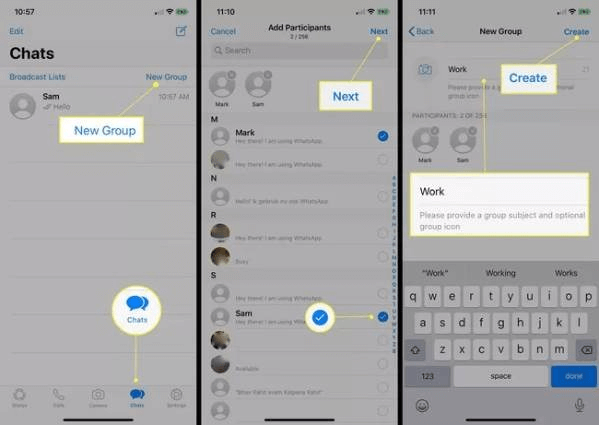
3 How to send bulk Whatsapp messages using Google sheets?
Sending bulk messages to multiple people is also possible via Google sheets. Although this process might be complicated, we'll make it easy.
Here's how to send bulk WhtsApp messages using Google sheets.
- Step 1. Launch the link in Google Sheets, and you'll need to log in with the Google account in the Google sheet.
- Step 2. Now, you'll need to opt for setting the WhatsApp ApI. To do it, visit this link and tap on Get started.
- Step 3. Now, you can edit the message you'd like to send, and clickable will emerge in your link column. After entering the numbers you'd like to send, click on the '' Send'' button.
- Step 4. Once all your messages are sent, Google Sheets will show you the confirmation message.
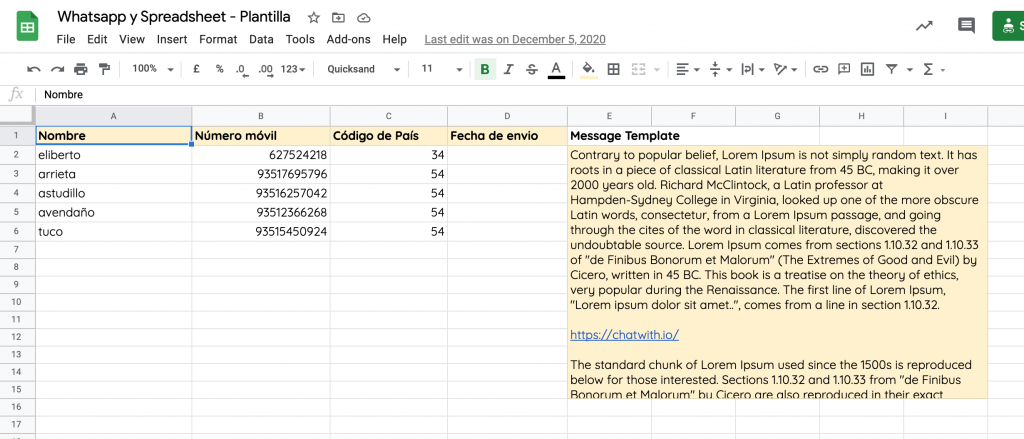
Part 2: The Best Whatsapp Bulk Message Sender--iMyFone iMyTrans
If you don't want to face any difficulty when sending bulk messages on WhatsApp, opting for a third-party tool will help your cause. You can look at iMyFone iMyTrans (New Version of iTransor for WhatsApp), enabling you to send bulk WhatsApp to multiple people. iMyTrans asks you to download all the WhatsApp messages to your PC and then send them to everyone you'd like.
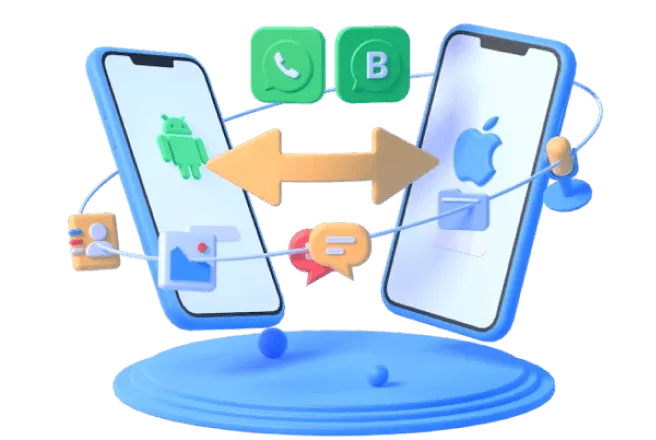
Key Features:
- Transfer WhatsApp from iPhone to Android and Vice versa.
- Backup WhatsApp on Android to iPhone
- Allows you to restore WhatsApp backup from Google Drive
- Comes up with the simple user interface
Here's how to send bulk WhtsApp messages via iMyFone iTransor for WhtsApp.
- Step 1. Connect the Android or iOS device to the PC and select the WhatsApp bulk messages you'd want to send.
- Step 2. It will start scanning the data, and now you can search the messages and preview them.
- Step 3. Tap on the ''Export'' icon to finish the job.
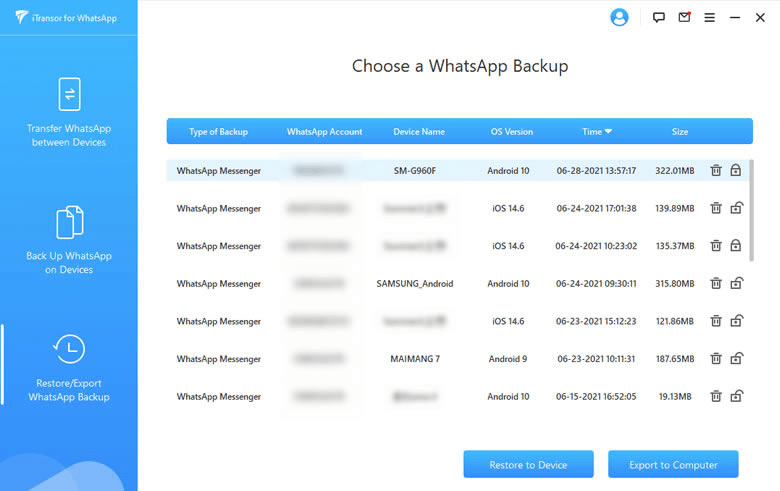
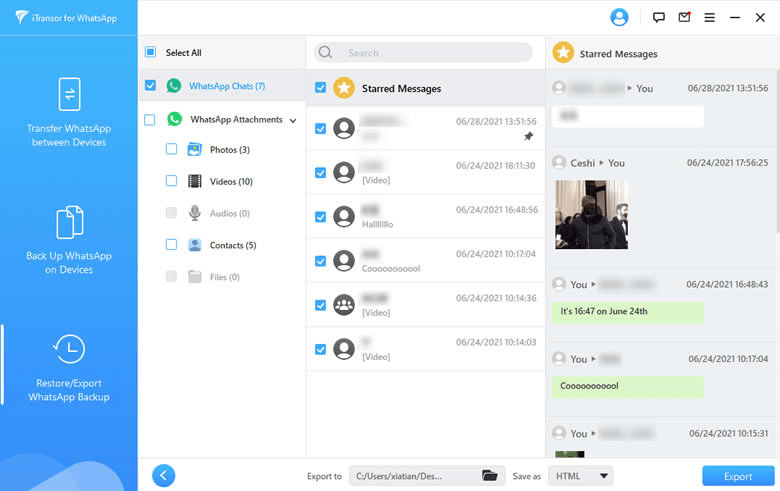
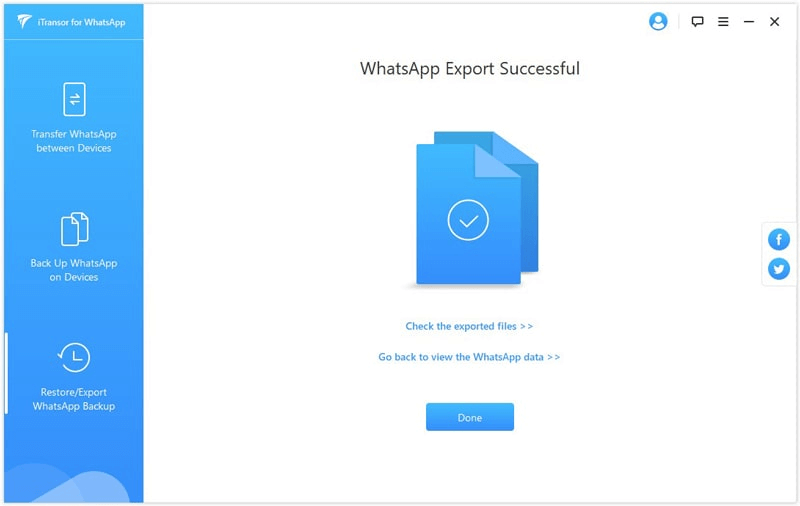
Bonus Tips: How to Use the Chrome Extension for WhatsApp Bulk Messages?
You can use the chrome extension for the WhatsApp message, which is none other than WASender Free Plugin.
Here's how to send bulk WhatsApp messages via the Google chrome plugin.
- Step 1. Launch the WASender Free Plugin and tap the ''Add to Chrome'' icon.
- Step 2. Tap on the ''Add Extension''and pin the extension afterward.
- Step 3. Scan the QR code after navigating the WhatsApp website to link your device.
- Step 4. Click on the WASender extension and launch it. Next, add the contact numbers you'd want to send bulk WhatsApp messages. You'll need to type in the contacted people's code, separating them with commas.
- Step 5. Type the message and send it afterward.
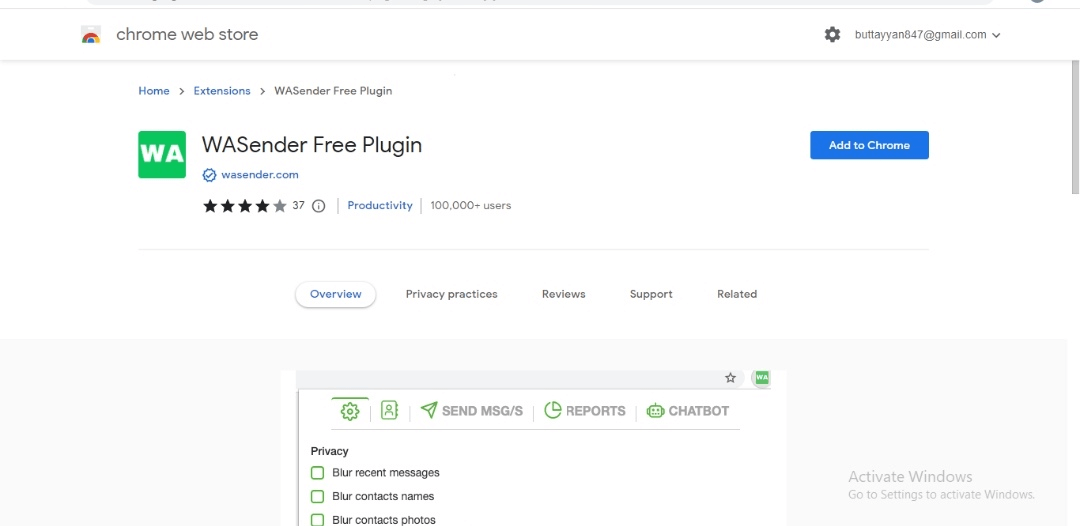
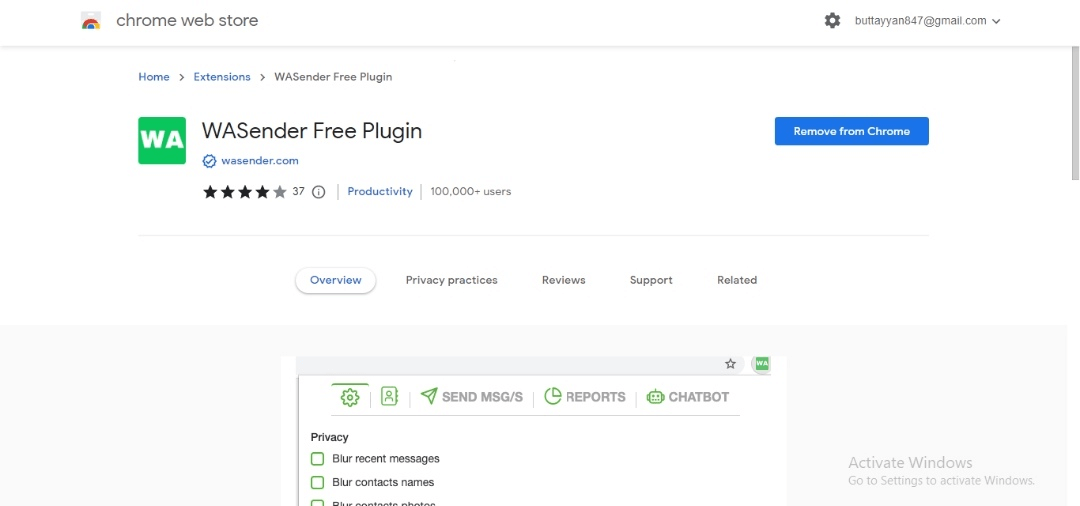
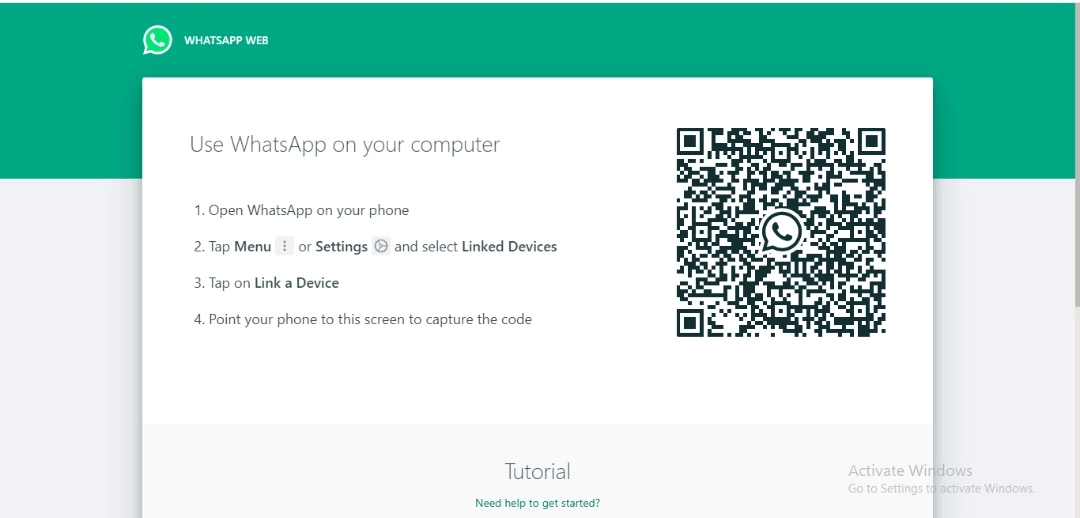
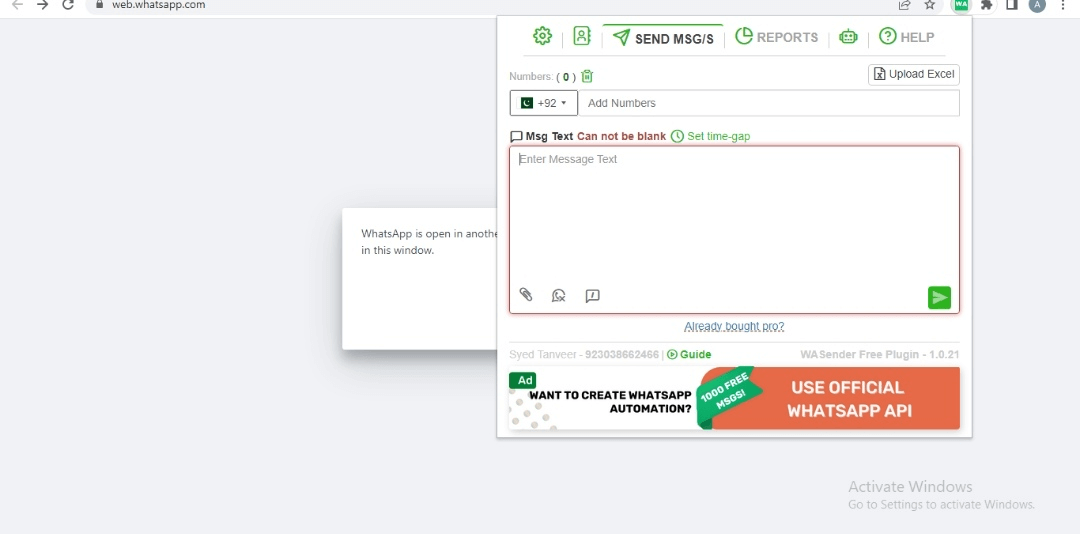
FAQs
1 How can I send 1000 WhatsApp messages at a time?
If you want to send 1000 WhatsApp messages simultaneously, follow the guide below.
- Step 1: Navigate to the WhatsApp Business Account and visit the Chat. Select New list after hitting the Menu.
- Step 2: Search the contact names you want to send messages to and click on '' OK''. Create the message and send it to all the selected contacts.
2 How do I send a WhatsApp message to all contacts without using broadcast?
You can send a WhatsApp message to all contacts without broadcasting by creating a new group. This way, you can add all the contacts and send a single WhatsApp message to all the participants.
3 How do I notify everyone in a WhatsApp group?
If you want to notify a specific WhatsApp user about the message, you'll need to mention that person to everyone you send the message to. To do it, you'll need to type @username whenever sending a WhatsApp message.
Final Words
You can watch out for various brilliant ways that can help you know how to send bulk WhatsApp messages. Of all the methods we've come up with in this guide, opting for iMyFone iMyTrans (New Version of iTransor for WhatsApp) is the best. It is the most recommended WhatsApp bulk message sender software, and you must go for it.





















