Unlocking Hidden Conversations: Everything You Need to Know About Viewing Locked Chats on WhatsApp
Category: Transfer WhatsApp

3 mins read
WhatsApp has become one of the most popular messaging apps globally, connecting billions of people across different countries. With its user-friendly interface and a wide range of features, WhatsApp continues to evolve to meet the needs of its users.
One such feature is the Lock Chat feature, which allows users to secure their conversations with an additional layer of protection. In this article, we will explore the way to unlock locked chats on WhatsApp and provide step-by-step instructions on how to view a locked chat on WhatsApp.
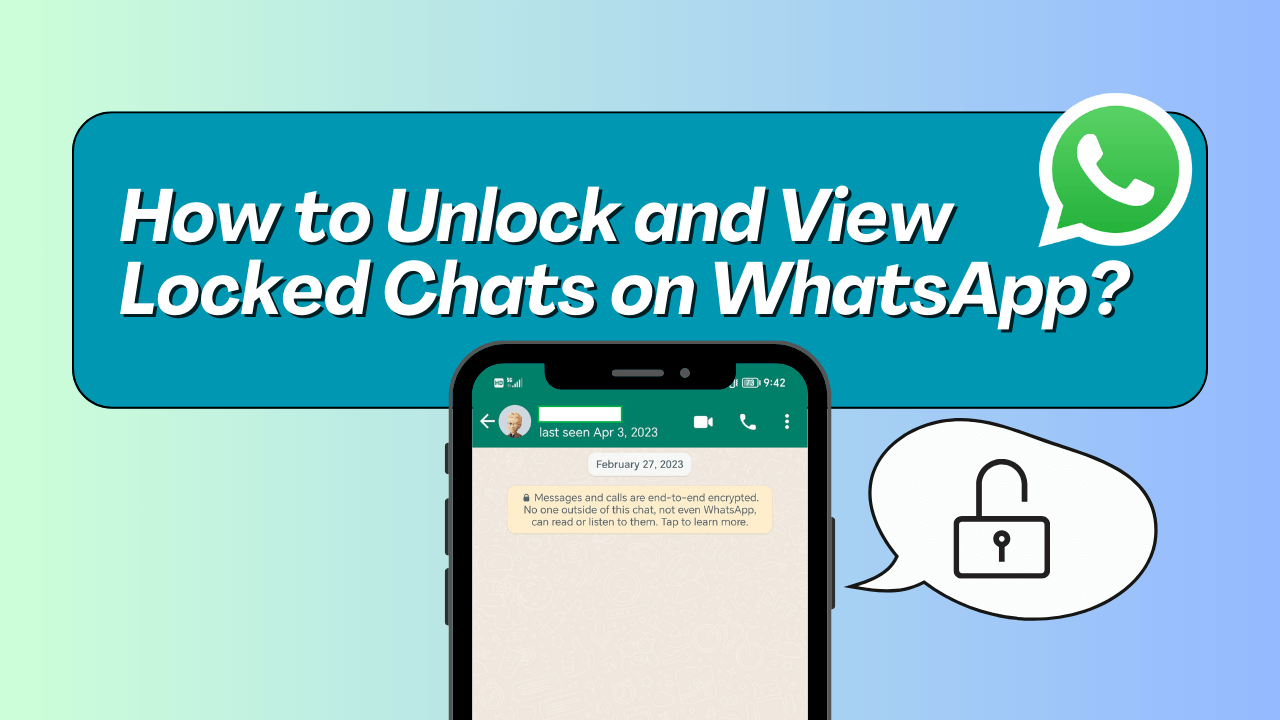
In this article:
What is Locking Chats on WhatsApp?
The Lock Chat feature in WhatsApp serves as a safeguard for users who want to ensure the privacy and security of their conversations. By locking a chat, users can prevent unauthorized access to their messages, photos, and videos. This feature comes in handy, especially when you share your device with others or if you are concerned about someone else accessing your private conversations. Locking chats provides peace of mind and gives users full control over who can access their messages.
In addition to enhancing privacy and security, locking chats on WhatsApp has several benefits. Firstly, it prevents accidental deletion of important conversations. By locking a chat, you can avoid the risk of losing valuable messages and media files. Secondly, locked chats are not visible on the main chat list, making it easier to organize your conversations. This feature allows you to prioritize the chats that are important to you and avoid clutter on your chat list. Lastly, locked chats can be a useful tool for managing your storage space. By locking chats, you can prevent media files from being automatically downloaded, thereby saving storage on your device.
How to Unlock and View Chats on WhatsApp?
While locking chats on WhatsApp provides an added layer of security, there may be situations when you need to unlock a chat. For instance, if you have locked a chat by mistake, or if you want to access a particular conversation that you have locked. Additionally, if you have shared your device with someone temporarily and want to grant them access to a locked chat, unlocking the chat becomes necessary.
Unlocking a chat on WhatsApp is a straightforward process, but it is important to note that unlocking a chat will remove the additional layer of protection. Therefore, you should only unlock a chat if you are certain that it is safe to do so. WhatsApp also does not provide a feature to recover lost or forgotten chat locks, so it is crucial to remember the passcode or pattern you set for each locked chat.
How to Unlock a Locked Chat on WhatsApp
To unlock a locked chat on WhatsApp, follow these simple steps:
Step 1. Open WhatsApp on your device and go to the lock chat list.
Step 2. Scroll down to find the locked chat that you want to unlock.
Step 3. Tap and hold the chat until a menu appears.
Step 4. Select the "Unlock" option from the menu.
- You will be prompted to enter the passcode or pattern that you set for the locked chat.
- Enter the passcode or pattern correctly.
Step 5. Once the passcode or pattern is verified, the chat will be unlocked, and you will be able to access it like any other chat.
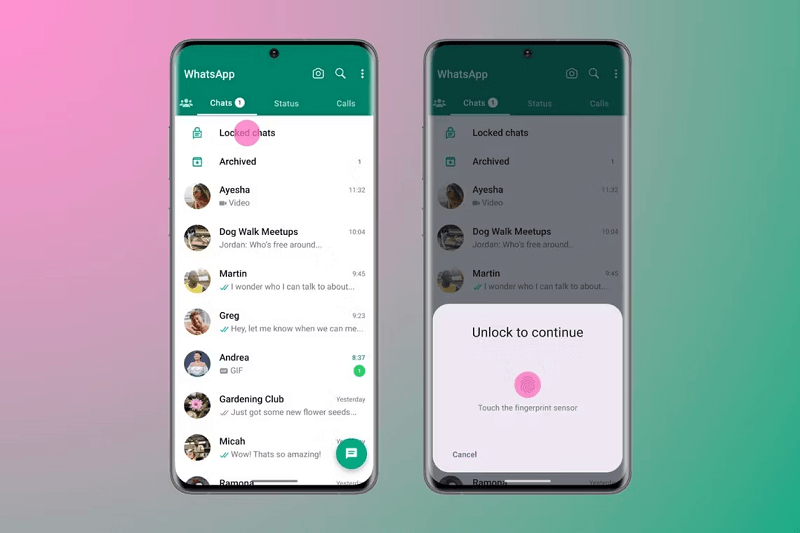
Remember to keep your passcode or pattern confidential to maintain the security of your locked chats.
How to View Locked Chats
Once you have unlocked a chat on WhatsApp, viewing locked chats is as simple as viewing any other chat. The unlocked chat will appear in your chat list, and you can access it by tapping on it. All the messages, photos, and videos in the unlocked chat will be visible, and you can interact with them just like you would with any other conversation on WhatsApp.
It is important to note that unlocking a chat will not trigger any notifications. The other party involved in the chat will not be notified that you have unlocked the conversation. This ensures that your privacy is maintained, and your actions remain discreet.
Alternative: Turn off Lock Chat Feature on WhatsApp to View Them Without Limitation
Step 1. Go to WhatsApp's main settings (usually by tapping the three dots in the top right corner).
Step 2. Select "Privacy".
Step 3. Tap "Chat Lock".
Step 4. Toggle off "Lock Chat".
Step 5. Confirm your identity using your fingerprint, Face ID, or device passcode.
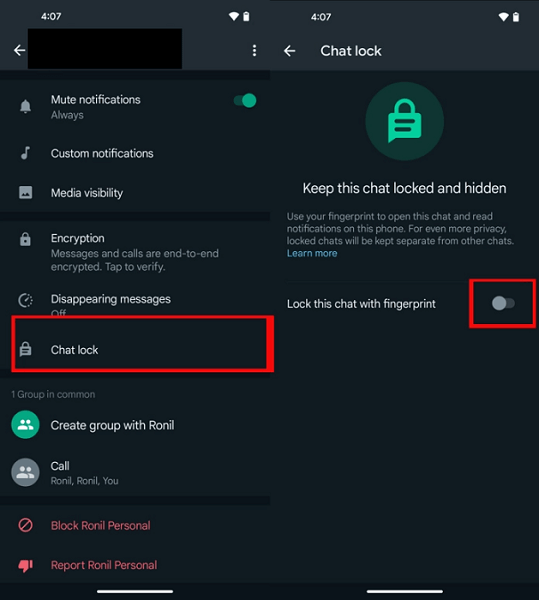
Comparison with Similar Features in Other Messaging Apps
WhatsApp is not the only messaging app that offers the option to lock chats. Several other popular messaging apps, such as Telegram and Signal, also provide similar features to enhance privacy and security. While the basic functionality of locking chats remains the same across these apps, there may be differences in terms of additional features and customization options.
For example, Telegram allows users to set a password or PIN code to lock their chats, while Signal offers a feature called "Incognito Keyboard" that prevents the keyboard from learning and storing what you type. These additional features cater to different user preferences and provide a more personalized experience. Ultimately, the choice of the messaging app and the specific features it offers depends on individual needs and priorities.
Conclusion
In an era where privacy and security are paramount, WhatsApp's Lock Chat feature provides users with a valuable tool to protect their conversations from prying eyes. By locking chats, users can ensure that their messages, photos, and videos remain private and secure. While there may be instances when unlocking a chat becomes necessary, the process is straightforward and can be done in a few simple steps. Remember to exercise caution and keep your passcode or pattern confidential to maintain the integrity of your locked chats. So go ahead, unlock and view your locked chats on WhatsApp with confidence, knowing that your privacy is protected.
















