If download speed in your iTunes is slow despite having a very good internet connection, then you are not alone. Many iOS users have faced iTunes download slow from time to time. There could be a number of reasons behind this particular problem. Since there are various factors causing the problem, the solutions are several as well.
The Main Reason Why iTunes Download Slow
One of the primary reasons why iTunes download slow is some kind of a problem with your internet connection. So, you should check the connection stability by visiting a website in your favorite web browser and then look for other causes. Other causes may include Apple server downtime, router issues, network issues, flaky DNS server, etc.
How to Speed Up iTunes to Fix iTunes Slow Download
1.The Best Solution
One of the reasons iTunes starts encountering problems such as iTunes slow download speed is that the junk/temporary files created by iTunes get corrupted or they pile up and slow down overall operation of iTunes. So, to fix the problem, you need to clean those junk files. iMyFone TunesFix allows you to do exactly that. TunesFix is a professional iTunes repairing tool that is equipped with advanced and powerful iTunes repairing modes. It also features two iTunes cleaning mode i.e. Quick Clean mode and Deep Clean mode. These will help you clean the unnecessary/junk/temporary files created by iTunes and boost its performance.
Key Features:
- Fix 100+ iTunes problems conveniently via automatic and manual iTunes repair modes.
- Scan for potential issues of iTunes automatically at launch.
- Many powerful manual iTunes repair modes to fix certain iTunes issues.
- The Full Uninstall mode not only uninstalls iTunes, but also removes all its related components.
- Clean modes to scan and delete junk/temporary files of iTunes and boost its performance.
Steps to Fix iTunes Download Slow:
Step 1: Launch TunesFix on your computer.
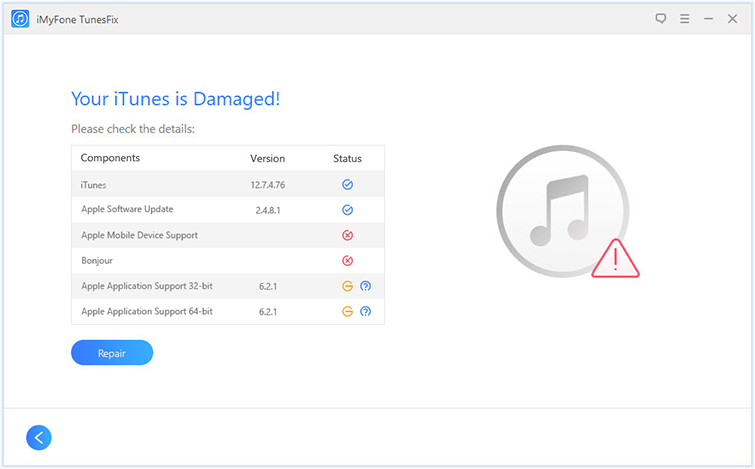
Step 2: The software will automatically scan iTunes and look for the potential issues. The software will prompt you to use the Repair button to fix the problem (if it is detected). If TunesFix cannot find any issue, then the home screen of the software will open.
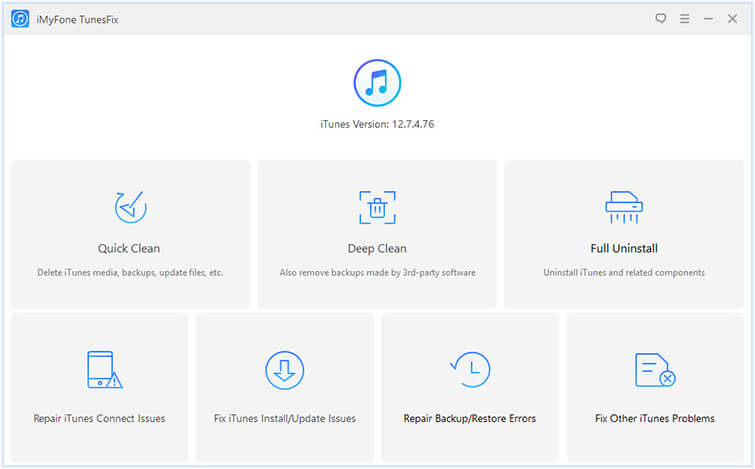
Step 3: Now choose Quick Clean or Deep Clean mode. Click the Scan button on the next screen.
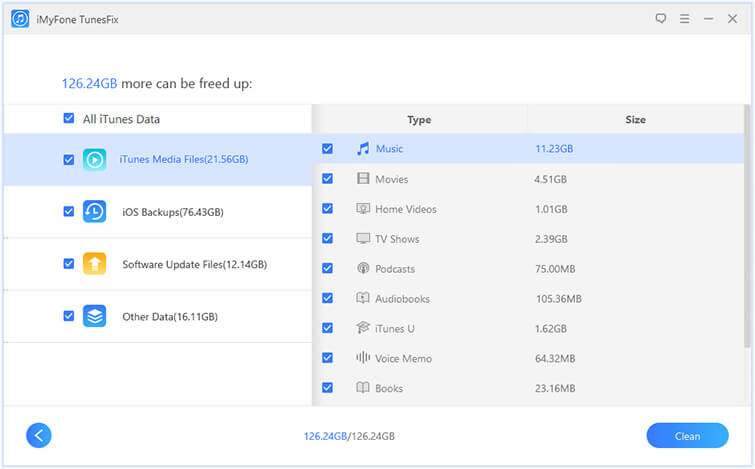
Step 4: Once the scan is completed, choose the content that you want to remove and then click the Clean button to start the cleaning process.
2.Other Solutions to Fix iTunes Slow Download
Here are some other solutions you can try:
1.Make Sure Apple’s Services Are All Online
The slow download speed in iTunes may be due to a problem in Apple’s servers. So, it is recommended that you check the status of Apple’s services by visiting the System Status webpage of the company. If all the services on that page are green, then it means the problem is on your end.
2.Free Up Space and Defragment Your Hard Disk
You must have at least 1/3 of the space free on your computer’s hard drive. If there isn’t sufficient free space, then it may lead to slow download speed in iTunes. The problem can also occur due to highly fragmented hard drive. So, it is recommended that you free up space as well as defragment your hard drive. That should solve your slow download speed problem.
3.Restart Your Router
The slow download speed in iTunes could happen if your router is having an issue. If that is the case, then you simply need to restart the router to solve the problem. It is recommended that you power off your router for a couple of minutes and then power it back on. The slow download speed problem should be solved now.
4.Disable Antivirus, Firewall, and VPN Softwares
In some cases, antivirus software, firewall software, and VPN software can hinder your internet usage. False negatives can block access to incoming and outgoing connections to one of Apple’s servers. If that happens, then you will surely see slower download speeds in iTunes. It is recommended that you disable antivirus, firewall, and VPN softwares that you have installed on your computer and then check the download speed in iTunes. It is likely that the problem will be solved after disabling these softwares.
Conclusion
iTunes download slow is one of the many problems iOS users face from time to time. While there could be many causes behind this issue, mostly it happens due to corrupted junk/temporary files of iTunes. You can use iMyFone TunesFix to clean those files and solve the problem in a quick and efficient manner.





















 September 17, 2021
September 17, 2021


