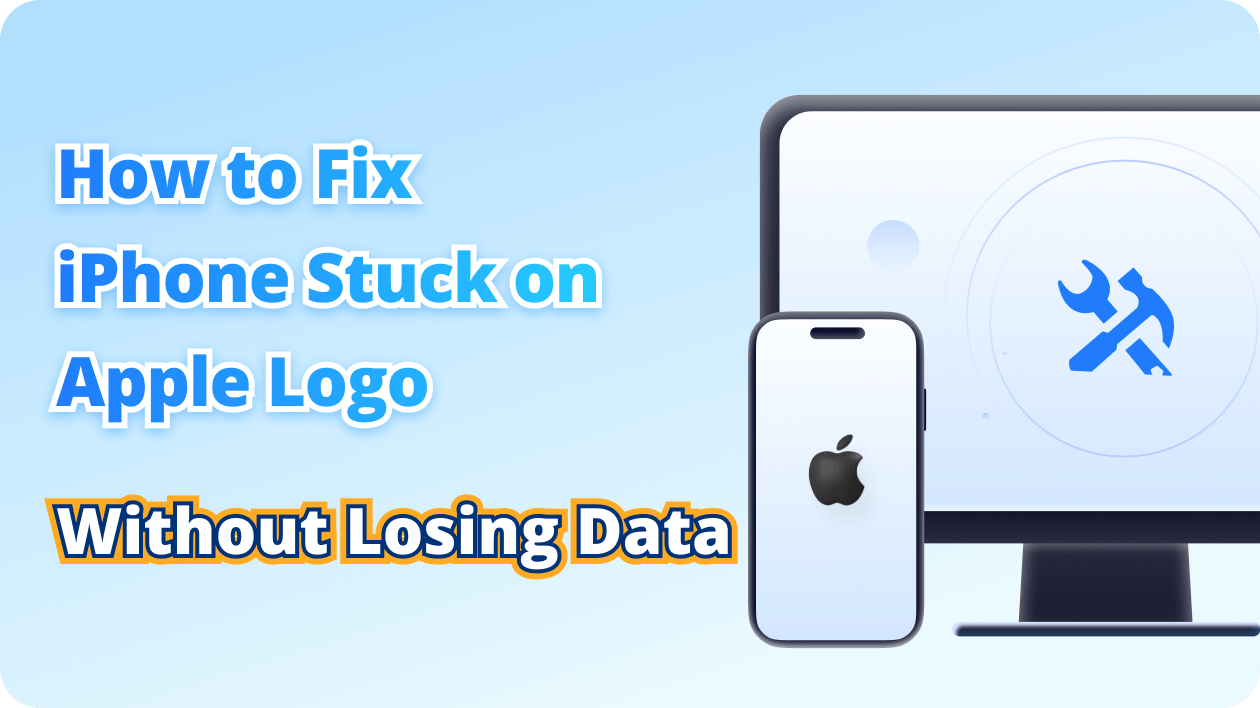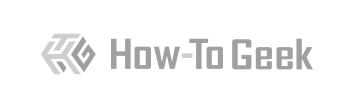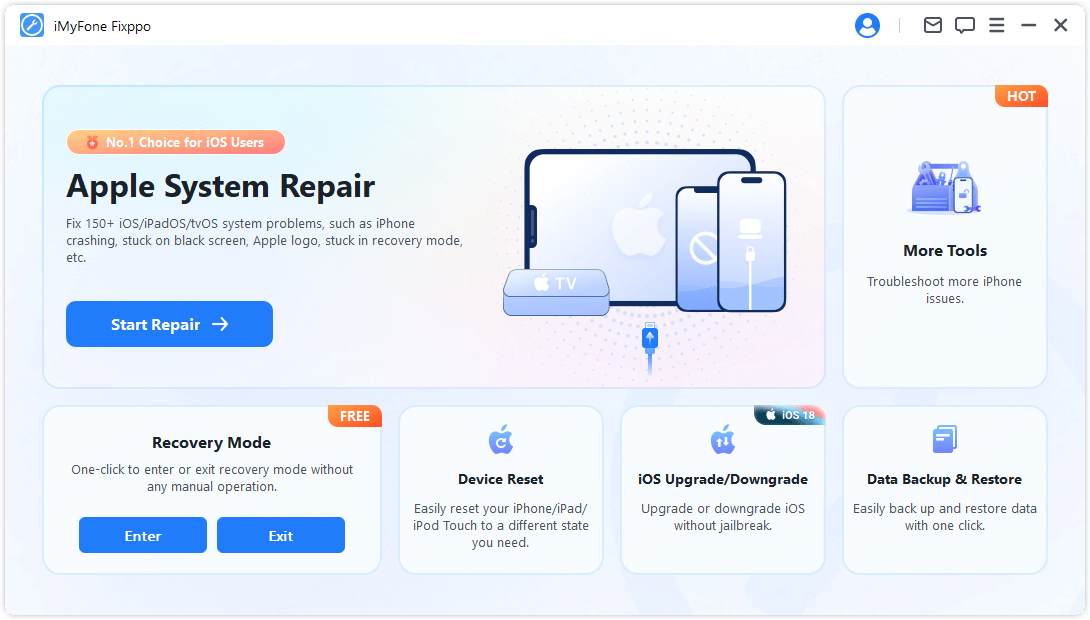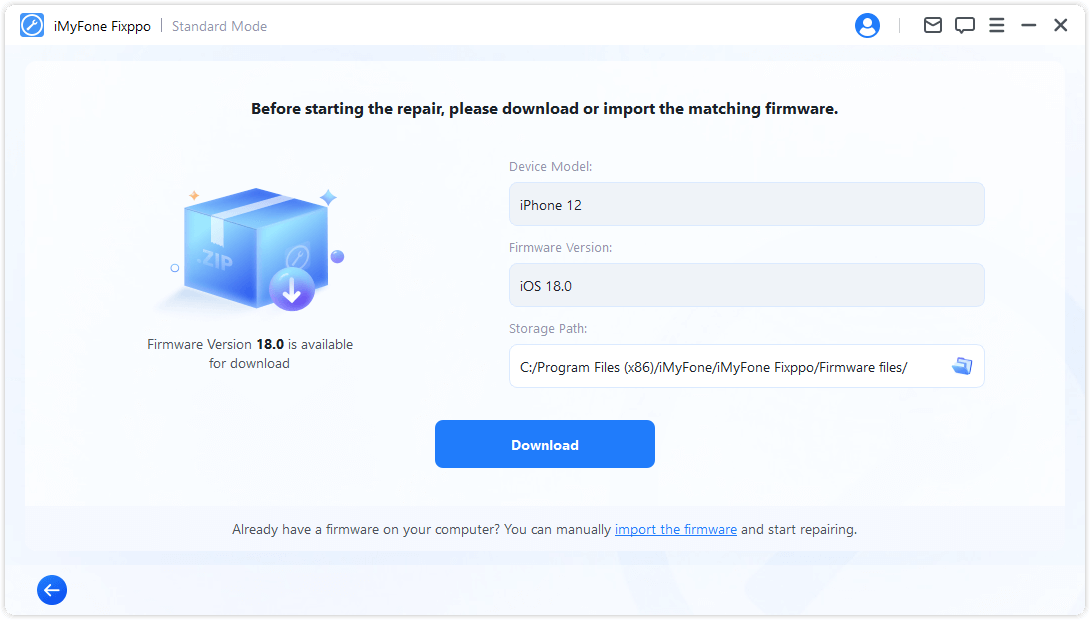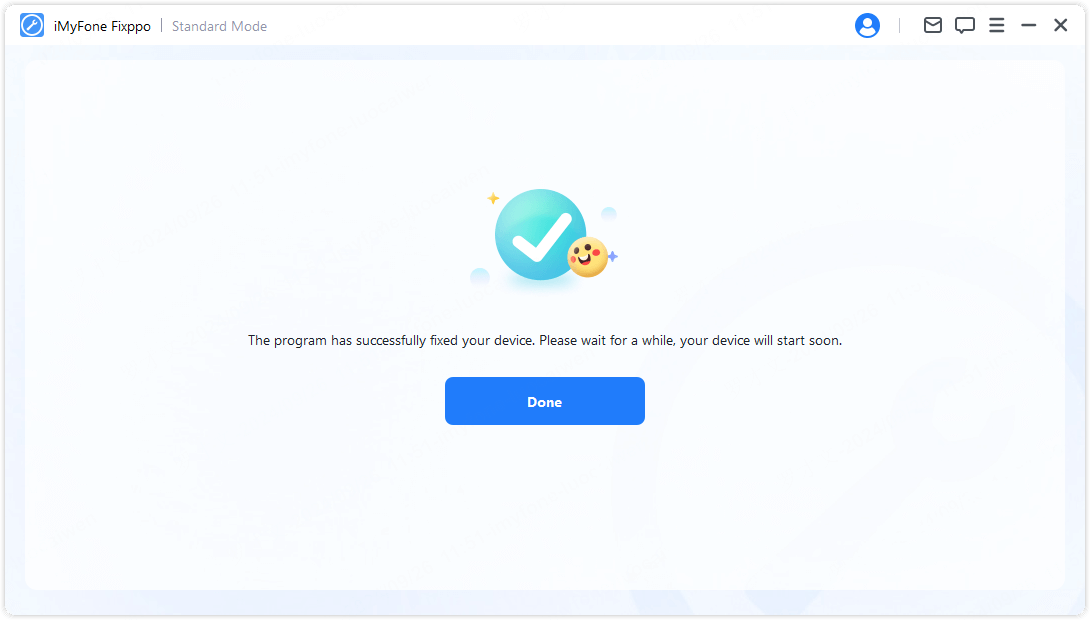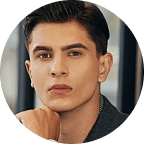Fix 150+ iOS/iPadOS/tvOS System Issues at Home
iMyFone Fixppo iOS system recovery tool can solve 150+ iOS/iPadOS/tvOS system issues without losing data. With a few clicks, you can get your device back to normal and enjoy a smoother experience.
-
Stuck in Recovery Mode
-
iPhone Flashing Apple Logo
-
iPhone Keeps Restarting
-
iPhone Black Screen
-
iPhone Died While Charging
-
iPhone Frozen Screen
-
iPhone Won't Turn On
-
iPhone Update Failed
-
iPhone is Disabled
-
iPad Won't Turn Off
-
Stuck in Recovery Mode
-
iPhone Flashing Apple Logo
-
iPhone Boot Loop
-
iPhone Black Screen
-
iPhone Died While Charging
-
iPhone Frozen Screen
-
iPhone Won't Turn On
-
iPhone Update Failed
-
iPhone is Disabled
-
iPad Won't Turn Off
Enter/Exit Recovery Mode on iPhone/iPad Totally Free
iMyFone Fixppo provides a free feature for you to enter/exit recovery mode on iPhone/iPad with 1 click.

Enter Recovery Mode with 1-Click
iPhone/iPad won't go into recovery mode? Looking for a simple way to put iPhone/iPad into recovery mode? iMyFone Fixppo free iOS system repair software can enter recovery mode without buttons, totally free!

Exit Recovery Mode with 1-Click
iPhone/iPad stuck in recovery mode? How to get iPhone/iPad out of recovery mode? If you wonder, this Fixppo iOS system recovery tool can help to exit recovery mode on iPhone/iPad with 1 easy click, totally free!
Downgrade or Upgrade iOS/iPadOS 26 No Jailbreak
1-click to downgrade from iOS 26 to iOS 18 or upgrade to iOS 26, both without iTunes/Finder.

Fixppo provides the easiest way to downgrade from iOS 26 to 18 without losing data, 1-click go back to the previous stable version.
- Support data backup and restore, downgrade iOS 26 without losing data.
- Downgrade iOS 26 without using iTunes/Finder.
- Revert to any signed version you need.
Fixppo can upgrade to iOS/iPadOS 18 even if you don't have a developer account or iTunes, no data loss.
- Update iOS 26 without Wi-Fi.
- Install IPSW files on iPhone without iTunes/Finder.
- Save yourself the hassle of manually upgrading iOS 26.

Factory Reset iPhone/iPad Without Passcode
iMyFone Fixppo offers to factory reset iPhone/iPad/iPod touch without hassle. Even when you forget the password, Fixppo can help you regain full access to your device and use it as new.

-
Completely erases personal information, protecting your privacy before selling or giving away.
-
Solve many software-related issues, such as random crashes, freezing, and boot loop, thus improving performance.
-
Regain full access to your iPhone and set up a new password.
-
Unlock the iPhone and returns it to its original state, making it feel like a new device.
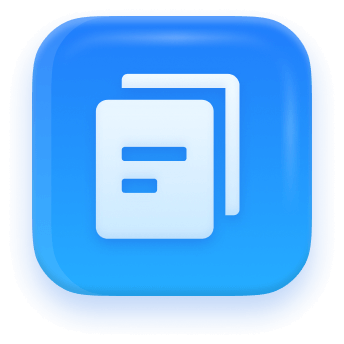
Back Up & Restore Data
Fixppo's backup feature enables you to save all your data before the iOS 26 upgrade or downgrade. After the upgrade or downgrade is complete, you can restore your data to the original or a new device. This gives you the freedom to perform iOS 26 upgrade and downgrade without losing data.
Solve iTunes Errors Effortlessly
Solve iTunes Error
Fixppo iOS system repair software makes it a breeze to fix 200+ iTunes error. Whether for iTunes won't recognize iPhone, iTunes not restore device, error 3014, 1667 or others, Fixppo ensures to fix the iTunes without complicated steps.

3 Steps to Repair Any iOS/iPadOS/tvOS System Problems
3 Steps to Repair Any iOS/iPadOS/tvOS Problems
iMyFone Fixppo iOS system repair tool helps to fix iPhone/iPad/Apple TV problems in 3 easy steps, repairing the device without data loss.
iMyFone Fixppo iOS system repair tool enables you to fix iPhone/iPad/Apple TV problems in 3 easy steps, and the standard mode here ensures to repair the device without data loss.
Run Fixppo on your Win/Mac. Connect your iPhone to computer. Click Start Repair button.
Click the Download button to download and install the iOS firmware.
Successfully fixed iPhone problems and restart your device automatically.
Benefits of iOS System Repair Software
Are you looking for an iOS System Repair Tool? If so, Fixppo with powerful features and a commitment to high success rate might just be the software you've been searching for.
-
 No Data Loss
No Data LossStandard Mode fixes 150+ iOS/iPadOS/tvOS problems without any data loss.
-
 No Jailbreak
No JailbreakWhichever the feature you choose, this iOS system recovery software won't risk jailbreaking your device.
-
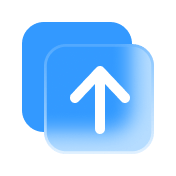 High Success Rate
High Success RateThe powerful techonology utilized ensures high success rate of up to 99.99%.
-
 100% Secure
100% SecurePraised by 200+ media and millions of users for its 100% data privacy and security.
-
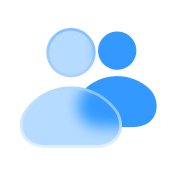 Easy to Use
Easy to UseEven without any technical skills, you can fix your iOS/iPadOS/tvOS problems with its easy--to-use interface.
-
 Time & Money Saver
Time & Money SaverFixppo can save you a lot of time and money when you can fix your device right at home, instead of going to a repair store.
Why iMyFone Fixppo Outperforms?
- Features
- No Data Loss
- No Jailbreak
- Wide Compatibility
- Fixable Problems
- Success Rate
- Enter/Exit Recovery Mode for Free
- Reset iDevices Without Limitations
- Downgrade/Upgrade OS Freely
- Back Up and Restore Data
- 100% Secure
- iTunes Repair
- 40+
- iMyFone Fixppo
- 150+
As a full toolkit, Fixppo has much more to explore and expect. Download to unveil.
As a full toolkit, Fixppo has much more to explore. Download to unveil.
- Other Repair Tool
- 100+
iMyFone Fixppo Trusted By
One of the best and most powerful iOS system repair software on the market.






Try iMyFone Fixppo Now
#1 Free iOS System Repair Software & iOS 26 Downgrade/Upgrade Tool.
-

100% Secure
Purchase Protected
-

30 Days
Money Back Guarantee
-

99.99%
Up to 99.99% Success Rate
-

Free
Professional Technical Support
-

17,986,829
Satisfied Customers
-

18,019,563
Downloads Worldwide
iMyFone Fixppo Tech Specs
Supported Devices - All Models Included
iPhone: iPhone 16/15/14/13/12/11/XR/XS/X/8/7/SE/6/5
iPad: iPad/iPad Mini/iPad Air/iPad Pro
iPod Touch: iPod Touch/iPod Shuffle/iPod Nano/iPod Mini/iPod Classic
Apple TV: Apple TV 4K/HD/3/2/1
Supported Computer OS
Windows: Win 11/10/8/7 (64 & 32 bits)
Mac: macOS 15, macOS 14 (macOS Sonoma), 13 (macOS Ventura), 12 (macOS Monterey), 11.5 (macOS Big Sur), 10.15 (macOS Catalina), 10.14 (macOS Mojave), Mac OS X 10.13 (High Sierra), 10.12 (macOS Sierra), 10.11 (El Capitan)
Supported OS - All Versions Included
iOS
iOS 26/18/17/16/15/14/13/12/11/10/9 and older
iPadOS
iPadOS 18/17/16/15/14/13/12/11/10/9 and older
Others
CPU
Win: 1GHz (64 or 32 bit) or above
Mac: 1GHz Intel or
above
RAM
Win: 256 MB or more of RAM (1024MB Recommended)
Mac:
512 MB or more
Hard Disk Space
200 MB or more available space to run
FAQs about Fixppo
1. Is iMyFone Fixppo free to use?
iMyFone Fixppo offers to enter/exit recovery mode with 1 click for free. Any users can use it to go into or get out of recovery mode, which is a must step to fix many system-related problems.
2. What kind of issues can be fixed using iMyFone Fixppo?
As an iOS system repair & recovery tool, Fixppo mainly repairs 150+ iOS/iPadOS/tvOS system-related issues like stuck on Apple logo, boot loop, black screen, won't turn on after update, battery won't hold charge, etc.
3. Can I fix system-related problems with Fixppo without losing data?
YES! For common iOS/iPadOS/tvOS problems, you can try the Standard Mode Repair, which promises to fix your device without causing any data loss. And this is the first choice for most users.
4. What's the difference between Fixppo Repair and iTunes Restore?
iTunes Restore is to restore the iPhone/iPad/iPod to factory settings. It also can be
used to repair system but comes with data loss risk and a low success rate.
Fixppo Repair, however, mainly focuses on fixing all system glitches and errors. There
is no data loss when using its Standard Repair to fix common system problems. And both
of its repair modes, the Standard Repair and Advanced Repair come with a higher success
rate. What makes Fixppo outperforms iTunes is its full compatibility with all
iPhone/iPad/iPod models, exceptional speed, reliability, and extensive features.
5. Is iMyFone Fixppo safe to download?
YES! Fixppo is 100% safe to download as this iOS system repair software is virus-free and ad-free. The first priority of Fixppo is to repair your device with no harm. It is totally safe and secure with no jailbreak or risk.
Featured Topics for iPhone Problems
-
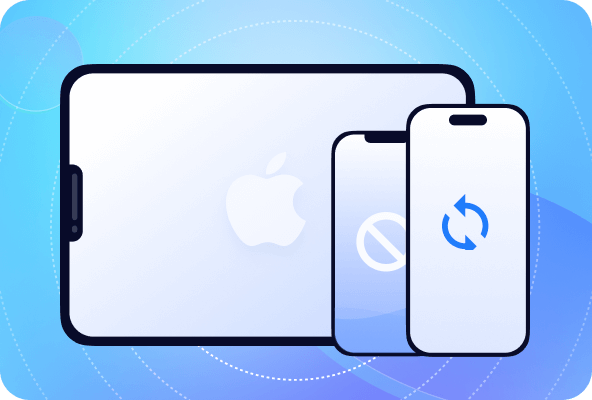
iPhone & iPad Bugs
-

DFU & Recovery Mode Issues
-

iOS & iPadOS Downgrade/Upgrade
-

iPhone & iPad Reset Tips