If you're an Apple device user looking to store your data, iCloud Drive is the way to go. Many people tend to opt for iCloud drives to preserve important files. However, some Apple users complained about the "iCloud files disappeared" issue, which is pretty understandable. Losing the files from any device or Drive is not a surprising aspect, even though this thing could halt your plans of storage. If you're also facing "iCloud Drive not showing files on iPhone", let's keep reading this post.

Part 1: Recover Disappeared iCloud Files with Best iCloud Data Recovery Tool[Recommended]
If you're struggling with the "iCloud files disappeared" issue, opting for the D-Back for iOS makes sense. It is a truly professional iOS data recovery tool that stimulates getting the data recovered from any iOS device. Importantly, D-Back for iOS helps you recover data from any situation, and retrieving the data from iCloud is also possible courtesy of the D-Back for iOS.
It can help you get back iCloud flies Lost in various scenarios :
- Unable to Retrieve iCloud Drive
- Lost 3rd-Party Apps Data without passwords
- Fail to Sync iCloud Data
- Broken/Damaged Devices
- Get Someone's iCloud Activity
- ...
How to recover data from iOS devices through D-Back for iOS?
Next, connect the iOS device to the PC after launching the D-Back for iOS
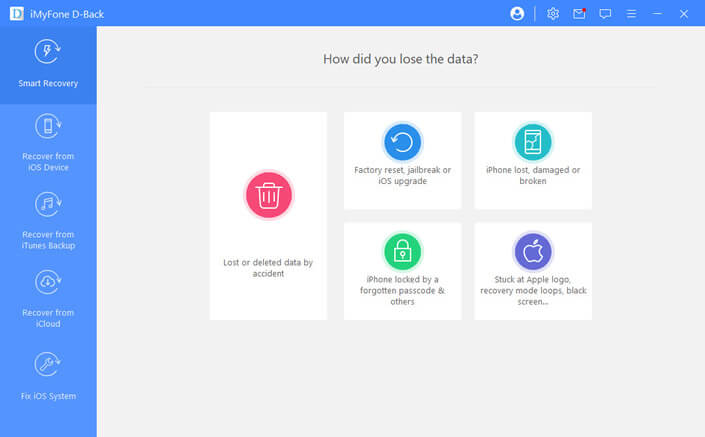
Step 2: Press the "Recover from iCloud" icon and then tap on the "Scan" icon to scan for your lost iCloud drive data.
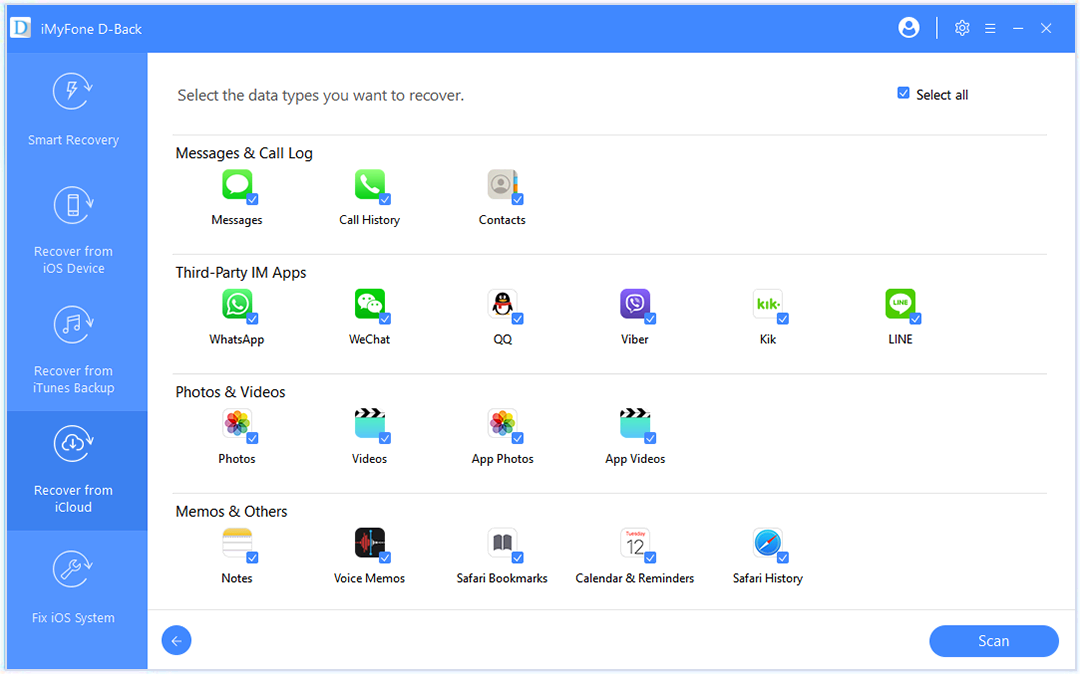
Step 3: Once the scanning process gets completed, you'll need to preview the data and get it restored after hitting the "Recover" icon.
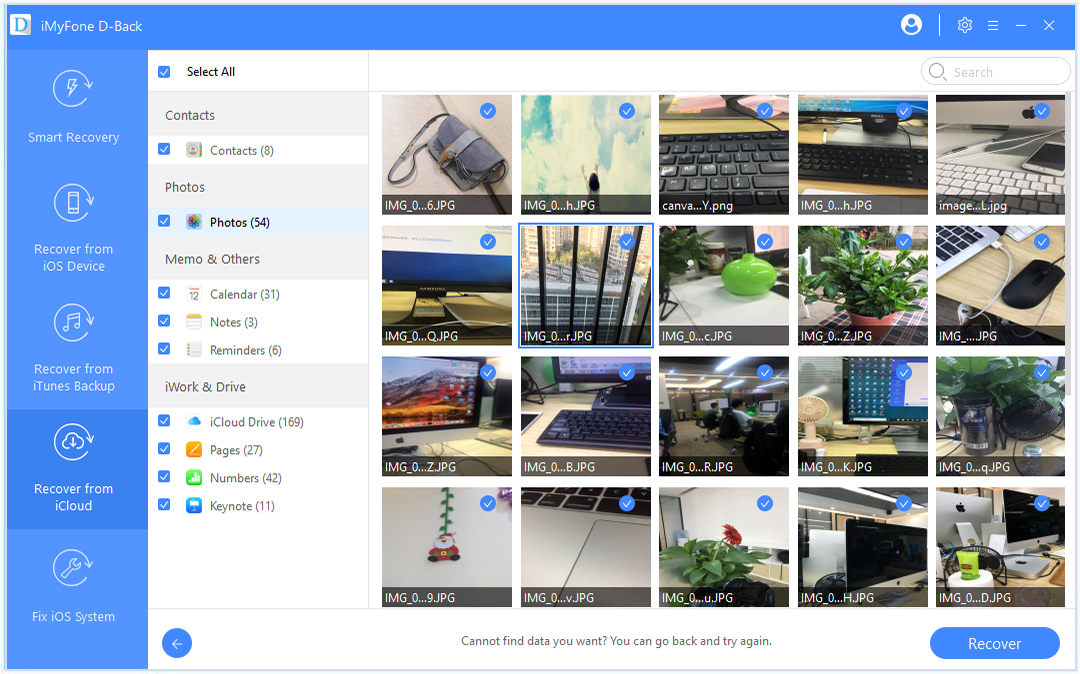
Part 2: Other Ways to Find Disappeared iCloud Files
Method 1: Access Your Deleted Files and Documents using the Files App
Apart from using the iCloud.com option to get rid of the "iCloud files disappeared" issue, you can also opt for the "Files" app to restore the iCloud files you've lost earlier.
Follow the guide below to restore "files disappeared from iCloud drive".
Step 1: Launch the "Files app" first and then tap the "Browse" icon.
Step 2: Press on the "Recently Deleted" icon, which will help you access the files you deleted or unintentionally or these files lost due to unforeseen reasons. To get the files you'd wish to recover, tap on the Recover icon.
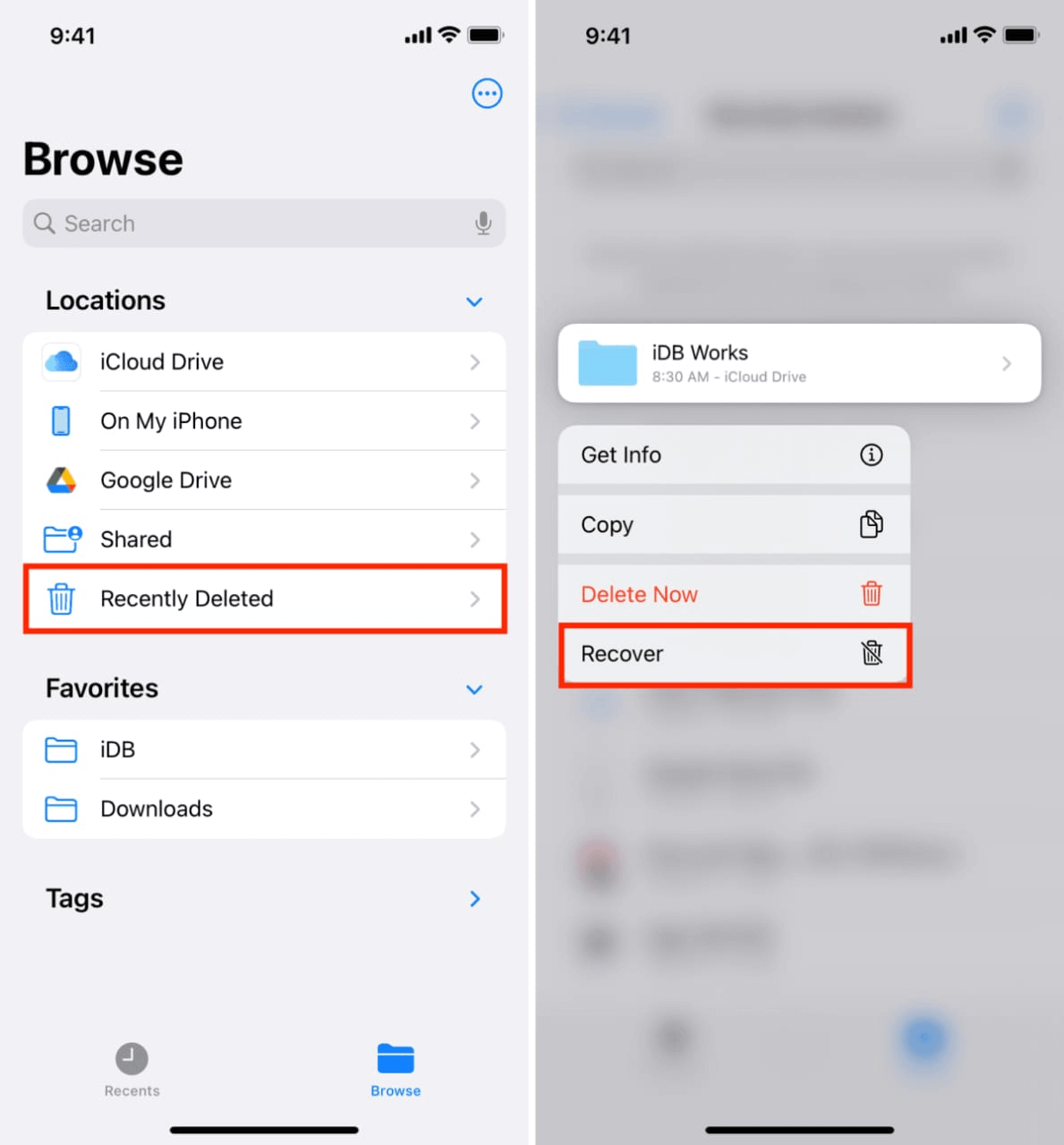
Method 2: Find iCloud Files Disappeared Via the iCloud.com Website
If you're facing the "iCloud files disappeared" issue and intend to recover files from iCloud Drive, you can visit "iCloud.com" to get back your lost files.
Here's how to do it.
Step 1: Navigate to iCloud.com and enter the Apple ID credentials there. Next, you'll need to tap on the "iCloud Drive" option.
Step 2: Now, you'll see the "Recently Deleted" icon at the bottom of your screen.
After hitting the "Recently Deleted" icon, you'll need to select the files you'd want to restore and then get these files recovered. In this way, you'll be successful making the recovery of "files disappeared from iCloud".
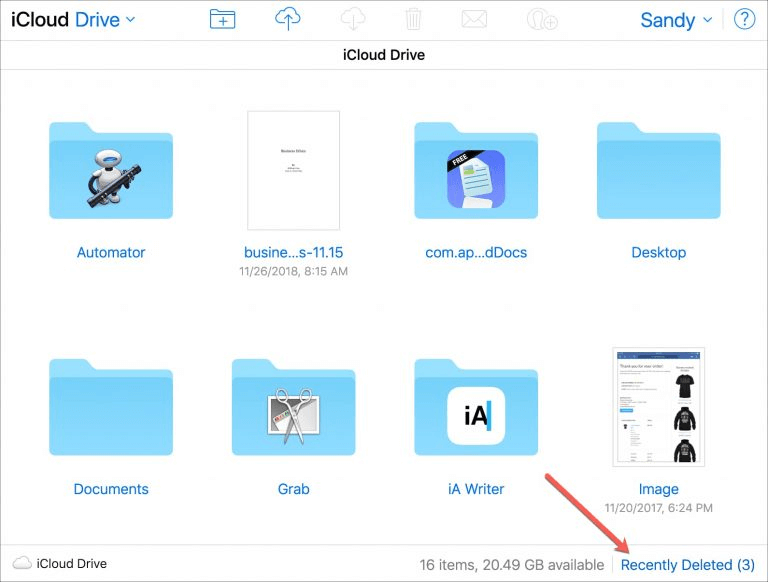
Part 3. Comparison two methods to restore iphone from iCloud
iCloud | ||
|---|---|---|
| Preview data before recovery | Yes | No |
| Overwrite iphone data | directly restore from icloud without overwriting | overwritten iphone data after restoring |
| Restore data to iphone via reset | without reset | need reset |
| Safe | 100% safe,No data loss | may lose some data |
| Recovery Options | fully or selectively choose the data to restore | Fully restore only |
| Time | save time in one-click | time-consuming |
Part 4: FAQs about iCloud Files Recovery
4.1 Why do files disappear from iCloud Drive?
If you're having a "files disappeared from iCloud drive" issue, there can be various reasons behind this chaos. For instance, you might unintentionally delete the iCloud but realize later that the files you've deleted were not meant to get deleted. Moreover, it can also happen that the iCloud drive storage is full, and when you try to store more files, the files disappear.
4.2 Can I recover permanently deleted files from iCloud?
You can retrieve recently deleted files on iCloud through the Files app or iCloud.com. However, if you intend to recover permanently lost files from iCloud, iMyFone D-Back is the most efficient way to recover the deleted data from iCloud.
4.3 Why is the iCloud Drive not showing files on the iPhone?
If you've stored the files on your iCloud recently but can't see the files on iCloud storage, you'll need to check the storage of the iCloud Drive. Sometimes, it runs out of storage, and the files you store won't appear on the iCloud Drive.
Final Words
If you're worried about your "files disappeared from iCloud," this guide has everything in it for you. We've mentioned a couple of sensational ways to get back the recently deleted files from the iCloud Drive. But, if you want to make the data recovery process smooth and perfect, you shouldn't look past iMyFone D-Back. This tool is the most recommended software that enables you to recover data from all iOS devices.





















 January 12, 2023
January 12, 2023

