[2024] How to Find and Retrieve Deleted Skype Messages?
Category: iOS Data Recovery

2 mins read
Are you troubled for deleting Skype messages on your iPhone/Android? Sometimes accidents occur. In cases where you accidentally delete your Skype messages from your iPhone/Android, you can still recover them back. You can retrieve deleted Skype chat messages if you don't have its backup or if you had a backup in iTunes or iCloud.
In this article, we have shown how you can retrieve deleted Skype messages on iPhone/Android using a special software program. Read through to know how you can retrieve back your Skype messages.

In this article:
- Part 1. Can You Retrieve Skype Deleted Messages?
- Part 2. How to Retrieve Deleted Old Skype Messages: 3 Methods
- Method 1 - Recover Deleted Skype Chat History by Professional Tool
- Method 2 - Recover Deleted Skype Chat History Using SkypeLogView
- Method 3 - Recover Deleted Skype Chat History by the Previous Version
- Part 3. FAQs about Skype Messages Recovery
Part 1. Can You Retrieve Skype Deleted Messages?
Skype does not delete old chat messages. Your chat history is retained by Skype, even if it is no longer displayed in the chat window. If you have access to your Skype account and haven't manually deleted your chat history, you can still view your old messages.
When you use Skype on your computer, all your activities, including chat messages, are recorded and stored in a database file. If this database file is still present on your device, recovering your Skype chat history becomes relatively easier.
The only situation where you may not be able to recover your lost Skype chats is if the database file is missing and has been overwritten. However, if the database file is missing but not overwritten, you can utilize a data recovery tool to retrieve it.
Part 2. How to Retrieve Deleted Old Skype Messages: 3 Methods
Method 1 - Recover Deleted Skype Chat History by Professional Tool
While following the methods we've talked about earlier, you might have realized that both rely on your Skype history files. This means if these files are missing, you won't be able to recover your lost Skype history using the methods we discussed.
However, don't worry if you find that the history file is missing. You don't have to think your Skype chat history is gone forever. You can actually retrieve the chat history file. All you need is a tool called iMyFone D-Back, which can help you get it back easily.
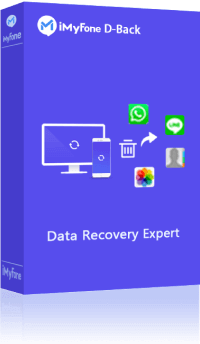
- Capable of recovering your deleted or missing Skype conversations with ease.
- Efficiently retrieves Skype chats from various storage locations on your PC.
- You have the ability to preview and examine the details of the old Skype messages before proceeding with the final recovery process.
- D-Back offers a user-friendly interface, ensuring a seamless experience for users, even those without technical expertise.
Here are the steps to recover deleted skype chat history on iphone without backup using iMyFone D-Back program.
Step 1. Select Recover from iOS device
Ensure iMyFone D-Back program is running on your computer then click on "Recover from iOS Device" option. Afterward hit on "Start" button.
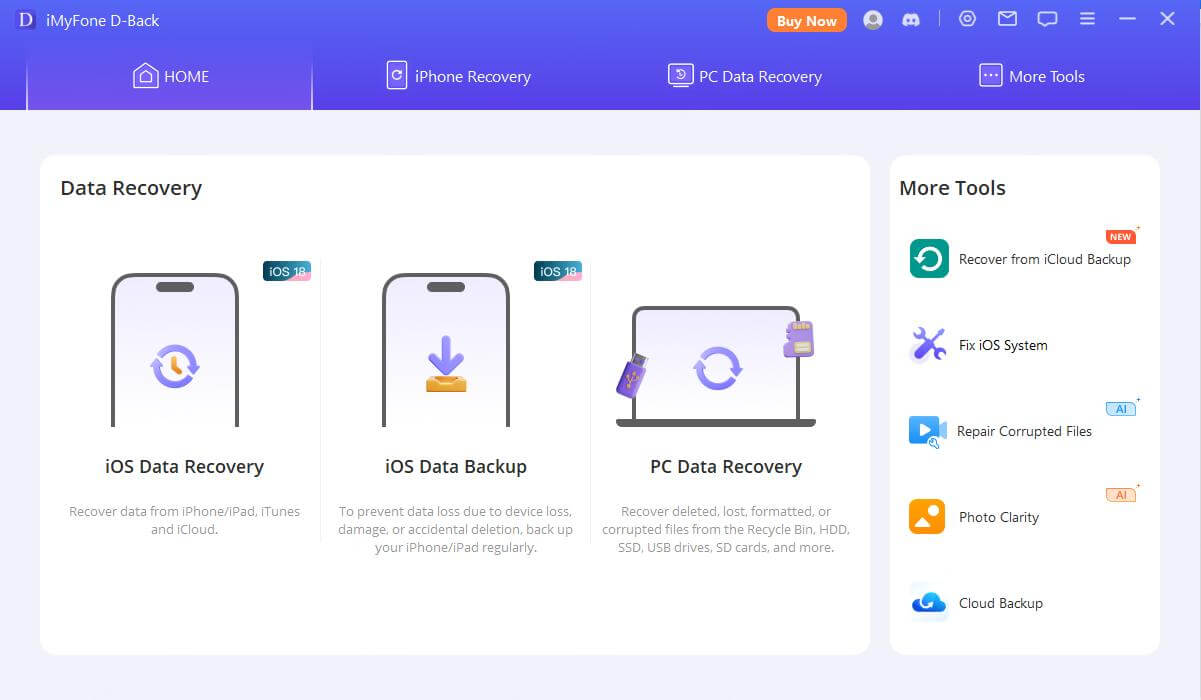
Step 2. Pick on the files and scan
Once you have connected your iPhone to the computer, choose the files that you want to retrieve then click the "Scan" button.
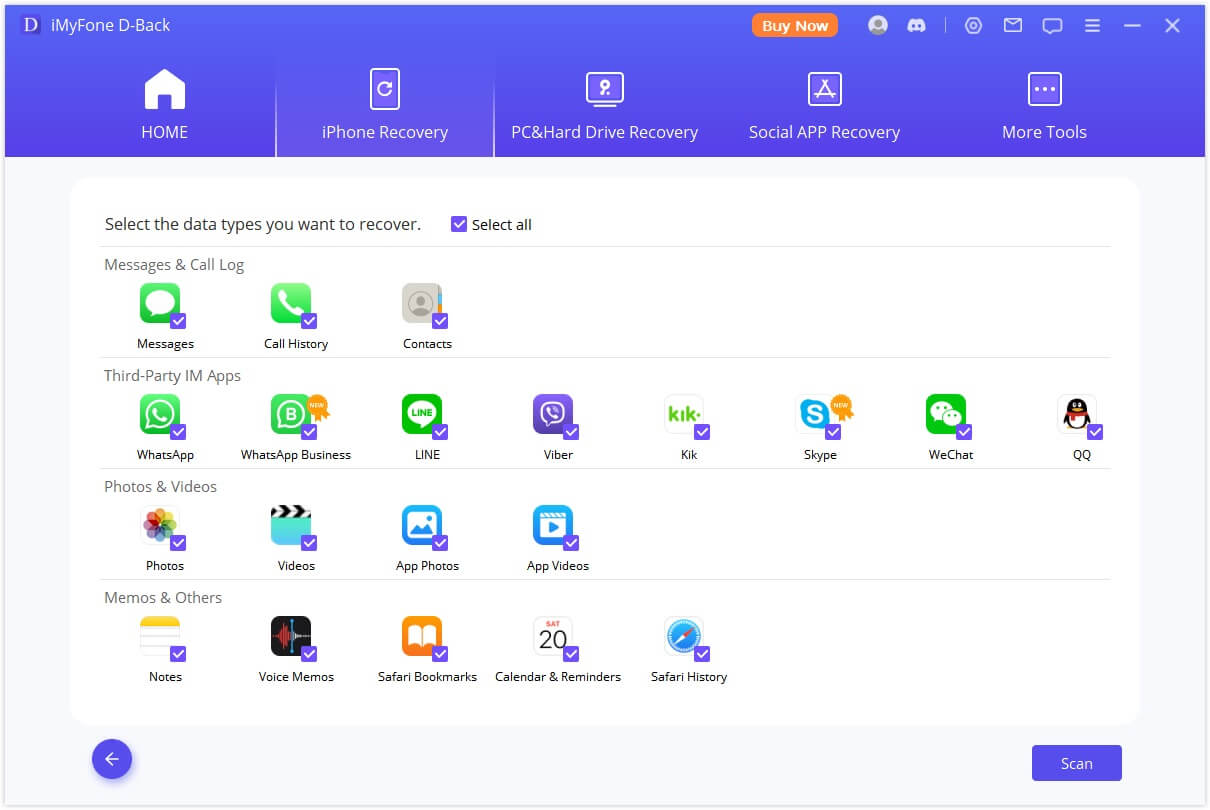
Step 3. Preview the data then retrieve
After scanning is complete, recoverable files are shown in organized categories. Check through the files to find the files you want to restore. Mark on ‘Skype messages ‘ then click on Recover button to retrieve them.
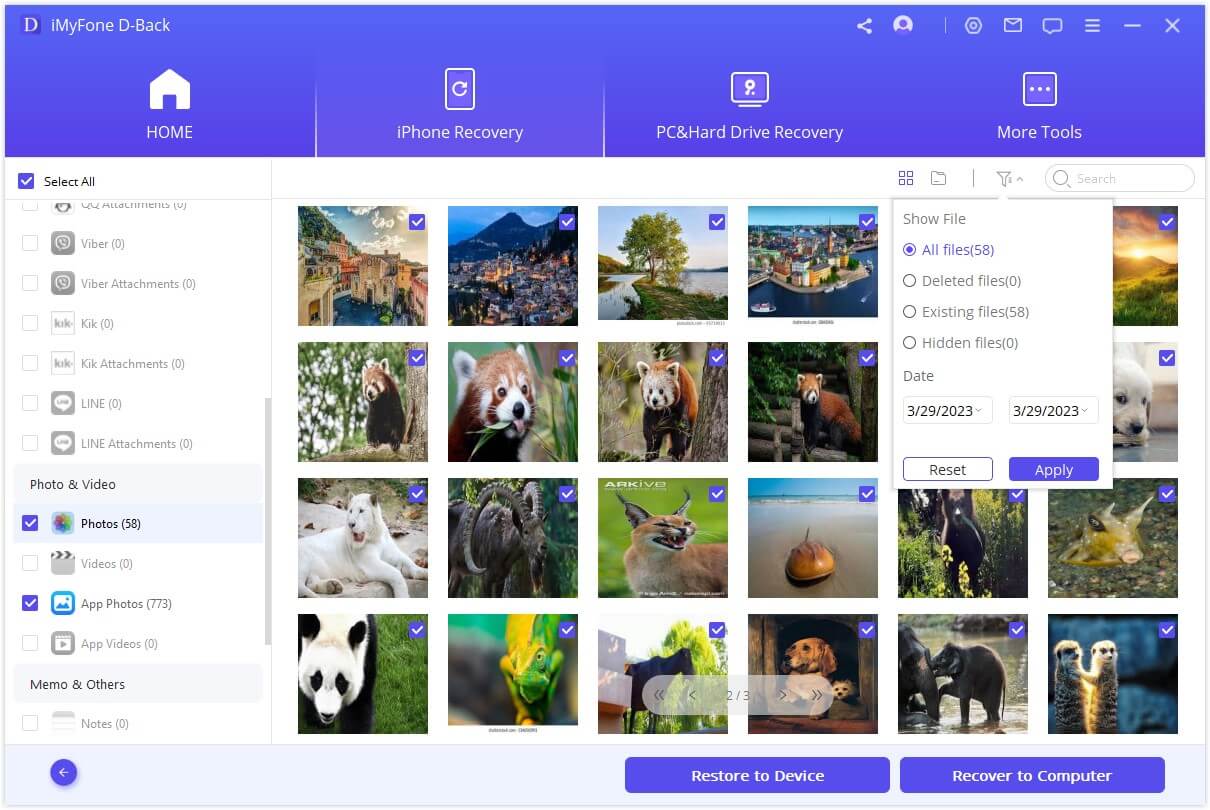
Method 2 - Recover Deleted Skype Chat History Using SkypeLogView
To retrieve your deleted Skype chat history, you can utilize a tool called SkypeLogView, which allows you to access the Skype database file where your messages are stored. The database file, named main.db, can be easily accessed using SkypeLogView. Follow the steps below to view your deleted messages:
Step 1: Begin by downloading and installing SkypeLogView on your device.
Step 2: Launch the application and open the main.db file.
Step 3: Utilize the SkypeLogView browser to find the conversation or chat that includes the deleted messages.
What is Included in the Main.db?
When you delete messages on Skype, they are only hidden and not removed from the main.db file. This means that the main.db file contains both your deleted messages and the messages currently visible on your Skype application.
Where to Find the Main.db File?
To find the main.db file, go to the following directory: C:\Users\YourWindowsUsername\AppData\Roaming\Skype\YourSkypeUsername
Method 3 - Recover Deleted Skype Chat History by the Previous Version
To recover your deleted Skype chat history using the previous version of the file, follow the steps outlined below:
Step 1: Navigate to the directory C:\Users\YourWindowsUsername\AppData\Roaming\Skype\YourSkypeUsername.
Step 2: Right-click on the file that corresponds to your username and select "Properties."
Step 3: In the Properties window, click on the "Previous versions" tab.
Step 4: Highlight the older version of the file that contains your desired chat history.
Step 5: Click the "Restore" button to restore the selected older version.
Note: This method can only be used if you had previously enabled the "Previous Version" feature before deleting your Skype chat history.
Part 3. FAQs about Skype Messages Recoveryes
1 Where is Skype chat history stored?
Skype chat history is stored on your device and in the cloud. On your device, the chat history is stored locally and can be found in the Skype app itself. Additionally, Skype offers the option to store chat history in the cloud through your Microsoft account. This allows you to access your chat history from different devices.
2 How to recover Skype messages on Android?
Skype stores conversation messages from the past 30 days in the cloud. This means you can retrieve and view them when signed in to Skype on any device. So, if you've lost Skype messages, photos, videos, or other files on your Android phone, consider logging in to your cloud storage application to recover the deleted Skype messages.
For efficient recovery of Skype messages on Android, I recommend using iMyFone D-Back (Android). This reliable software can help you retrieve your deleted Skype messages and other data easily and effectively.
Conclusion
In conclusion, iMyFone D-Back is an excellent program to help you recover deleted Skype messages/Skype chat history on Android. It can not only help you recover the lost Skype messages but also the other kind of data on Android.
Restrive You Old Dleted Skype Chat History with One Click.

















