[2024] How to Recover Hacked/Deleted/Disabled Instagram Account
Category: iOS Data Recovery

7 mins read
Recovering an Instagram account is typically a straightforward process using either your email address or phone number to receive a login link. However, what happens if you can't access those? For many, this situation can be a nightmare, especially for brands and influencers relying on Instagram for marketing and exposure. But fear not, there's a way to recover your Instagram account even without access to your linked email address or phone number. By the end of this article, you'll know exactly how to do it. Let's get started without any more delay.
In this article:
- Part 1. Why Was My Instagram Account Disabled?
- Part 2. Can I Get Back Deleted Instagram Account?
- Part 3. How to Recover an Instagram Account
- Recover Deleted Instagram Account with Email Account
- Recover Deleted Instagram Account without Email Account
- Recover Deleted Instagram Account with Phone Number
- Recover Deleted Instagram Account without Phone Number
- Recover Deleted Instagram Account only User Name
- Recover Instagram Account by Facebook
- Part 4. More Questions about Instagram Account
- Part 5. Data Recovery: The Ultimate All-in-One Tool You Need
Part 1. Why Was My Instagram Account Disabled?
There are many reasons why an Instagram account gets disabled. Sometimes, moderators will disable accounts without warning. If your account has been disabled, you will see a pop-up message the next time you try to log in.
This is different from not having the correct password or username for your account. If that's the case, you can reset your password by entering your email address or phone number. This should fix the issue in a few minutes, unless your account has been hacked.
Instagram doesn't give specific reasons why accounts are disabled, but they say it's because users violated the community guidelines or terms of use. This could include illegal activities, hate speech, nudity, or graphic violence. Using third-party apps is strictly forbidden and can result in your account being disabled. Repeated violations may lead to permanent account removal.
The good news is that it's not too hard to get your Instagram account back if it was disabled by mistake. Although the recovery process may take a few days, the wait is insignificant compared to the months or even years of cherished photos stored in your account.
Part 2. Can I Get Back Deleted Instagram Account?
Contrary to popular belief, recovering a deleted Instagram account is indeed possible in certain situations. While many blogs, articles, and even Instagram policies claim that deleted accounts are irrecoverable, there are ways to restore them. In the next part, we will explore the methods to help you regain access to your deleted Instagram account.
Part 3. How to Recover an Instagram Account
Recover Deleted Instagram Account with Email Account
If you haven't linked your Instagram account to Facebook or don't have a Facebook profile, you can still recover your Instagram account using your email. Follow these steps:
- Go to the Instagram login page and enter your username and password. If you don't remember your username, use the email address associated with your Instagram account.
- Instagram will send a confirmation link to the email address provided for authentication.
- Click on the confirmation link to verify that you are the owner of the Instagram account.
- Once the confirmation is received, your Instagram account will be restored, and the entire process will only take a few seconds.
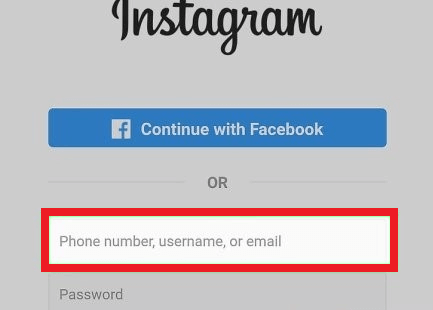
Recover Deleted Instagram Account without Email Account
- Go to the Instagram app's login page and tap on your profile username if you are using Instagram with another account. Then, select "Add account" and "Log into Existing Account."
- On the login page, click on "Forgotten password?" and select "Trouble with logging in?"
- Instagram will ask for your linked email address or phone number, but since you want to recover your account without them, enter your Instagram username and select "Need more help?"
- Select the option "I can't access this email address or phone number" on the "Help Us Recover Your Account" page.
- The "Request Support" form will appear. Select the second option and provide an email address that you can access. Tap "Submit."
Instagram will contact you through that email address. Follow the instructions to recover your account, which may include answering questions, describing the issue, and sending a live picture of yourself holding a code.
- Wait for the "Reset Password Email" from Instagram. You should receive it within 48 hours. If not, check your spam or junk folder.
- After selecting the option, Instagram will send you a link to reset your password. Use the link to regain access to your account.
- Remember, if you have access to your linked email address, try recovering it first. If not, follow the above steps to recover your Instagram account without an email.
Recover Deleted Instagram Account with Phone Number
- Go to the Instagram login page on the app or website.
- Click on the "Forgot Password" link.
- Select the option to reset your password using your phone number.
- Please enter the phone number associated with your Instagram account.
- Instagram will send a verification code to your phone via text message.
- Enter the verification code in the provided field, then follow the instructions on the screen to reset your password.
- Once your password is reset, you can log in to your Instagram account using your new credentials.
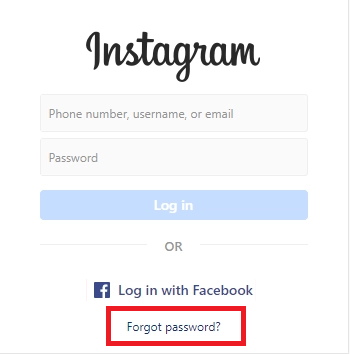
By following these steps, you can easily recover your Instagram account if you have access to the phone number registered with it.
Recover Deleted Instagram Account without Phone Number
- To recover your Instagram account, open the Instagram app and navigate to the login page. Tap on your profile username if you are using Instagram with another account.
- Select "Add account" and "Log into Existing Account."
- On the login page, tap "Forgotten password?" (located under the password box).
- Click on "Trouble with logging in?"
Instagram will ask for your linked email address or phone number, but since you don't have access to your phone number, skip this step.
- Instead, opt for "I can't access this email address or phone number." Then, select the "Request Support" option.
- Provide an email address that you can access and tap "Submit."
- Check your email for a message from Instagram and follow the instructions in the email to recover your account.
You may need to answer some questions, describe your issue in detail, and send a live picture of yourself holding a code to verify your identity.
Wait for the "Reset Password Email" from Instagram (within 48 hours). Check your spam or junk folder if you don't receive it.
Use the link provided in the email to reset your password and regain access to your account.
If you don't have access to your email or username either, you may need to explore other recovery options or contact Instagram support for further assistance.
Recover Deleted Instagram Account only User Name
To recover an Instagram account with only the username, follow these step-by-step instructions:
- Open the Instagram app or go to the Instagram website.
- Click on the "Forgot Password?" link.
- Enter your username and click on "Submit."
When Instagram recognizes your information, it will send a password reset link to the email address associated with your account.
- Access your email and locate the password reset link.
- Create a new password and confirm it.
- Log in to your Instagram account using the new password.
If you have multiple email accounts, be sure to check all of them. Additionally, remember to inspect your spam or any other folders you have set up in your email inbox.
Recover Instagram Account by Facebook
To recover your deleted Instagram account using Facebook, follow these steps:
- Start the Instagram application on your device.
- Click on the "Login with Facebook" option.
- On the next screen, log in using your Facebook username or email address and password.
- Next, enter your new password and click on the "Reset" button.
- Now, restore your Instagram account using the new credentials.
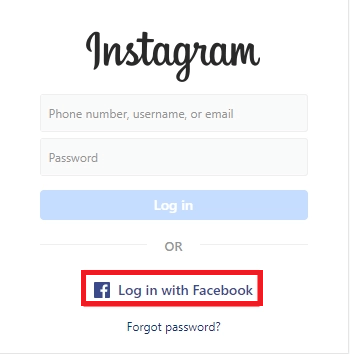
Please note that before proceeding, ensure that you have already synced your Instagram with your Facebook account.
Part 4. More Questions about Instagram Account
1 How to Reactivate an Instagram Account?
To reactivate a temporarily deactivated Instagram account, simply log in using your existing login credentials. Instagram will automatically reactivate your account if you haven't logged in for a week. If you cannot recall your password, you can reset it by utilizing the "Forgot Password" option.
2 How to Identify If Your Instagram Account Has Been Hacked
There are several indications that your Instagram account may have been hacked. One clear sign is when hackers change your account's personal information, like email, phone number, or password, to prevent you from regaining access. If you receive an email alert from Instagram's security @mail.instagram.com about these changes and you didn't make them yourself, it's likely your account has been compromised.
Instagram will also notify you of "suspicious login attempts," which could be an indication that someone is trying to access your account without your knowledge. Another red flag is observing unusual activity on your feed, such as posts or messages that you didn't create or send.
If you notice strange activity on a friend's page, be sure to inform them, as they may not be aware of the hacking incident yet.
3 How Can I Recover a Hacked Instagram Account?
If your Instagram account gets disabled due to a violation of the platform's Terms of Use or Community Guidelines, you won't receive any prior warning. When you attempt to access Instagram, you'll see a message notifying you about the account's disabled status.
If you believe that your account was disabled unjustly, you can appeal the decision. Simply enter your username and password, and follow the instructions provided by Instagram.
It's crucial to abide by the platform's rules to avoid such situations. Posting violent, sexual, or explicit content, hate speech, or messages promoting self-harm is strictly prohibited. Additionally, actions like buying followers, using bots, or spreading fake news can also result in the loss of your account. Staying within the guidelines will help ensure the safety and longevity of your Instagram presence.
Part 5. Data Recovery: The Ultimate All-in-One Tool You Need
Although recovering old Instagram accounts can be challenging, we still have a way to retrieve the information, such as photos, videos, and various other data, using a professional data recovery software. This is where iMyFone D-Back, a reliable data recovery tool, becomes invaluable. With D-Back, you can effortlessly recover various data types from your iPhone, Windows and Mac computer, such as photos, videos, contacts, messages, call logs, WhatsApp data, and more.
As of now, D-Back does not support Instagram account recovery, but the developers are actively working on adding this feature. We anticipate that it will be available soon, enabling you to recover your Instagram account with ease.
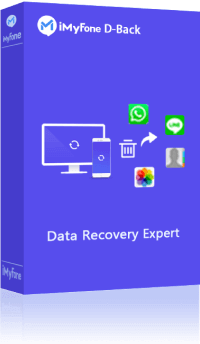
- Multi-platform compatibility: Compatible with iOS, Mac, and Windows, allowing data recovery across various devices.
- Versatile data recovery: Retrieve lost data due to different scenarios, such as Accidental Deletion, Water Damage, Factory Reset, Not Responding, Broken Screen, and more.
- Wide range of supported storage: Recover deleted files from external hard drive, Recycle Bin, SD card, SSD, USB, and other storage devices.
- Data security: Ensures 100% safety while recovering data, without any impact on your existing phone data.
- Cost-efficiency: Among the most cost-effective data recovery tools available in the market.
Conclusion
If you have accidentally deactivated or deleted your Instagram account, there's no need to worry. You now know how to recover a deleted Instagram account and restore it, keeping all your posts and followers intact. Go ahead and regain access to your account, and continue using Instagram as before.






















