How to Remove iOS 17 Beta from Your iPhone? Comprehensive Guide from iMyFone
Category: iPhone Issues

3 mins read
In this article:
With the advent of iOS 17, an array of exciting features and improvements has prompted a surge in users upgrading to this latest Apple software. However, amidst the enhancements, bugs and issues have also surfaced. From unexpected crashes to performance hiccups, iOS 17 has encountered its fair share of problems. In this comprehensive guide, we'll delve into some of the most common bugs that users have faced when adopting iOS 17.

But what if you've encountered these issues and wish to remove iOS 17 beta to a more stable iOS version from iPhone? This is where iMyFone Fixppo comes into play. Our powerful iOS repair tool not only addresses issues but also offers a handy downgrade feature that allows you to safely roll back to a previous iOS version. In this guide, we'll walk you through the step-by-step process of removing iOS 17 Beta from your iPhone, ensuring a smooth transition back to a more stable iOS version.
Step-by-Step Guide to help you remove iOS 17 beta to a more stable iOS version from iPhone: seamlessly downgrade to stability with iMyFone Fixppo!
iOS 17 Beta Bugs and Problems
With the release of iOS 17 Beta, many users are eager to try out the latest features and improvements. However, beta versions of software often come with their fair share of bugs and issues. Here are some common iOS 17 Beta problems that users have reported:

One of the most common issues with beta software is app crashes, such as Instagram keeps crashing issue. Users have reported that some of their favorite apps crash unexpectedly or fail to launch altogether.
iOS 17 Beta may cause performance issues on older devices. Users have noted slower response times, lagging animations, and overall sluggishness.
: Beta versions of iOS tend to consume more battery power than stable releases. Users have reported that their devices run out of battery more quickly than usual.
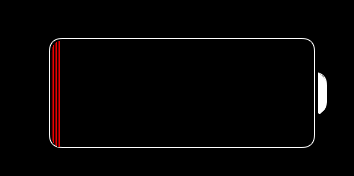
Connectivity problems, such as Wi-Fi dropping or cellular data not working correctly, have been reported by some users.
Issues with Bluetooth devices not connecting or pairing properly have been noted by beta testers.
Some users have experienced random reboots or freezes on their devices.
Beta versions may exhibit user interface glitches, like graphical anomalies, misplaced elements, or unresponsive touch controls.
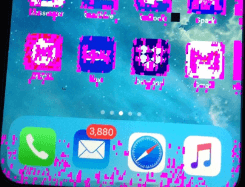
In rare cases, users have reported data loss, such as missing contacts, photos, or app data.
Certain apps may not work correctly with iOS 17 Beta, causing compatibility problems and crashes.
While some users have a relatively smooth experience with iOS 17 Beta, others encounter frequent issues and inconsistencies in the software's performance.
It is important to remember that beta versions of the software are still under development and they are used for testing purposes. These issues are expected and may be resolved in future updates. If you find these issues too disruptive, you may consider seeking iMyFone Fixppo to downgrade to a stable iOS version or its other solutions to fix the particular issue.
Also Read: [2023] Top 12 Ways to Fix iPhone Not Ringing Issue in iOS 17
Step-by-Step Guide to Safe Downgrading of iMyFone Fixppo
iMyFone Fixppo is a powerful iOS repair tool specially designed to fix various iOS system issues, including remove iOS 17 beta from iPhone. Its downgrade feature allows users to roll back their devices to a more stable iOS version, thereby solving various problems that may occur in the beta version, such as performance issues, app crashes, battery drain, etc. This is a powerful solution that provides a better user experience.
Limited Time 10% OFF Coupon Code for iMyFone Fixppo: FARTT91

Key Features:
- 1-Click to Remove iOS 17 Beta from iPhone.
- Repair, downgrade and 1-Click reset in iOS 17.
- Optimize your iOS 17'S experience.
Here are the detailed steps to downgrade using iMyFone Fixppo:
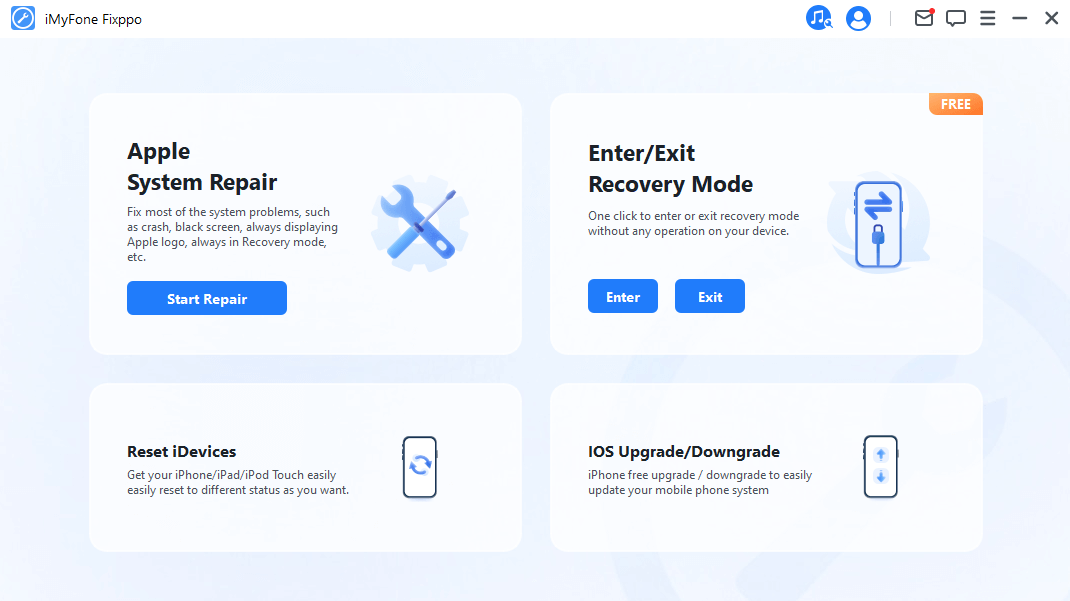
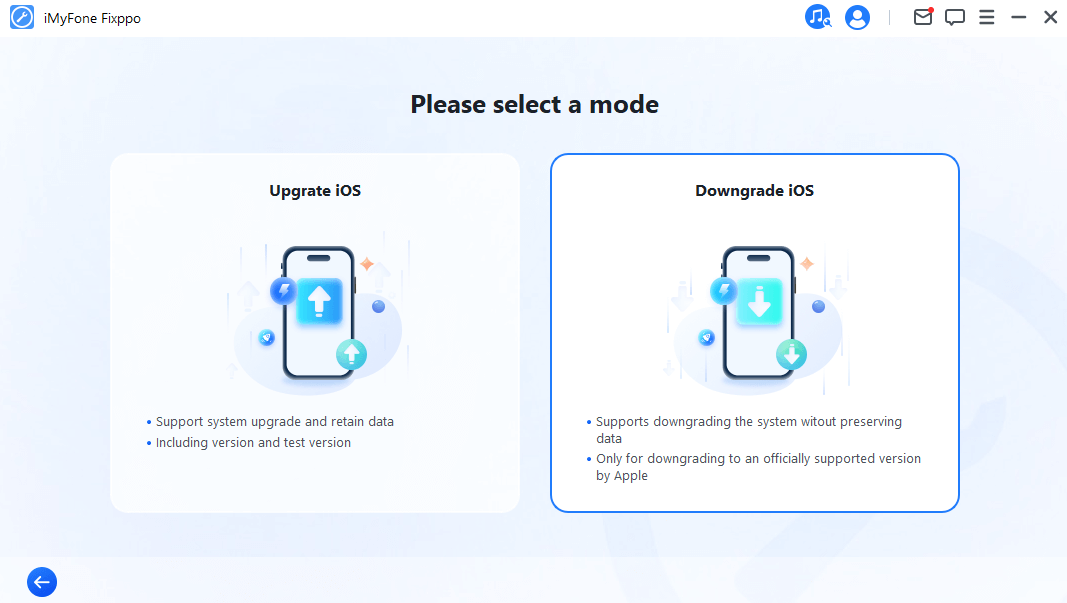

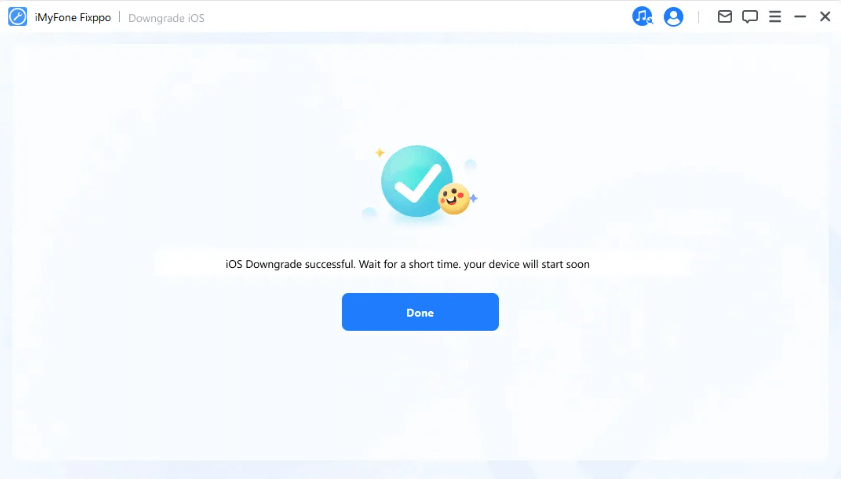
You may want to know: Fix Visual voicemail not working on iPhone after iOS 17 update
Conclusion
In the world of iOS 17, users often find themselves grappling with a variety of common problems. From performance issues to app crashes, and battery drain to instability, these challenges can significantly affect the user experience. Fortunately, there is a solution that stands out among the rest: remove iOS 17 beta from iPhone using iMyFone Fixppo’s downgrade function.
Not only does Fixppo provide a powerful downgrade feature, allowing you to switch from the troublesome iOS 17 Beta to a more stable version, but it also offers a range of other capabilities. With Fixppo, you can repair your device's system, perform a one-click reset, and even restore your iDevice to "Recovery mode" or "DFU mode." These functionalities, combined with its proven effectiveness, make Fixppo the ultimate choice for enhancing your iOS 17 experience.
So, if you're facing issues with iOS 17 and want to remove iOS 17 beta from your iPhone or simply want to optimize your device's performance, look no further than iMyFone Fixppo. Download Fixppo now and take control of your iOS 17 experience today. Say goodbye to common problems and hello to a smoother, more enjoyable mobile journey.






















