Top 6 Ways to Fix iPhone Force Restart Not Working
Category: iPhone Issues

3 mins read
In this article:
- Part 1. Why My iPhone Force Restart Not Working In iOS 17
- Part 2. Top 6 Ways to Fix iPhone Force Restart Not Working

- #1. Fix iPhone Force Restart Not Working Using iOS System Repair App

- #2. Force Restart iPhone to Fix iPhone Force Restart Not Working
- #3. Fix iPhone Force Restart Not Working with iTunes
- #4. Enter Recovery Mode to Fix iPhone Force Restart Not Working
- #5. Update the iOS Version to Fix iPhone Force Restart Not Working
- #6. Contact Apple Customer Support
As more and more individuals embrace the advantages of upgrading to iOS 17, it's undeniable that Apple continues to refine and improve the iOS experience. However, amidst these enhancements, some users encounter a frustrating issue – their iPhone's force restart function not working effectively. But worry not, as we've compiled a comprehensive guide featuring the top 6 solutions in 2023 to address the iPhone's force restart issue.

In this article, we will delve into the common problem of iPhone force restart not working and provide you with practical remedies. Furthermore, we will introduce you to the powerful iOS system repair functionality offered by iMyFone Fixppo, highlighting how it can come to the rescue in resolving such issues. Let's explore these solutions to ensure your iPhone operates smoothly and efficiently.
Step-by-Step Guide to help you fix iPhone force restart not working in iOS 17: Seamlessly System Repair to Stability with iMyFone Fixppo!
Why My iPhone Force Restart Not Working In iOS 17
In iOS 17, some users may encounter the frustrating issue of their iPhone's force restart function not working as expected. This problem can be particularly concerning, as force restarting your iPhone is a crucial troubleshooting step in various situations, such as when the device becomes unresponsive or experiences software glitches.

Several factors can contribute to the iPhone force restart not working in iOS 17. Some potential reasons include:
iOS updates, including iOS 17, can sometimes introduce software bugs or glitches that affect the device's functionality, including the force restart feature.
Physical problems with your iPhone's buttons or internal components may hinder the force restart function.
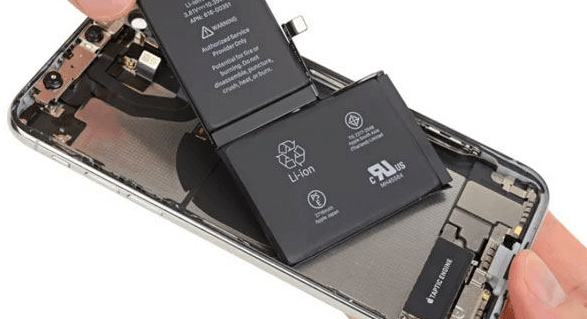
Certain third-party apps may interfere with the normal operation of your iPhone, potentially impacting the ability to force restart.
Errors in the iOS system itself can lead to unexpected issues, including problems with force restarting.
Force restarting an iPhone typically involves specific button sequences. If these sequences are not performed correctly, the process may not work.

Given the importance of the force restart function, it's crucial to address this issue promptly. Fortunately, there are several effective solutions available, including those offered by iMyFone Fixppo, which specializes in iOS system repair and can help resolve such problems. In the following sections, we'll explore various methods to tackle the iPhone force restart issue and introduce you to the capabilities of iMyFone Fixppo in resolving these concerns.
Also Read: [2023] Top 12 Ways to Fix iPhone Not Ringing Issue in iOS 17
Top 6 Ways to Fix iPhone Force Restart Not Working
1 Fix iPhone Force Restart Not Working Using iOS System Repair App
In critical situations, having a reliable solution to fix your iPhone is crucial. This is where the effectiveness of iMyFone Fixppo shines. As a professional and user-friendly tool, iMyFone Fixppo provides a single-click solution for various iPhone issues, ensuring swift and efficient resolution.
Whether your iPhone force restart not working or facing other problems, iMyFone Fixppo can swiftly bring it back to normal within minutes.
Here is how to use iMyFone Fixppo when iPhone force restart not working:

Key Features:
- Fix iPhone force restart not working in iOS 17.
- Repair, downgrade and 1-Click reset in iOS 17.
- Optimize your iOS 17'S experience.
Limited Time 10% OFF Coupon Code for iMyFone Fixppo: FARTT91



Of course, in addition to the powerful iOS repair tool iMyFone Fixppo, you can use the following conventional methods to solve the iPhone force restart not working problem. You may like: Fix Visual voicemail not working on iPhone after iOS 17 update If your iPhone won't restart as expected, a force restart, also known as a hard reset, might help. It's especially useful when your iPhone is frozen or unresponsive. Here's how to do it for different iPhone models: For iPhone 8/SE 2, iPhone X to later models: For iPhone 7: For iPhone 6 and earlier:



2 Force Restart iPhone to Fix iPhone Force Restart Not Working
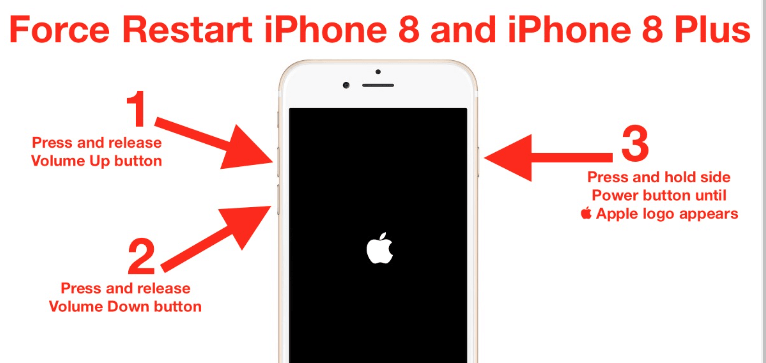
3 Fix iPhone Force Restart Not Working with iTunes
To reset your iPhone using iTunes to address the issue of it not force restarting, follow these steps:
Open iTunes > Tap the phone icon > Choose Restore iPhone > ;Then follow the steps to continue.
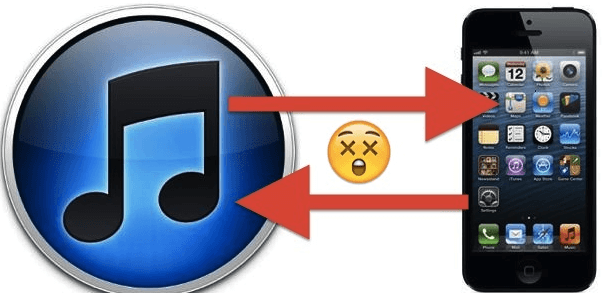
4 Enter Recovery Mode to Fix iPhone Force Restart Not Working
If iPhone force restarting doesn't work, another option is to put your iPhone into recovery mode and reset it with iTunes. Please note that this method erases all data on your iPhone, so proceed with caution. Here are the steps:
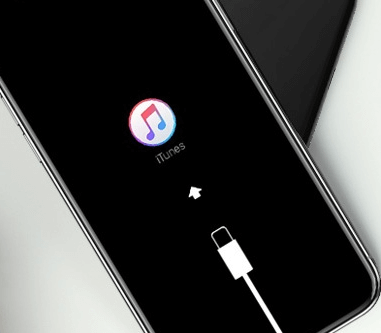
5 Update the iOS Version to Fix iPhone Force Restart Not Working
If your iPhone's forced restart is not working, it might be due to a software glitch. To resolve this issue, you should consider updating your iOS software. Here's how:
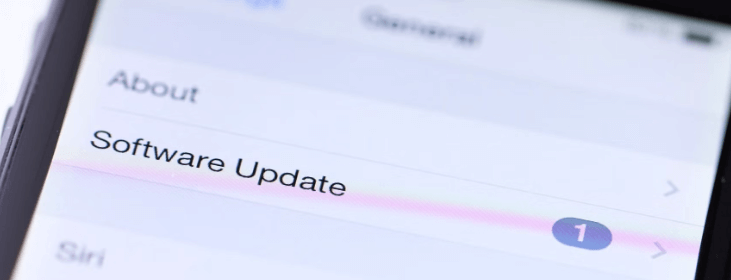
6 Contact Apple Customer Support
If none of the above methods resolve the issue of iPhone force restart not working, it's advisable to contact Apple Customer Service. The problem may be related to a hardware malfunction, which typically requires professional expertise for repair. Get in touch with Apple, describe the issue, and they will assist you in repairing your iPhone.

More tips: iPhone Stuck on Verifying Update? 7 Quick Ways to Fix It
Conclusion
For Apple users, iOS 17 naturally has more advantages than disadvantages, but it is inevitable that after the upgrade, your iPhone may have problems similar to iPhone forced restart not work.
In this article, we introduce the 6 best ways to fix iPhone force restart not working issue in iOS 17. While all of these methods may be helpful, we especially recommend using iMyFone Fixppo, a powerful iOS system repair tool. Besides helping you fix system issues, Fixppo also provides downgrade and one-key reset functions, and can restore your iDevice to "recovery mode" and "DFU mode". These features can help you better manage and maintain your iOS devices. If you encounter an iPhone force restart problem, please download Fixppo immediately to experience its convenient and efficient repair function!
Home > iPhone Issues > Top 6 Ways to Fix iPhone Force Restart Not Working





















