Mastering iOS 17 Journal App & Best Troubleshooting Tips [2024]
Category: iPhone Issues

4 mins read
In this article:
Welcome to the digital playground of journaling where the iOS 17 Journal App dons its superhero cape! In this not-so-ordinary guide, we're embarking on a joyride through the world of virtual journaling that's fancier than a roller coaster.
But, hold on tight, because every tech adventure comes with its own twists and turns. As we're all in on the fun, we're not just revealing how this app could turn your life into a literary masterpiece, we're also breaking out the superhero squad for any unexpected tech hiccups – introducing iMyFone Fixppo, your trusty sidekick in digital conundrums.
So, gear up for giggles and enlightenment as we embark on a journey to master the iOS 17 Journal App, decode its genius, and outsmart those tech riddles with iMyFone Fixppo!
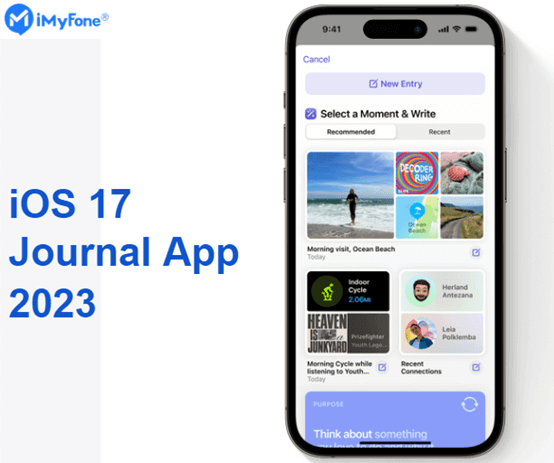
Step-by-Step Guide to Mastering iOS 17 Journal App on iPhone: Seamlessly Downgrade to Stability with iMyFone Fixppo!
Exploring the Features of the iOS 17 Journal App
Step into a world where journaling becomes an extraordinary experience with the all-new iOS 17 Journal App. This innovative application presents a fresh approach to capturing life's cherished moments, crafting a digital haven for your thoughts, experiences, and memories.

Decoding the Journal App: What Exactly is It?
The iOS 17 Journal App is not just an app—it's a window to your world. It empowers you to appreciate life's every nuance, offering a novel perspective on preserving memories in the digital age. Say goodbye to traditional notebooks and hello to an immersive journey of words, photos, and emotions.
Imagine having a creative partner right in your pocket. With on-device machine learning, your iPhone becomes your muse, generating personalized suggestions for journal entries. These prompts are drawn from your photos, music, workouts, and more, making your journal a dynamic reflection of your life's diversity.
Privacy and control are paramount when it comes to your personal reflections. The iOS 17 Journal App ensures your journaling experience remains truly yours. Crafted with on-device processing, you dictate what data to include in your entries. Furthermore, your journal remains securely locked, protected by end-to-end encryption that not even Apple can breach.
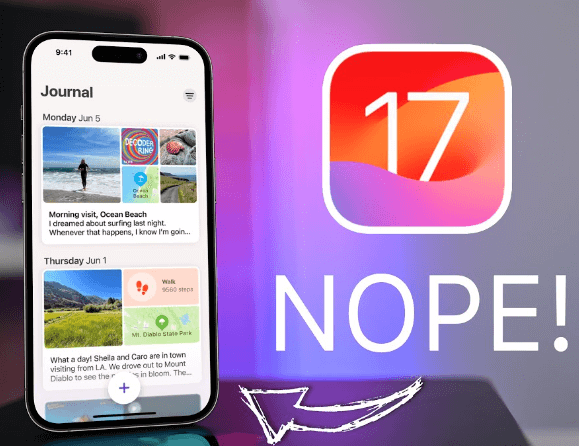
Experience journaling without limitations. The iOS 17 Journal App offers iCloud syncing, seamlessly integrating your entries across devices. Whether you're jotting down thoughts on your iPhone or reflecting on your iPad, your journal is always at your fingertips.
Embrace a new era of journaling where memories are not just written, but lived. The iOS 17 Journal App brings life to your reflections, making every entry a vibrant snapshot of your journey.
Discover the captivating blend of technology and self-expression with the iOS 17 Journal App. It's not just an app to write and remember; it's your companion to experience and cherish life's mosaic of moments.
Also Read: How to arrange iMessage Apps on iPhone with iOS 17
Step-by-Step Guide to maximize the iOS 17 Journal App's potential
Embracing the full potential of the iOS 17 Journal App is an exciting journey. With this comprehensive step-by-step guide, you'll navigate through its features and functionalities, unleashing the true power of digital journaling.

Begin by downloading the iOS 17 Journal App from the App Store. Once installed, open the app and follow the setup instructions. Customize your profile with a unique username and avatar that resonates with your personality.
Take a moment to familiarize yourself with the app's user-friendly interface. Navigate through its sections, including entries, suggestions, and settings. This will give you a clear overview of how to access and manage your journal.
Leverage the personalized suggestions feature by tapping into your iPhone's on-device machine learning. Allow the iOS 17's journal app to access your photos, music, workouts, and other relevant data. As the app generates prompts for journal entries, select the ones that resonate with you and embark on a journey of reminiscing and creativity.

Enhance your journal entries by adding multimedia elements. Tap the "+" icon within an entry to insert photos, videos, or music tracks that complement your written content. This multimedia fusion adds depth and emotion, transforming your entries into captivating visual narratives.
Stay organized by utilizing tags to categorize your entries. Create tags that reflect the themes or emotions of your content, making it effortless to search and revisit specific moments. To add a tag, simply include it in your entry's description or settings.
Secure your journal by utilizing the locking feature, safeguarding your entries with end-to-end encryption. To further enhance accessibility, enable iCloud syncing, ensuring your journal remains synchronized across your devices. Remember, your entries are exclusively for your eyes.
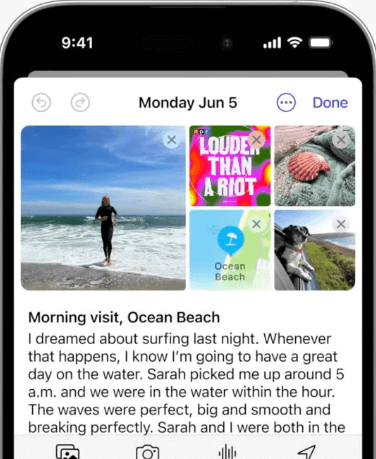
Make journaling a habit by setting aside regular time for reflection. Whether it's daily, weekly, or as events unfold, consistent entries create a comprehensive narrative of your life. Additionally, share moments with friends and family by granting access to specific entries, allowing them to join in your journey.
As you become more comfortable with the iOS 17 Journal App, don't hesitate to experiment and explore. Discover new ways to combine text, multimedia, and tags to create entries that truly reflect your unique experiences and creativity.
By following this comprehensive guide, you're well on your way to unlocking the full potential of the iOS 17 Journal App. As each entry adds a new layer to your digital story, you'll find yourself seamlessly blending technology and personal expression.
You may like: 【2023】How to Downgrade iOS 17 Beta/ iOS 17 to Older iOS
iMyFone Fixppo: Solution for Overcoming iOS 17 Journal App Challenges
Navigating the iOS 17 Journal App's journey can sometimes encounter roadblocks. From unexpected glitches to technical hiccups, your experience might hit a snag. Here are a few challenges you might face:
The app might unexpectedly crash or freeze, disrupting your creative flow and causing frustration.
Trouble syncing your entries across devices can lead to inconsistency and inconvenience.
The fear of losing precious journal entries due to unforeseen errors or accidental deletions can be unsettling.
Sluggish performance and delays can hinder your seamless journaling experience.
But fear not, iMyFone Fixppo steps in as the hero of the hour. With its robust system repair functionality, it takes on these stubborn problems head-on: iMyFone Fixppo's system repair tool breathe new life into your device, enhancing the overall performance of the iOS 17 Journal App.

Key Features:
- Fix perfectly iOS 17 Journal App's Challenges on iPhone.
- Easily Repair iOS 17 beta on iPhone.
- Optimize your iOS 17's experience.
With iMyFone Fixppo in your arsenal, you're equipped to tackle even the trickiest of challenges. Bid farewell to frustrating obstacles, and welcome seamless, uninterrupted journaling with the iOS 17 Journal App.
A Step-by-Step Guide to Resolving iOS 17 Journal App's Challenges with iMyFone Fixppo
Well, after a brief look at iMyFone Fixppo, without further ado, let us now delve into the step-by-step process of using iMyFone Fixppo to solve the challenges you may face while using the iOS 17 journal app:

Limited Time 10% OFF Coupon Code for iMyFone Fixppo: YTR5E7


With iMyFone Fixppo, tackling the challenges faced by the iOS 17 Journal App becomes a breeze. Follow these steps to ensure your digital journaling experience remains uninterrupted and hassle-free. As you delve into the digital realm of the iOS 17 Journal App, equipped with our comprehensive guide and the formidable capabilities of iMyFone Fixppo, you're poised to conquer any challenges that may arise along your journaling journey. Following our step-by-step instructions, you've gained the expertise to troubleshoot and resolve issues within the app, ensuring uninterrupted reflection and creativity. Yet, iMyFone Fixppo offers more than just app repair; it opens doors to various functionalities, including system downgrading, further enhancing your digital encounters. To fully embrace the potential of your iOS 17 Journal App and beyond, consider iMyFone Fixppo as your ultimate ally. With its versatile toolkit, from app repair to system optimization, Fixppo ensures a seamless, personalized experience. Embark on this transformative solution by downloading iMyFone Fixppo today. Empower your digital engagement, craft enduring memories, and savor the richness of the iOS 17 Journal App, backed by the strength of iMyFone Fixppo. Your digital journaling odyssey awaits – let's embark together! Home > iPhone Issues > Mastering iOS 17 Journal App & Best Troubleshooting Tips [2024]



Conclusion






















