Do you want to organize your LINE friends list and remove people, colleagues, or contact? This article shows two ways of deleting contacts on the LINE app!
It also answers related common questions about how to delete friends from one's device and those who don't need any more messages sent their way. Now, let's see how to do it!

Methods to Delete Your LINE Friends
Presently, there are two different ways you can delete your friends in the LINE app. The first method is simple, all you have to do is delete your friend from your contact list, but in this method, your friend will still be able to contact you as before; however, if you choose the second method, block them first and then delete, they will no longer be able to contact you on LINE. I will explain both these methods in detail below:
01 Delete Your Friends with Just One-click
In this method, you can only delete the name of your friend from your LINE friend list. They can contact you unless you are on their friend list. This method is practical for people who only want to arrange their LINE friend list, the steps to follow this method are:
- Open the homepage of your LINE and open your friends' list.
- For a few seconds hold the name of your friend you want to delete, expand the floating window, and press delete.
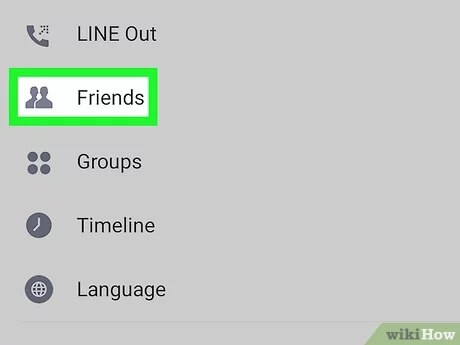
02 Deleting Friends After Blocking Them
In this method, you need to block the person you don’t want to receive messages from and then delete that friend from your blocked list. Follow the steps below to do it:
- From the LINE homepage, swipe left on the friend list you want to delete and tap on “Block”. Or hold the name of the friend you want to delete, expand the floating window and then choose “Block”.
- Click on the gear icon on the top right corner of the Homepage, choose “Friends” > “Block List.”
- Choose the list you want to delete and then click “Delete”.
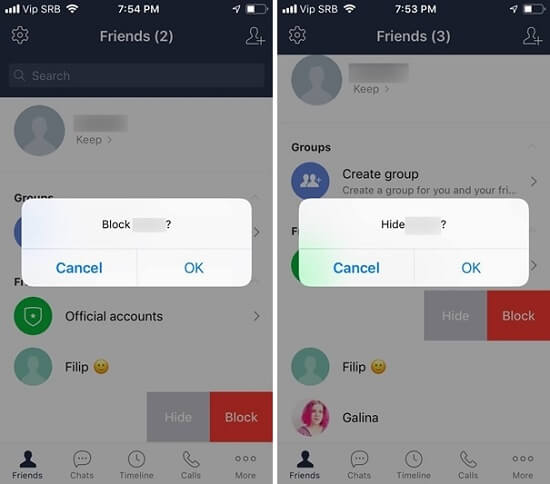
FAQs Related to LINE Friend Delete
1 After deleting a friend with one click, can I no longer receive messages from the other party?
Yes, you will get messages from your friends if you delete them using the one click method but if you switch ON "Block non-friend messages" in the LINE privacy settings, you can block messages from your deleted friends.
2 Will my friends be found if I delete LINE friends?
Once you have turned on the blocking function from the privacy settings, if anyone sends you a message that is not blocked, he/she will not get a read receipt, and they won’t be able to find out if you have read their messages or not even if they use any tricks.
3 Can LINE delete friends in bulk?
No, LINE doesn’t provide any option to delete friends in bulk but if you have blocked friends, add them to the block list, then you can delete that list that will remove all the friends you want to delete in a single go.
4 How can I know if someone deletes or block my LINE?
There is no way to get to know about that, but if you are sending someone messages and they do not reply, they may have blocked you.
Conclusion
And that's it! You've now successfully deleted your friends from the LINE app. In order to delete a friend, you can either click "Delete" with one-click or block and then delete them. If you have any questions about deleting someone from your list of contacts, feel free to reach out. We're always happy to help answer any queries our readers might have!





















 December 6, 2022
December 6, 2022