[2024 Guide] How to Remove Buzzing Sound from Audio?
Category: Repair Files

3 mins read
What to do when your downloaded audio suddenly comes with noise? Is there any way to get rid of the unwanted sound?
To guide you on how to remove buzzing sound from audio and more, this article will introduce several tested methods, all simple to operate, to help you with this annoying audio problem.

Try UltraRepair to fix audio files with buzzing sound.
In this article:
Part 1: Why is the Sound Buzzing in My Audio?
Buzzing in audio, also known as audio interference, results from various factors including electromagnetic interference (EMI) and radio frequency interference (RFI) caused by electronic devices, power sources, and radio signals.
Ground loops, inadequate cable shielding, faulty cables or connections, power supply issues, electronic component problems, and environmental conditions can also contribute to buzzing.
Part 2: How to Remove Buzzing Sound from Audio?
There are many causes lead to the annoying problem, but worry not. Follow solutions below to see if the problem can be solved smoothly.
1 Remove Audio Buzzing with iMyFone UltraRepair
To remove buzzing sound on audio, a professional tool dedicated to repairing corrupted audio should work. And here you’re presented with iMyFone UltraRepair, a repairing tool specifically designed to repair files including audio, videos, photos and documents.
Whether for buzzing, popping, clipping, humming or other abrupt noise, you can use UltraRepair to fix these distorted audios without overcorrection.

Key Features:
- Repair corrupted audios without losing the original quality.
- Support to repair audio of different types including MP3, WAV, FLAC.
- Allow to fix more including videos, photos and document files.
- Rescue the damaged audio file with a high success rate.
Watch how to repair corrupted audio files including MP3, WAV and FLAC:
Step 1: Download and launch the software to choose Repair tab, then click Add files and start repairing for importing the audio files with buzzing sound.
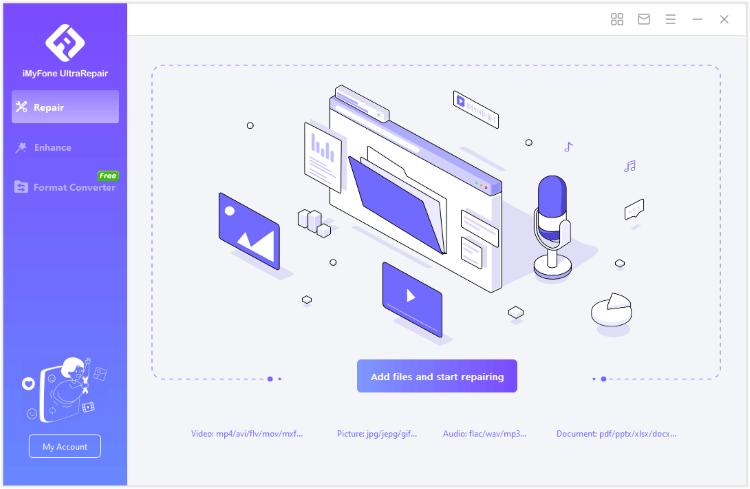
Step 2: After uploading all the buzzing audio files, click Repair to begin the process.
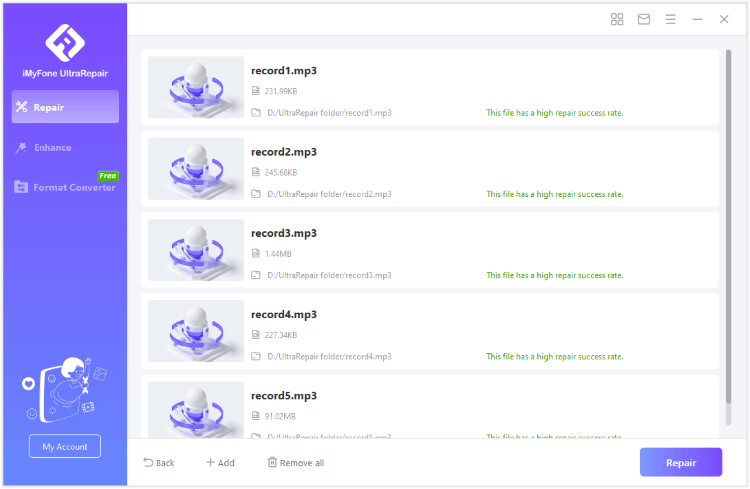
Step 3: When the program is done with its work, you can click to preview or save the repaired audio files as copy.
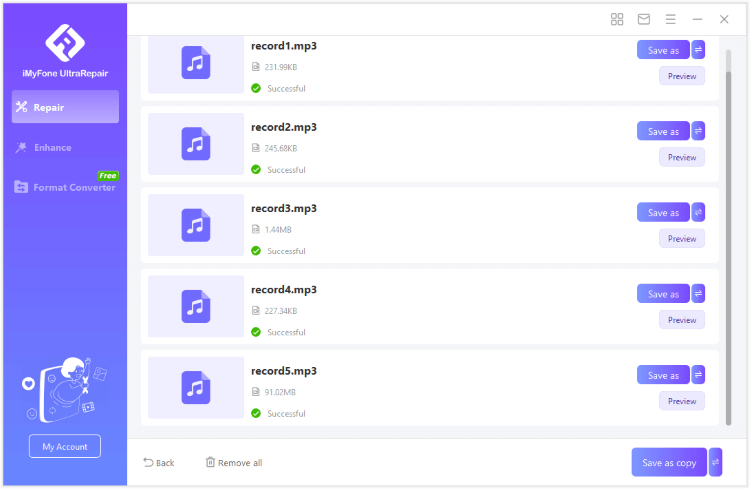
2 Parametric Equalization
Parametric equalization (EQ) is like a tool for fixing sounds in audio. You can use it to get rid of buzzing sounds in your audio file. First, open your audio editing software and pick the noisy part. Then, use the EQ tool to adjust it. Make sure to set a narrow bandwidth to precisely target the buzzing.
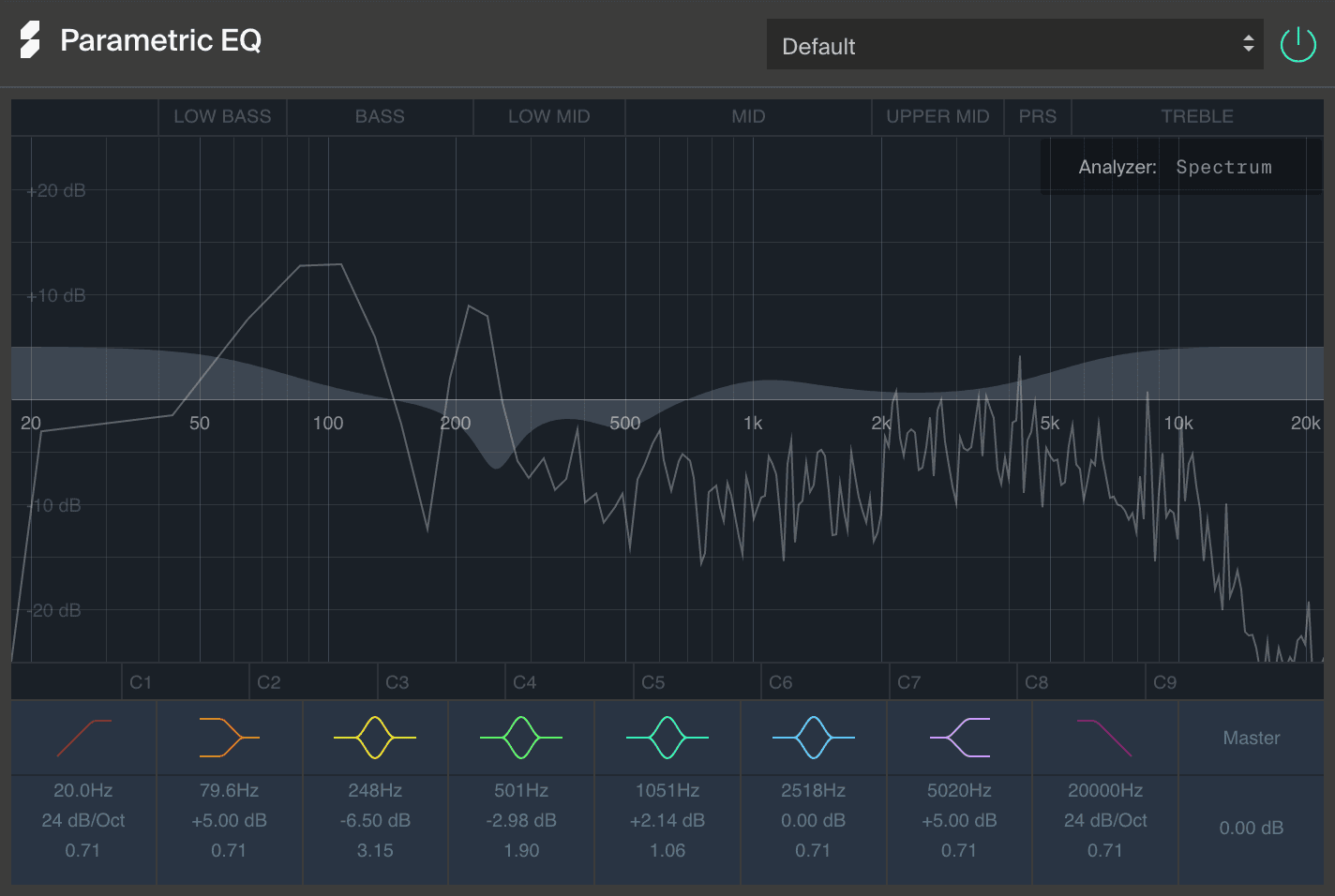
3 Use Spectral Repair Software
Spectrum Repair Software is an advanced audio editing tool that works by visualizing audio as a spectrogram, allowing unwanted noise to be accurately identified and processed.
It exists in software such as iZotope RX or Adobe Audition's spectral editing features. You can import audio files, select and locate unwanted noise areas in the spectrogram, and then apply the desired repair functions to remove the noise.
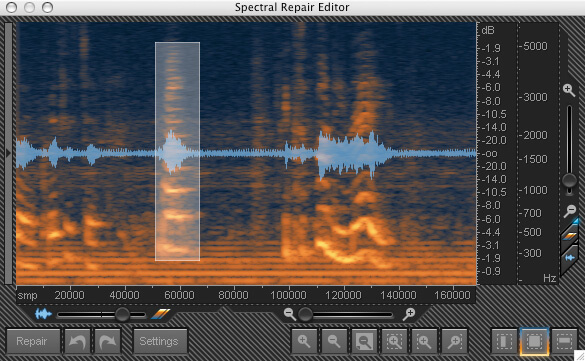
4 Re-record or Use Alternative Sources
If the audio is buzzing severely and cannot be effectively removed using the above methods, consider re-recording the audio or finding alternative sources for the content. Sometimes, starting with a clean source is the most efficient way to eliminate buzzing sound.
Part 3: FAQs about Buzzing Audio
There are many causes lead to the annoying problem, but worry not. Follow solutions below to see if the problem can be solved smoothly.
1 Is buzzing sound normal?
It’s common to hear a sudden buzzing sound, but it may not be normal when in a recorded or downloaded audio. The buzzing can affect the quality of the audio.
2 How do I get rid of the buzzing sound in a video?
If you heard the buzzing sound in an audio or video, the most direct way is to try an audio repair tool like UltraRepair or those online products, all of them can help to remove the buzzing.
3 Is there any quick way to remove the audio buzzing?
Yes. The safe and easy way is to try a tool for repairing audio, which can recover the original quality while clearing the background buzzing sound.
Conclusion
To remove buzzing sound from audio, you can try methods mentioned above. Since some of them requires time and effort to manually fix the audio, it’s recommended to try iMyFone UltraRepair. The professional audio repair tool that works to rescue audio from unwanted sound like buzzing, clipping, popping, and more.
























