7 Damaged/Corrupted JPEG Repair Methods You Should Know
Category: Repair Files

4 mins read
JPEG is the most commonly used file formats that used for storing and sharing different photos. But what to do when it gets corrupted or damaged? Will the file be gone forever? The answer is no!
Read on this article as we’ll list 7 proven methods that you can try to repair JPEG files. All are simple to try!

In this article:
- Part 1: Overview of JPEG Files
- Part 2: What Cause JPEG Files to Corrupt?
- Part 3: How to Repair JPEG Files in 7 Ways?
- 3.1. iMyFone UltraRepair

- 3.2. Rename the JPEG File
- 3.3. Restore JPEG from Backup
- 3.4. Use a Photo Editor
- 3.5. Run CHKDSK Command
- 3.6. Convert JPEG Format for Free
- 3.7. Use Online Repair Tool
- Part 4: Differences between JPEG and JPG
Try UltraRepair to repair corrupted JPEG files without modifying the original quality and content.
Part 1: Overview of JPEG Files
JPEG, which stands for Joint Photographic Experts Group, is a widely used file format for storing and transmitting digital images.
It employs a lossy compression technique to reduce file sizes, making it suitable for photographs and images on the web. And JPEG file is compatible with most web browsers, image viewers, and editing software, that’s why it’s a standard choice for sharing and displaying images in various digital applications.
Since JPEG files employs the compression method to remove some image data, leading to a smaller file size but a potential loss in quality, for images that require no quality loss formats like PNG or TIFF are more suitable.
Part 2: What Cause JPEG Files to Corrupt?
It’s also important for you to learn what cause your JPEG files to corrupt, after that, you can be more mindful of these problems and prevent it from happening again.
Part 3: How to Repair JPEG Files in 7 Ways?
In this part, we’ll introduce several JPEG repair toolkits, and some ways that require no software. Feel free to choose the one that suits you.
1 iMyFone UltraRepair
As a professional file repair tool, iMyFone UltraRepair tops the list to be the best JPEG files repair method.
Under any case of corruption, this JPEG repair tool works to repair and recover your photos without losing the quality, on the contrary, it saves all the high quality and content within the file!

Key Features:
- Repair corrupted files of various formats, including JPEG, JPG, PNG, CR3, CR2, TIFF, CRW, NEF, NRW, RAF, DNG and more.
- Support to batch repair photos to save time and effort without losing original quality.
- Repair damaged JPEG files from external hard drive, SD card, USB flash drive, etc.
- No size limit on the photos to be repaired.
- Also support to repair files including videos, audio and documents at once.
- Support to use on both Windows and Mac system.
Step 1: Download and install UltraRepair, click the Repair tab.
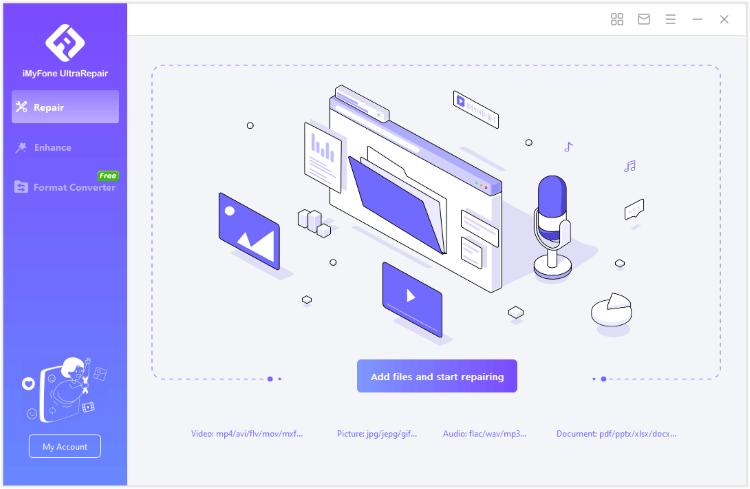
Step 2: Upload all the corrupted JPEG files, click the Repair button for it to begin.
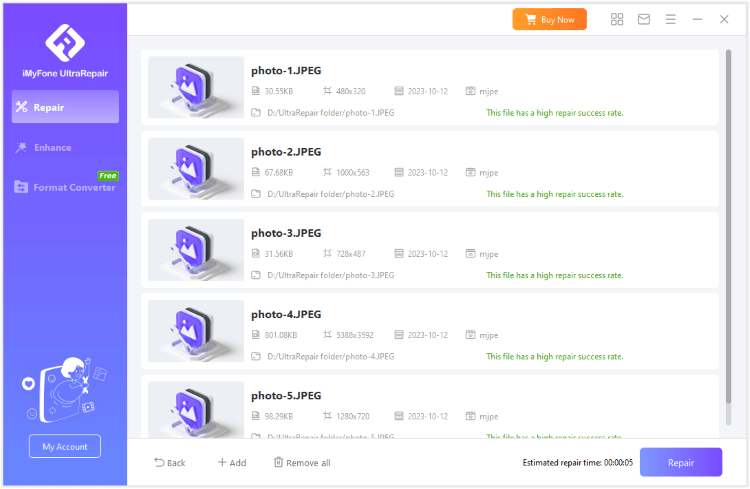
Step 3: Preview or save the repaired JPEG files.
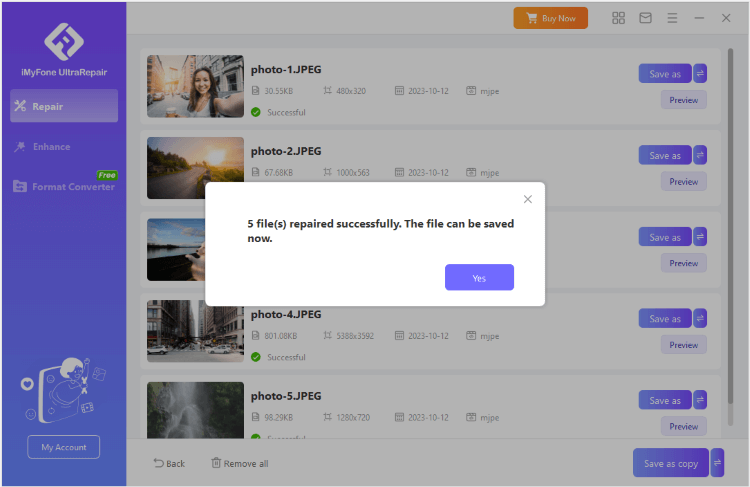
Limited Time 10% OFF Coupon Code for iMyFone UltraRepair: YTR5E7
2 Rename the JPEG File
Sometimes, repairing JPEG files can be realized by renaming the file, as a minor issue with the file extension can prevent it from being recognized.
By simply changing the file extension (e.g., from .jpeg to .jpg), you might trick the system into recognizing and opening the file. However, this method only works if the issue is related to the file extension itself.
3 Restore JPEG from Backup
If you have a backup of the original JPEG file, restoring it is the simplest and most reliable way to recover the image. Backups should be a routine part of your data management strategy to reduce the impact of file corruption.
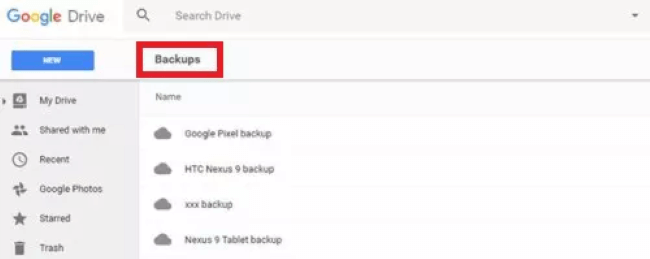
4 Use a Photo Editor
Using a photo editor like Hex editor or Photoshop is also a great way to repair JPEG files, though it requires you to modify then re-download the file. But please note that this two software may require certain experience in photo editing.
5 Run CHKDSK Command
As it’s mentioned, the bad sectors of your hard drive can also cause the problem in addition to the photo itself. Therefore, running CHKDSK command is also a method for JPEG repair that fixes the affected disk.
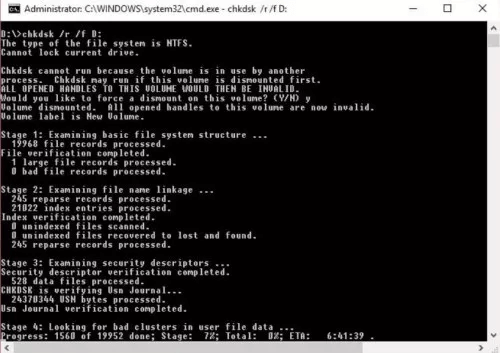
Step 1: Open Command Prompt as an administrator to run CHKDSK with necessary privileges.
Step 2: Execute the command chkdsk C: /f to initiate a disk check and repair operation.
Step 3: If CHKDSK detects that the volume is in use, schedule a check for the next restart by typing 'Y' and pressing Enter.
Step 4: Restart your computer, and CHKDSK will run automatically before the Windows system starts.
Step 5: Allow CHKDSK to complete its stages of checking and repairing file system errors, duration depending on disk size and condition.
6 Convert JPEG Format for Free
Sometimes, converting the file format to another one can also be used to fix some potential glitches. And to convert JPEG format, you can also try UltraRepair, which is free to use to instantly converting JPEG to another format you like.
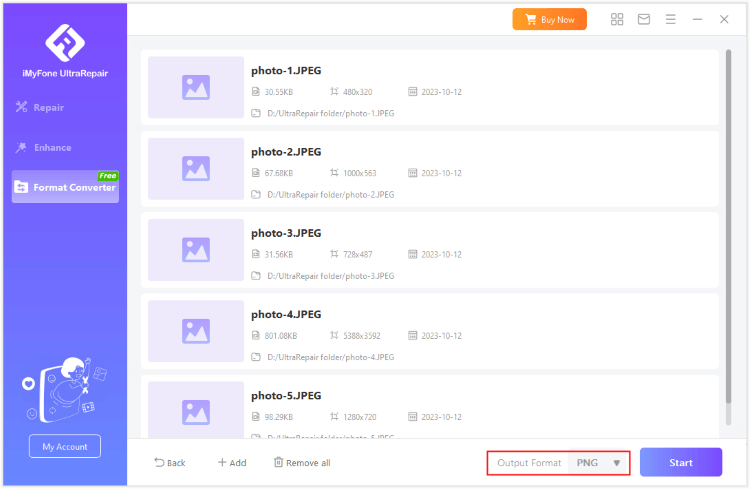
7 Use Online Repair Tool
An online JPEG repair tool can solve this problem as well. JPEG.Repair or another tool that you prefer online is ok to this problem. But please note that online tool may be that safe to use, so be careful about your personal data when trying to upload photos online.
Part 4: Differences between JPEG and JPG
Some of you may don’t know what are the differences between JPEG and JPG, which one is better? Check out the table below and you will know that all.
| JPEG | JPG |
|---|---|
| The file can be named with more letters. | The file has certain restrictions on naming. |
| It's more commonly seem in program like Photoshop. | Some programs still use this format to save files. | It's more size-friendly compared to JPG files. | The size of this file is larger. |
| It compresses files at a regular time. | It is suitable for lossy graphics. |
Conclusion
These are all JPEG repair methods that should work for you. Also, you can learn what cause the problem and what are the differences between JPEG and JPG. For severely corrupted JPEG files that can’t be opened, feel free to download and try iMyFone UltraRepair, the dedicated file repair tool!





















