Best 4 Samsung MDM Unlock Tools for MDM lock Bypass
Category: Unlock Android

5 mins read
Samsung Mobile Device Management (MDM) is a crucial security feature that helps organizations manage and control their employees' devices remotely. However, there might be instances when you need to unlock MDM restrictions to regain full control of your device. In this article, we'll explore best 4 Samsung MDM unlock tools for you.
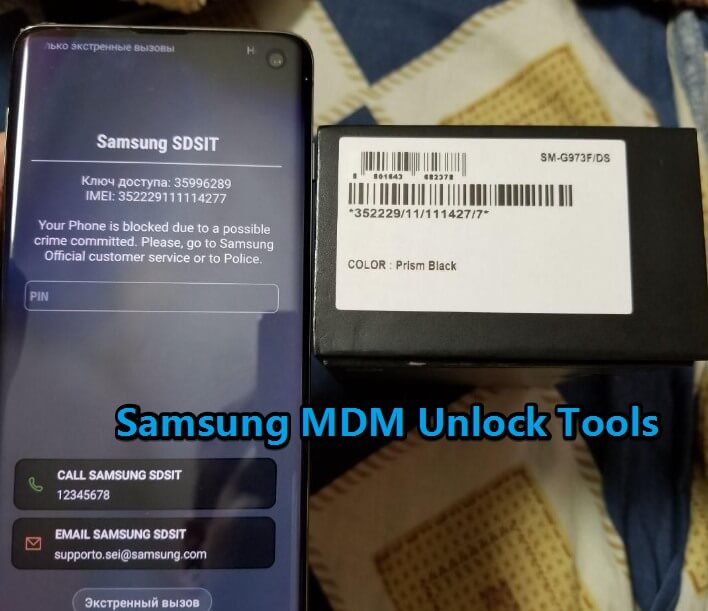
In this article:
- Part 1. What is Samsung MDM Unlock
- Part 2. Best 4 Samsung MDM Bypass Tools
- 1. Apkation Samsung MDM Unlock Tool
- 2. RAJAMINUS Samsung MDM Unlock Tool
- 3. EDL Mode Samsung MDM Unlock Tool
- 4. PLUK-GSM Samsung MDM Unlock Tool
- Part 3. A Comparison above the 4 Samsung MDM Unlock Tools
- Part 4. Frequently Asked Questions about Unlocking Samsung MDM

Free download iMyFone LockWiper (Android) to unlock screen locks and FRP lock/Google account without password.
Part 1. What is Samsung MDM Unlock
Samsung MDM (Mobile Device Management) unlock refers to the process of bypassing or removing the MDM restrictions on a Samsung device. MDM is a feature used by organizations to control and manage their employees' mobile devices remotely. It allows them to enforce security policies, restrict app installations, and perform other administrative tasks on the devices.
However, there might be situations where you need to unlock or bypass the MDM on a Samsung device, such as when purchasing a second-hand device with MDM still enabled or leaving an organization that used MDM on your personal device. In these cases, unlocking the MDM restrictions will enable you to regain full control of your Samsung device and customize it according to your preferences.
Part 2. Best 4 Samsung MDM Bypass Tools
1 Apkation Samsung MDM Unlock Tool
Apkation Samsung MDM Unlock Tool is a reliable and user-friendly software designed to assist users in unlocking and removing MDM restrictions from their Samsung devices with ease.
- Wide compatibility with Samsung devices and Android versions.
- User-friendly interface for easy operation.
- Regular updates to support the latest Samsung devices.
- Efficient and fast MDM removal process.
- May require some technical knowledge to use effectively.
- Limited customer support options.
- Potential compatibility issues with some devices.
2 RAJAMINUS Samsung MDM Unlock Tool
RAJAMINUS Samsung MDM Unlock Tool is a powerful and efficient software solution that helps users unlock and remove MDM restrictions from their Samsung devices without causing any data loss.
- Supports various Samsung devices and Android versions.
- Easy-to-use interface with step-by-step guidance.
- No data loss during the MDM removal process.
- Regular updates to ensure compatibility with new Samsung models.
- May not work with all Samsung devices.
- Some users may find the interface confusing.
- Limited customer support options.
3 EDL Mode Samsung MDM Unlock Tool
EDL Mode Samsung MDM Unlock Tool is a specialized software solution designed to unlock Samsung devices in Emergency Download (EDL) mode, effectively removing MDM restrictions and allowing users to regain full control of their devices.
- Compatible with Samsung devices that support EDL mode.
- Simplified user interface for easy operation.
- Efficient and fast MDM removal process.
- Regular updates to stay compatible with the latest Samsung devices.
- Only works with devices that support EDL mode.
- May require technical knowledge to use effectively.
- Limited customer support options.
4 PLUK-GSM Samsung MDM Unlock Tool
PLUK-GSM Samsung MDM Unlock Tool is a versatile and efficient software solution designed to help users unlock and remove MDM restrictions from their Samsung devices in a hassle-free manner.

- Wide range of supported Samsung devices and Android versions.
- User-friendly interface for easy navigation and operation.
- No data loss during the MDM unlocking and removal process.
- Regular software updates to ensure compatibility with new Samsung models.
- May not work with some Samsung devices.
- Limited customer support options.
- Users may encounter occasional software bugs or glitches. Pad Pro, iPod touch running iOS 13/12/11/10/9/8/7;
Part 3. A Comparison above the 4 Samsung MDM Unlock Tools
Below is a comparison table of the above 4 Samsung MDM Unlock tools.
| Tools | Compatibility | Ease of Use | Data Loss Protection | Update Frequency |
|---|---|---|---|---|
| Apkation Samsung MDM Unlock | High | High | Yes | Regular |
| RAJAMINUS Samsung MDM Unlock | Medium | High | Yes | Regular |
| EDL Mode Samsung MDM Unlock | Low | High | Yes | Regular |
| PLUK-GSM Samsung MDM Unlock | High | High | Yes | Regular |
Based on this comparison, the Apkation and PLUK-GSM Samsung MDM Unlock tools seem to be the best options, as they both offer high compatibility with various Samsung devices and Android versions, easy-to-use interfaces, data loss protection, and regular updates to ensure compatibility with the latest Samsung models. It's essential to consider your specific needs and device compatibility when choosing the best tool for your situation.
Part 4. Frequently Asked Questions about Unlocking Samsung MDM
1 Can I unlock Samsung MDM without losing data on my device?
Some Samsung MDM unlock tools claim to remove MDM without causing data loss. However, it's crucial to create a backup of your data before attempting to unlock MDM, as the process might still cause data loss in some cases.
2 Is it safe to use a Samsung MDM unlock tool?
The safety of using a Samsung MDM unlock tool depends on the specific tool you choose. Always opt for a reliable and reputable tool, read user reviews, and follow the instructions carefully to ensure the safety of your device and data.
3 Will unlocking Samsung MDM void my device's warranty?
Unlocking Samsung MDM may void your device's warranty, depending on the method used and the terms of your warranty. It's essential to check your warranty information and consider the potential consequences before proceeding with the MDM unlock process.
4 How long does it take to unlock Samsung MDM using an unlock tool?
The time required to unlock Samsung MDM using an unlock tool can vary depending on the tool and the complexity of the MDM restrictions. Generally, the process can take anywhere from a few minutes to several hours.
5 Can I unlock Samsung FRP lock or screen lock apart from MDM lock?
Yes, you can unlock Samsung FRP lock or screen lock separately from the MDM lock. Various tools and solutions are available specifically designed to bypass FRP locks and screen locks on Samsung devices, including iMyFone LockWiper (Android). The tool helps you regain access to your device in case of forgotten passwords, pattern locks, or Google account /FRP lock.
Here are the general steps to unlock Samsung FRP lock with iMyFone LockWiper (Android):
Step 1: Download and install iMyFone LockWiper (Android) on your computer. And choose the "Remove Google Lock (FRP)" mode after launching. Next select your Samsung OS version.
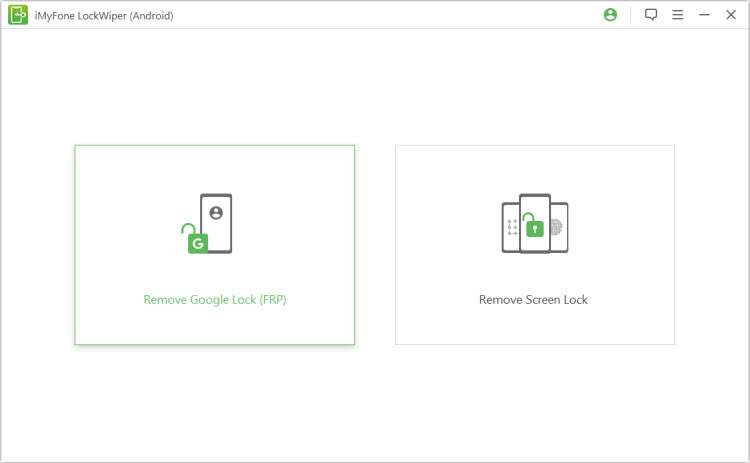
Step 2: Connect your Samsung device to the computer using a USB cable.
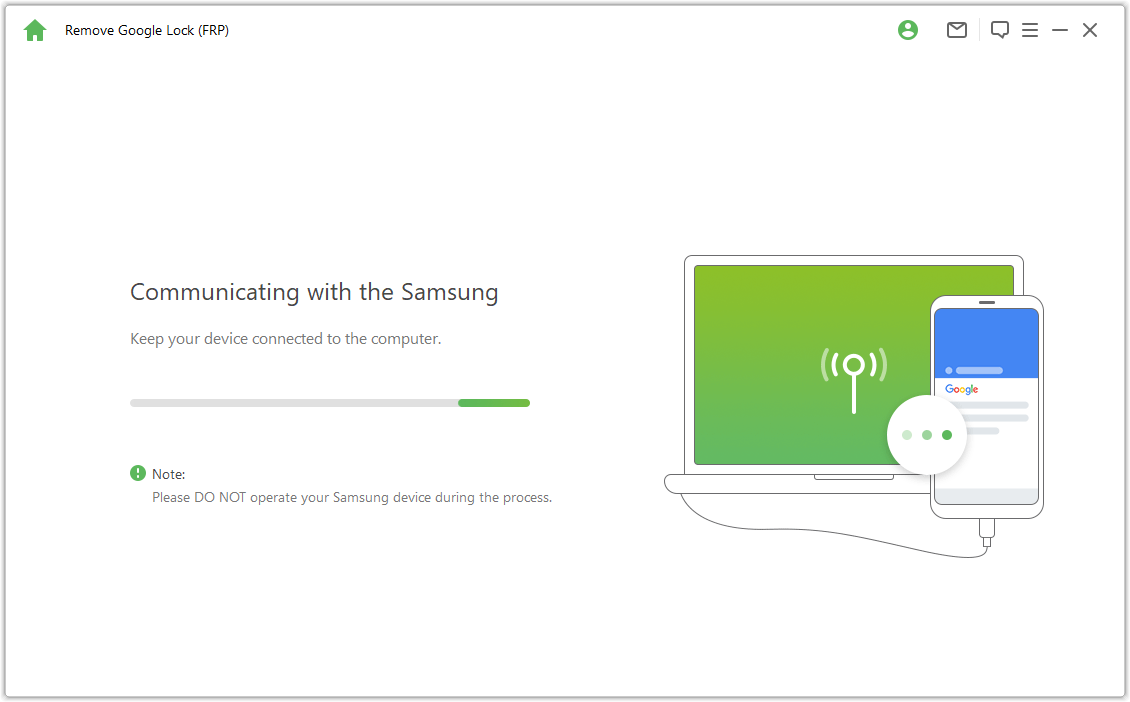
Step 3: Follow the instructions to access the hidden Samsung Diagnostics menu, meanwhile make sure your device allows USB debugging.
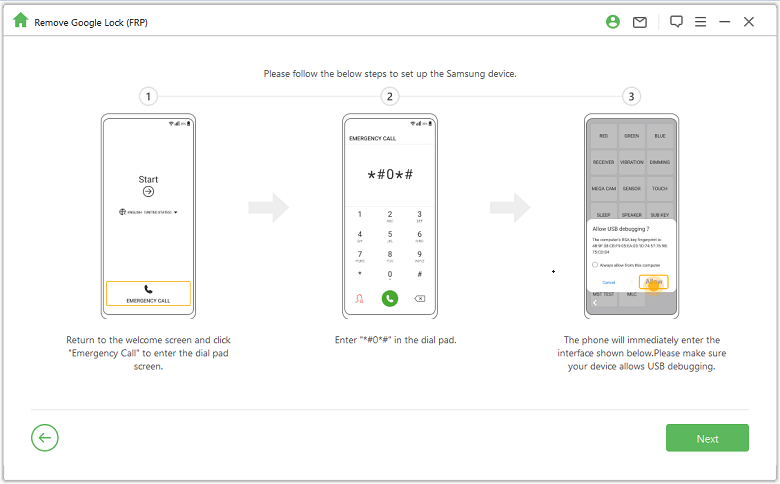
Step 4: Next, LockWiper (Android) will start to remove the Google account soon. Wait a minute, Your Samsung device will completely be unlocked after restarting the device.
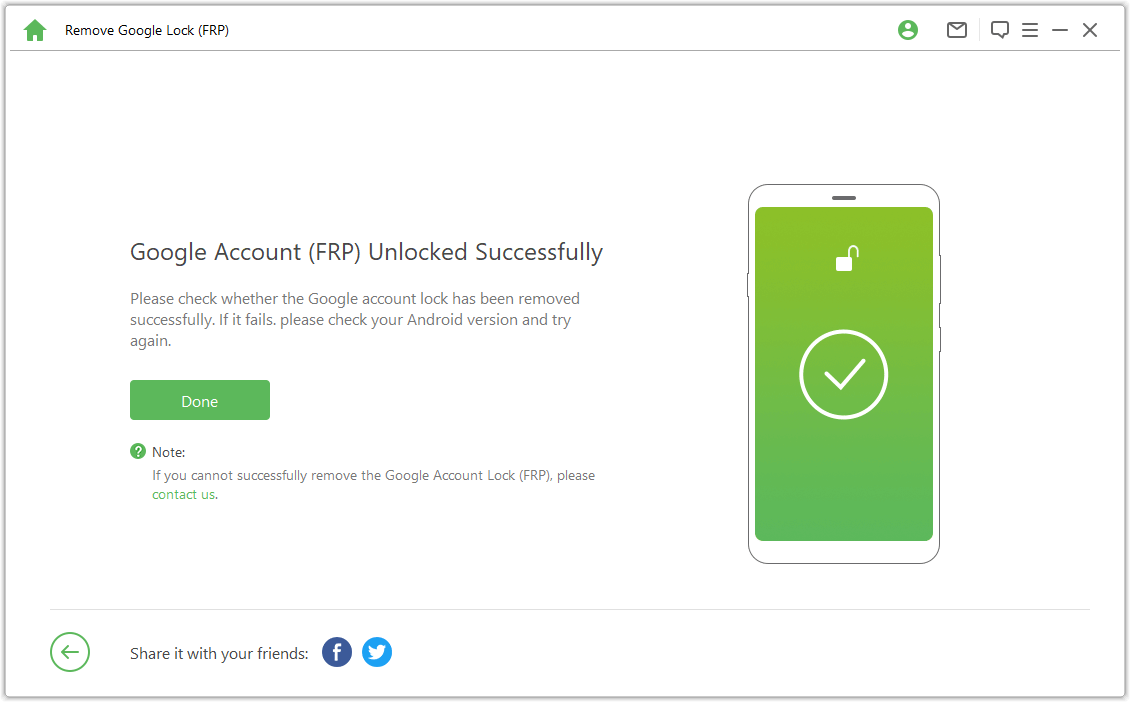
Conclusion
Samsung MDM unlock tools can be a lifesaver when you need to regain control of a device with MDM restrictions. By understanding the features, pros, and cons of Apkation, RAJAMINUS, EDL Mode, and PLUK-GSM, you can make a well-informed decision about the best tool for your specific situation. However, it's essential to take precautions, such as backing up your data and understanding the potential warranty implications, before attempting to unlock MDM on your Samsung device. Always choose a reliable and reputable tool and follow the instructions carefully to ensure the safety of your device and data.























