Small Business Website Design (Best Practices & Examples)
Category: Web Design

11 mins read
It's no secret that how your website looks is incredibly important to the success of your business.
But how can you design a website for your small business that will make the judgmental 39% of visitors fall in love with your business and create an unforgettable first impression?
In this guide, we'll provide you with the best practices and inspiring examples of small business website design. We’ll also walk you through the whole process of creating a standout website for your business in just a few simple steps.
In this article:
- Part 1. Top Web Design Companies for Small Business
- Part 2. 10 Examples of Small Business Website Design
- Nordica Photography
- Silk and Willow
- WoolCool
- 4 Rivers Smokehouse
- Beach & Bartolo
- PoolCraft
- Scaling Retail
- Happy Bathroom Renovation
- Prime Plumbing
- Newton Supply Co.
- Part 3. How to Create a Small Business Website
- Part 4. 10 Website Design Tips for Small Businesses
Part 1. Top Web Design Companies for Small Business
Creating a website with the help of CMSs and website builders is easy, fast, and cost-effective. However, for those who are not tech-savvy, getting your website to look polished and professional can be tricky.
In such cases, the best solution is to hire a web design company that offer custom small business web design packages to do the job for you and make sure that your website is designed with the latest trends and technologies.
Here are some of the top-rated web design companies for small businesses:
1. SmartSites
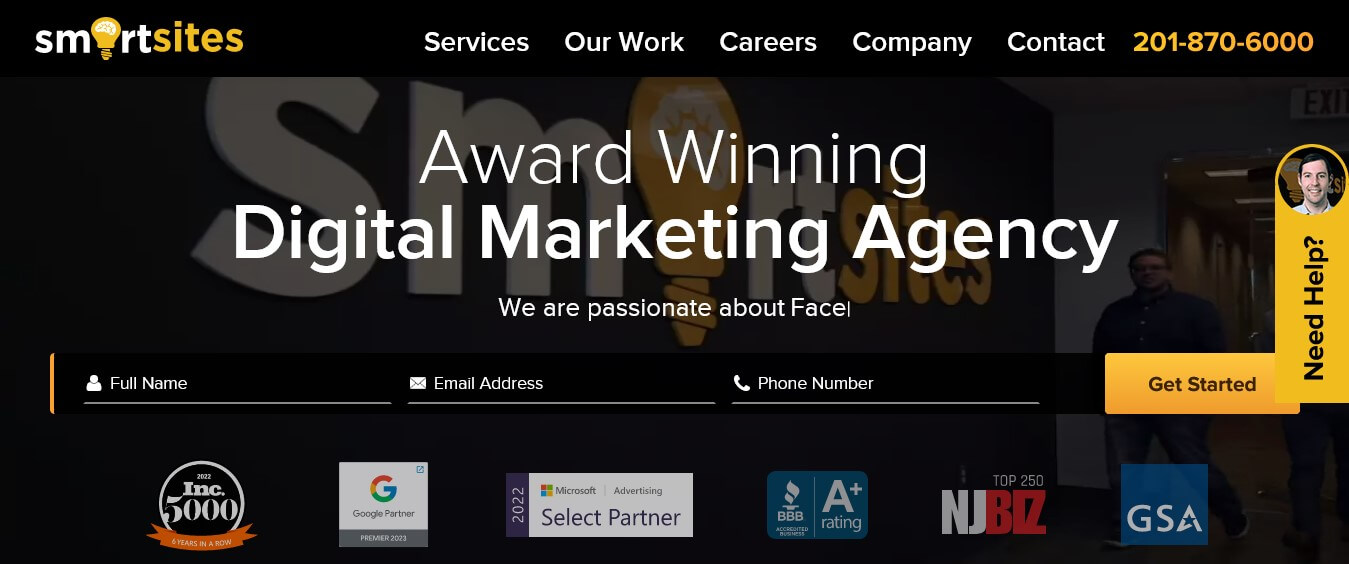
SmartSites is an industry-leading web design agency and small business web design company, ranked #1 on G2 and receiving a perfect 4.9 rating on Google - with over 325 reviews to back it up. They provide businesses an all-in-one solution that ensures solid branding across graphics, logos, and content - as well as providing backlinks, Google Ads and managing social media campaigns to boost visibility.
Their websites are designed for maximum performance, loading quickly on any device and featuring clear calls-to-action. SmartSites has an impressive knack for keyword and competitor analysis, as well as getting your business featured on multiple directories and websites for optimal SEO results.
With their status as a Google Premier Partner and Facebook Marketing Partner, they have already seen success with the launch of 900+ websites.
2. Bold Web Design
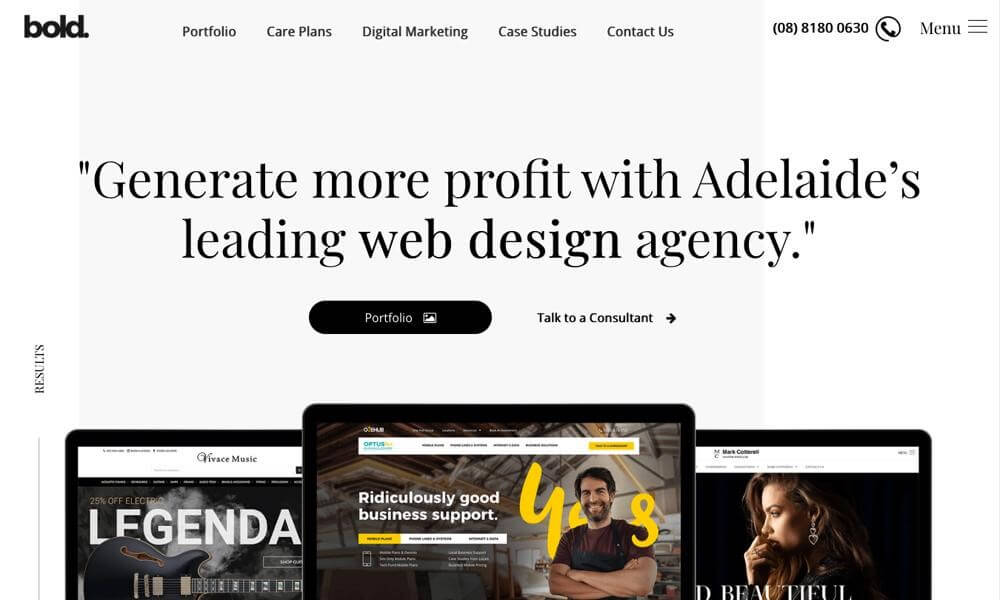
Bold Web Design is a full service website design agency that provides web design services for small business in Adelaide with a track record of creating websites for some of Australia's leading brands. With their expertise in web design, eCommerce, SEO, marketing and photography, the team will work with you to ensure your website reflects the spirit of your business.
They offer unlimited reviews to make sure the site meets your needs, plus a free consultation to evaluate growth strategies. Additionally, they optimise each new website according to best SEO practices.
Their experienced team is located in Adelaide but has global reach and experience with international projects. Their clients have rated them highly on Google with 4.9 stars from over 92 reviews.
Another great option is to use a website builder like FigCube. FigCube makes it easy to create a professional looking website even if you don't have any coding skills. It has hundreds of customizable templates along with powerful drag and drop editing tools. Key features include stunning web design, integrated ecommerce, SEO optimization, custom domain name, and responsive design that works on all devices. With FigCube you can quickly build an effective website to help grow your small business online.
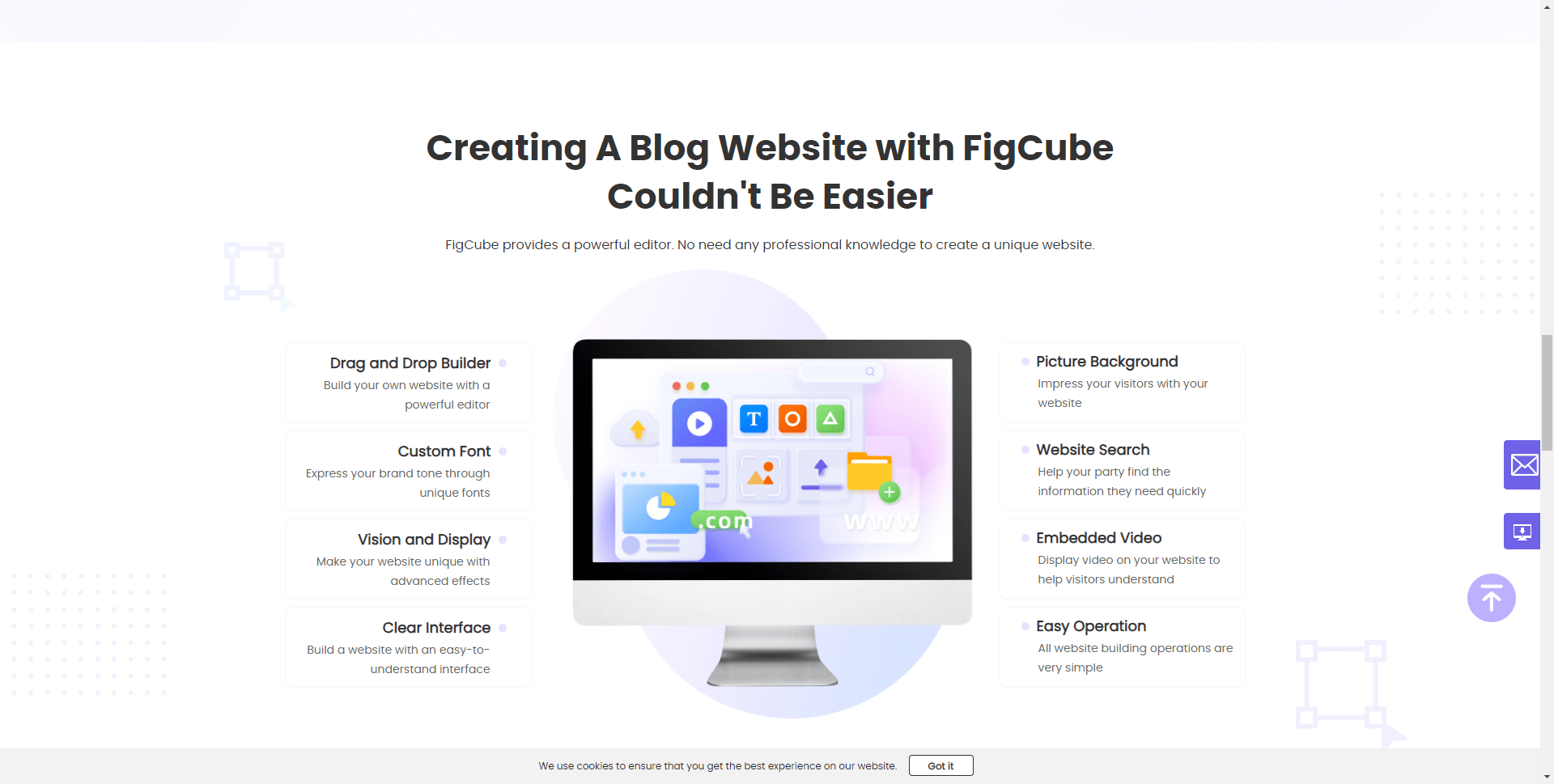
Part 2. 10 Examples of Small Business Website Design
Struggling to come up with an original idea for your small business website design? Don't worry! There are plenty of examples of stunning web designs out there that can help get your creative juices going.
Here are ten of them from real businesses around the world that offer something special that you can use to make your website stand out. Looking at these will give you all the inspiration and ideas you need to create a unique and professional design for your business.
1. Nordica Photography
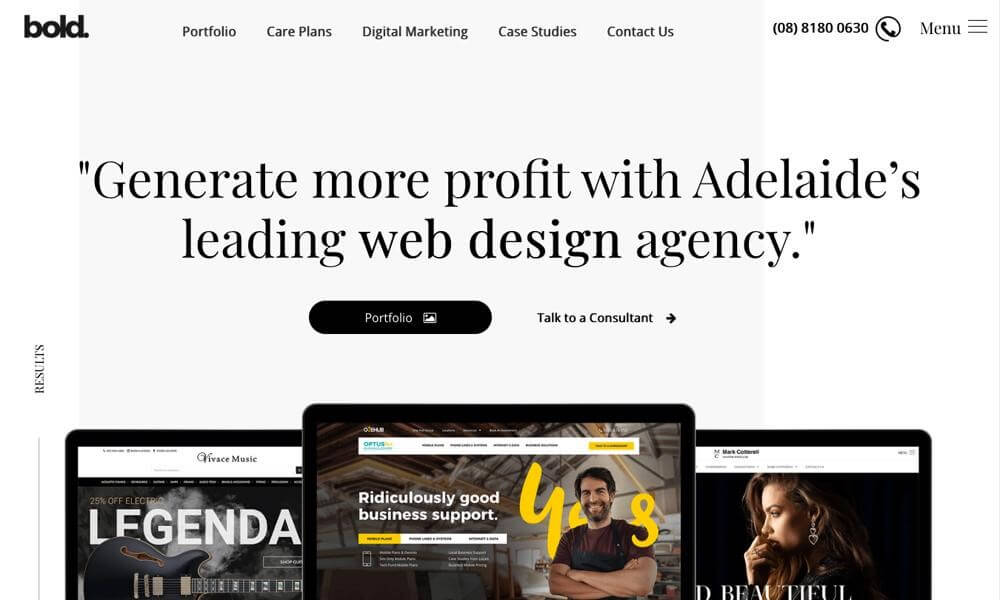
This website represents a Swedish photography business. A striking black and white wedding photo is featured on the homepage, with the company logo placed in one corner and the navigation menu on the other. In the center of the homepage sits a "Play Film" button that triggers a video montage of their amazing portfolio. Below you'll find an interactive map containing white dots that open up albums of Nordica Photography's fantastic work. Scroll down for more wedding stories presented in masonry-style blocks, as well as social media links at the bottom for extra interaction.
2. Silk and Willow
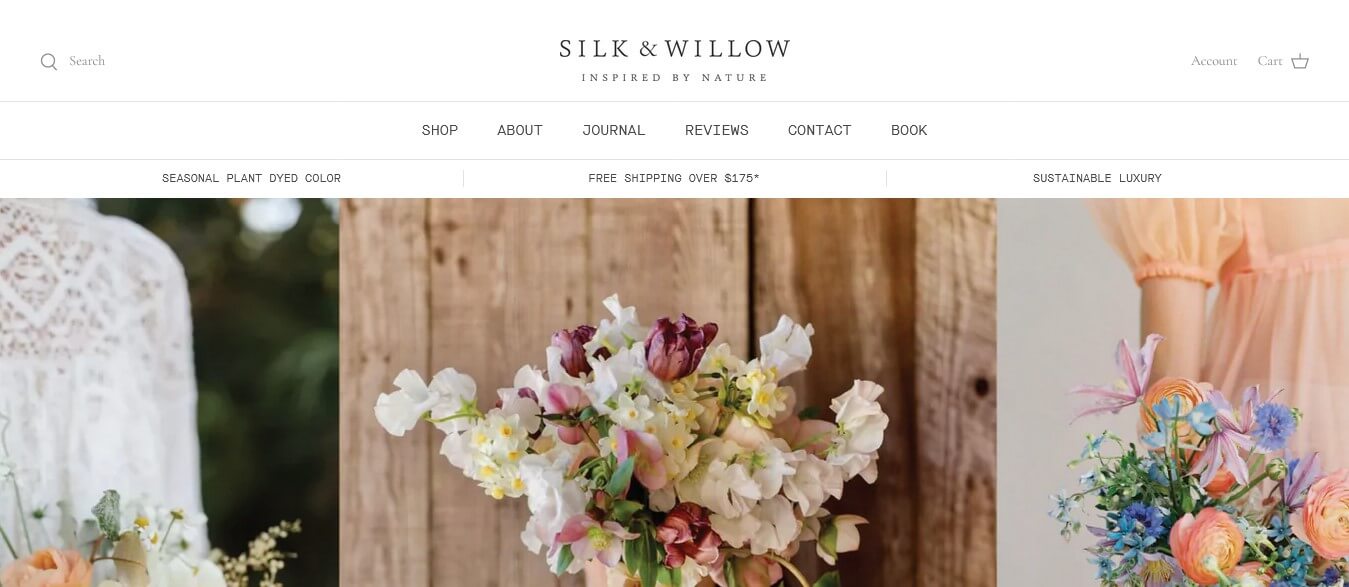
This Shopify-powered website for a sustainable wedding décor boutique features an elegant grey and white color scheme with minimalist design, along with all the necessary ecommerce functionalities. The use of serif and typewriter fonts adds to the majestic feeling of a luxurious wedding. The homepage boasts an eye-catching full-screen carousel of stunning product images which is sure to draw visitors' attention. Additionally, the webpage is filled with captivating slideshows of products paired with descriptive texts detailing the numerous categories ofproducts available.
3. WoolCool
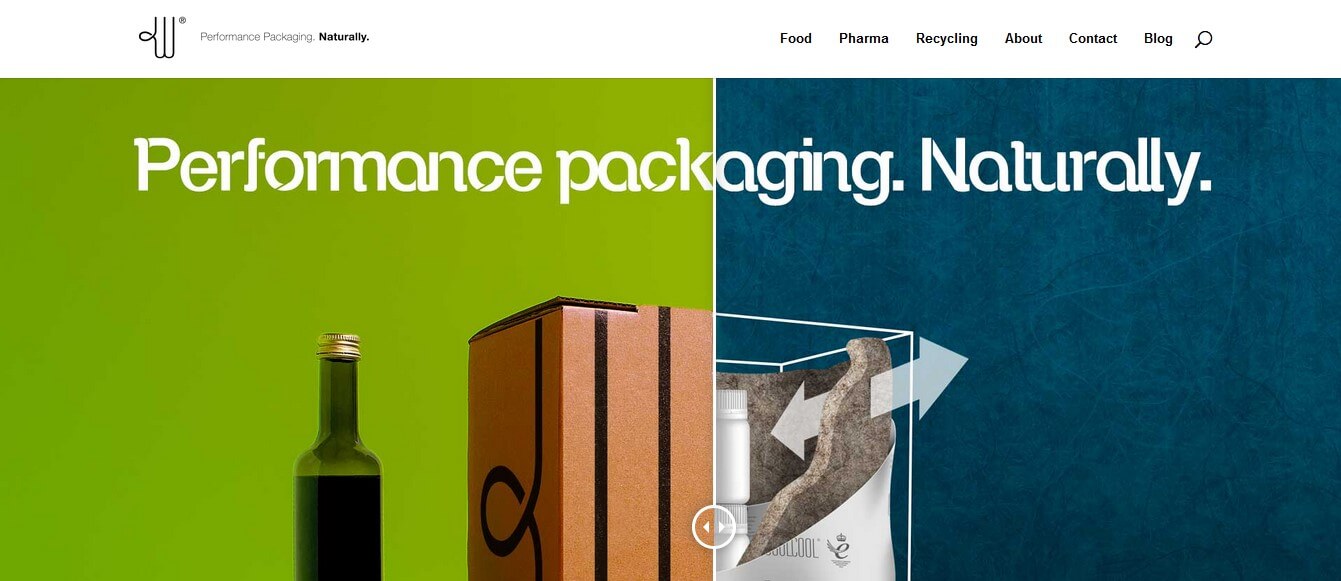
WoolCool stands out from the crowd with their modern website design and animation. Their home page vividly illustrates the change they are bringing to the packaging industry, along with convenient overviews of their Food and Pharma solutions. The navigation bar is kept clean and simple, featuring only important links alongside the company logo and slogan. Visitors can find more information in the footer, including services, contact details, location, accreditations and affiliations.
4. Rivers Smokehouse
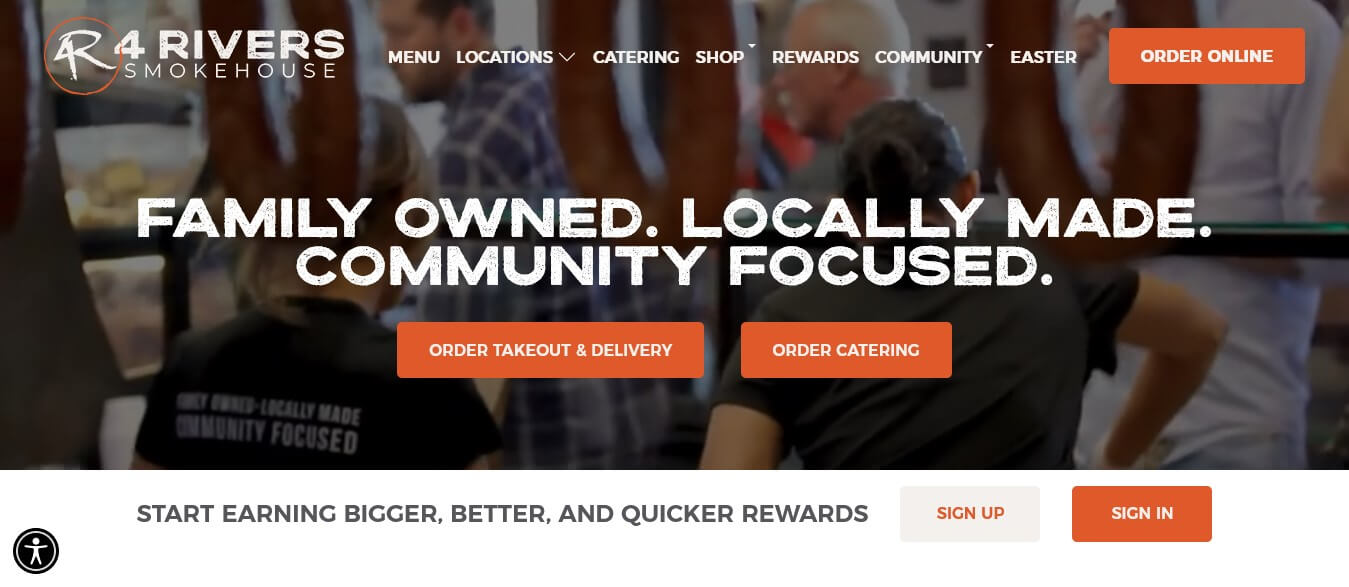
The sleek and transparent logo and navigation menu at the top of this website, together with the “Order Online” function, give this website a unique touch compared to other websites. They also make use of video on their homepage to get the viewer's attention. The tagline “Family Owned. Locally Made. Community Focused” gives visitors a sense of trust upon arriving on the page. To further pique interest, there are plenty of high quality images of tasty dishes along with descriptions and call-to-action buttons. Meeting all needs, the visitors can check out the order catering services, menu, buy gift cards and even place orders online.
5. Beach & Bartolo

Visitors to Beach & Bartolo's website are welcomed with a classic and user-friendly design. Upon visiting the website, they can proudly see the best of Columbia County badges earned by the company prominently displayed on the top. A team photo is also present, highlighting their expertise in the industry, as well as an agent bio emphasizing their strong connection to the community. The website also includes a seamless integration with Google Maps, and includes dedicated sections for latest news, new listings, and newsletter signups.
6. PoolCraft
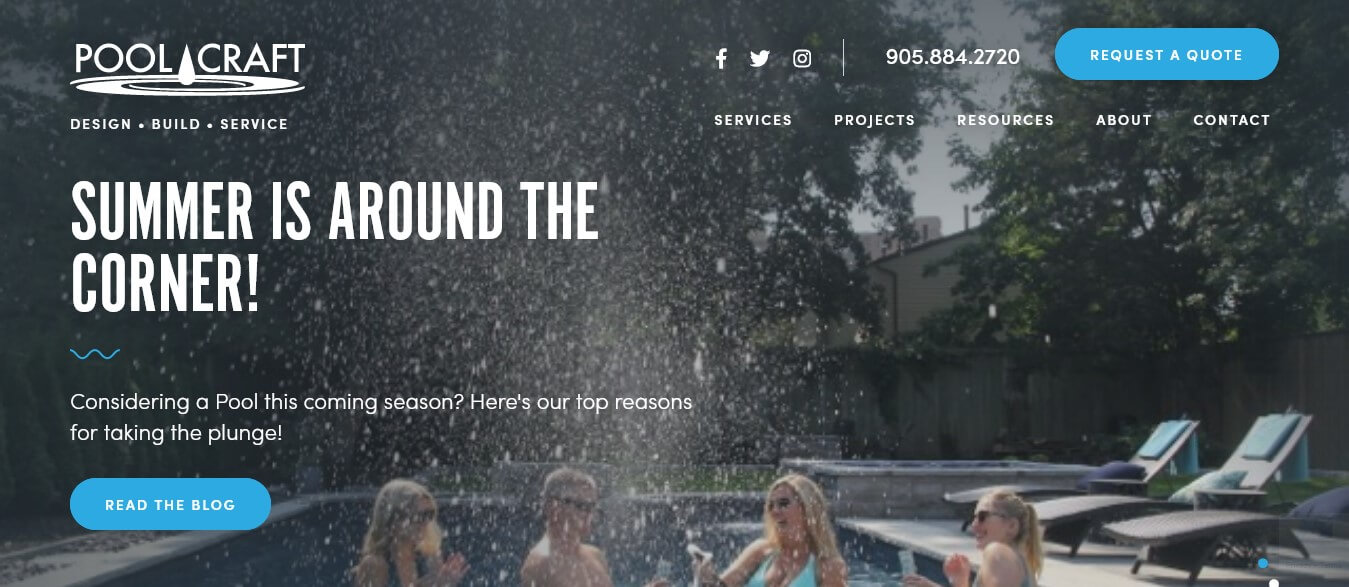
The homepage of this Canada-based pool construction and renovation business is designed to quickly give users all the information they need at a glance. A prominent hero image with overlayed text, logo, navigation menu, contact number, social media icons and call-to-action are transparently displayed at the top. As they scroll down the page, customers can easily view the various services, projects and testimonials. The dark greyish blue color palette combined with ample white space creates a modern, professional look for the website.
7. Scaling Retail
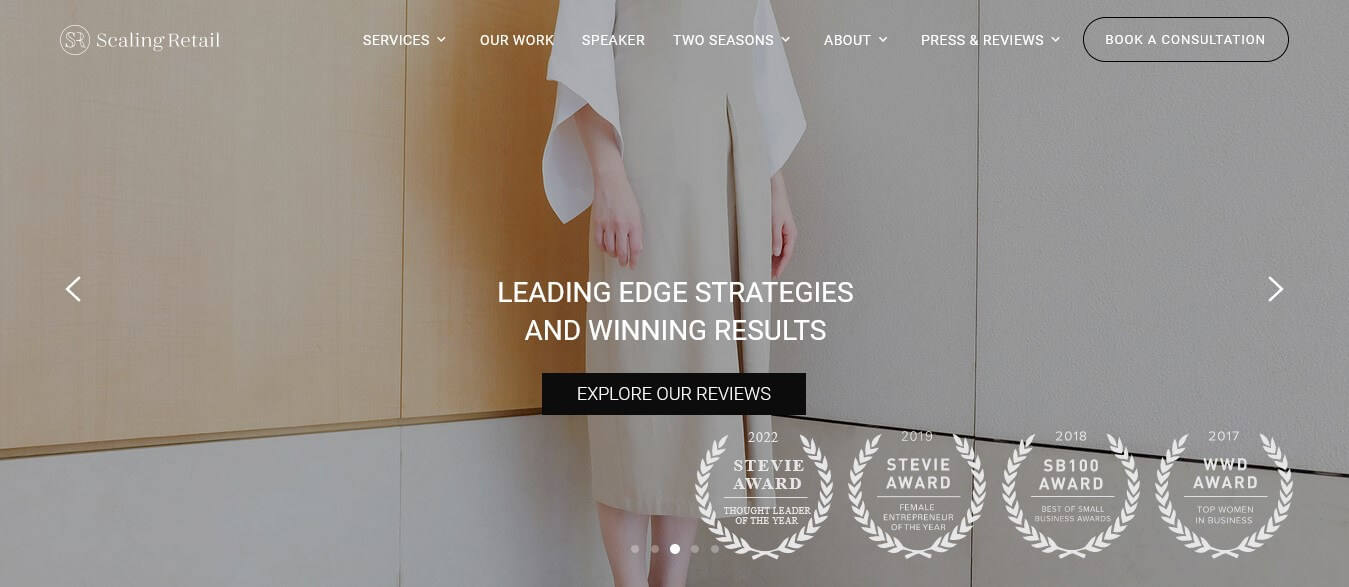
This retail consultancy website is designed to capture users' attention right away. Prominently displayed awards hint at the agency's value, while a hero image and dynamic slideshow draw the eye. A clearly visible call-to-action invites visitors to schedule consultations. Simplicity is key in its footer, with just essential pages linked and social media icons for easy engagement. Past projects are highlighted via impressive visuals and snappy descriptions.
8. Happy Bathroom Renovation

Beautifully customized with WordPress and Astra theme, this renovation website boasts a minimalistic yet impressive design. No animations or special fonts - just an easy-to-navigate menu and vibrant logo in the middle. Atop the homepage, visitors can find a "Call Now" button or read HomeStar reviews to learn more. Plus, customers can check out recent projects and testimonials on the homepage as well.
9. Prime Plumbing

Prime Plumbing website is designed to impress with its professional look and feel. Compelling slogan and many call-to-action buttons greet visitors upon arrival. Clear instructions, catchy copywriting, and unique imagery in shades of blue colour make it easy to navigate the site. There's also an integrated blog section, featuring the latest posts with captivating titles and visuals. For faster communication, customers can easily send a text directly from the website. Prime Plumbing's website also allows followers to stay connected by integrating their latest social media content for users to access and engage with.
10. Newton Supply Co.
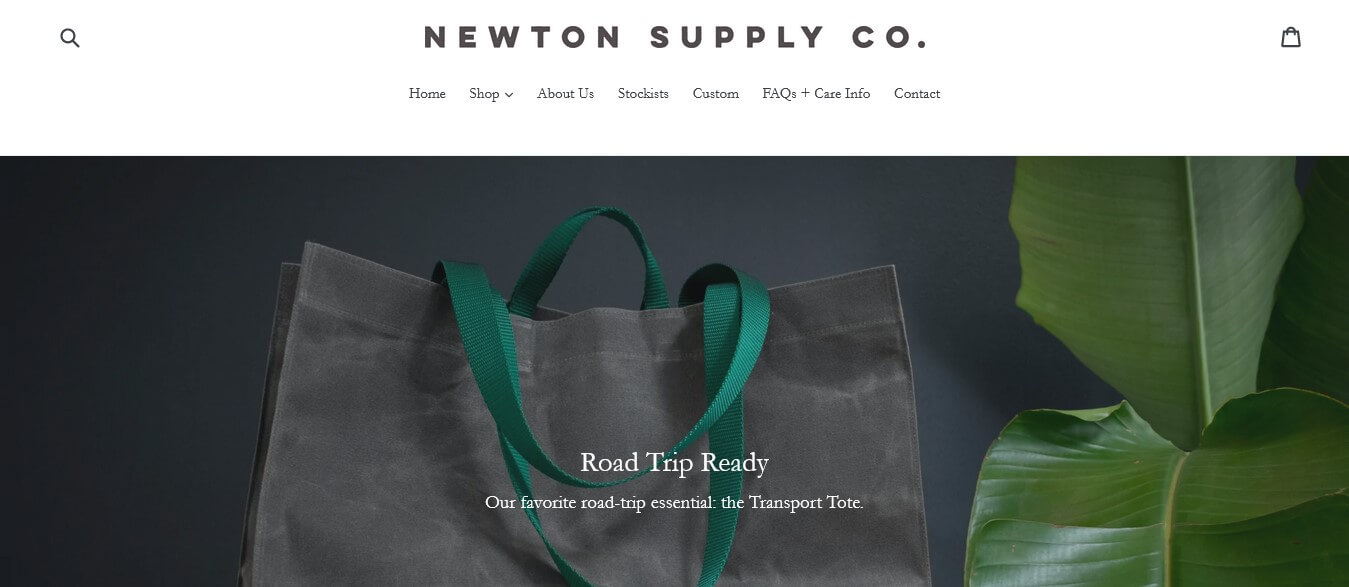
Newton Supply Co. offers an impressive example of minimalistic web design. Its homepage showcases a number of stunning photos of its products, with captions neatly written in serif font. The header contains all essential features such as a search bar, navigation menu, and 'Add to Cart' button; and complemented by a straightforward logo that completes the look. By providing customers with only what matters most, this little business website has done an excellent job in conveying its message.
Part 3. How to Create a Small Business Website
For small business owners on a tight budget, there are many tasks that can feel impossible to outsource. One of these is website development - often seen as a complicated and pricey process.
Fortunately, the free WordPress software has made small business website development much simpler and more affordable - without requiring any coding ability.
Simply follow these five steps and you can create a professional-looking website in no time:
1. Set Goals

Before building your small business website, it pays to define specific objectives. Consider what you want to achieve - more online sales, increased visibility, more leads, etc. - and set measurable goals that will help you focus on the most important elements of the site. To get an idea for how to best design your website, take a look at the latest web design trends and check out other small business websites in your field. Then make a note of what appeals to you and what could be improved.
2. Get Hosting/Domain
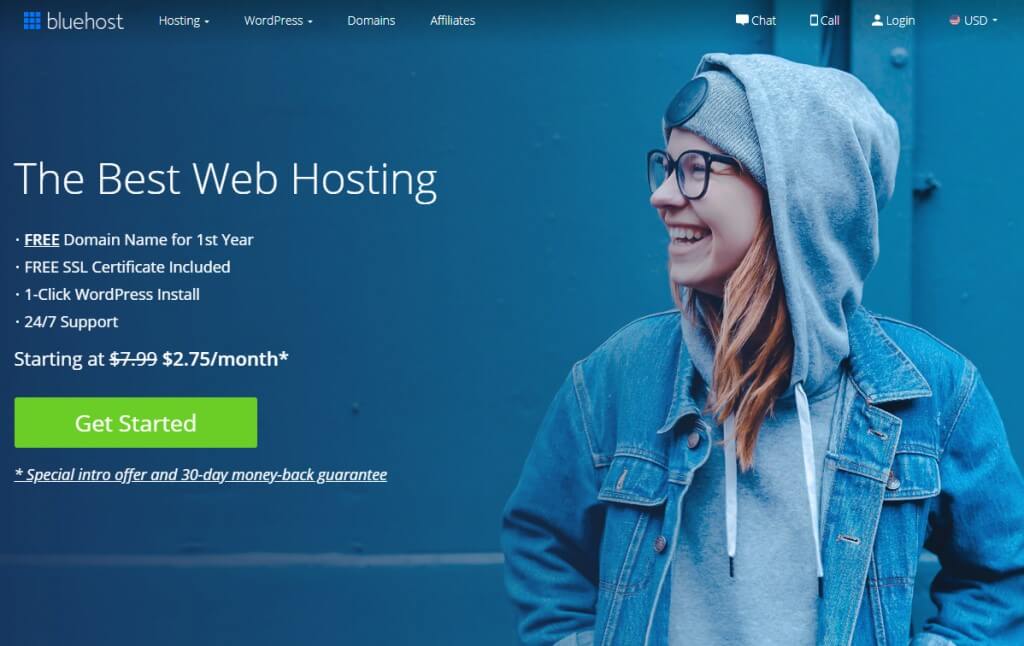
When you're setting up your small business website, it's important to get a reliable hosting provider and secure an appropriate domain name. A great option is BlueHost, which WordPress recommends. Make sure the domain name is reflective of your business and unique – avoid choosing one that is too long or complicated. Many hosting companies like eBlueHost provide a free domain name for the first year but you can also register one separately.
3. Install WordPress
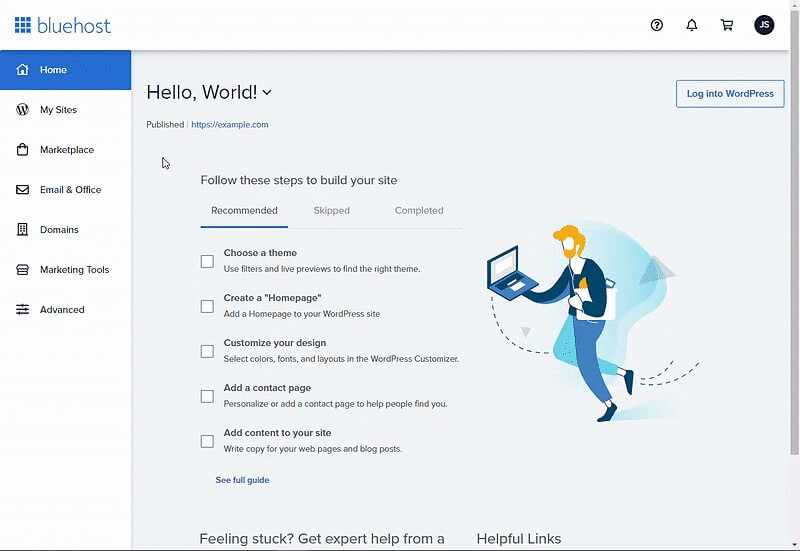
Once your hosting and domain name has been set up, it's time to get WordPress running. BlueHost makes it simple - they provide a one-click installation process. All you have to do is head over to Dashboard > My Sites > Add Site > Create New Site and select "Get Started" in the WordPress box. Follow the instructions on the screen to set up your domain and install WordPress. Depending on your chosen host, this process may differ slightly.
4. Choose a Theme & Design
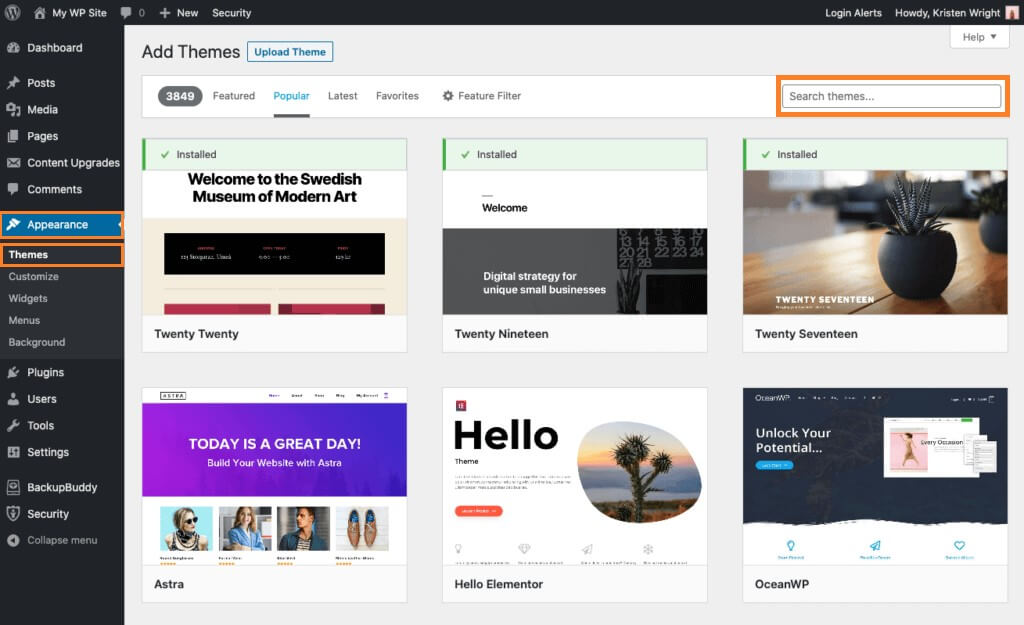
When it comes to designing a website for a small business, the theme is key. With 9,000 free themes in the WordPress repository, you can easily find one that suits your business. For added features and functionality, there are also paid options available - including page builders. All you have to do is head over to your WordPress dashboard's Appearance > Themes section and pick out a theme and customize it as you like.
5. Add Plugins & Content
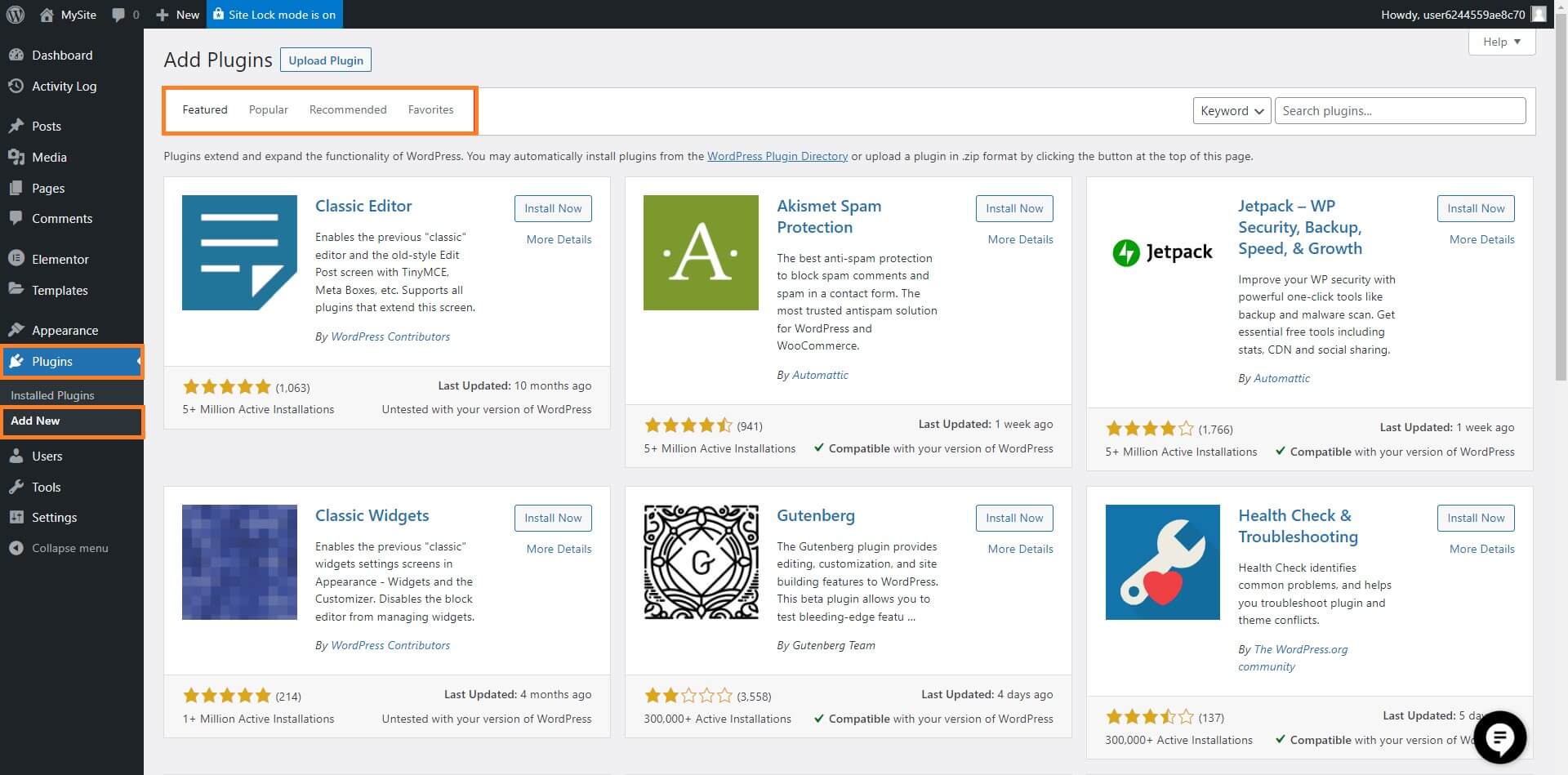
The exciting part is here - adding content and plugins to your website. Plugins come with a wide range of added benefits such as contact forms, analytics programs, SEO optimization, and more. Make sure you install the ones that are necessary, though. Too many can reduce your site's performance. After getting done with the plugins, it's time to add content like blog posts, products & images.
Part 4. 10 Website Design Tips for Small Businesses
A well-designed website can be the difference between success and failure for a small business online. It is the key to making an impactful first impression and is necessary for building trust and establishing credibility.
Investing in proper web design will ensure your small business has the best chance of achieving its goals. Poorly designed sites may deter potential customers, having a lasting negative effect on your brand or company.
To make sure customers have the best experience possible and that you're getting the results you desire, here are ten essential web design tips for small businesses:
1. Prioritize Usability
For any website to be successful, it is important to prioritize usability. This means that users should be able to find the information they are looking for with minimal effort and that navigation should be clear and easy. Regardless of what type of website you have or the purpose behind it – commercial, informative, or otherwise – making sure usability is a priority will go a long way toward helping it succeed.
2. Focus on Mobile
It's no secret that nearly 60% of people will not recommend a business with a poorly designed mobile website. With mobile devices driving more than half of all web traffic, it is absolutely essential to make sure your website is optimized for mobile. Furthermore, Google also uses mobile-first indexing when ranking websites. So, make sure that the layout of your website adapts when viewed from different devices and provides your visitors with an enjoyable experience.
3. Use Whitespace
Inserting whitespace into a design can be beneficial for making the design more user-friendly. The whitespace helps create a natural flow and encourages viewers to go from one element to the next. In addition, whitespace increases comprehension as having margins around text makes it easier to read. Furthermore, introducing whitespace into a design allows one to add emphasis and draw attention to certain elements while making the page look better by minimizing clutter.
4. Employ Strong Imagery
Utilizing visuals like pictures and illustrations into your website's design can be a powerful tool for marketing. As Venngage found, nearly 52% of marketers consider visual images to be critically important for their business. Not only do visuals provide an emotional connection with visitors, they are also incredibly effective in conveying a message quickly and effectively.
5. Utilize Clear Navigation
When someone visits your website, you want them to be able to quickly find what they are looking for and easily move between pages. To facilitate this, place the navigation menu at the top header and use dropdown menus under each top-level category for a neat and organized flow. Additionally, ensure that labels are clear and descriptive within the menu, along with adding breadcrumbs on each page that will help visitors keep track of their location within the site.
6. Showcase Trust Signals
Did you know that online reviews make a huge impact on the buying decisions of consumers? Showcasing trust signals is essential for any business to be successful, from having customer reviews and testimonials, to utilizing a secure checkout process. Even the logos of industry organizations that one is associated with can increase trust in the business, ultimately leading to more conversions.
7. Stick to Consistent Branding
Having a uniform brand presence throughout your website and other marketing channels is essential for small businesses to maintain visibility and create recognition. Consider having matching fonts, colours and logos among all the pages of your website to make it coherent. Additionally, ensure that the message and tone across all mediums are consistent with each other. This will give customers an effective unified experience.
8. Don't Ignore Call-to-Actions (CTAs)
Give your visitors a clear direction with strategically-placed calls-to-action (CTA) throughout each page of your website. There's no set formula for CTAs, however it is important to make sure they're action-oriented and easily seen. Consider A/B testing different options to see which one works best. Make sure you always have CTA buttons both above the fold and below the fold - a study showed that most engagement happens below the fold when analyzing 25 million website analytics.
9. Optimize for Search Engines (SEO)
Investing in SEO is vital for small businesses to ensure they reach their potential customers. By integrating keywords throughout the website, creating informative blog posts, and setting up backlinks, you can make sure your website appears higher in search engine results, increasing visibility and driving more organic traffic. This will not only increase your chances of being found by potential customers but also save you money compared to other advertising and marketing options.
10. Test Regularly
To ensure a continuous improvement of the user experience on your website, you should regularly check for browser compatibility, measure loading speed, search for any broken links or visuals, monitor bounce rates and observe patterns over time. In addition to manual inspection, it's highly beneficial to use tools such as Google Analytics to analyse user behaviour and find out new ideas.
Conclusion
Having an online presence has become essential for businesses to get their name out there and build brand recognition. And the great news is that developing a captivating website to support a digital marketing campaign doesn't require you to have any expert knowledge or design skills.
Adopting the best practices suggested in this guide and taking some inspiration from the best samples of small business website designs provided above will help you create a stunning website that will impress your customers and ensure online success for your business.
6 Free Web Design Courses to Learn Skills Online
12 Marketing Website Design Ideas & Examples to Inspire You
Top 8 Cheap Website Design Builders for Budget-Conscious Businesses




















