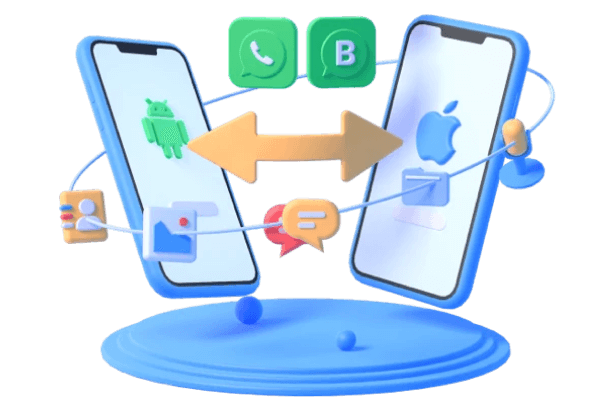iMyFone iMyTrans Review [2025]
Category: Transfer WhatsApp

5 mins read
iMyTrans, previously known as iTransor for WhatsApp, has gained recognition and verification from multiple renowned websites and media outlets. This comprehensive review aims to provide an in-depth analysis of iMyFone iMyTrans, exploring its features, functionality, safety, pricing, and usage instructions.
Whether you are looking to transfer WhatsApp data or manage your iOS device effectively, this review will help you make an informed decision.

In this article:
Part 1. What is iMyFone iMyTrans?
iMyFone iMyTrans is a powerful software designed to transfer, backup and restore WhatsApp, WhatsApp Business, and Line app data. It also offers transfer data feature that cater to the GB WhatsApp users.
Types of data that can be transferred by iMyFone iMyTrans:
- WhatsApp messages
- Chats
- Photos / Stickers
- Videos
- Audios
- Other file attachments
- Contact with their account / phone number
Furthermore, it allows you to export and print WhatsApp messages for legal or personal purposes.
The software is compatible with both Windows and Mac operating systems, making it accessible to a wide range of users. The software's compatibility with both iOS and Android devices further enhances its functionality, allowing for cross-platform transfers.
Transfer/Back up/Restore WhatsApp in one App
100,000+ people have downloaded it.
- Transfer WhatsApp between devices with different OSs, i.e., iOS to Android, Android to iOS.
- Supports 6000+ different smartphone models running on iOS and Android.
- Transfer safely without resetting devices or deleting original data.
- Supports phone-to-phone transfer, phone-to-computer transfer, and backup & restore.
- Fully compatible with the latest OS version.
*The software will support data transfer for various social media apps like Viber, Kik, and WeChat, making it a versatile tool for managing your digital conversations.*
Part 2. Is iMyFone iMyTrans Working?
iMyFone iMyTrans has been widely praised for its functionality and reliability. Users have reported successful transfers of WhatsApp data, including messages, photos, videos, and attachments, between different devices.

One of the standout features of iMyTrans is its ability to transfer WhatsApp data between different operating systems. This means that if you switch from an iOS device to an Android device or Android to iOS device, you can still retain your WhatsApp conversations and media files. This feature eliminates the hassle and inconvenience of losing important data during a device transition.
*The software ensures that all data is transferred securely, without any loss or corruption. Whether you are upgrading to a new device or switching between operating systems, iMyTrans simplifies the process and guarantees a seamless transfer experience.*
To further validate its working capabilities, iMyTrans has received positive reviews from technology experts and media outlets. Its efficiency in transferring large amounts of data quickly and securely has been praised by various renowned websites. Users have also lauded the software's ease of use and its ability to handle complex data transfers without any complications.
Part 3. Is iMyFone iMyTrans Safe?
Safety is a critical aspect to consider when dealing with sensitive data, and yes, iMyFone iMyTrans prioritizes the security and privacy of its users. The software employs advanced encryption algorithms to ensure that all data transfers are secure and protected from unauthorized access. This means that your WhatsApp messages, attachments, and other personal data remain confidential throughout the transfer process.
Moreover, iMyTrans does not store any user data on its servers.
- This eliminates the risk of potential data breaches or privacy concerns. All data transferred through iMyTrans remains solely on your devices, providing you with full control over your personal information. The software's commitment to user privacy has been acknowledged by various media outlets and experts in the field.
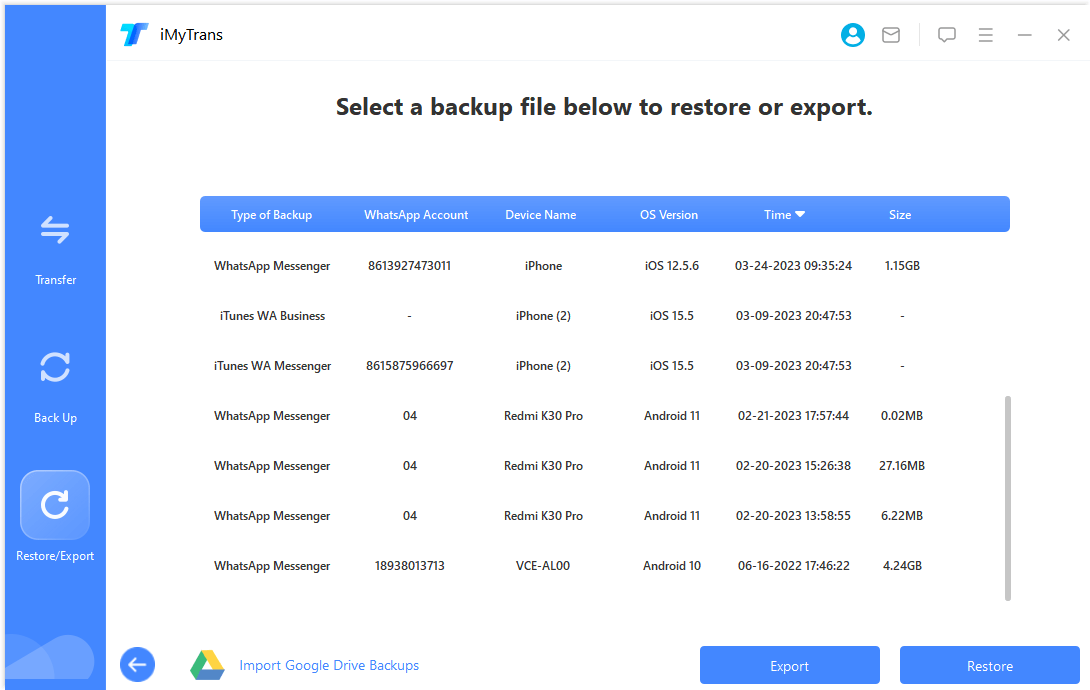
To further ensure the safety of its users, iMyTrans undergoes regular security updates to address any potential vulnerabilities. The software is constantly evolving to meet the changing security needs of iOS or Android users. Additionally, iMyTrans is certified by well-known antivirus programs, further validating its safety and reliability.
Part 4. Is iMyFone iMyTrans Free?
While iMyFone iMyTrans offers a free trial version, the full functionality of the software requires a paid subscription.
The free trial version allows users to evaluate the software's features and determine if it meets their requirements. However, to access all the advanced features and unlimited data transfers, a subscription is necessary.The subscription grants access to all updates and ensures that users receive ongoing support from the iMyFone team.
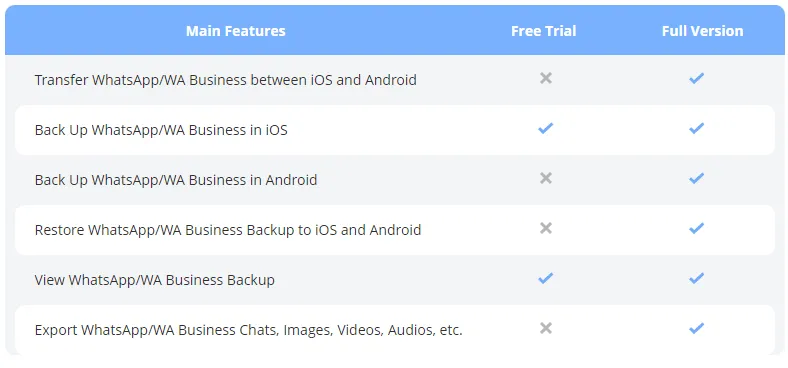
The pricing structure of iMyTrans is designed to cater to different user needs. Users can choose between monthly, annual, or lifetime subscription plans, depending on your preferences and budget.
Once you purchase iMyTrans, you can use it on Windows, Mac, iOS, and Android without any other payment!

While the paid subscription may seem like an additional expense, the convenience and efficiency provided by iMyTrans make it a worthwhile investment. The software simplifies the process of transferring and managing WhatsApp and its mod, saving users valuable time and effort. Additionally, the peace of mind that comes with secure and reliable data transfers is invaluable.
Part 5. How to Download and Use iMyFone iMyTrans?
iMyTrans provides a user-friendly interface that simplifies the transfer process. Its intuitive design ensures that even users with limited technical knowledge can navigate the software effortlessly. With just a few clicks, you can initiate transfers, backup your data, or restore information from previous backups.
Downloading and using iMyFone iMyTrans is a straightforward process. To get started, follow these simple steps:
Step 1. Visit the official iMyFone website and navigate to the iMyTrans product page.
Step 2. Click on the "Download" button to download the software installer.
Step 3. Once the download is complete, open the installer and follow the on-screen instructions to install iMyTrans on your computer.
Step 4. Launch iMyTrans and connect your device to the computer using a USB cable.
Step 5. Follow the on-screen instructions to allow iMyTrans to access your device. Make sure to trust the computer on your phone if prompted.
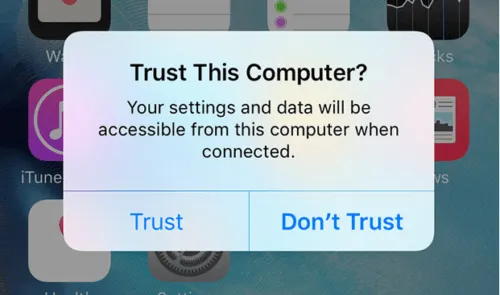
Step 6. Once the device is successfully connected, you can begin transferring WhatsApp data, backup WhatsApp data on PC, restore WhatsApp from locally backup, or restore WhatsApp from Google Drive backup using the various options available within iMyTrans.
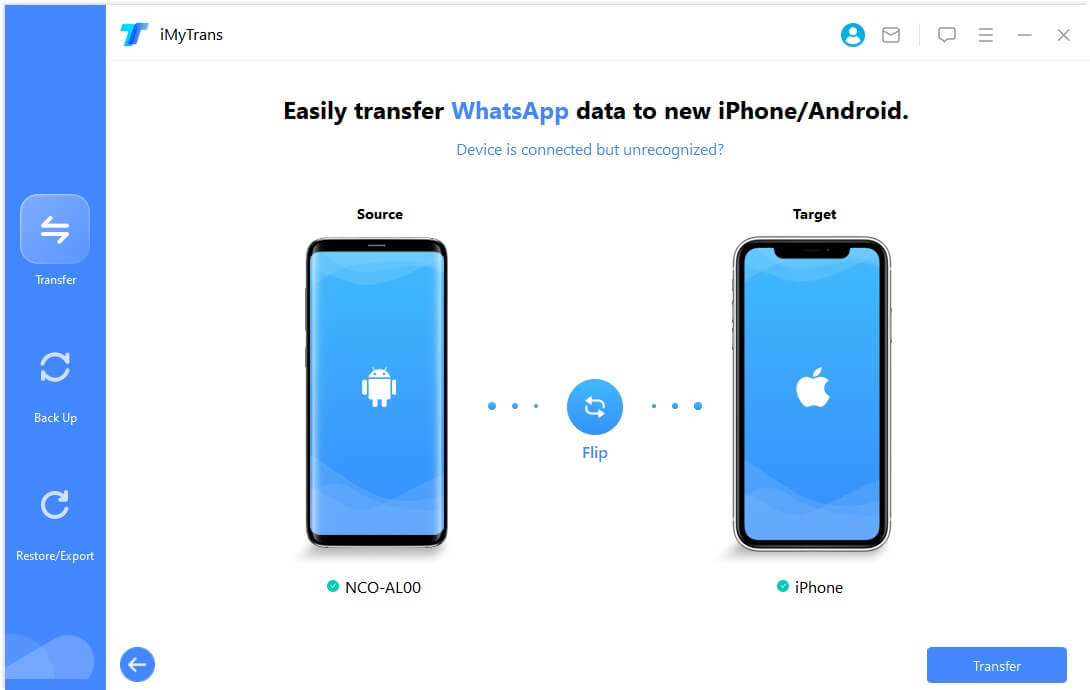
How to selectively restore WhatsApp data to my phone?
Step 1. To restore WhatsApp data, select the desired data type (messages, attachments, etc.) after iMyTrans scanning your WhatsApp, then you can choose the messages to restore.
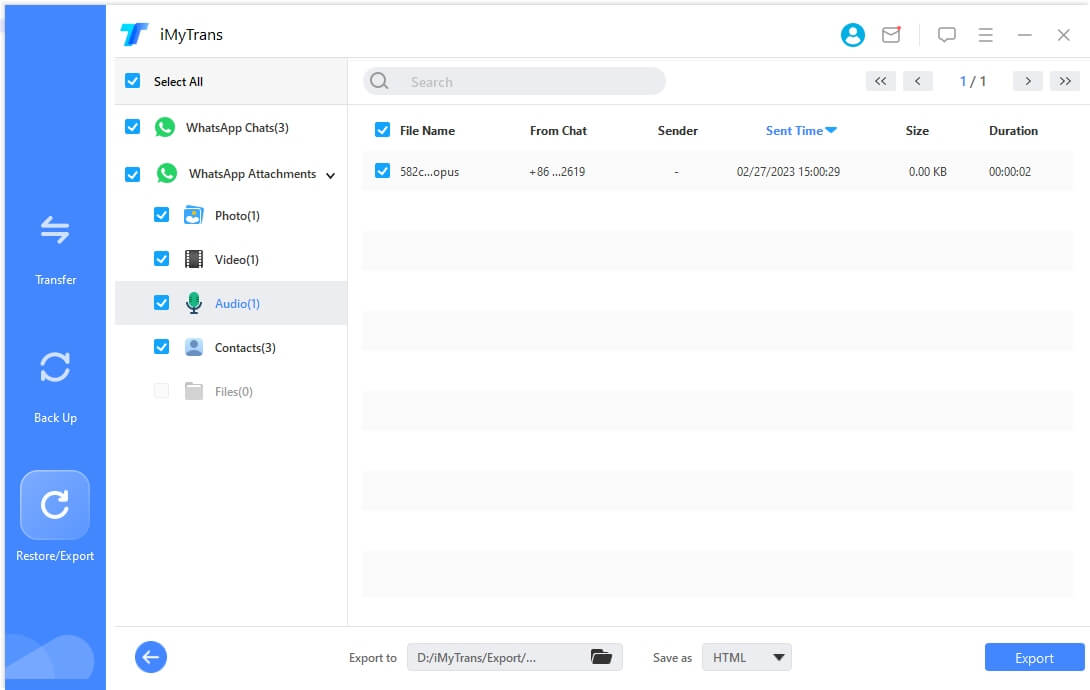
Step 2. Follow the prompts to initiate the transfer process and wait for the software to complete the restoration.
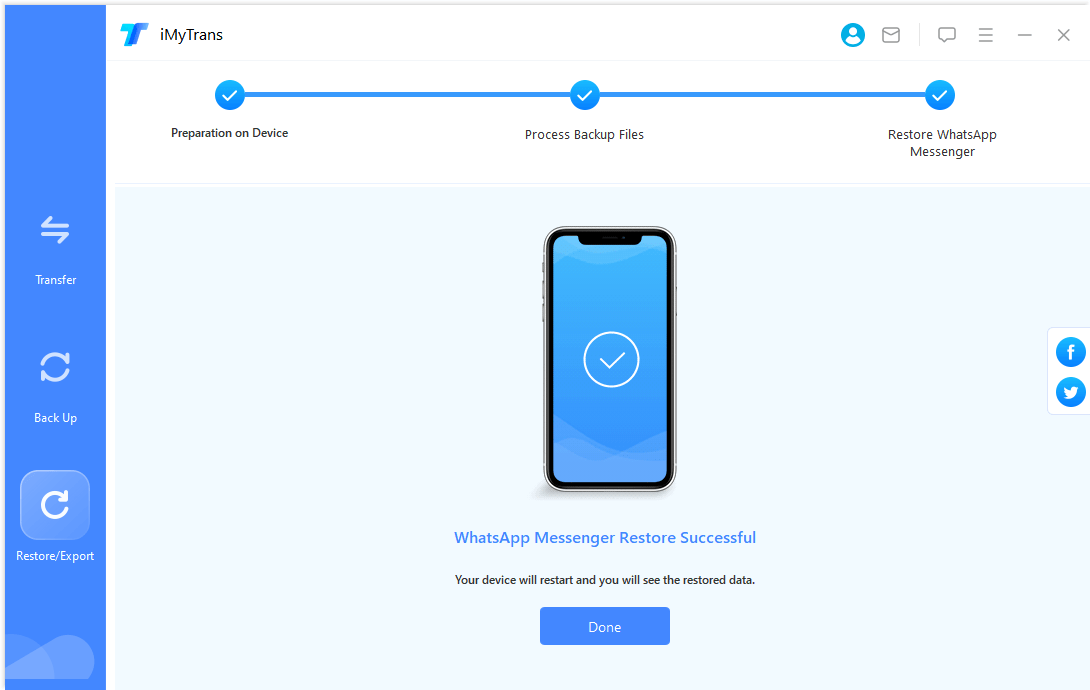
Remember to regularly update iMyTrans to ensure you have access to the latest features and improvements. The software's user-friendly interface and intuitive design make it easy to navigate and utilize all the available functionalities.
Conclusion
In conclusion, iMyFone iMyTrans is a reliable and efficient tool for transferring, backing up, and restoring WhatsApp data. Its functionality, safety, and ease of use make it a recommended choice for who seeking a seamless data transfer experience.
With iMyTrans, you can confidently upgrade your device, switch between operating systems, or simply manage your WhatsApp backup with ease. Download iMyFone iMyTrans today and unlock a world of convenience and efficiency in WhatsApp management.