Safely spoof in Pokemon GO on your iPhone and Android without any risks. Teleport to any location with 1 click. 100% effective and undetectable. Try for free now.

In 2025, Pokemon GO spoofer apps for iOS and Android have become more advanced, offering players the ability to catch rare Pokemon, join remote raids, and explore distant locations without walking.
Whether you’re an iOS or Android player, finding the right spoofer to fake location on iPhone is essential for a smooth and secure gaming experience. In this article, we’ve analyzed the 10 best Pokemon GO spoofers for iOS and Android in 2025, highlighting their features, pros, and cons to help you choose the perfect tool for your needs. Let's see what they are!
In this article:
What is Spoofing in Pokemon GO?
Spoofing in Pokemon GO refers to the act of faking your GPS location to trick the game into believing you're somewhere else. By doing so, players can access Pokemon, raids, and Pokestops in distant locations without physically moving.
You can use Pokemon GO fake GPS to spoof in the game and catch region-specific Pokemon, participate in rare raids, or collect items from Pokestops in high-density areas.
How to Spoof on Pokemon GO?
GPS location spoofing in Pokemon GO can be done through software or hardware. Software options include Pokemon GO GPS spoofing apps (e.g., PGSharp, iPogo), computer tools (e.g., iMyfone AnyTo for PC), or modified game apps.

Hardware, like the iTools Dongle or emulators, offers a different solution, but it is also more expensive and inconvenient to use. There are also hybrid solutions combining hardware and software. Hardware is ideal for long-term security, while spoofing app is more flexible for beginners and casual players.
In this article, we will primarily focus on introducing spoofing apps, and you can learn the safest and best Pokemon GO spoofer apps for both iOS and Android.
[iPhone] 5 Best Pokemon GO Spoofers iOS in 2025
| Pokemon GO Spoofer iOS | Jailbreak | Safety | Features | Game Mode | Operation | Recommendation |
|---|---|---|---|---|---|---|
| iMyfone AnyTo iOS | No | 100% | Diverse |  |
2 Steps |      |
| iPogo | Required | 85% | Moderate |  |
4 Steps |     |
| Spoofer GO | Required | 75% | Middle |  |
3 Steps |    |
| SpooferX | Required | 75% | Middle |  |
5 Steps |   
|
| PokeGO++ | Required | 65% | Basic |  |
4 Steps |   
|
iOS Spoofer 1 iMyfone AnyTo iOS
Safety:
Rating:
Watch the video to learn about the best Pokemon GO spoofer iMyfone AnyTo:
The best Pokemon GO spoofer iOS currently available on the market is iMyFone AnyTo. First, the AnyTo team consistently provides updates, ensuring the location spoofer is always perfectly compatible with the latest game versions while keeping it 100% safe. AnyTo supports most iOS and Android devices from iOS 18 to Android 15 systems. It not only offers a PC version but also provides dedicated iOS and Android apps.
In addition to location spoofing, iMyFone AnyTo offers a variety of advanced gaming features, such as live maps, scanners, and Pokemon Pokedex, all designed to enhance your gaming experience. It even has a free trial for you.

- The best Pokemon GO spoofer that requires no cracked game. Pokemon GO error 12 solved completely.
- Seamlessly compatible with the latest iOS 18 and Android 15 platforms. Available for all players.
- 100% safe to download and use. No account suspension or Pokemon GO soft ban.
- Teleport in Pokemon GO with 1-click. Cooldown timer helps you avoid detection effectively.
- 360-degree GPS joystick allows you customize the route and speed, and hatch eggs without walking.
- The specific Game Mode offers you more advanced features, including Pokemon scanner, IV checker, PvP battles finder, Live Atlas and so on.
- Free trial is available for everyone!
For iOS players, you can download the AnyTo iOS app on your iPhone, and simply choose any of the moving modes to spoof Pokemon GO with 1 click.
Also, if you prefer spoofing Pokemon GO on a computer, you can choose AnyTo PC version and connect to your iOS device. The choice is yours!
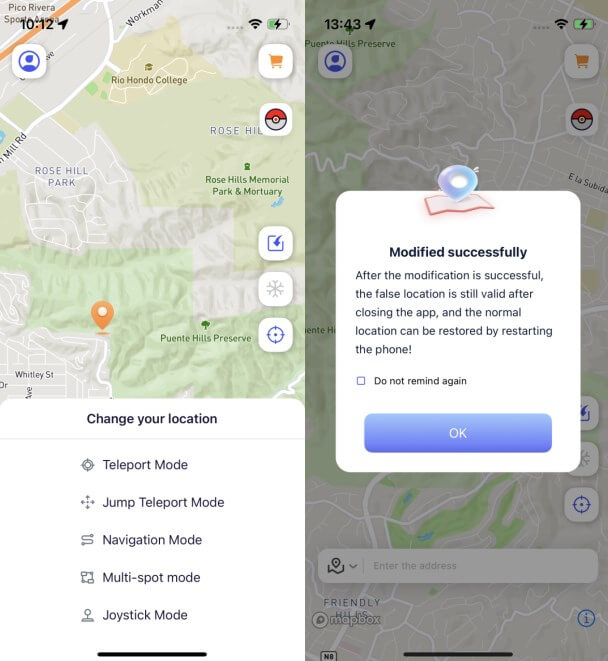
- iMyfone AnyTo is widely recognized as the safest and most stable Pokemon GO spoofer for both iOS and Android users.
- In addition to location spoofing, it offers many more features like cooldown timer, Pokesniper to help you enjoy the game more.
- AnyTo is the first tool that allows you to spoof directly in the original game without needing to download cracked versions.
- It has a user-friendly interface and is simple to use.
- Some advanced features require a paid subscription to use.
AnyTo's New Feature: With Bluetooth Connection for Specific Game Mode, you can safely spoof in official Pokemon GO game. No third-party app, no moded game and 100% secure!
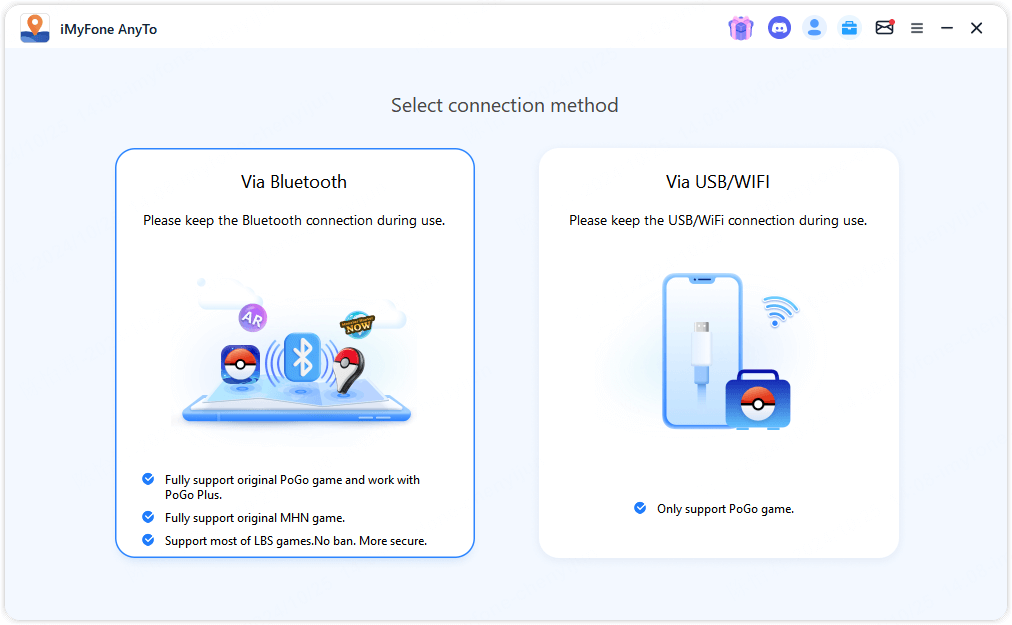
[BONUS] Limited-time 10% off Coupon Code for iMyFone AnyTo: YTR5E7
iOS Spoofer 2 iPogo
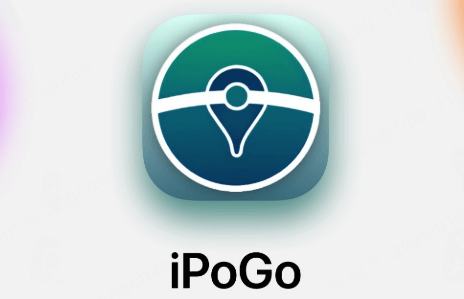
iPogo is a popular Pokemon GO spoofer designed for iOS users, and it has more than 5 years' experience. It offers features like joystick control, teleportation, and enhanced Pokemon tracking, making it easier to explore and catch rare Pokemon.
It's important to note that iOS devices require jailbreaking to use iPogo, which may pose additional risks. While it offers a smooth experience and regular updates, its subscription model and potential detection risks should be considered. iPogo remains a solid choice for players seeking advanced Pokemon GO hacks features.
Here are the steps to use iPogo:
Step 1: Go to the iPogo official website and download the iPogo IPA files.
Step 2: Choose "Install with Signulous" and click the support button.
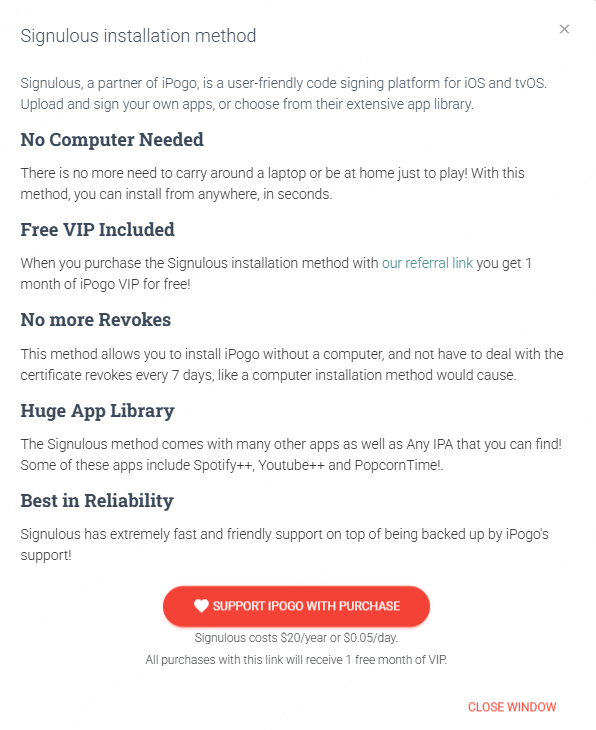
Step 3: Click "Get Signulous", and now pay $19.99 for iOS code signing.
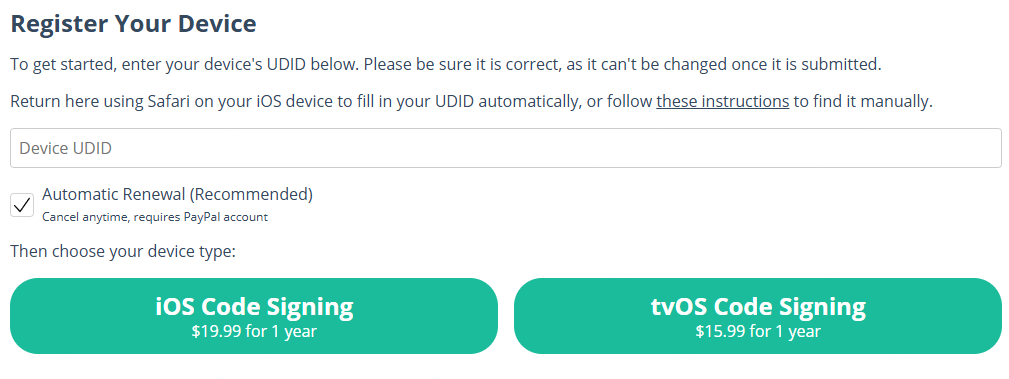
Step 4: Visit the Signulous dashboard and link your device. Now you can install the app on your iPhone.
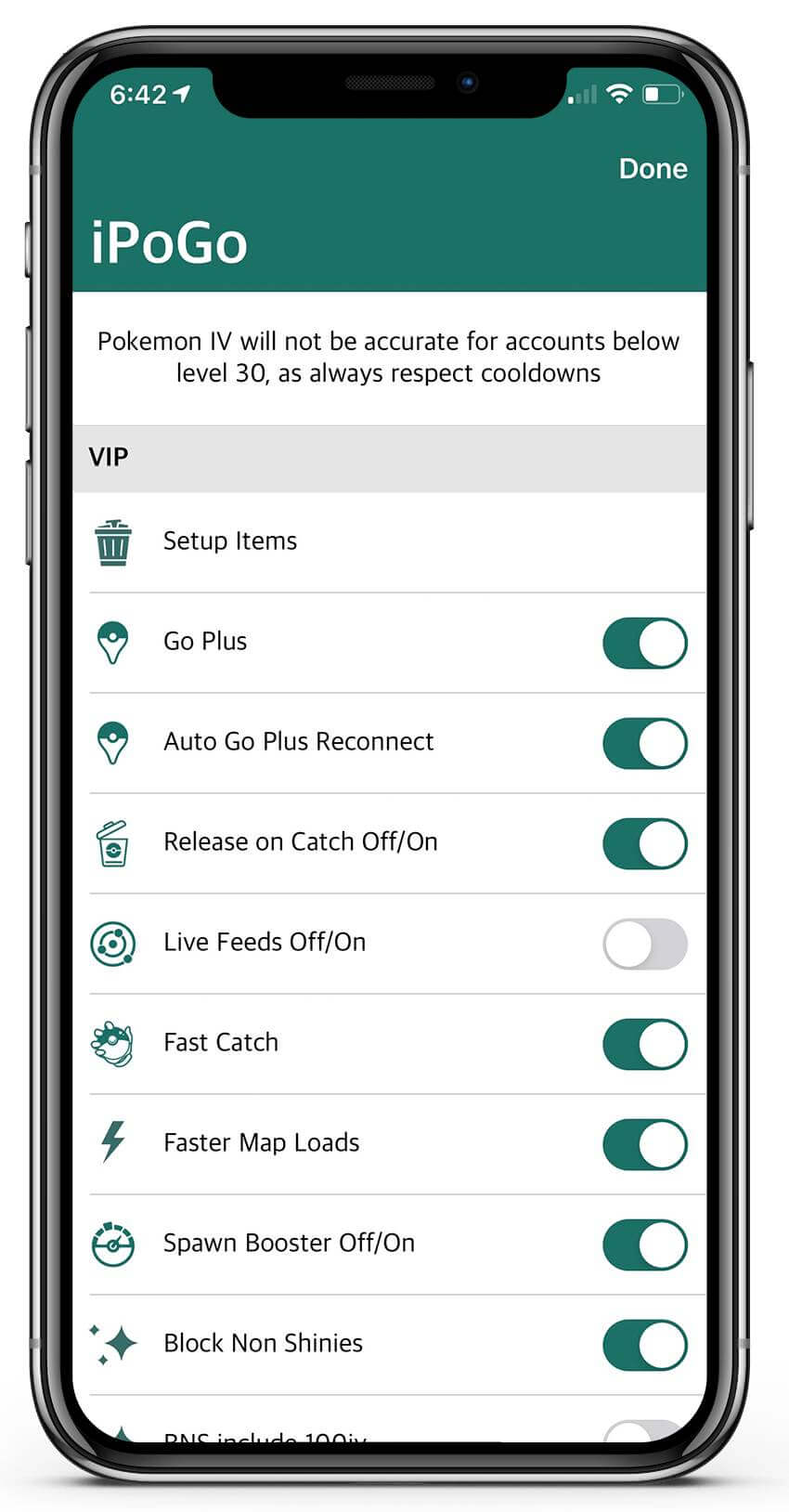
- iPogo is easy to navigate, making it suitable for beginners.
- It includes GPS spoofing, teleportation, joystick navigation, route planning, and cooldown timers.
- Jailbreaking may be necessary, making setup more complex and not secure.
- Like all jailbreak-need iOS spoofers, it can lead to account bans if not used carefully.
- Accessing premium features requires purchasing a subscription.
If you’re curious about the best locations to use these spoofer apps, check out our detailed guide on Best Places to Spoof Pokemon GO to discover the top hotspots around the world.
iOS Spoofer 3 Spoofer GO

Spoofer GO is another Pokemon GO spoofer for iOS devices. It also provides features like GPS joystick, teleportation, and auto-walking, enabling players to explore different locations virtually and catch rare Pokemon without physically moving.
It’s known for being easy to use, making it popular among beginners to auto walk in Pokemon GO. However, it has some limitations, such as occasional app instability and a higher risk of detection compared to other older tools like iPogo or AnyTo.
You can follow these steps to use Spoofer GO:
Step 1: First, download Panda Helper on your iOS device. Panda Helper is a third-party app store that provides users with access to a variety of apps, games, and tweaks that aren't available on Apple App Store or Google Play Store.
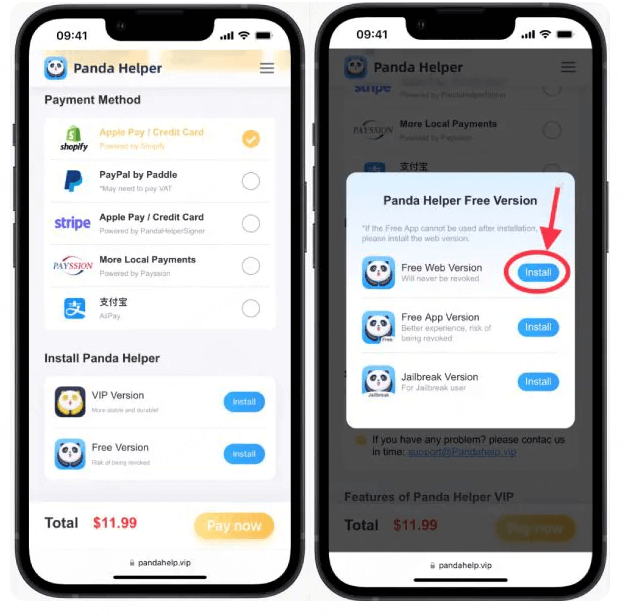
Step 2: After installation, search for Spoofer GO on Panda Helper's search bar.
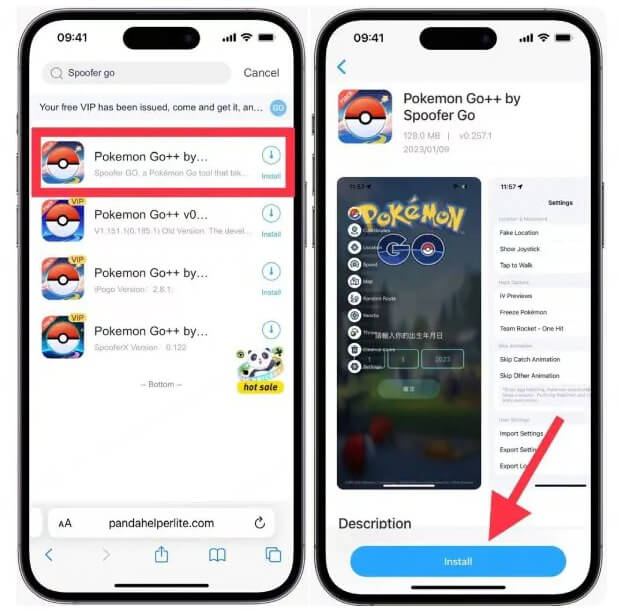
Step 3: Now download and install Pokemon GO++ by Spoofer GO.
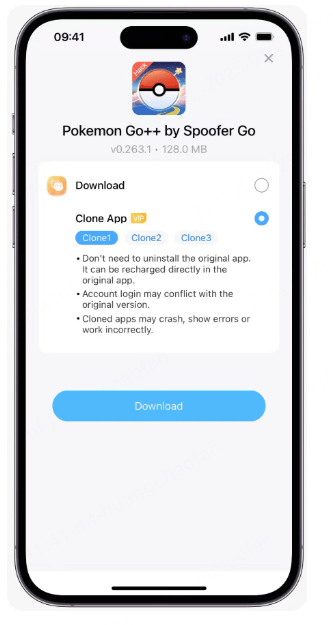
- Spoofer GO offers basic spoofing features at a lower cost compared to premium alternatives.
- It is ideal for users seeking a straightforward spoofing experience without extra features.
- It lacks advanced options like cooldown timers, raid trackers, or enhanced safety measures.
- Higher risk of bans due to lack of robust anti-detection mechanisms.
- Not very easy to setup and use.
iOS Spoofer 4 SpooferX

SpooferX is a Pokemon GO spoofing app designed for iOS users, but it requires jailbreaking your device and installing a tweak to function. Additionally, a license key must be purchased to unlock its full features. Despite these requirements, it is still a good iOS Pokemon Go spoofer and you can enjoy many advanced features through the app.
Here are the steps to download and use SpooferX:
Step 1: Download and install iTunes for PC and login.
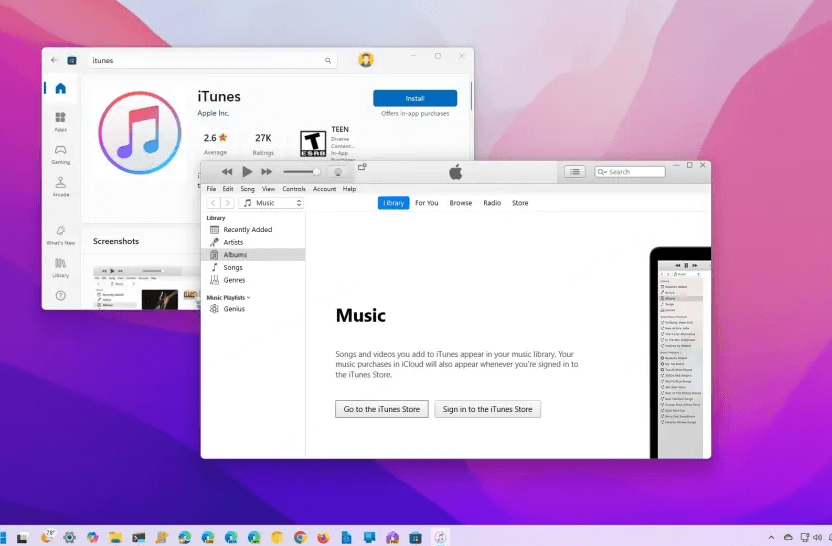
Step 2: Download and install Sideloadly.
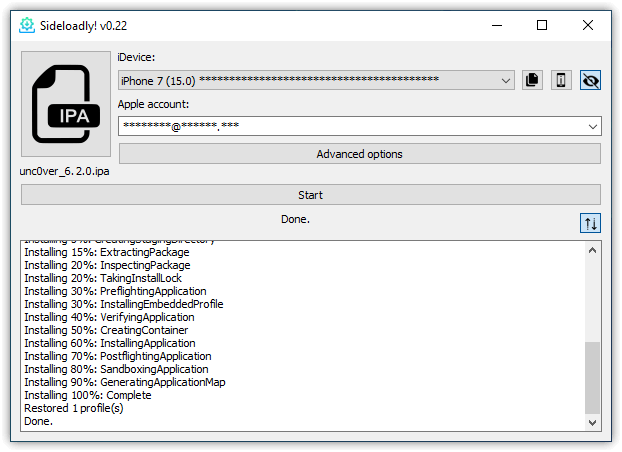
Step 3: Download SpooferX IPA files on its official website.
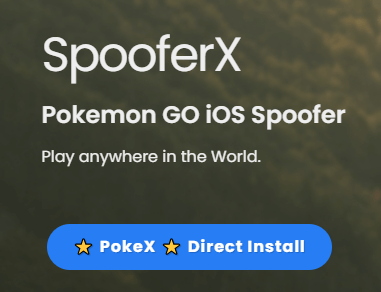
Step 4: Run Sideloadly and plug in your iOS device.
Step 5: Now install SpooferX app into your iOS device and spoof Pokemon GO.
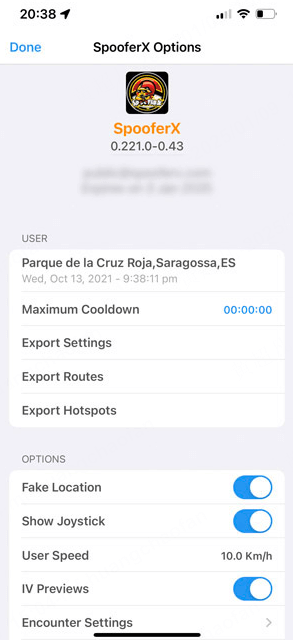
- SpooferX includes GPS spoofing, joystick, cooldown warnings, and multi-account support.
- It supports a wide range of iOS devices, including older versions.
- SpooferX requires jailbreaking iOS devices, which can be challenging and void warranties.
- A license key is required, adding to the cost for users.
- Not as beginner-friendly compared to other spoofing tools.
iOS Spoofer 5 PokeGO++

PokeGO++ is a modified version of the Pokemon GO app designed for iOS devices, offering built-in spoofing features. It allows players to change their GPS location, use a joystick for movement, and access features like Pokemon tracking, enhanced throw accuracy, and auto-catching.
PokeGO++ typically requires installation through third-party app stores (like TweakBox or AppValley) or sideloading tools (like Cydia Impactor). However, in most cases, you need to jailbreak your device to use PokeGO++ effectively.
How to set up PokeGo++:
Step 1: Uninstall the original Pokemon GO on your iPhone.
Step 2: Go to BuildStore website and buy a BuildStore plan to get the license.
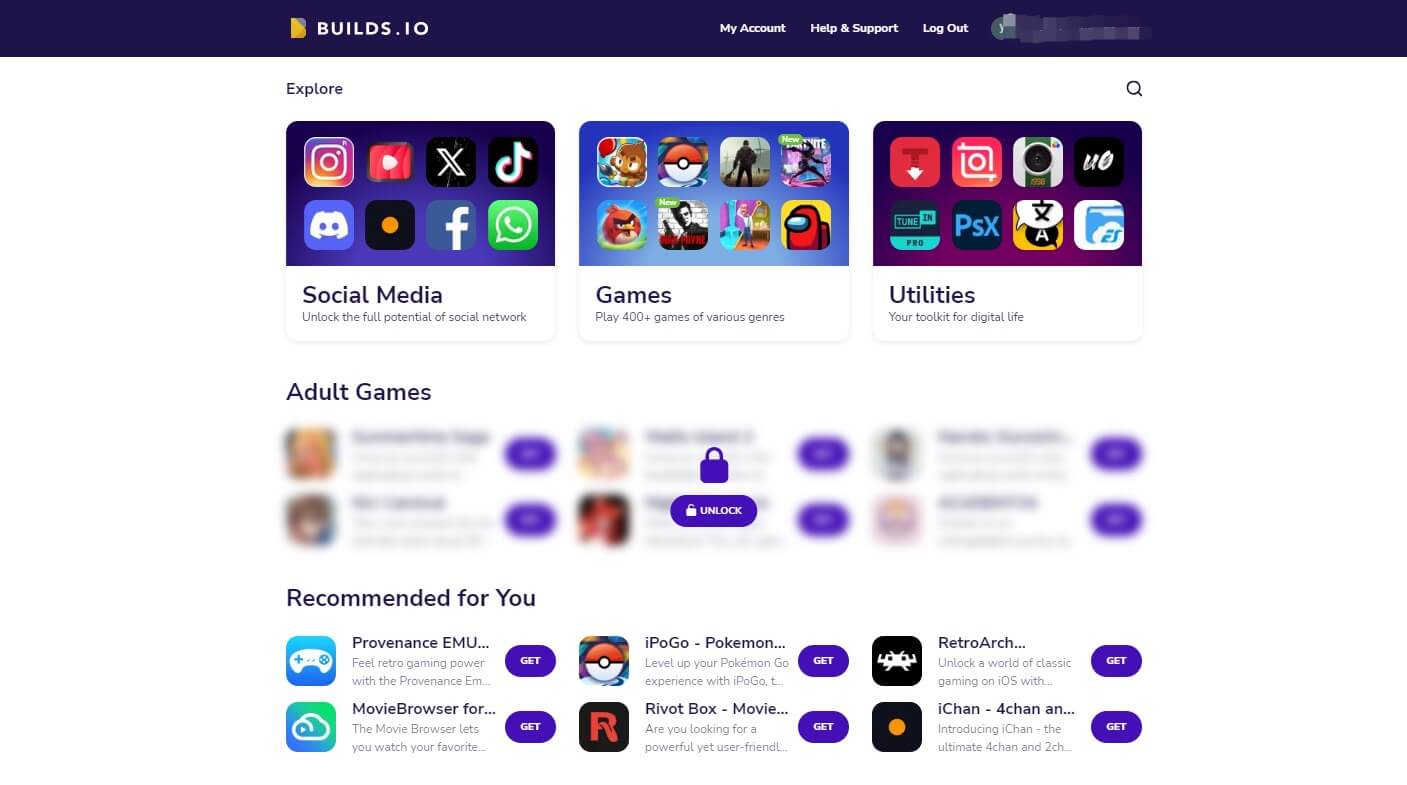
Step 3: Once you have paid, search for Pokemon GO++ or PokeGO++ on BuildStore, and install the app.
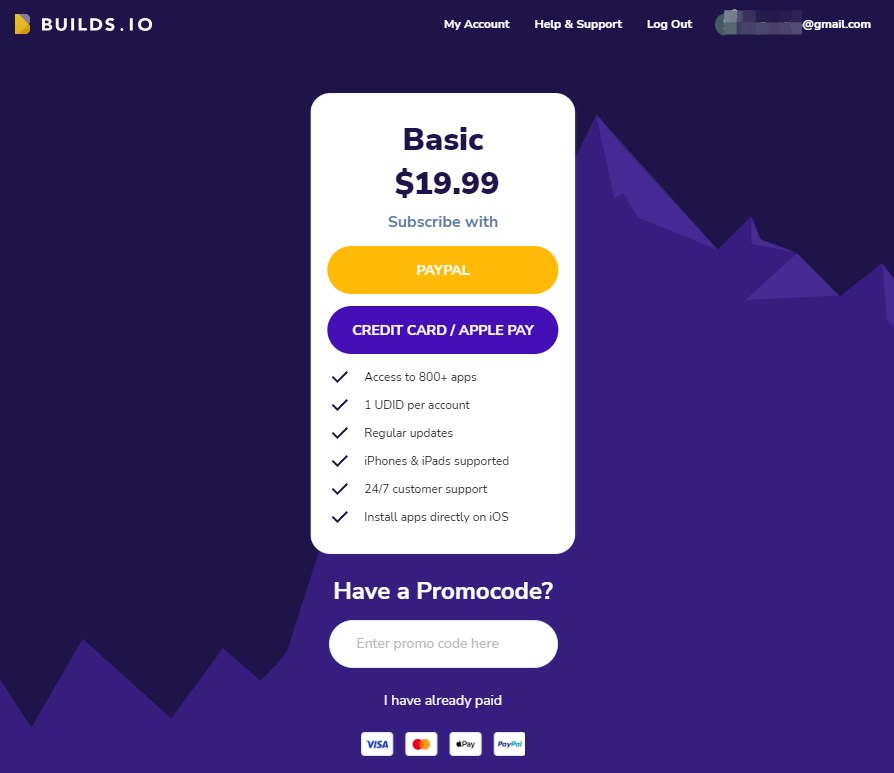
Step 4: After downloading, with a few minutes and then use the modified game to spoof on your iOS device.
- One of the earliest spoofing tools, well-known in the Pokemon GO community.
- Simple design allows users to easily navigate and spoof locations.
- Offers joystick controls, teleportation, IV checkers, and cooldown timers.
- Works only on jailbroken iOS devices, limiting its accessibility.
- Spoofing with PokeGo++ carries a risk of account bans.
- Slow updates and prone to incompatibility.
[Andoird] 5 Best Pokemon GO Spoofers Android in 2025
| Pokemon GO Spoofer Android | Root | Safety | Feature | Game Mode | Operation | Recommendation |
|---|---|---|---|---|---|---|
| iMyfone AnyTo Android | No | 100% | Diverse |  |
2 Steps |      |
| PGSharp | No | 80% | Versatile |  |
3 Steps |     |
| Fake GPS GO | No | 65% | Basic |  |
4 Steps |    |
| PG Tools | No | 70% | Middle |  |
3 Steps |   
|
| Shungo | No | 70% | Middle |  |
3 Steps |   
|
Android Spoofer 1 iMyfone AnyTo Android
Safety:
Rating:
As mentioned earlier, iMyFone AnyTo also provides perfect support for Android systems. If you're an Android player, you can fully use AnyTo to spoof Pokemon GO with ease.
You can instantly change your location with one click, teleport to any place, and customize routes and movement speed without restrictions. Just like iOS users, Android users can also choose between the PC version or the Android app version to spoof Pokemon GO.
AnyTo supports multi-device usage under one account, allowing you to use a single license across all supported systems.
Steps to use AnyTo Android app:
Step 1: Download and install iMyfone AnyTo location spoofer.
Step 2: Open the app on your device. Choose the Game Mode and start spoofing directly on your phone.
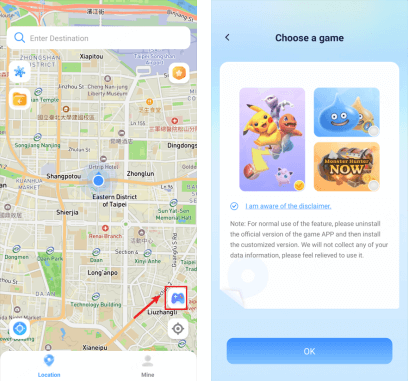
If you prefer AnyTo PC version:
Step 1: Download and launch AnyTo on your computer. Connect your device via WiFi or a cable.
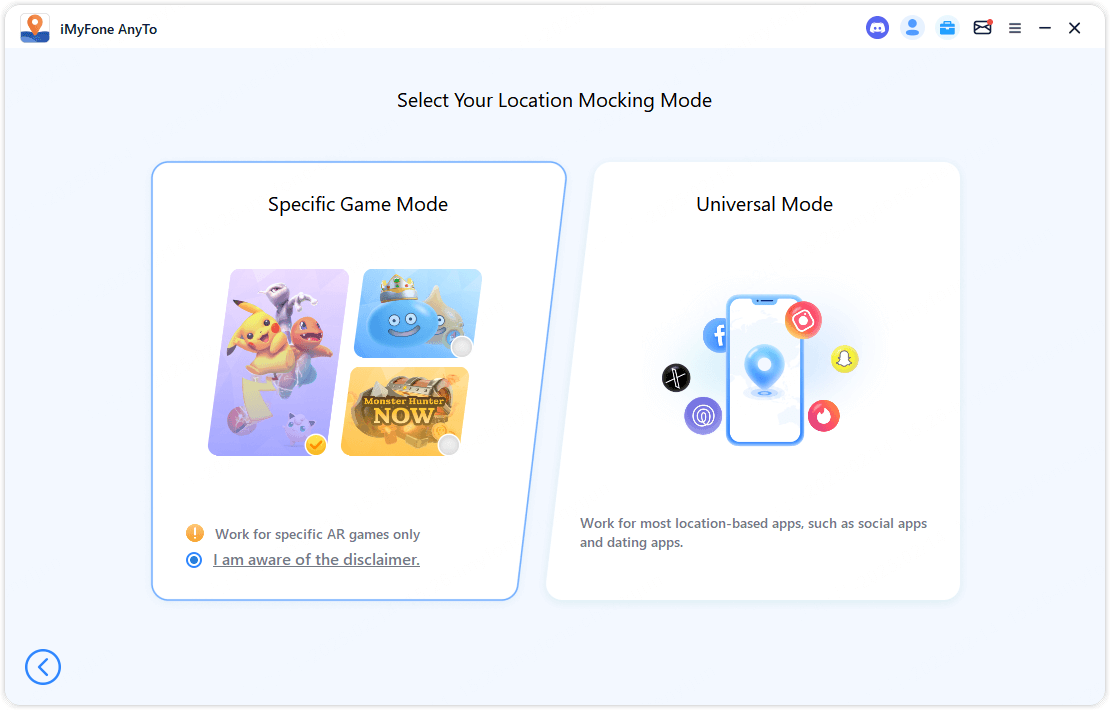
Step 2: Choose the Specific Game mode and start Pokemon GO spoofing with ease.
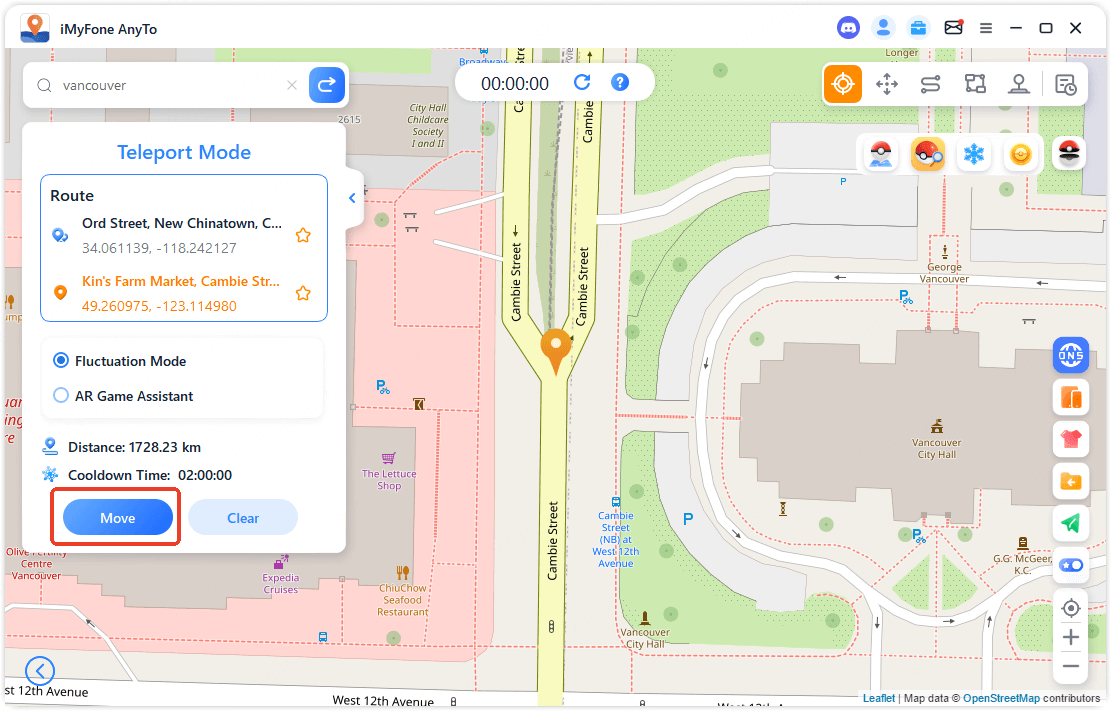
Android Spoofer 2 PGSharp

PGSharp is one of the most popular Pokemon GO spoofer Android, specifically designed for Android users, which was released in 2020. It doesn’t require rooting, making it a top choice for Android users. You can also use some special methods to use PGSharp on iOS.
It allows players to change their GPS location, use a joystick for movement, and access advanced features like auto-walking, custom walking speeds, and route planning.
How to use PGSharp to spoof Pokemon GO:
Step 1: Register a Pokemon Trainer Club account. Go to PGSharp website and download the app.
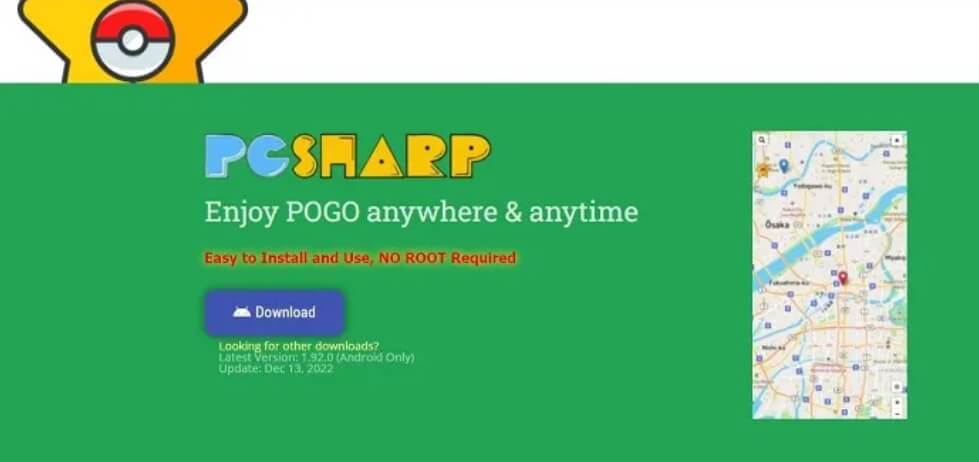
Step 2: Click and launch the file, create a new Pokemon GO account.
Step 3: Once the download is complete, open the file and click Install. Now you can see the PGSharp interface.
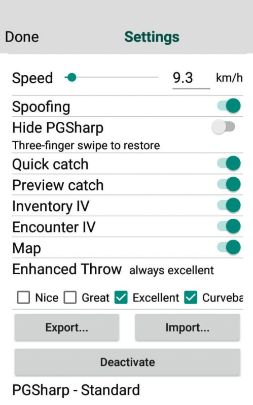
- It is easy to set up and use.
- Offers both free and premium versions, with advanced features available in the paid plan.
- Available only for Android devices.
- The free version has limited features compared to the premium plan.
- PGSharp has a highly risk of account suspension if not used properly
Android Spoofer 3 FakeGPS GO
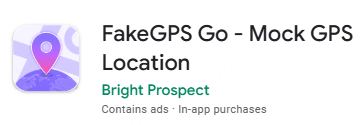
FakeGPS GO is a basic location spoofing app designed for Android users. It allows users to fake their GPS location, making apps like Pokemon GO believe they are in a different place. While it is not specifically designed for Pokemon GO spoofing, it is often used by players for location spoofing.
This mobile app is user-friendly, and can be easily found in Google Play. If you don't have enough budget, you can try this Android Pokemon GO spoofer.
Steps to use Fake GPS GO:
Step 1: Go to Google Play Store and install FakeGPS GO Location Spoofer on your device.
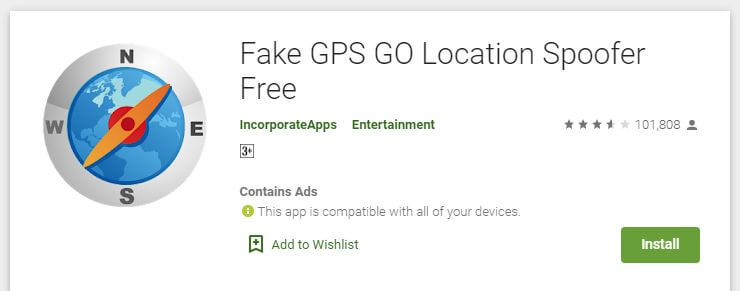
Step 2: Navigate to Settings > Developer options and tap Build number 7 times to activate Developer Mode.
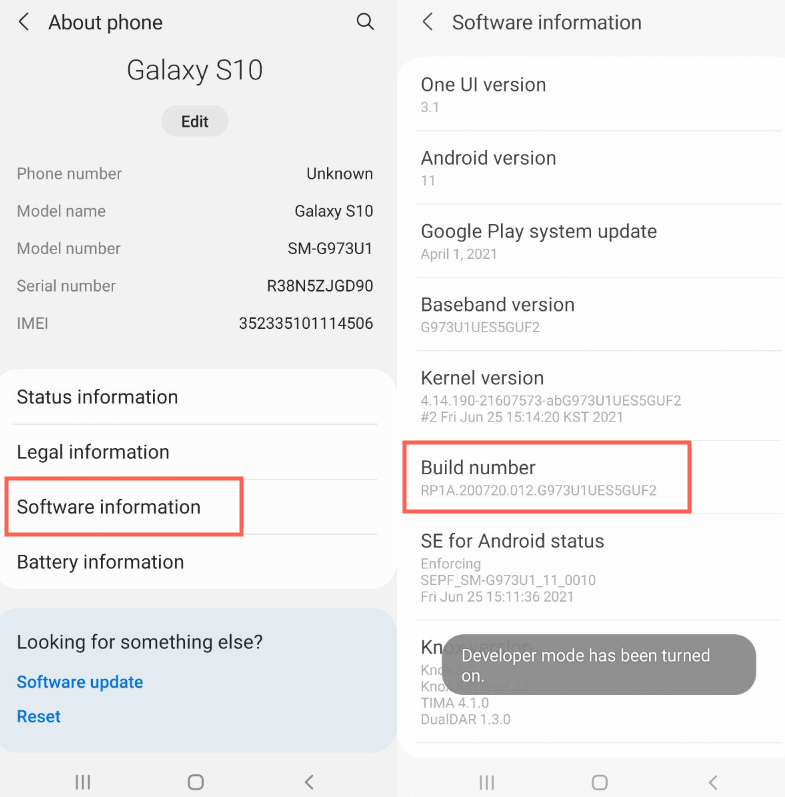
Step 3: Go to Developer options and tap the Mock location app option. Choose FakeGPS GO as the mock location app.
Step 4: Open FakeGPS GO app and Pokemon GO. Click on its search bar and enter the coordinates you want to teleport to.
- Works without rooting most Android devices and is simple to operate.
- It is free to download and use, and works with multiple LBS apps, not just PoGO.
- A lightweight app that doesn't take up much storage space.
- Limited advanced features compared to tools like PGSharp or iPogo (e.g., no joystick or cooldown timers).
- Higher risk of detection by Niantic in Pokemon GO.
- Requires enabling "Developer Options" on Android.
Android Spoofer 4 PG Tools
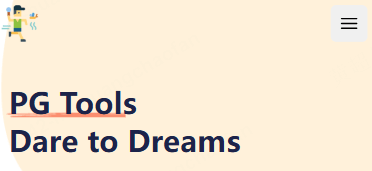
PG Tools is a multi-functional companion app for Pokemon GO that offers players various tools and features to enhance their gameplay experience. Unlike traditional spoofing apps, PG Tools focuses more on providing useful information and optimizing in-game activities. It is a great choice as an Android Pokemon GO spoofer.
Follow the guide to use PG Tools on Android:
Step 1: Go to PG Tools official website and download the files. You can choose among Final PGTools, Beta PGTools and GPS Wrapper.
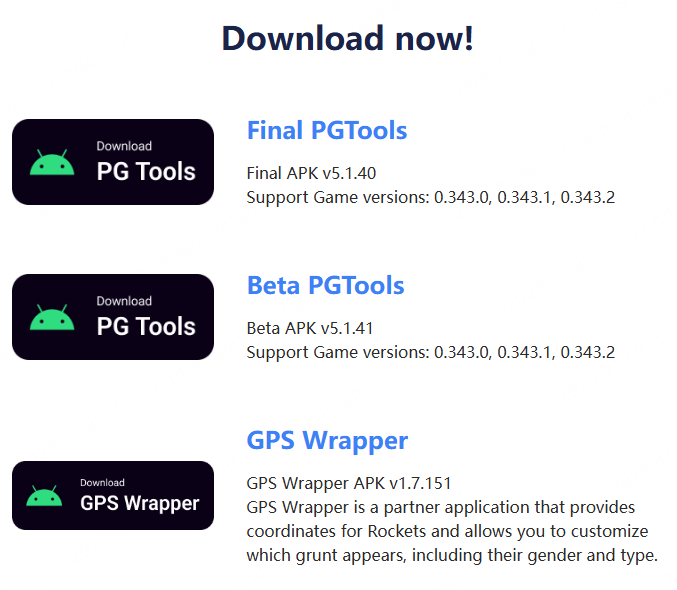
Step 2: After downloading and installing, you will see the PG Tools interface. Now select an area to get started.
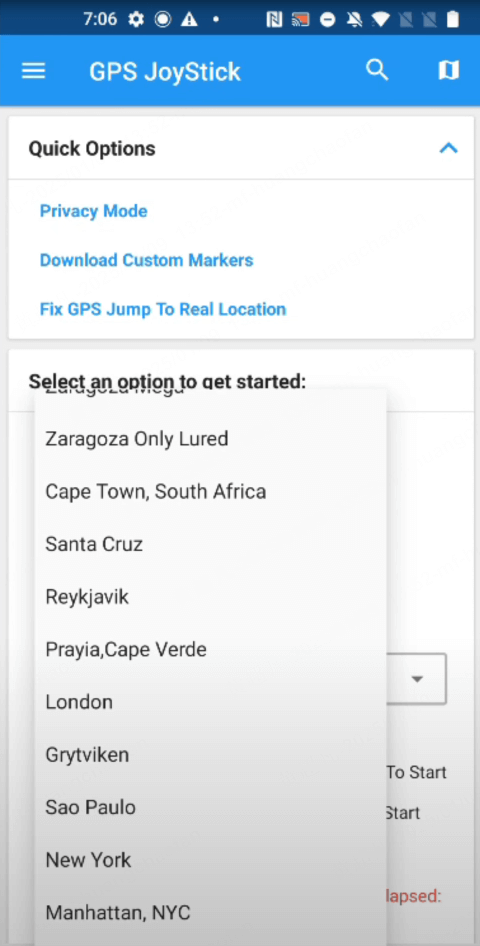
Step 3: In addition, you can unlock some advanced features, such as egg hatching, buddy feature, quest finding and so on.
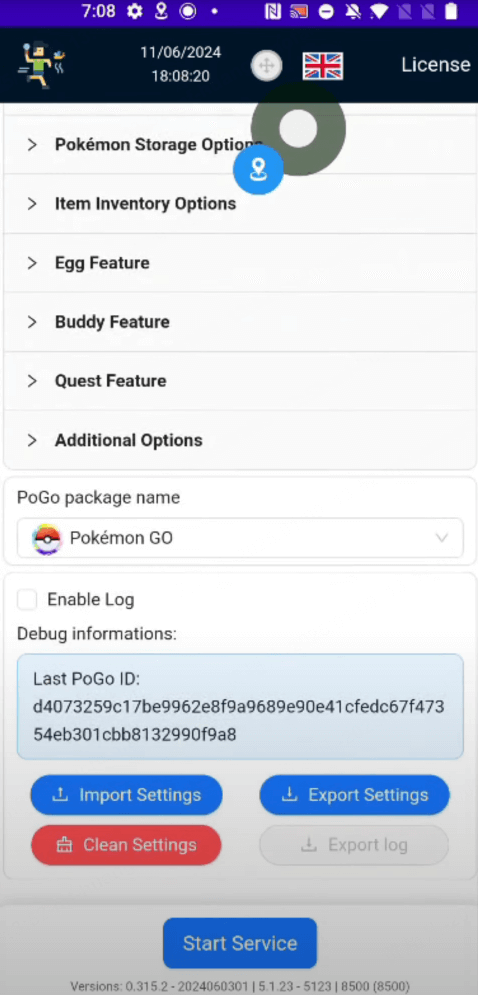
- Comprehensive set of tools to assist with all aspects of Pokemon GO gameplay.
- User-friendly interface, designed for both casual and advanced players.
- A lightweight app that doesn't take up much storage space.
- Doesn’t include GPS location spoofing or joystick features.
- Some features may require a subscription or premium version.
- Relies on third-party services, which could occasionally cause delays or inaccuracies.
Android Spoofer 5 Shungo
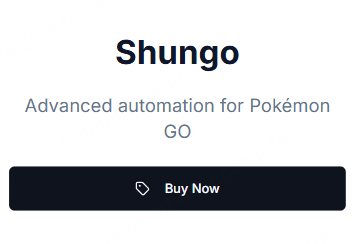
Shungo is a Pokemon GO spoofer for Android, offering GPS location manipulation to enhance gameplay. With Shungo, players can virtually explore different locations, catch rare Pokemon, participate in remote raids, and access areas otherwise unavailable. It provides a lightweight and straightforward solution for Android Pokemon GO GPS spoofing.
Steps to use Shungo:
Step 1: Go to Shungo official website and log in to your account.
Step 2: Join Shungo Discord group and buy the license for $14.99 per month.
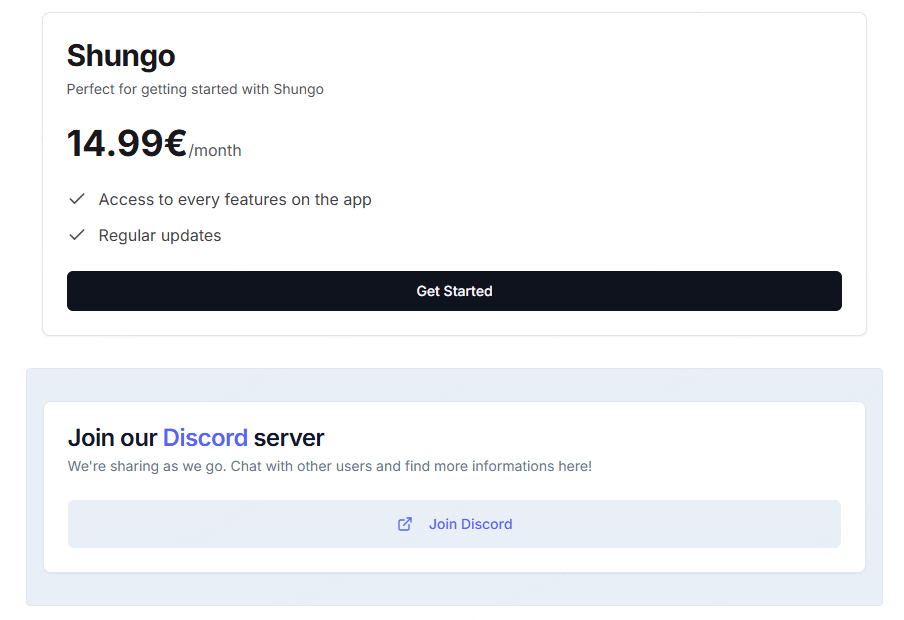
Step 3: With the license and Discord, install Shungo app into your phone and use its premiun feature to spoof Pokemon GO.
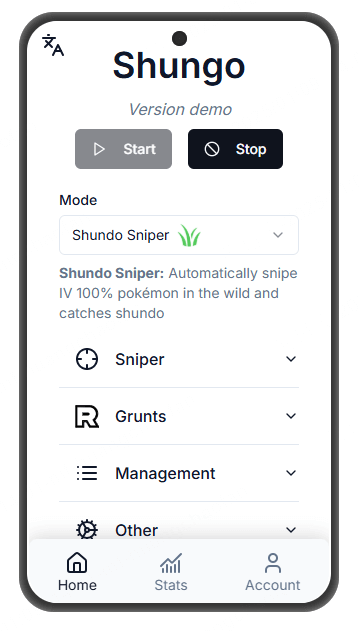
- Lightweight and doesn't take up much storage space.
- Includes basic safety features like cooldown timers to reduce the risk of bans.
- Limited advanced features compared to competitors like AnyTo or PGSharp.
- Only available for Android devices.
- The launch time is too short and still needs further development.
FAQs about Pokemon GO GPS Location Spoofing
1 Can I still spoof Pokemon GO in 2025?
Yes, spoofing is still possible in 2025, but it’s becoming more and more difficult due to Niantic’s improved anti-cheat measures. You can choose to use AnyTo to make Pokemon GO spoofing safer and easier.
2 How to spoof Pokemon GO iPhone for free?
iMyFone AnyTo offers a free trial version for everyone. To spoof Pokemon GO on your iPhone or Android for free, you can try AnyTo and access some of its features without paying after downloading.
3 What is the best Pokemon GO spoofer app in 2025?
The best Pokemon GO spoofer is iMyFone AnyTo. It offers multiple modes, including joystick, teleport, and multi-spot features, and supports all iOS and Android versions. Most importantly, AnyTo is the safest option, with 100% undetectable performance, making you account secure while spoofing.
4 Can you get banned for spoofing in Pokemon GO?
Yes, If you use an unsafe spoofer, your account may get suspended. Niantic can issue bans ranging from temporary suspensions to permanent account closures for spoofing. To prevent your account from being banned, we recommend using AnyTo as your first choice.
5 Is Pokemon GO spoofing on PC necessary?
No, AnyTo does not only has PC version, but also has iOS app and Android app versions, which allow you to directly spoof Pokemon GO on your mobile phone without using a computer. It makes your gameplay easier and much more smooth.
Understanding and Reducing Risks of Spoofing in Pokemon GO
1 What are the risks of Spoofing Pokemon GO?
Spoofing in Pokemon GO can pose risks to your account. Niantic's anti-cheat system can detect unauthorized location changes, leading to warnings, shadow bans (blocking rare Pokemon), or permanent bans that result in losing your account and progress. Repeated spoofing or using unsafe tools increases these risks.
To avoid penalties, it’s crucial to use reliable and trusted spoofing solutions, like iMyFone AnyTo, which prioritize safety and help reduce the chance of detection. Always spoof responsibly to protect your account.
2 Tips for safely spoofing Pokemon GO to avoid risks
Conclusion
With the right approach, using a Pokemon GO spoofer can unlock exciting possibilities in the game, from catching rare Pokemon to exploring faraway regions. Choosing a reliable tool like iMyFone AnyTo can make Pokemon GO spoofing both safe and enjoyable.
If you're still unsure about which spoofer app to choose, go with AnyTo! With this iOS and Android spoofer, you can take your Pokemon GO experience to the next level with confidence. Try it for free now!
-
How to Get Kangaskhan in Pokemon GO? [2025 Update]
Learn how to get Kangaskhan and Mega Kangaskhan in Pokemon GO with multiple methods! We offer 6 ways to help you find and catch Pokemon 115 Kangaskhan easily.
5 mins read -
Ketchum Rosebud Pokemon Meaning & Evolution Explained
What's the connection between Ketchum and Rosebud Pokemon? Is Rosebud Pokemon a character? Read this article and learn everything about Rosebud Pokemon now!
3 mins read -
Monster Hunter Now Fake GPS Android & iOS 2025 Safe Free
How can Monster Hunter Now fake GPS help? Can I use MH Now fake GPS Android/iOS to play for free? Read this article and we'll anwer all your questions!
5 mins read -
[Meta Builds] Monster Hunter Now Best Builds List 2025
We lists all the best Monster Hunter Now builds for every weapon, aiming to help MHN players get the Monster Hunter Now meta builds easily and save materials!
6 mins read -
Pokemon GO Trade Evolution: All Pokemon That Evolve by Trade
This articles introduces Pokemon GO trade evolution, helping players learn how to trade to evolve Pokemon GO, as well as all Pokemon GO tradable evolutions.
4 mins read -
Special Trade Pokemon GO Ultimate Guide 2025
Learn everything about special trade Pokemon GO! We cover topics you might want to know about Pokemon GO special trading, including features, cost and so on.
5 mins read





















Was this page helpful?
Thanks for your rating
Rated successfully!
You have already rated this article, please do not repeat scoring!