The world is evolving unbelievably, and many companies conduct research and produce pretty informational data.Storing this large amount of data might take a lot of work.
You can't keep the data on local drives, as doing so can be risky. Then applications like OneDrive, iCloud Drive, Google Drive, and Dropbox can help.
However, if you have kept the data on multiple cloud storage services, you can save time opening the cloud storage services one by one. Finding a way to manage various Cloud storage accounts in one place can make your job more accessible than you think.
Luckily, this post is all set to introduce the best multiple Cloud storage manager iMyFone AllDrive, which is designed to help users put all the data in one place.
Part 1: Can You Combine Multiple Cloud Accounts to Get Managed Cloud Storage?
Juggling through different cloud accounts to access the preferred data is too much to ask for. Luckily, you can easily manage multiple cloud accounts in one place. There are various advantages to managing multiple cloud storage accounts in one place.
Here's a list of a few prominent advantages when managing multiple Cloud storage accounts.
- You can sync all the accounts together, helping you to store data in one place.
- It allows you simple and manageable backups.
- You can share the data from one cloud account to another without downloading or uploading the files.
- It takes care of your data security without asking you to reveal the username and password.
If you have multiple cloud storage accounts and are looking to manage multiple Cloud storage accounts in one place, you might opt for the appropriate multiple Cloud storage manager.
Part 2: Best Multiple Cloud Storage Manager.
2.1. Best Free Multiple Cloud Storage Manager—iMyFone AllDrive.
Finding the best multiple Cloud storage manager might take a lot of effort, especially when tools are prevalent; selecting the best will always take work.
However, with iMyFone AllDrive making the mark as one of the most reliable multiple cloud storage managers, you don't need to put in hard yards to find a game changer.
It is a genuinely remarkable managed Cloud storage service tool that stimulates managing multiple online cloud drives and backing up essential data effortlessly. Remember that iMyFone AllDrive also comes up with 10 GB of free storage and a pretty affordable monthly package.
So, managing and sharing data among different cloud drives isn't a difficult task anymore, and you should be thankful to AllDrive for its excellent services.
Features
- Control multiple clouds simultaneously and help you to upload, delete, rename, and download Cloud files with ease.
- It allows you to explore the 10GB of free storage without paying a penny.
- It comes up with a permanent cost-free backup plan and the affordable premium package.
- AllDrive aims to protect your data when you transfer it across different cloud storage services courtesy of the 256-bit AES Encryption technique.
- 100% safe for your PC.
2.2. How to Manage Multiple Cloud Storage Accounts?
Follow the step-by-step guide below to manage multiple Cloud storage accounts and upload the backup files.
Step 1. Open the iMyFone AllDrive webpage on your PC and sign up or log in your account. Next, locate to “My storage” and click on the '' Add Cloud'' icon. You can choose Dropbox or Google Drive.
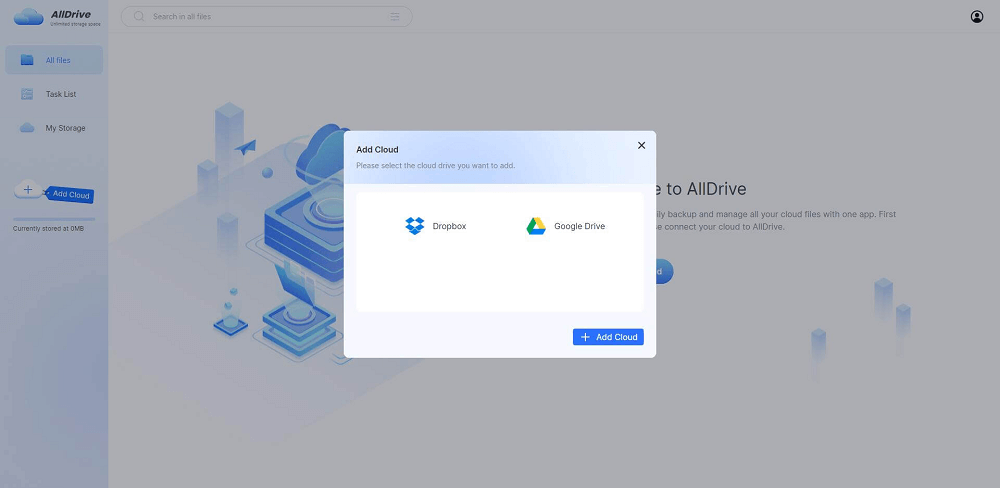
Step 2. If you intend to upload the new files, you'll need to click on the'' New'' icon. Next, you can select the files you want to back up to the cloud storage service.
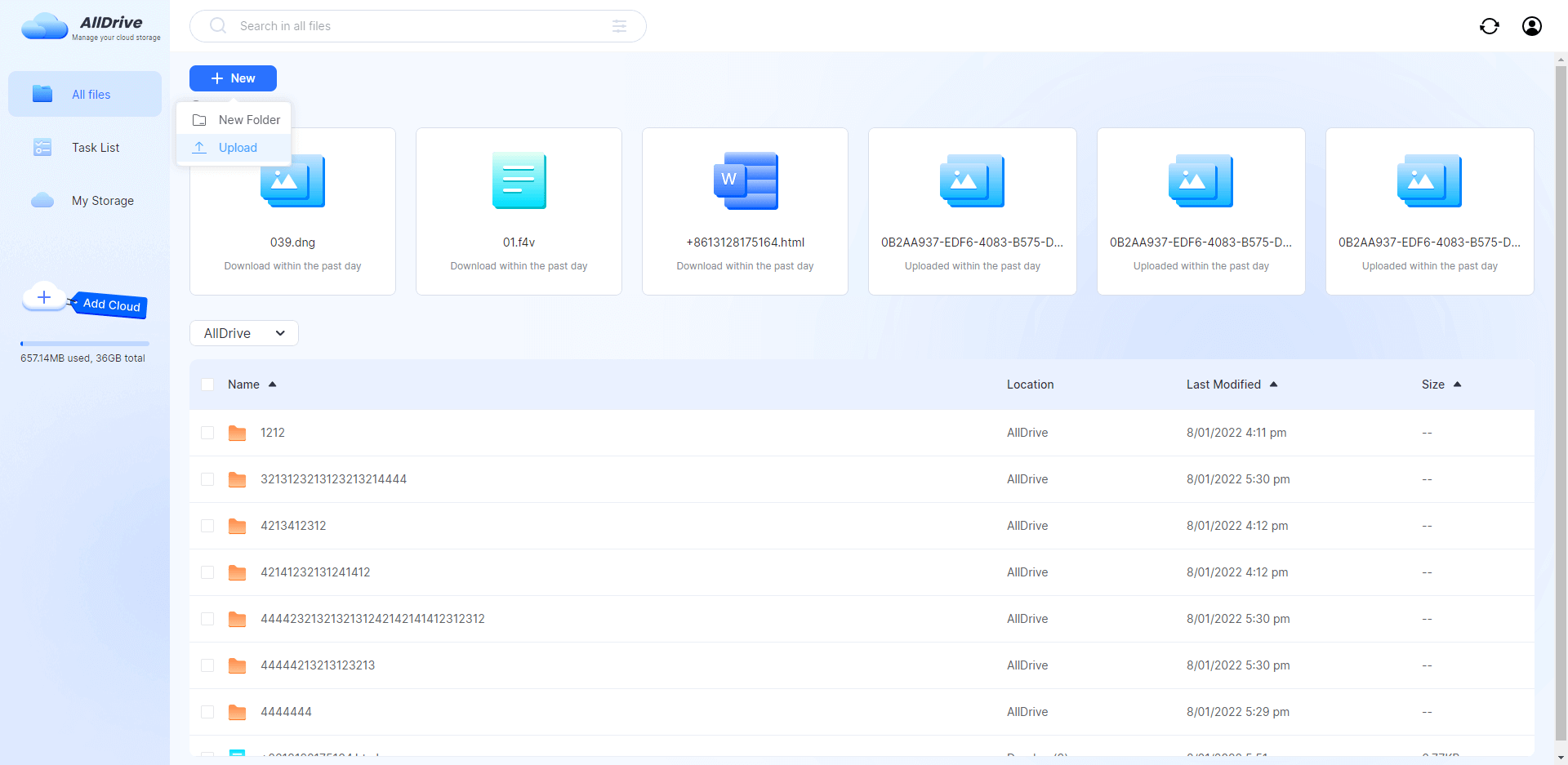
Step 3. Now, you can rename files, transfer files, view files in detail, and delete files. Creating a folder can store the imported files in the new folder. You can create a folder by tapping the '' New Folder'' icon.
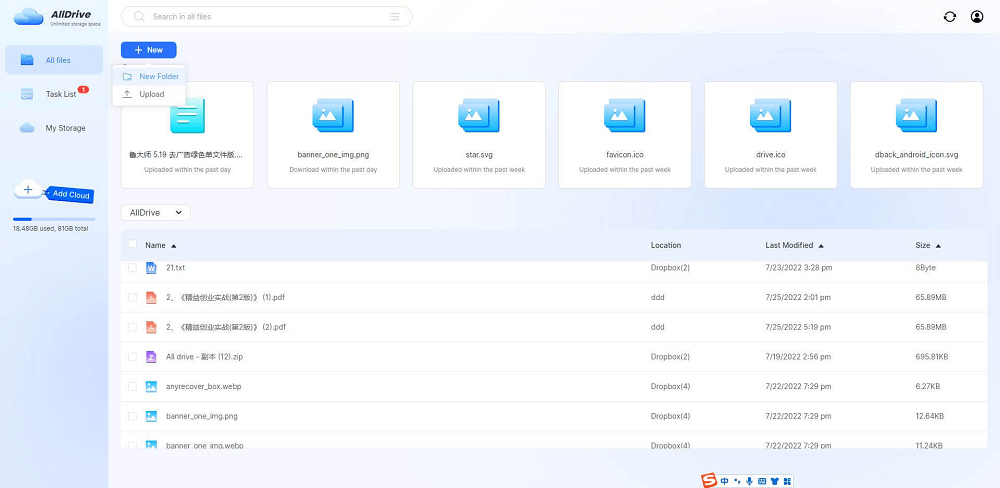
Part 4: FAQs
4.1 Is there Any Other App to Manage Multiple Cloud Storage?
Various apps can help you manage multiple Cloud storage accounts. For instance, you can use the CBackup, cloudHQ, CloudFuze, MultCloud, and Azure Storage Explorer. All the tools are worth a try, but no one can match the superiority of the iMyFone AllDrive.
Using iMyFone AllDrive, you can access many cloud storage services in no time, courtesy of the highly professional features of this tool.
4.2 Is iMyFone AllDrive Safe to Use?
Those who ask whether AllDrive is safe shouldn't worry about it, as iMyFone AllDrive is one of the safest cloud storage managers.
It doesn't make your data vulnerable because of the 256-bit AES Encryption, and no hacker can find even the slightest clues to access your essential data.
4.3 Can You Have Multiple Cloud Storage Accounts?
You can easily acquire the services of multiple Cloud storage accounts at the same time. For instance, you can simultaneously upload and access the data on cloud storage services, including Dropbox, Google Drive, or OneDrive.
The best thing is that you can manage all the cloud storage in one cloud storage manager—iMyFone AllDrive.
Conclusion
The best app to manage multiple Cloud storage in a single place is iMyFone AllDrive. You can read this post to learn about the advantages of using a managed cloud storage manager and what value iMyFone Alldrive can add when accessing the data from multiple storage clouds in one go.






















 December 9, 2022
December 9, 2022