Dropbox is a popular platform for storing data for synchronizing with multi-service that helps the user with a temporary backup facility. The facilities can be for photos, videos, documents, and others.
When you are accessing Dropbox, it offers a free 2 GB initial storage capacity.
However, on the other hand, we have Flickr, a platform to share photos and store images and videos with uploading and downloading facilities.
However, sometimes you want to transfer photos from Flickr to Dropbox or vice versa. Although it is pretty simple, new users are often confused and don’t know how to transfer files, which sometimes leads to data loss. So, to avoid the safe transfer of data, we have listed simple methods to help you out.
Part 1. How to Move Photos from Dropbox to Flickr for Free
If you want to move photos from Dropbox to Flickr then there are multiple options for free. Here we have listed down the quick method for downloading:
Step 1. First, open the Dropbox on your system and log in with your account.
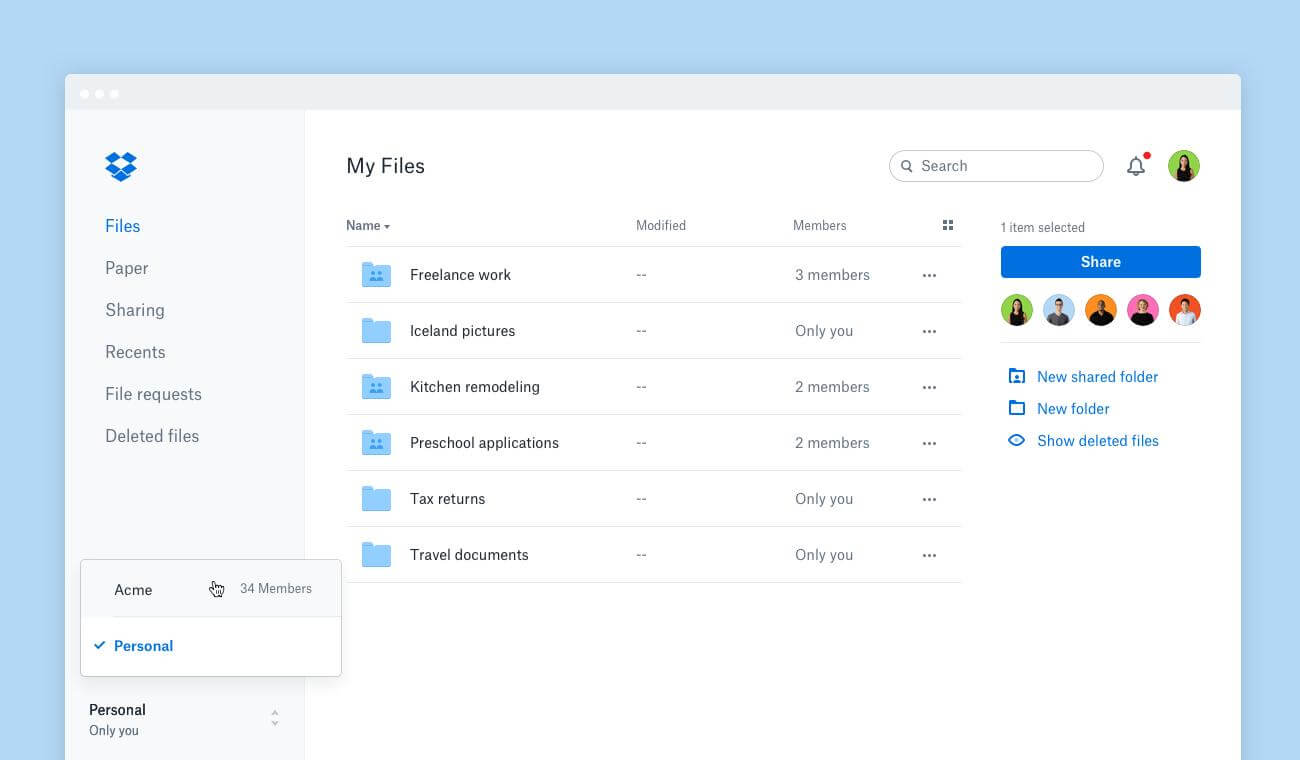
Step 2. After connecting to the Dropbox account, select the photos and videos you want to transfer and click on the download.
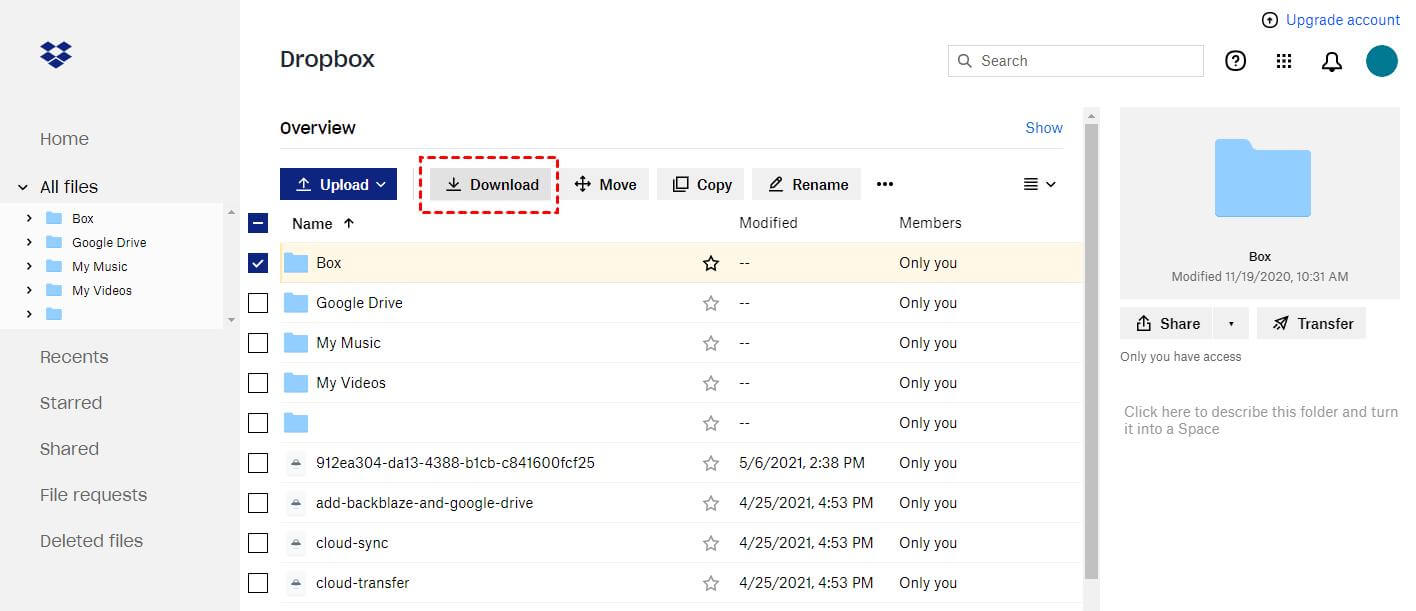
Step 3. Open the Flickr official website and log in with your account. Click on the Choose photos and videos to upload option. Now, select all the files and upload them.
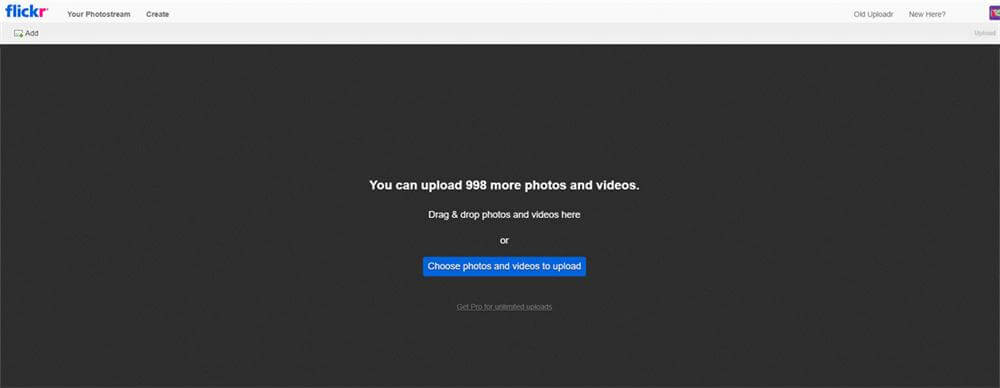
This method will transfer all your Dropbox files to Flickr.
Part 2. How to Transfer Photos from Flickr to Dropbox with Multcloud
Many platforms help transfer the data, but you don’t know whether the desired platform is authentic. However, to transfer files from box to Dropbox, MultCloud can be the best option. It is a trusted and authentic platform that helps save and transfer data from Flickr to Dropbox or vice versa.
We have listed down some fantastic attributes of MultCloud:
The platform is pretty fast; it helps rapidly transfer images and other files. You can also move files from Dropbox to Flickr, Google Drive, and others.
The data is easily transferred from one platform to another, even when your gadget is turned off.
The entire process of transferring is based on the 256-bit encryption for SSL.
The time for transferring the file can also be scheduled at regular intervals. Once the transmission is initiated, you are notified by email.
Now you are going to find simple methods that will help with transferring your file or photos:
2.1. Copy Photos From Dropbox To Flickr By "Copy To"
The process is very similar to the cloud's function, but with Flickr, you can back up for more than one destination without additional choices and scheduling.
Step 1. Open the Dropbox account in MultCloud.
Step 2. Select the image or files that you have to copy to Flickr.
Step 3. Click the Copy to option button present above, then select the Flickr folder.
Step 4. Select the Ok button, and your images will be copied from Dropbox to Flickr.
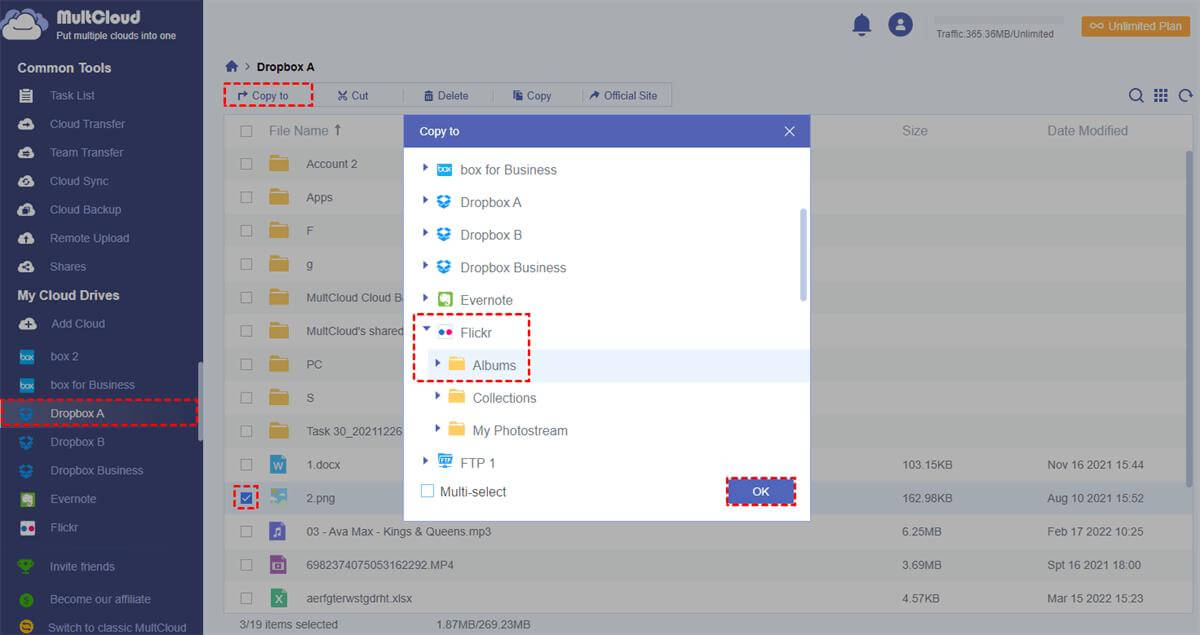
2.2. Transfer Photos From Flickr To Dropbox By "Cloud Sync."
The second method is the transfer photos from Flickr to Dropbox by "Cloud Sync."
Now let's follow the step-by-step guide below to quickly achieve Flickr to Dropbox synchronization.
Step 1. Open the Multcloud and Log in to your account.
Step 2. Select the Add Cloud option and then select Flickr and Dropbox icons.
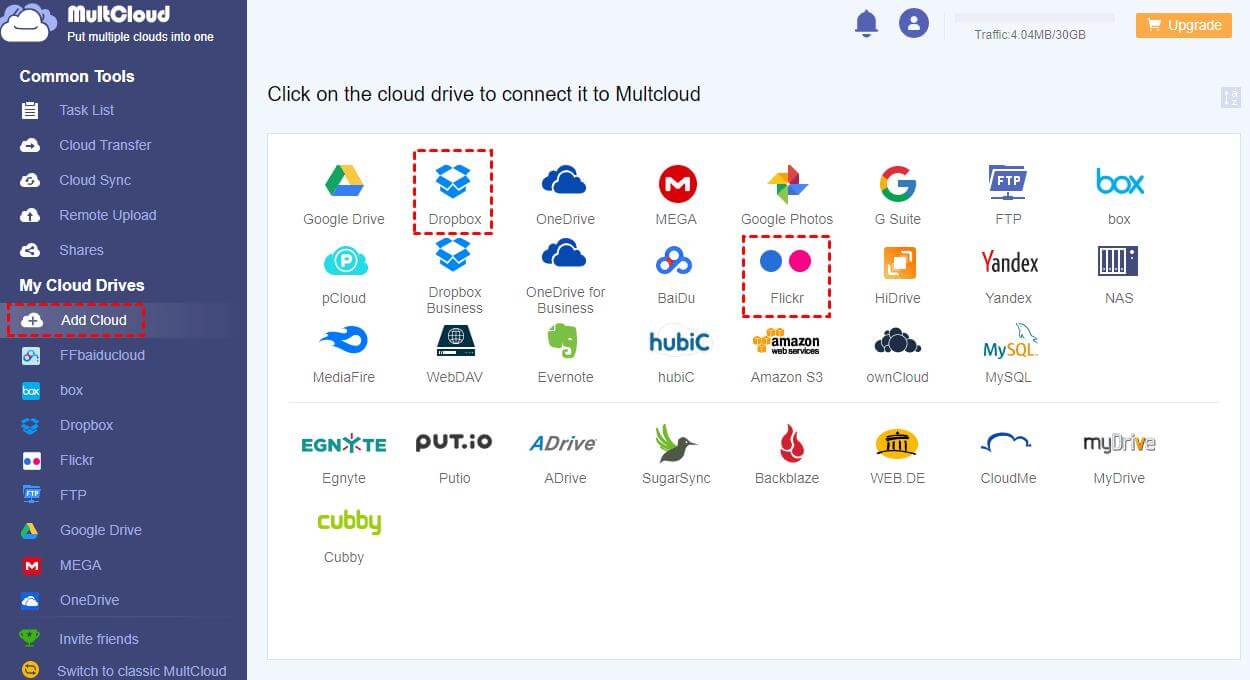
Step 3. Now, click on the Cloud Sync option. Select Flickr as the Source and Dropbox as the destination.
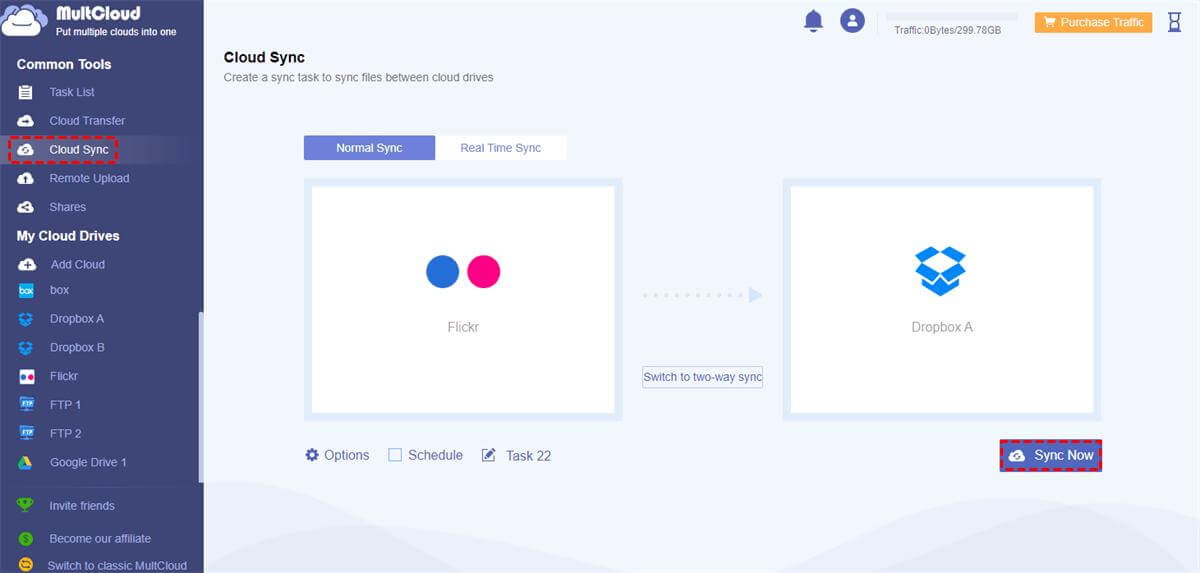
Step 4. Now select which type of Sync you want. Multcloud offers multiple types of Sync options.
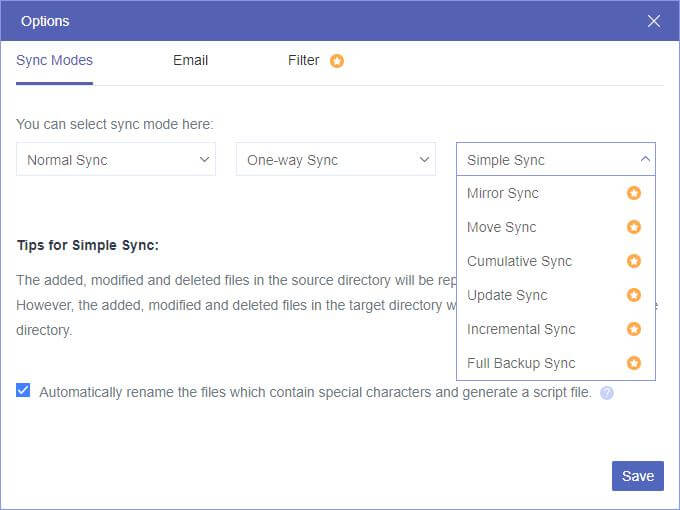
Step 5. After selecting and saving the type of Sync, click on the Sync now option that appears in the main interface. The data will be immediately synced from Flickr with Dropbox.
Part 3. FAQs
1 Dropbox Or Flickr, Which Is Better?
According to an international survey, Flickr is preferred above Dropbox. The reason behind its popularity is that Flickr comes with an app for Windows, iOS, and Android users, which helps automatically transfer images and can pull photos from external drives and other storage services.
2 Why Transfer Photos From Flickr To Dropbox Or Dropbox To Flickr?
Traditional photo-sharing websites allow you to transfer and upload 1000 images and videos without charge. By transferring the photos from Dropbox and Flickr, you can have an excellent storage facility and clear things from Dropbox, Flickr, or vice versa.
Also, by transferring photos, you can keep your important data secure. The data can be downloaded or restored if the device is lost or broken. Further, you can use these transfer platforms to share your important documents with your friends, family members, or office colleagues.
Conclusion
Flickr and Dropbox are the best platforms for storing the data like videos, images, and other files, but people need to gain knowledge about transferring files. With the help of MultCloud, it has become simple and easy to transfer files. You can read the guide. All details are explained thoroughly.






















 December 7, 2022
December 7, 2022