Sharing pictures from one cloud storage service to another is normal, and millions of people take this route.
For instance, OneDrive is a popular cloud service that helps you store 5GB of data for free. However, many people intend to transfer photos from OneDrive to Amazon Prime Photos.
So, if you're also looking to transfer Amazon Drive to OneDrive or OneDrive to Amazon drive, all you need to do is keep reading this post.
- Part 1: How to Transfer Photos from OneDrive to Amazon Prime Photos or Amazon Drive
- 1.1. Migrate Photos from OneDrive to Amazon Prime Photos Manually
- 1.2. Convert Photos from OneDrive to Amazon Drive by Downloading and Uploading
- Bonus Tip: How to Transfer Photos from OneDrive to Amazon Prime Photos or Amazon Drive Efficiently
- Part 3: FAQs
Part 1: How to Transfer Photos from OneDrive to Amazon Prime Photos or Amazon Drive
1.1. Migrate Photos from OneDrive to Amazon Prime Photos Manually
You can read the simple guide below if you're looking to transfer photos from OneDrive to Amazon Prime photos.
Step 1: Install the Amazon Photo app on your PC after downloading it from the official website.
Step 2: Select ”Add backup” after navigating to the Backup tab. Select the folder where you've downloaded the OneDrive files. Next, you can set the preferences for the backup, including videos, photos, recurrence, etc.
Step 3: Tap on the ”Save” icon to upload photos to Amazon Photos.
1.2. Convert Photos from OneDrive to Amazon Drive by Downloading and Uploading
Another way to get Amazon Drive to OneDrive or OneDrive to Amazon Drive is to download the data from one cloud storage service and then upload those files to another cloud storage.
Here's how to do it
Step 1: Log in with your OneDrive account after visiting the official website. Next, select the files you'd want to share to Amazon Drive. Click on the ”Download” icon to begin downloading the files to your PC
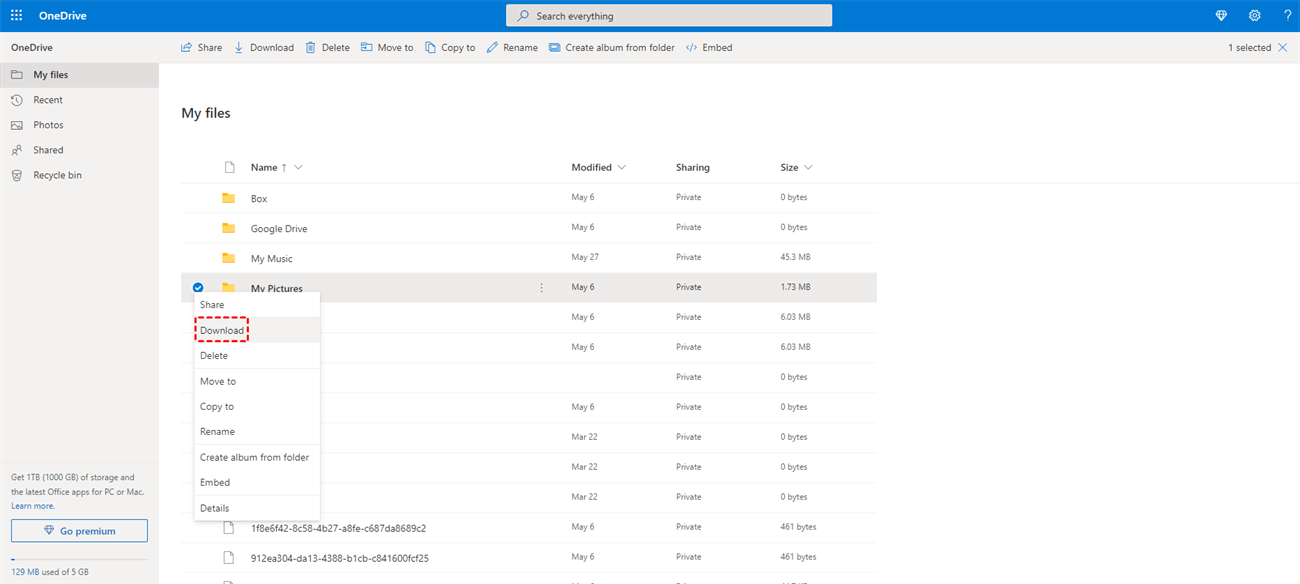
Step 2: Visit the Amazon Drive official website and enter its credentials. Next, tap on the” Upload” icon and select the files you've downloaded from OneDrive. You can open the files by tapping the ” Open”.
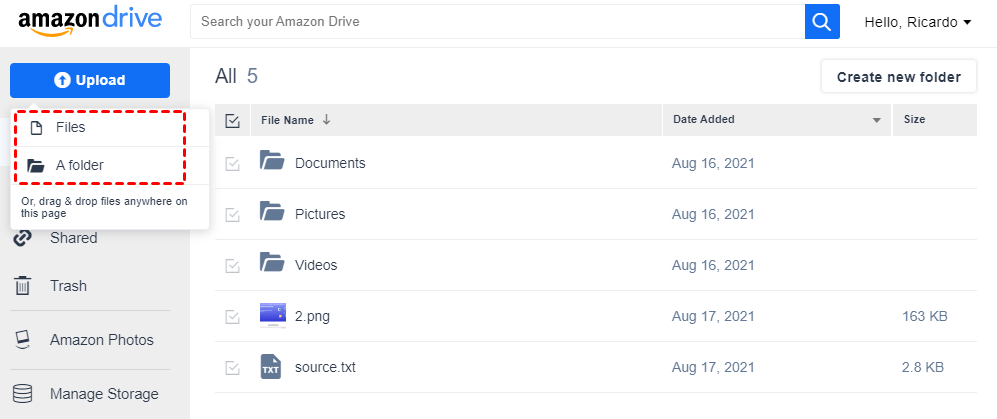
Bonus Tip: How to Transfer Photos from OneDrive to Amazon Prime Photos or Amazon Drive Efficiently
The methods mentioned above might help you transfer Amazon Drive to OneDrive or OneDrive to Amazon drive, but the speed at which these methods work is slow. Thus, looking for the most efficient way is essential, and you can always look at MultCloud.
It is a web-based professional and advanced cloud storage manager that enables you to move files from Onedrive to Amazon in one click.
Main Features:
- 30+ Clouds supported
- Easiest and fastest Data migration
- Best Cloud File management
- Cloud-to-cloud transfer in one go
Migrate files from Onedrive to Amazon Drive:
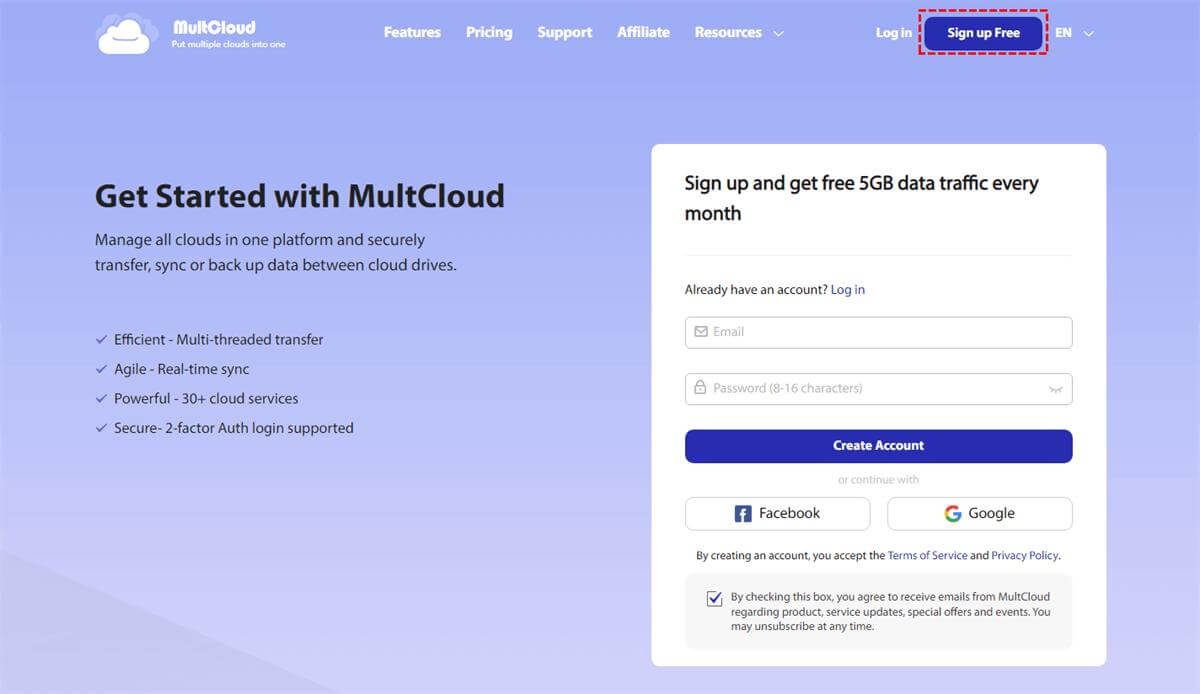
Tap on the ”Add Cloud” icon again, add the Amazon Drive account, and grant access to MultCloud.
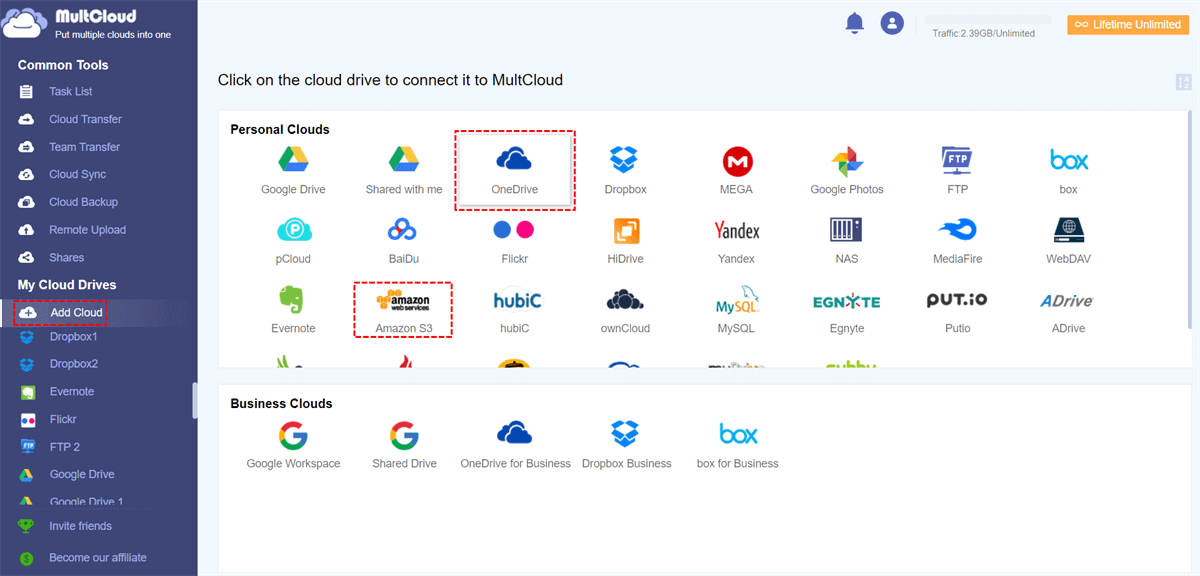
You'll need to ensure that OneDrive is selected as a source and Amazon as your destination. Next, tap on the ” transfer Now” icon to start sharing the files from Onedrive to Amazon Drive.
The process will take little time if you're using a fast internet connection, as MultCloud works fast.
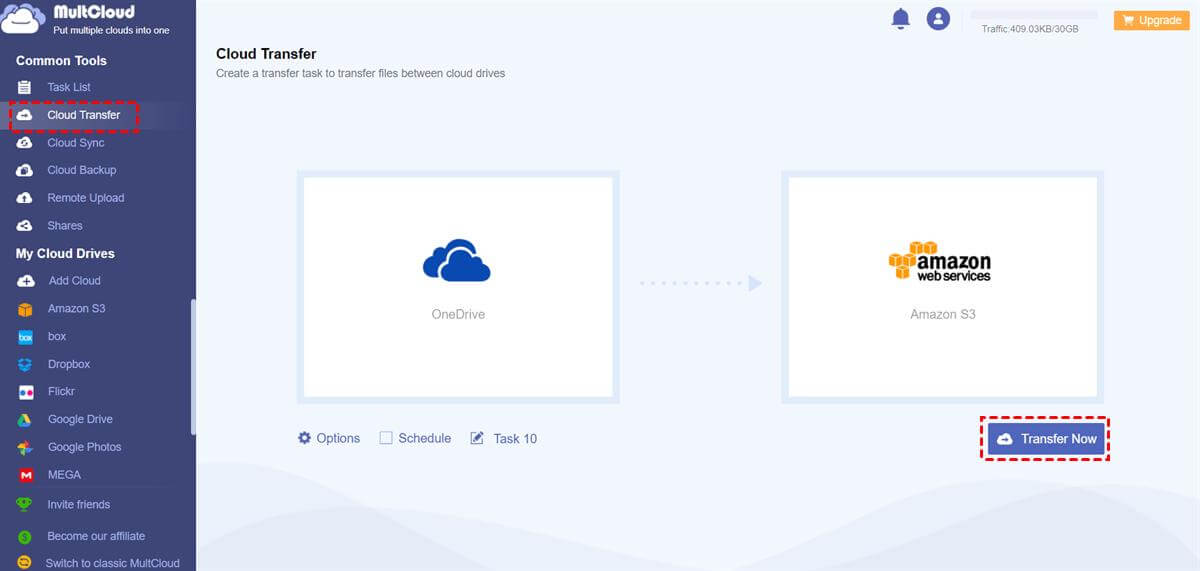
Part 3: FAQs
1 The comparison of OneDrive, Amazon Prime, and Amazon drive.
There is little to differentiate between OneDrive and Amazon Drive. OneDrive is a brilliant storage service that allows you to store 5GB of data for free.
OneDrive is also available worldwide, whereas Amazon Drive operates in a few countries. But, opting for Amazon drive might be more appropriate as it also comes with Amazon photos, enabling you to share the photos with your family.
2 How do I link OneDrive photos to Amazon?
You can upload the OneDrive photos to Amazon Drive by downloading the images on a PC from OneDrive. Next, you can share the downloaded photos to Amazon Drive.
3 Does Amazon Drive sync with Prime photos?
Since Amazon photos is the app of Amazon Drive, you can sync photos, videos, and other files on your PC. After downloading the Amazon photos, you can sync the Amazon Drive with Prime photos.
Conclusion
We're closing today's discussion by revealing the mind-blowing ways to transfer photos from OneDrive to Amazon Prime photos.
Of all the ways you'll learn from here, opting for MultCloud is the best way to serve your purpose. It helps you share the data among different cloud storage services quickly.






















 December 6, 2022
December 6, 2022