Dropbox is one of the best cloud storage services – it helps back up essential data, collaborate with the team, and share files online. In addition, Dropbox has free storage space available, but it's up to a specific limit. However, there are different paid plans available.
Dropbox has various free and paid storage plans, including Dropbox Plus, Dropbox Professional, and Dropbox Family. As far as the paid plans are concerned, multiple plans are available according to the storage you need. On the other hand, if you need information about Dropbox's free storage limit, we share the details!
- Part 1: Something You Must Know about Dropbox Storage
- 1.1: What is Dropbox Free Storage Limit?
- 1.2: Does Dropbox have Unlimited Storage?
- 1.3: Move Documents from Google Drive Account to Another Account with Google Takeout
- Part 2: How to Get Unlimited Dropbox Storage for Free
- 2.1: Get Unlimited Dropbox Storage With the Easiest Way
- 2.2: Does Dropbox have Unlimited Storage?
- 2.3: Get More Dropbox Storage Via Invite Your Friends
- 2.4: Get Unlimited Dropbox Storage by Trying Dropbox Business Free for 30 Days
- Part 3: FAQs
Part 1. Something You Must Know about Dropbox Storage
Cloud storage has become a reliable choice for people with all-time internet access. However, purchasing paid storage can be expensive, so people wonder, "does Dropbox have unlimited storage?" Fortunately, Dropbox offers free storage, and we are sharing the limit.
1.1. What is Dropbox Free Storage Limit?
If you are wondering what Dropbox's free storage limit is, there is only one option available. There is only one option available. There is only one option available. The basic plan offers 2GB storage for as long as you want, but the features are limited. On the other hand, if you get the professional or plus plan, you will get advanced features and a 14-day free trial. Also, the users can upgrade the account whenever they want. So, if you were thinking, "what is Dropbox free storage limit?" it's 2GB!
1.2. Does Dropbox Have Unlimited Storage?
Yes, Dropbox provides unlimited storage, and if you are thinking about Dropbox's total storage price, it's $20 per user a month. This price is a bit high because the unlimited storage is only available in the business tier and the advanced plan. With the advanced plan, the users can get the admin tools, such as the admin console, account transfer tool, and single login.
1.3. What is the Price of Dropbox Unlimited Storage?
To get your hands on the unlimited storage, you have to pay $20 a user every month in the name of Dropbox unlimited storage price. This is the advanced plan that's available in the business tier plans. In addition, there is top-notch syncing technology and all-time access. In addition, 256-bit SSL/TLS and AES encryption keeps the data and files secure from threats.
Part 2. How to Get Unlimited Dropbox Storage for Free
It's common for people to ask how to get unlimited Dropbox storage free, especially if you need more space than 2GB. For this purpose, we are sharing two different methods.
2.1. Get Unlimited Dropbox Storage With the Easiest Way
We all have a busy schedules, and an easy method is all we need to upgrade to unlimited Dropbox storage. For this purpose, we are talking about iMyFone AllDrive, a popular multiple cloud storage manager. Similarly, it can be used to get unlimited storage for Dropbox for free. Some of its features include;
- Supports downloading and uploading files.
- The files can be backed up from various computers to protect the drive.
- 256-bit AES encryption technology that ensures data privacy and security.
- Manage different cloud accounts on one platform.
- GDPR compliance to protect the data's confidentiality.
Now that you know the reliable features of iMyFone AllDrive, we are sharing the steps you can take to get more storage!
First, you must download and open iMyFone AllDrive on your computer. When it's opened, click the "add cloud" button and sign in to Dropbox.
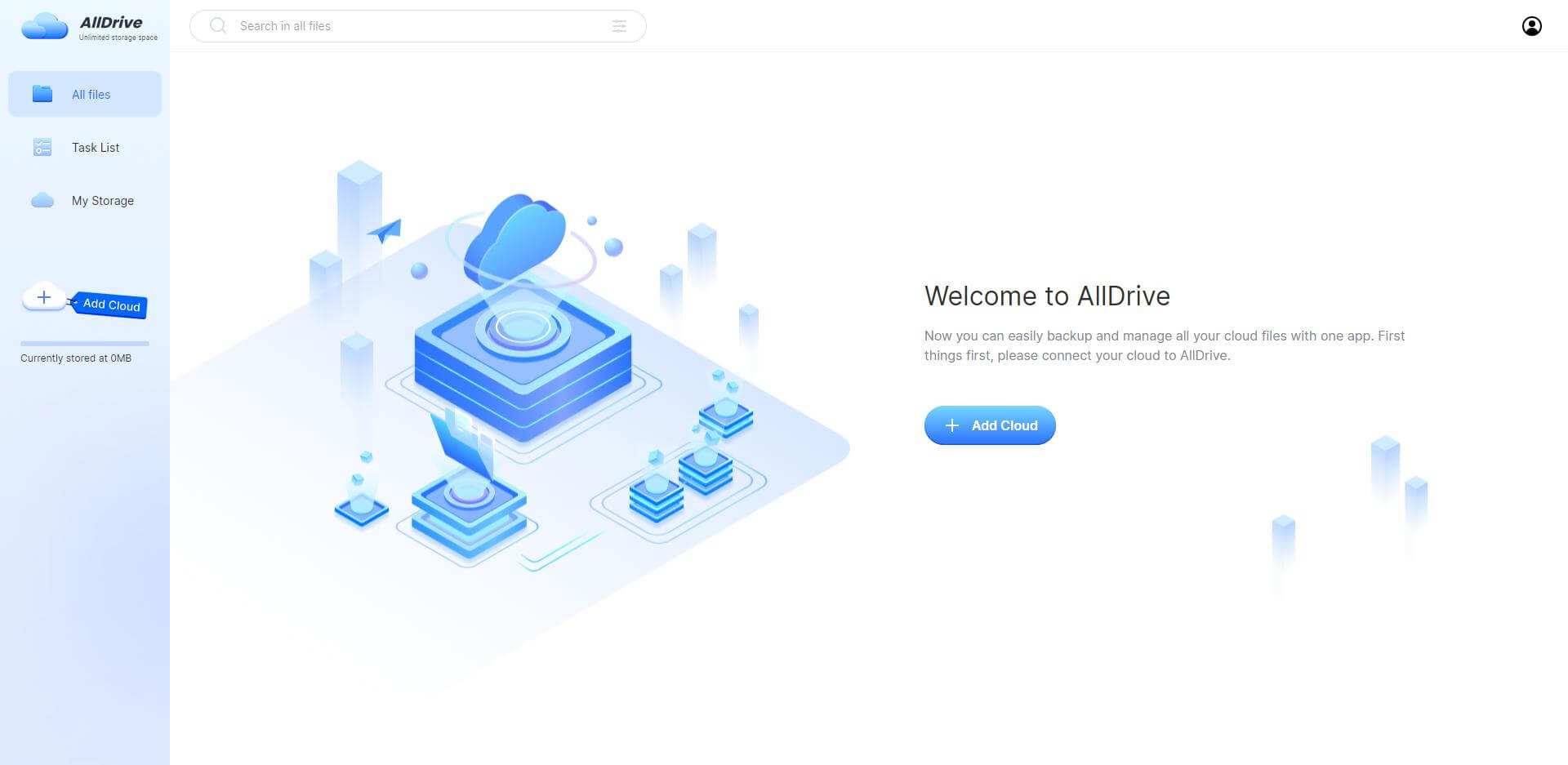
Step 2.
When you select Dropbox from the available options, sign into your account using the login credentials.
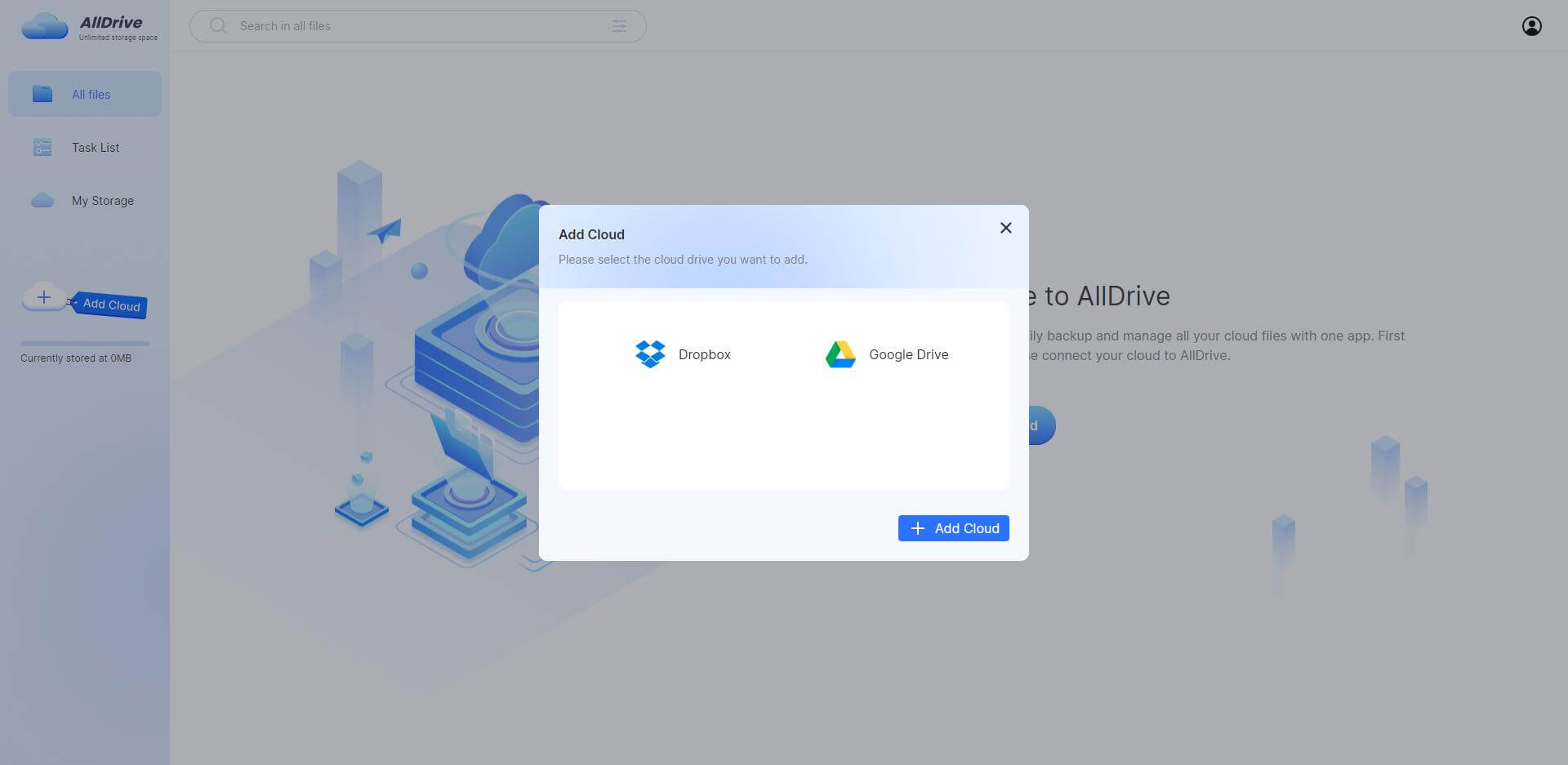
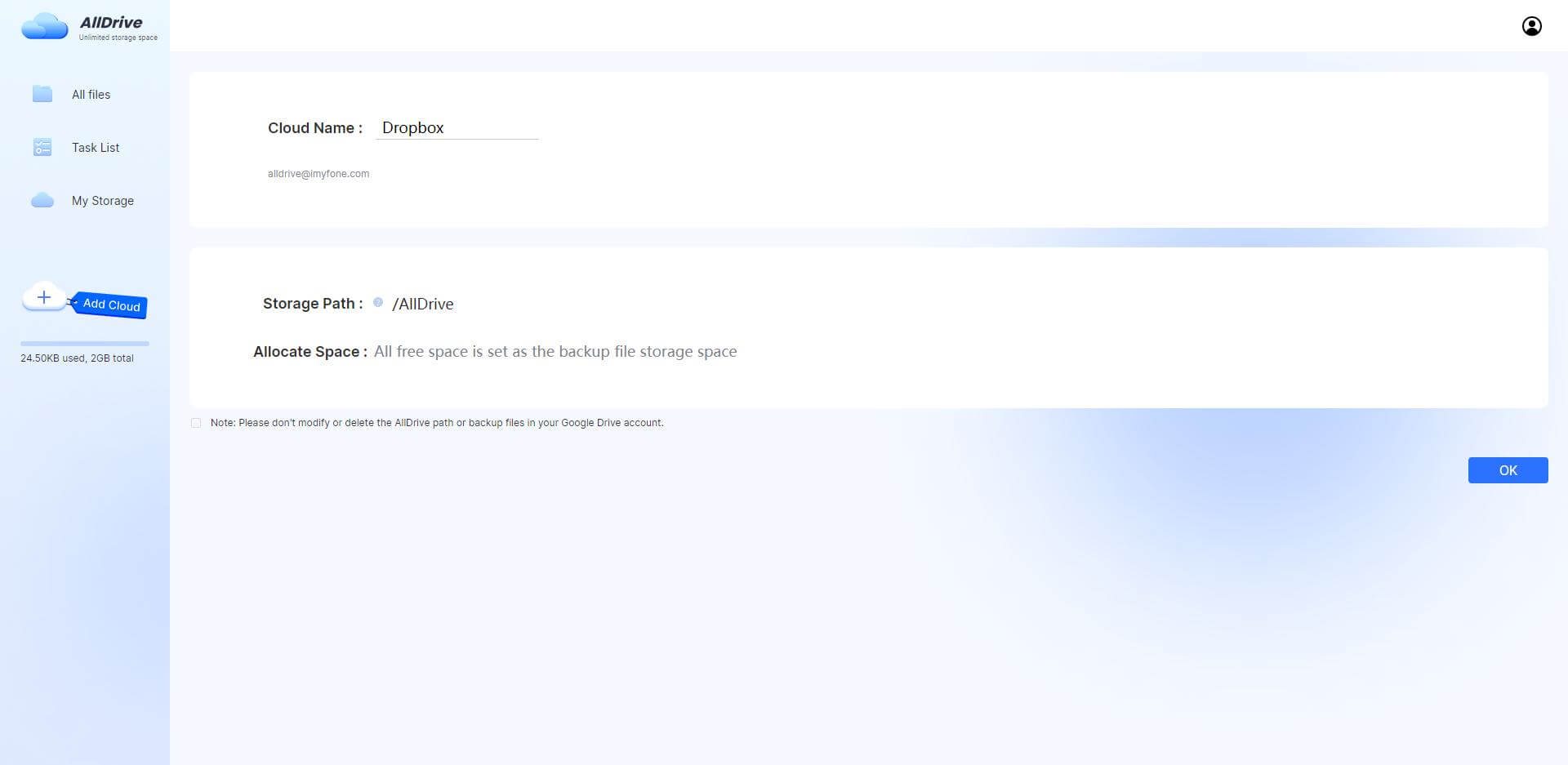
Once the login process is complete, you can check the available space, and you will have access to unlimited Dropbox storage without paying anything.
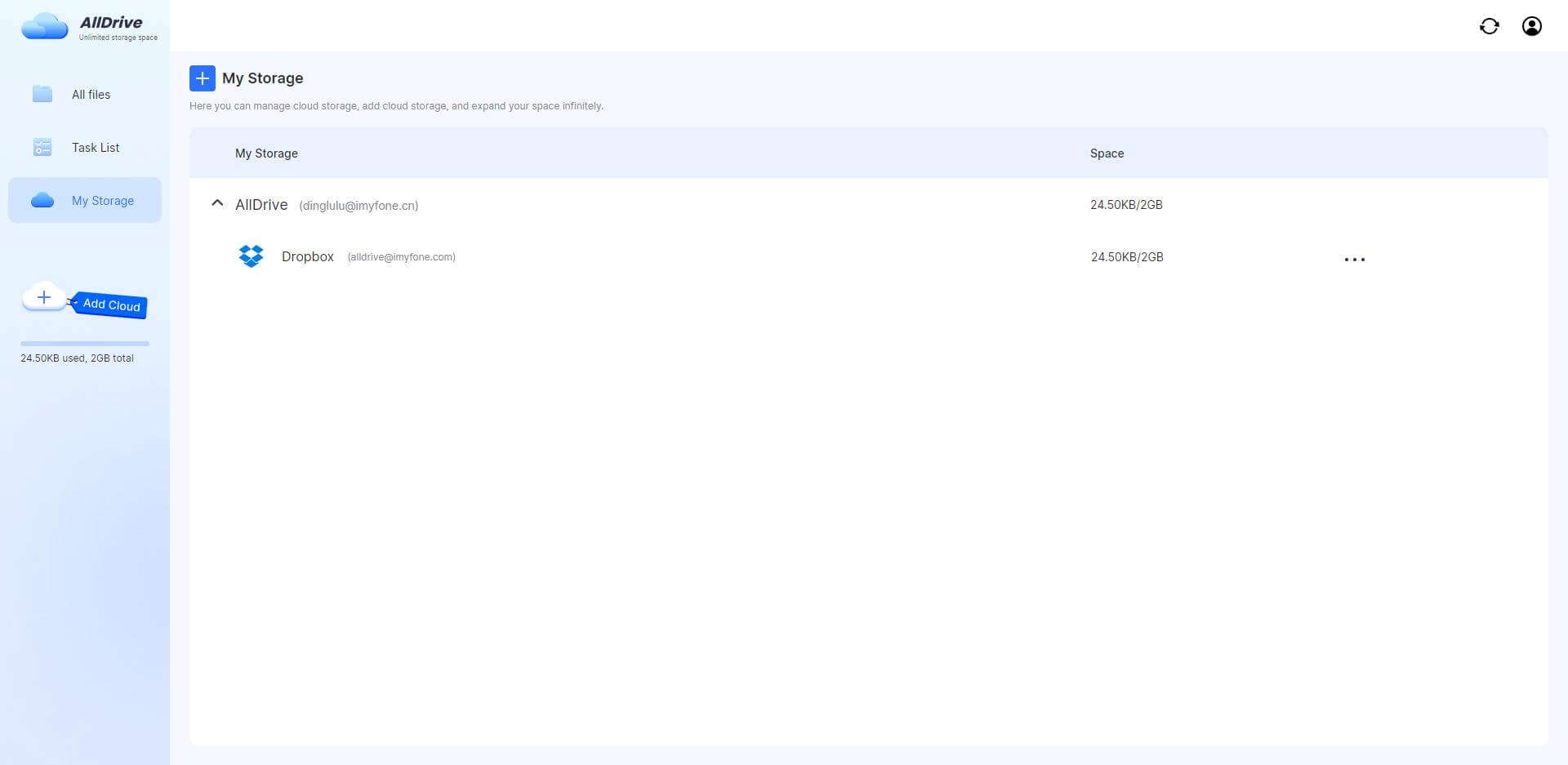
2.2. Get More Dropbox Storage Via Your Social App Account
Dropbox storage is an apt solution for people who need cloud storage solutions. However, if you need more Dropbox storage but don't want to pay, you can connect it to social media accounts. When you connect Dropbox to Facebook, you can get 125 MB of free storage. In addition, you can connect the Twitter account and follow Dropbox on Twitter to get 125MB for each!
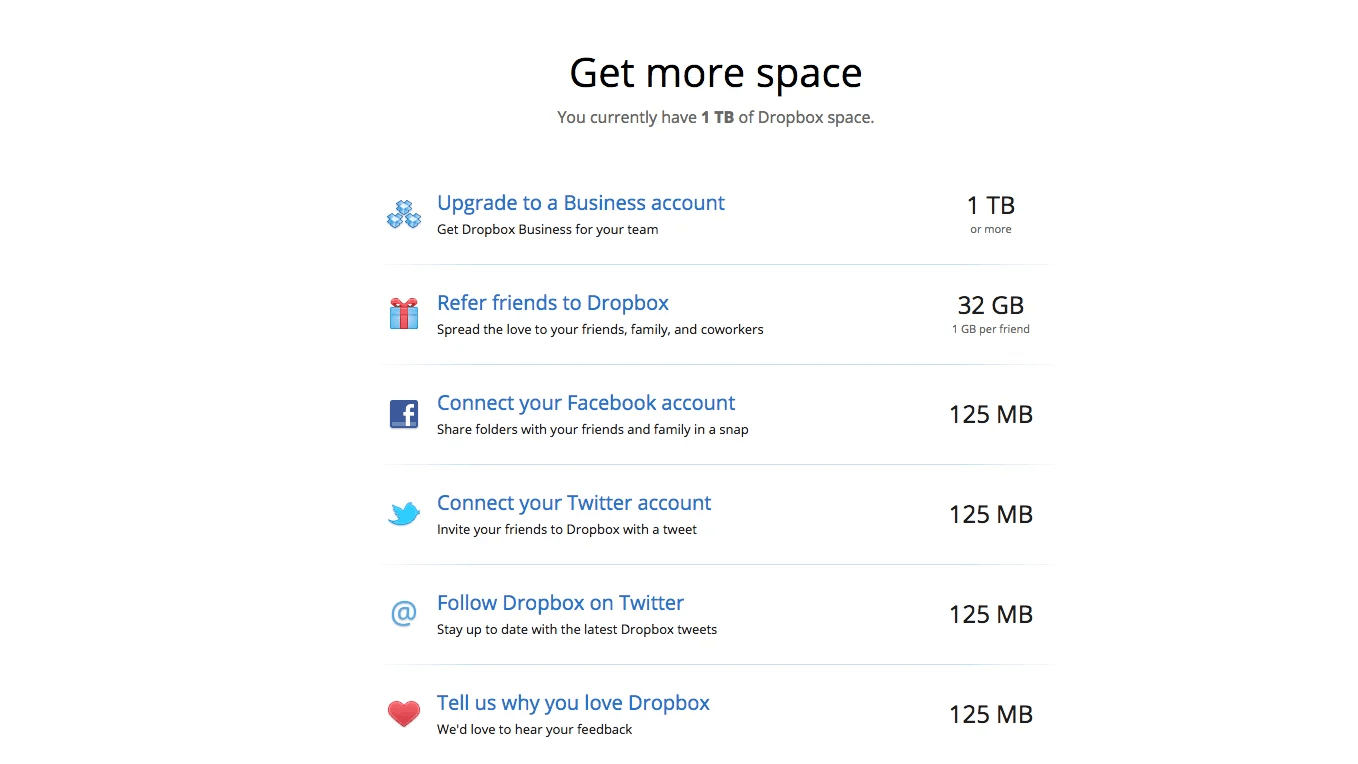
2.3. Get More Dropbox Storage Via Invite Your Friends
You can invite your friends if you don't want to connect your social media accounts. This is an excellent choice for people who have a lot of friends. The users can send the invite link to their friends; whenever someone signs up, they will get 1GB. However, the storage collected through this method is capped at 32GB, so only 32 friends can sign up with the link.
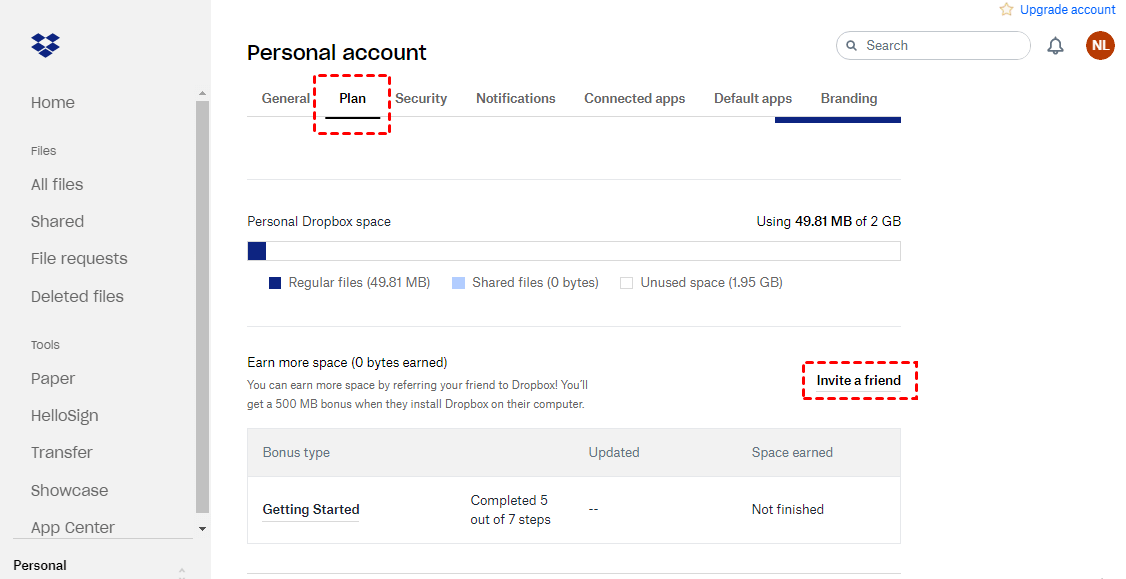
2.4. Get Unlimited Dropbox Storage by Trying Dropbox Business Free for 30 Days
You can get free storage when you get signed up for Dropbox Business. With this method, you can get 250MB of free storage. For this purpose, you must press the "Get Started" button and complete the questions to get free storage.
Part 3. FAQs
01 How To See The Free Space You've Owned?
To see how much Dropbox storage you have, you have to open the settings, tap the plan button, and check the storage bar in this tab. As a result, you will be able to see the used storage and accessible storage.
02 What Is Dropbox Advanced Unlimited Storage?
Dropbox advanced unlimited storage is the advanced plan in the business tier. With the advanced plan, you can get as much storage as possible.
03 Does Dropbox Use Computer Storage?
If you think, "does Dropbox use computer storage?" it's a yes. This is because Dropbox can take up space in the cloud storage as well as the hard drive of the computer. This means that files will be available when you are not connected to the internet.
Conclusion
Dropbox is one of the best choices for people who need cloud storage solutions. However, purchasing paid storage can be expensive for some people, so they look for free storage options. With this article, we hope that you get more storage for free!






















 December 20, 2022
December 20, 2022