Technology has completely changed the process of doing storage business. The emergence of Cloud-based self-storage management software is helpful in better control, high productivity, improved efficiency, and better customer experiences.
The self-storage manager software helps you stay ahead of your competitors, helping you reap more rewards than expected. You can surely get help from this post, where we're about to discuss the best self-management software—iMyFone AllDrive. It remains fascinating, as you would want to get something other than ordinary software.
Part 1: What Is Self-Storage Management Software?
Self-storage management software is a terrific tool that helps storage space owners to control the data remotely, allowing you to access all the information on one hand.
Using the Cloud-based self-storage management software saves time, motivates the business more appropriately, and gives you complete control over the Workflow.
It allows you to access the data in clients' balances, existing sections, client records, free processing, accounting, etc.
Using the self-storage manager has various benefits, as you can improve your business strategy without wasting time.
Part 2: Self-Storage Management Software Reviews
Choosing The Best Free Self-Storage Management Software—iMyFone AllDrive
The best self-storage management software aims to back up the data from various cloud drives, helping you to access the files whenever you'd intend to. Luckily, you've got the iMyFone AllDrive that can live up to your expectations that come up with mind-blowing features and professional services despite offering affordable premium packages.
With this unbelievable cloud-based self-storage management software, you can add various cloud drive accounts and manage the data stored on those drives with minimal effort.
On top of that, iMyFone AllDrive comes up with 256-bit AES Encryption that prevents your data from being compromised or breached by unauthorized authorities.
Features
- It allows you to manage multiple cloud drives simultaneously.
- Brilliant 256-bit encryption technology to secure your privacy and data.
- Delete or rename the files stored on cloud drives.
- Excellent technical support.
- Offers the intuitive user interface.
- 10GB free cloud storage.
How to Use iMyFone AllDrive?
Using the iMyFone AllDrive is pretty simple, as all you need to do is follow the guide below to add cloud drives or upload files from any online service.
Step 1. Open the iMyFone AllDrive webpage on your PC and sign up or log in your account. Next, locate to “My storage” and click on the ''Add Cloud'' icon. You can choose Dropbox or Google Drive.
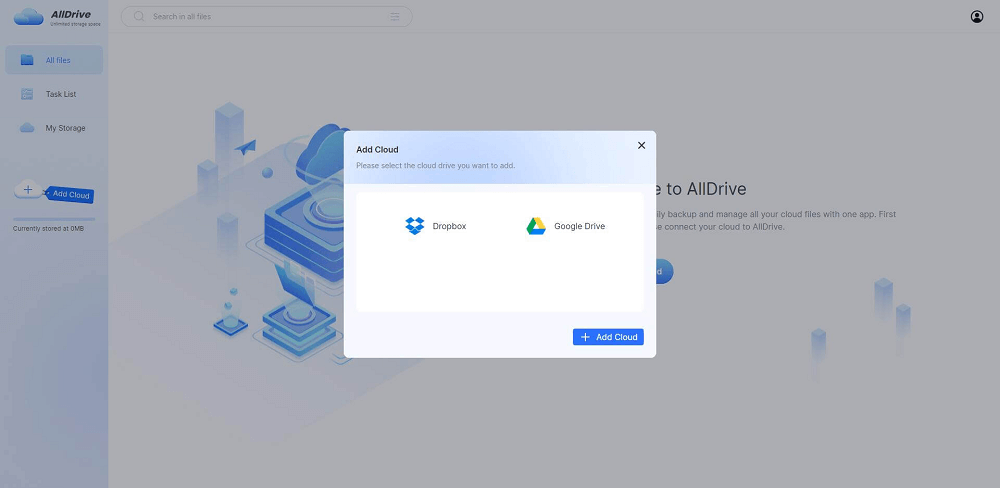
Step 2. If you intend to upload the new files, you'll need to click on the ''New'' icon. Next, you can select the files you want to back up to the cloud storage service.
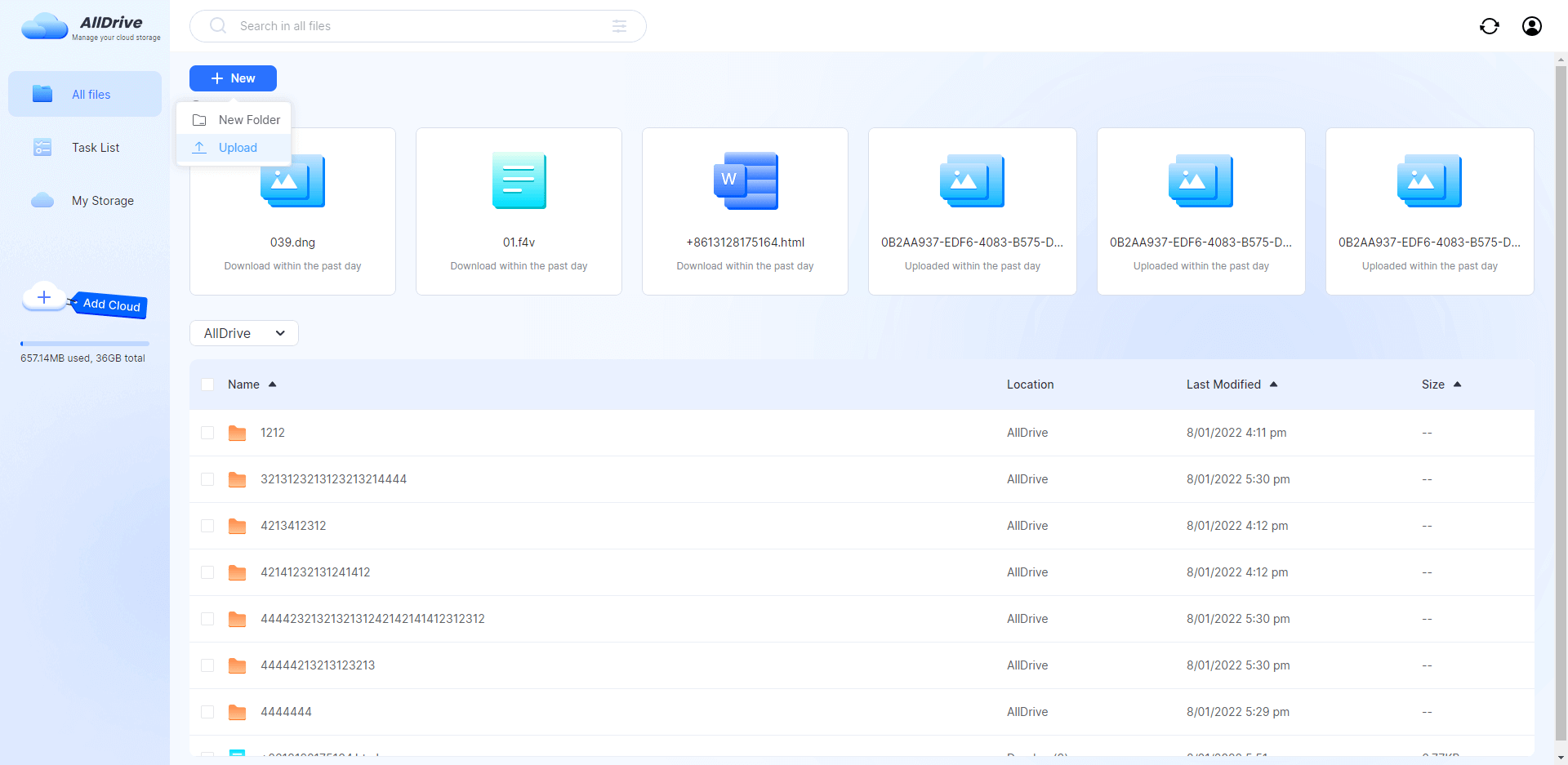
Step 3. Now, you can rename files, transfer files, view files in detail, and delete files. Creating a folder can store the imported files in the new folder. You can create a folder by tapping the ''New Folder'' icon.
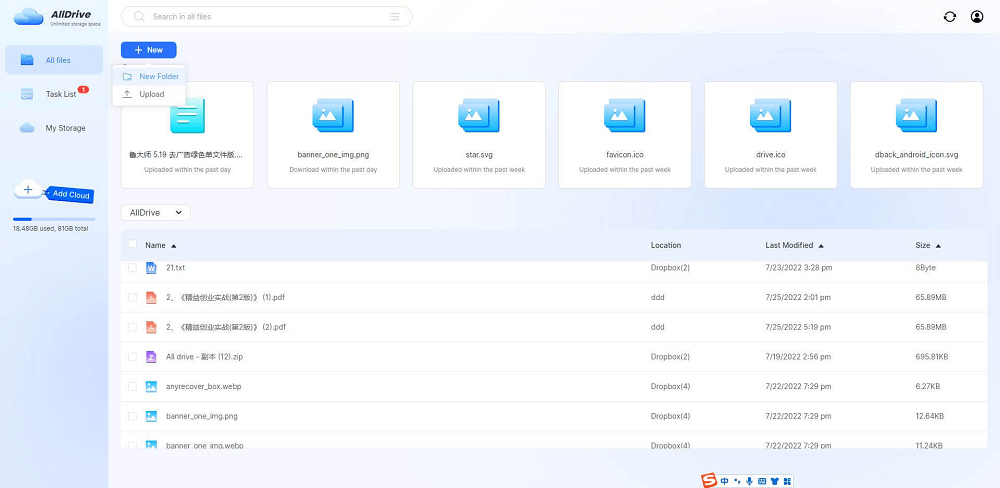
Bonus Tip: Does Cloud Storage Have Unlimited Data?
Cloud storage has changed the dynamics of storing data, as you can now keep personal information on a cloud drive without worrying about the data being compromised. The creativity in the field of cloud storage has kept on giving many surprises.
The latest surprise is that you can also store unlimited data on the cloud storage services, as some cloud drives come up with the ability to hold as much data as you'd like to keep. Although storing unlimited data on cloud drives is possible, this might be challenging financially.
So, you're also looking to acquire unlimited cloud storage services. In that case, you can look at the most popular options, as opting for ordinary and average tools will only serve your purpose appropriately.
Part 4: FAQs
1 Is Imyfone Alldrive A Cloud-Based Self-Storage Management Software?
iMyFone AllDrive is undoubtedly one of the best cloud-based self-storage management software to manage data from multiple locations.
From allowing you to access the data from a cloud drive to helping you to back up essential files, AllDrive eliminates your fears of difficulty managing data.
Using this tool, you can effortlessly access the data regardless of where the data is stored and in which order you keep the information on any particular cloud drive.
2 Is It Safe to Store Passwords in Cloud Storage?
Most cybersecurity experts agree that you can store passwords in cloud storage without any issues. Keeping the password in cloud storage is considered one of the safest things to go with.
Cloud storage comes up with AES-256 encryption, which makes it impossible for anyone to track your password.
So, if you intend to store passwords in cloud storage, you shouldn't be overthinking and go for it instead.
3 How about the Self-Storage Management Software Fee?
Every self-storage management software comes up with a different premium fee than the others. You must be looking to get the services of cloud-based self-storage management software, which is affordable and offers excellent value simultaneously.
So, opting for iMyFone AllDrive will be an excellent decision. It allows you to store 1TB of data monthly at $9.98. If you intend to use the 5TB cloud storage, you only need to pay $29.98 per month.
Conclusion
If you're looking for breathtaking cloud-based self-storage management software services, simply selecting the iMyFone AllDrive will be brilliant.
This self-storage management software empowers you to manage the different storage domains in one app and enables you to access the data from various cloud drives.
Please let us know if you've got further queries regarding managing the cloud storage efficiently.






















 December 9, 2022
December 9, 2022