Best 8 Ways to Fix Apple ID Verification Failed Unknown Error
Category: iPhone Issues

8 mins read
In this article:
- Part 1. Why Does Apple ID Verification Failed
- Part 2. Top 8 Ways to Fix Apple ID Verification Failed

- #1. Fix Apple ID Verification Failed Unknown With iMyFone Fixppo

- #2. Check the Apple ID Server Status
- #3. Check Your Date and Time Settings
- #4. Fix Your Internet Connection
- #5. Disable Active VPNs
- #6. Change the Password and Try Again
- #7. Get an Apple ID Verification Code
- #8. Sign Out and Back Into iCloudt
Have you ever encountered an error on your iPhone that says "Error connecting to Apple ID, verification failed" while installing a game or listening to music? Or after updating your device, this error occurs frequently whenever you try to connect to Apple Store, iTunes, iCloud, etc. from your device?

This may cause you inconvenience and annoyance. Luckily, we've rounded up the 8 best solutions for 2023 to help you solve this problem with ease. Among these methods, we will also introduce a powerful professional tool on iOS, iMyFone Fixppo's system repair function, and how it can help you solve the Apple ID verification failed, unknown error problem. Read on to learn how to fix this common problem.
Step-by-Step Guide to help you fix Apple ID verification failed for an unknown error: Seamlessly System Repair to Stability with iMyFone Fixppo!
Why Does Apple ID Verification Failed
Apple ID verification can fail and not signning in for an unknown error due to various reasons:
Your device's date and time must match the Cloud server's when restoring or creating a backup. If they don't, verification can fail.
Extended idle time connected to iTunes can cause an Auth token glitch, fixed by signing out of iTunes and the App Store.
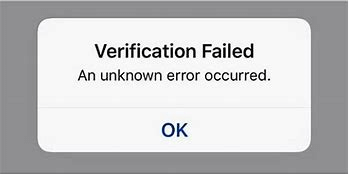
Some users resolved the issue by switching from cellular data to Wi-Fi for backup, hinting at a potential interruption in the backup transfer protocol on mobile data.
Older iPhones may face backup protocol issues after prolonged Wi-Fi usage. Logging out and back into Wi-Fi may help.
Corrupted or incompatible network settings may lead to this issue. Clearing current network settings can resolve it.
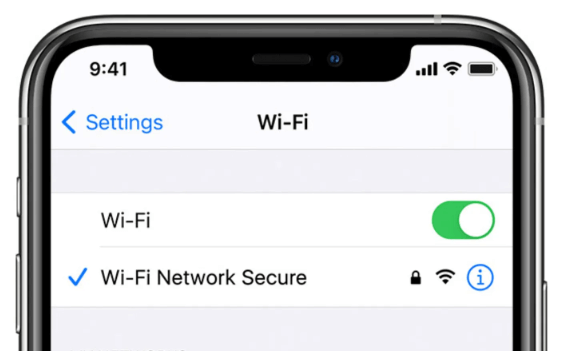
Verify the accuracy of your Apple ID password, as even a small mistake can cause this error. Change the password if needed.
A simple force restart of your device might fix the issue. Reboot your iOS device and attempt the backup afterward.
Depending on your security settings, you might require a verification code to restore from an iCloud backup. Ensure you follow the instructions correctly.
Identifying the specific cause and trying the appropriate solution can help resolve the "Apple ID Verification Failed, Unknown Error" problem.
Top 8 Ways to Fix Apple ID Verification Failed
1 Fix Apple ID Verification Failed With iMyFone Fixppo
iMyFone Fixppo is a powerful and user-friendly iOS system repair tool. It's designed to tackle various iOS issues and offer a quick and efficient solution. Whether you're dealing with problems like the Apple ID verification failed error or other system-related issues, Fixppo can help you get your iOS device back to normal.
Now, let's explore how Fixppo's system repair function can assist in resolving the "Apple ID Verification Failed For an Unknown Error" step-by-step:

Key Features:
- Fix perfectly Apple ID verification vailed for an unknown error.
- Fix iOS issues including iPhone not turning on for full storage.
- Easily repair, downgrade and 1-Click reset in iOS 17.
- Optimize your iOS 17'S experience.

Limited Time 10% OFF Coupon Code for iMyFone Fixppo: YTR5E7


Of course, in addition to the powerful iOS repair tool iMyFone Fixppo, you can use the following conventional methods to solve the Apple ID Verification Failed For an Unknown Error. Start by ensuring that Apple's ID servers are operational. Sometimes, server issues can lead to this error. You can check the server status on Apple's official website or wait for a while and try again. When communicating with Apple servers, your device's date and time settings must accurately match. Ensure that the date and time settings on your device are correct. Go to Settings > General > Date & Time, and enable "Set Automatically" to ensure accurate synchronization. Unstable or slow internet connections can cause Apple ID verification to fail. Make sure your device is connected to a stable Wi-Fi network or cellular data. Try switching to a different network and attempt verification again. Some VPN connections may interfere with communication to Apple servers. If you have an active VPN on your device, try disabling it and then attempt Apple ID verification again. Password-related issues can sometimes lead to verification failures. Try changing your Apple ID password and then attempt the verification process again. If you have two-step verification or two-factor authentication enabled, you may need to use a verification code to verify your Apple ID. Obtain and enter the correct verification code when prompted during the verification process. Logging out of your iCloud account and then signing back in can sometimes resolve verification issues. To do this, go to Settings > iCloud, and then tap "Sign Out." Afterward, sign back into your Apple ID. In conclusion, encountering the "Apple ID Verification Failed For an Unknown Error" can be a frustrating experience, but there are effective solutions available in 2023. We've discussed eight helpful methods to tackle this issue, ranging from checking server status to verifying your date and time settings, ensuring a stable internet connection, and more. Among these solutions, the use of iMyFone Fixppo stands out as a highly recommended option.
iMyFone Fixppo is a comprehensive iOS repair tool that goes beyond addressing Apple ID verification issues. It provides the capability to resolve various iOS-related problems, including system glitches and errors. Additionally, it offers features such as Upgrade/Downgrade iOS, performing One-click reset, and accessing "Recovery mode" for your iDevice.
If you've struggled with Apple ID verification errors, iMyFone Fixppo can be your reliable and efficient solution. Don't let these issues hinder your Apple device experience any longer. Download Fixppo today and ensure your iOS device operates seamlessly. Home > iPhone Issues > Best 8 Ways to Fix Apple ID Verification Failed Unknown Error



2 Check the Apple ID Server Status
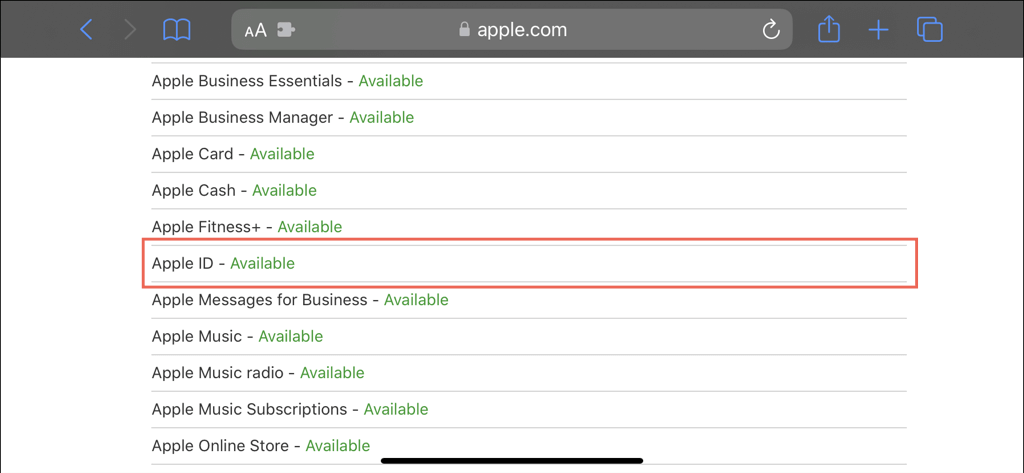
3 Check Your Date and Time Settings
4 Fix Your Internet Connection
5 Disable Active VPNs
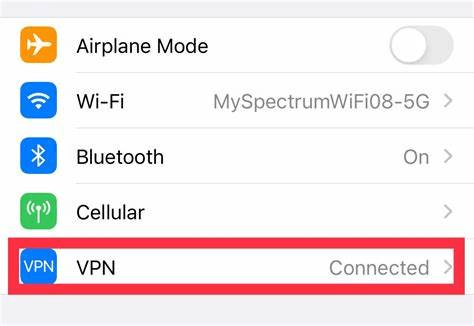
6 Change the Password and Try Again
7 Get an Apple ID Verification Code
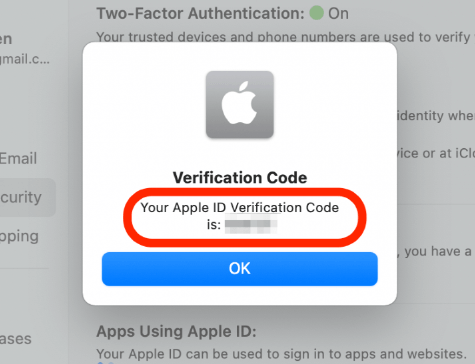
8 Sign Out and Back Into iCloud
Conclusion






















