Fix Clock on iPhone Lock Screen Disappears after iOS 16/17/18 Beta Update
Category: iPhone Issues

3 mins read
"Hello! I am finding a strange thing in my iPhone X since the time I upgraded to iOS 16. The clock is missing on lock screen of my iPhone. There is nothing on the screen besides wallpaper. Is there any suggestion?"
iOS 16/17/18 beta has come with superb features and it’s no surprise that most of the iPhone users are installing it as soon as they get to know about it. Many issues have been reported after installation of this new update. This post is related to the clock missing on lock screen problem. There are some useful fixes below in the article which can assist you in solving this problem. So, if the clock on lock screen disappears in your iPhone, go along the following tips.

You can also learn some tips and tricks about iPhone widgets.
5 Tips to iOS 17/16/15/14 Clock Disappeared from Lock Screen
01 Change Display Zoom
Here is the first thing you need to do for fixing iOS 16/17/18 beta clock missing on lock screen issue. Here are the steps to change display zoom.
Step 1: In your iPhone, tap on "Settings" and go to "Display".
Step 2: Now, go to "View" and then tap "Standard" if it is set on Zoomed.
Step 3: If in case it is already on "Standard", change it to "Zoomed" and wait for about 10 seconds. Afterwards, switch it back to "Standard" mode and check if the problem resolves.
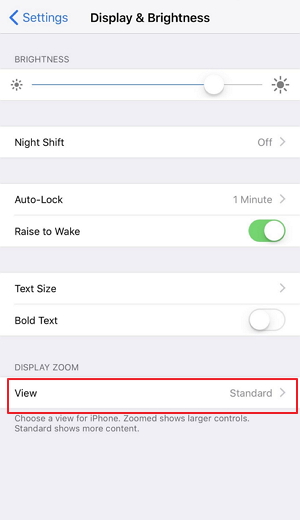
02 Swiped Top Down on Lock Screen
This trick can also work sometime when the users face this clock missing issue in their lock screen. All you need to do is swiping top down when the screen is locked. Now check if the problem comes back or not.
This works when your iPhone notifications disappear, swiping top down to see if the messages are flushed away by messages from other apps.
03 Hard Reboot iPhone
Hard rebooting is one of the primary fixes that offer very easy steps for troubleshooting almost any kind of problem in an iOS device, including when family member not showing in screen time. In other words, it can be said as the basic fix which can be used at the first place for repairing iDevice problems and so in the case when clock on lock screen disappears in your iPhone.
Just take your iPhone in your hands and press "Home" button along with "Sleep/Wake" button for roughly 10 seconds. By the time you see Apple logo emerging on the screen, let go off both the buttons. Now check if the clock on lock screen disappears or not.

04 Reset All Settings
Try resetting all your device’s settings when clock on lock screen disappears. This will make your settings as default and can help fixing the problem. Go to "Settings" > "General" > "Reset" > "Reset All Settings". Now, enter your passcode and tap on "Reset All Settings" for confirming. If still your clock is missing on lock screen, try the following tip.
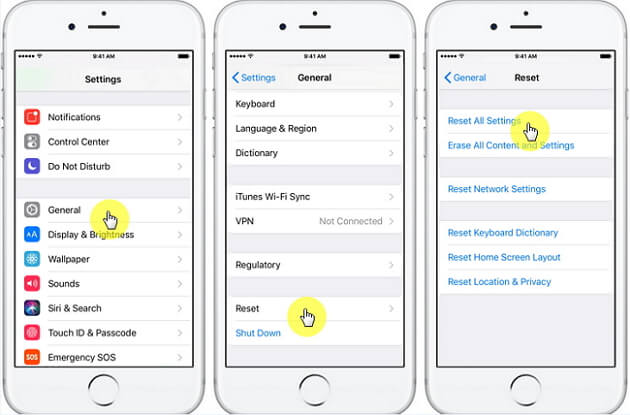
05 Fix Clock Missing on iPhone Lock Screen without Data Loss
Your device maybe suffering from some software glitch after updating to iOS 16/17/18 beta, especially for the beta versions, and this can be the reason for missing clock on the lock screen. You should try iMyFone Fixppo iOS System Recovery in this case which is a powerful system recovery tool and perfectly works for iPhone/iPad. You can easily use it if you own any of the system. The program has a special feature which can fix iOS issues without any data loss.

Key features:
- The tool can fix your iPhone problems perfectly without any data loss.
- This tool also has the power to fix other iOS issue like reboot loops, frozen on lock screen, etc.
- Fully compatible with iOS 16/17/18 beta and iPhone 15/14/13/12/11/X/8.
- The operations are easy to follow.
How to Use iMyFone Fixppo
Step 1: Download the program first and open it in your computer. When opened, three modes will be visible on the screen. Go for "Standard Mode" and connect your iPhone to the computer.

Step 2: Now, connect your device and click "Next" to move on.
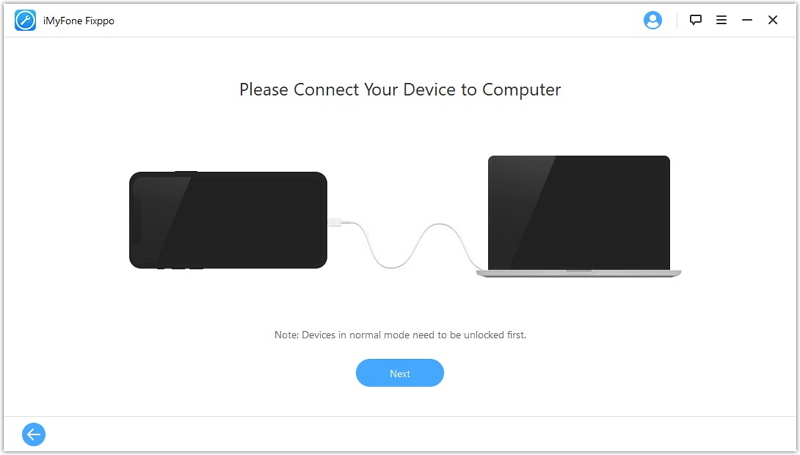
Step 3: Soon your iPhone will be detected by iMyFone iOS System Recovery. Next you need to click on "Download" button and the program will let you download the latest firmware matching to your device.

Step 4: Once it is done, hit on "Start to Fix" and as the button says, clicking on it will start fixing the device automatically.
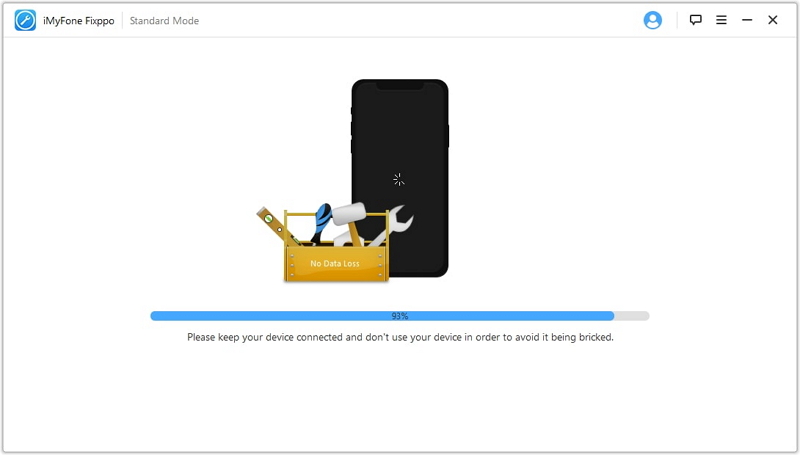
To Conclude
Problems appearing while installing a new update in an iOS device are common. We always make attempt to make you understand about those problems and providing solutions to help you out. At this point or while ending the discussion, we really hope that clock missing on lock screen problem might have gone now after reading this article.






















