FoneDog Toolkit Review: Does It Really Work?
Category: iPhone Issues

5 mins read
Plenty of iOS device users find they’re in the middle of a nightmare when their phone stops working or won't turn on, and they need help to get things back up and running again.
If you have ever had an issue with your iPhone, you should know how frustrating it can be. It might seem like you’re out of options – unless you have a FoneDog Toolkit. It comes with different features and today we'll walk around its iOS System Recovery service to have a quick review so you can have a better understanding of it.
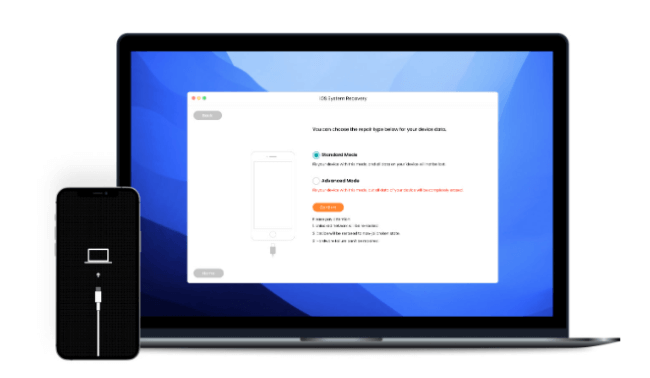
In this article:
What to Know about FoneDog Toolkit for iOS
Since iPhone problems are so common and annoying, regular methods may not work perfectly, in which case, utilizing an iPhone repair tool tool should be another choice at your pocket. And FoneDog Toolkit is the one that you may want to know. For those iOS issues like iPhone disabled, iPhone keeps restarting, etc. FoneDog Toolkit for iOS can help you out within clicks.
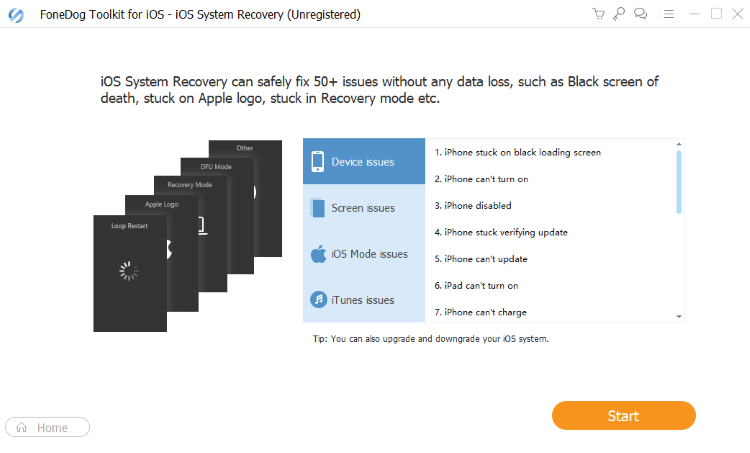
FoneDog Toolkit for iOS includes various features that help you fix iOS system issues:
- Offers 2 modes to fix your iPhone problems.
- iOS/iTunes/screen issues can all be fixed.
- Supports to upgrade or downgrade your iOS system.
- You can enter Recovery Mode in one-click.
How to Use iOS System Recovery of FoneDog Toolkit
After having a quick knowledge of this iOS system recovery of FoneDog Toolkit, you can now check the step-by-step guide here to see how to use it in case you should need it.
Step 1: Run the program & connect device
- 1. Download it and connect your device to the computer using the USB cable.
- 2. When the device is detected as said, click on Fix.
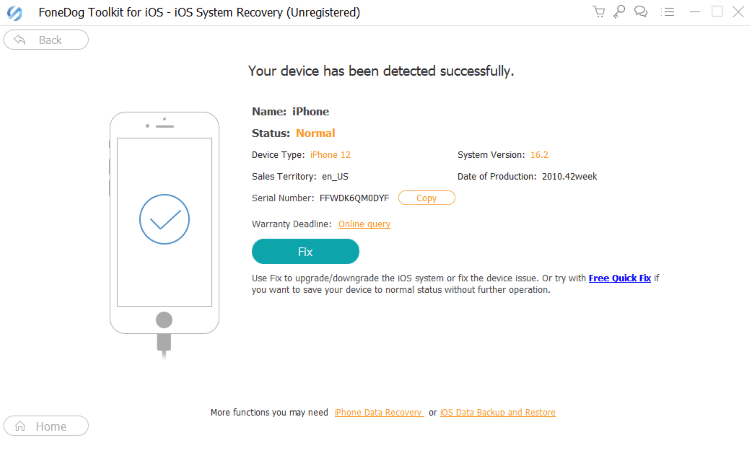
Step 2: Choose mode & confirm firmware installation
- 1. Choose either the mode you need, in which one will retain your data while the other won't.
- 2. you will then be asked to select the firmware you like. Choose one and click on Next.
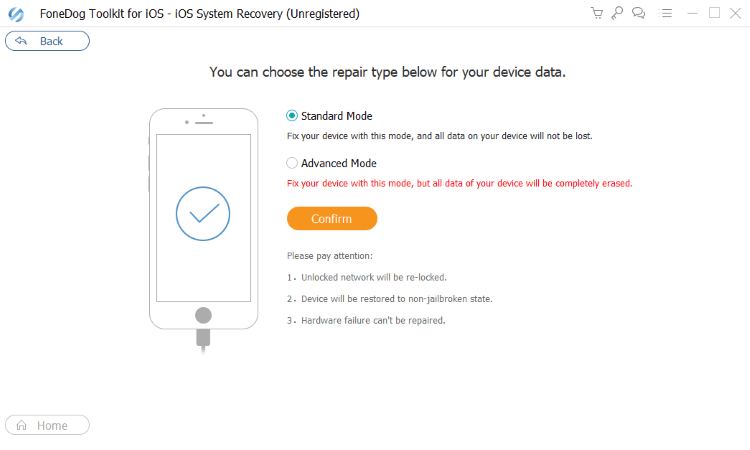
Step 3: Click to start fixing
FoneDog now should download the firmware completely, and you'll be asked to register before going to the next step. If you've bought it, simply click on Fix Now for it to start.
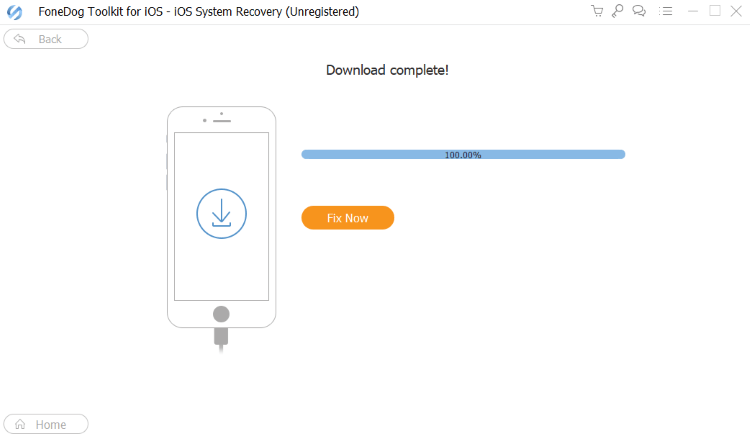
Step 4: Wait for the operation to finish
When the repair is finished, FoneDog will alert you that you cannot disconnect your device immediately. Wait for your device to reboot before attempting to remove or disconnect it.
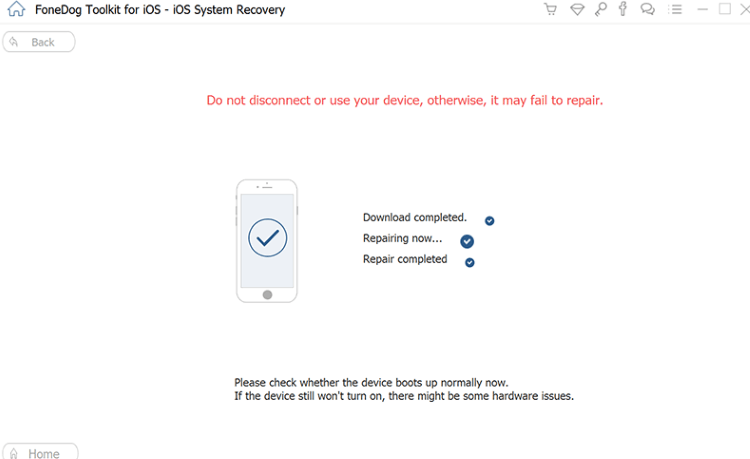
- Offers Standard/Advanced Mode to fix your iPhone problems.
- The Free Quick Fix can get your iPhone into Recovery Mode.
- Sorts out common problems in category.
- It crashes twice when trying.
- Steps are quite complicated and time-consuming.
- Don't have the access to reset your iPhone.
- The user interface is not clear.
FAQs about iOS System Recovery of FoneDog Toolkit
1 Can I trust the security of the FoneDog Toolkit?
Yes, It is secure and trustworthy. As an iOS system recovery tool, its main job is to guide users out of all kinds of iPhone problems, so you can rely on its efficiency and security.
2 Is FoneDog Toolkit free to use?
It offers the free quick fix that can let your iPhone go into Recovery Mode and restart. Except this point, you need to upgrade to the premium plan before you can fix your iPhone problems. And it will notify you before the formail fixing process begins.
3 How much does FoneDog Toolkit cost?
You can check this table to see how much does it cost.
| One-Month License | One-Year License | Lifetime License | |
|---|---|---|---|
| FoneDog Toolkit for iOS System Recovery | $29.95 | $39.95 | $49.95 |
4 Can FoneDog Toolkit truly fix my iOS problems?
If you want to repai your system and remove those iPhone bugs, then yes, it can fix your problem. However, it crashes during the fixing process for twice. And if you insist on trying it, you may not be satisfied with the experience.
Best Alternative of FoneDog Toolkit to Fix iOS System-related Issues
Since problems occur while using the iOS System Recovery part of FoneDog Toolkit, you may want to know a better alternative to it, which is iMyFone Fixppo. Sepcially designed to fix all iOS system-concerned problems, Fixppo is consistently featured among the top application online for various iPhone problems concerns.
Apart from this, this iPhone system repair software is also recognized by many websites with great reputation to be the most effective iOS system repair tool that can genuinely solve users puzzle with the best and in-time support. Click to have a try now with me!

- Fix problems of iDevices including iPhone/iPad, etc, without data loss.
- Offer free and quick access to enter and exit Recovery Mode if it's not working.
- Provide easy way for you to reset iPhone out of certain reasons.
- Compatibility with all iPhone models and iOS versions.
Limited Time 10% OFF Coupon Code for iMyFone Fixppo: FARTT91
How to Use the Standard Mode of Fixppo to fix iOS Problems?
As one prominent feature, the Standard Mode of Fixppo can slove all your system problems without erasing any data.
Step 1: Click Try It Free above to get Fixppo, download it to the computer, open it and select Standard Mode.

Step 2: Connect your device with a USB cable. After that, you will either be led to the next step asked to put your iPhone into Recovery mode for Fixppo to detect the info.
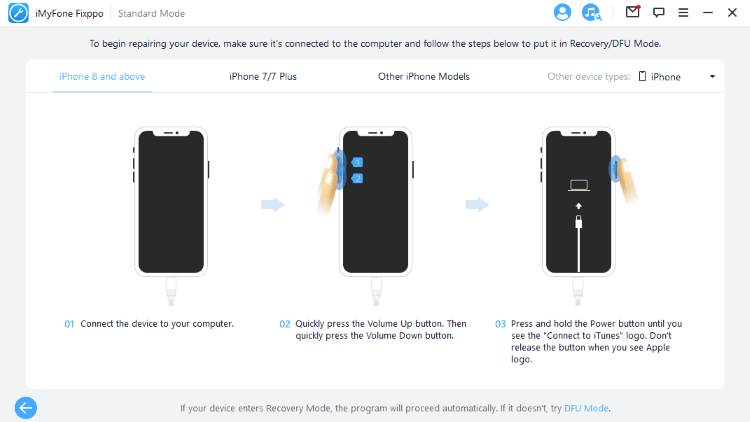
Step 3: Whatever the ways, you should now go get the firmware package by clicking on Download button.

Step 4: Click the Start option for Fixppo being able to use the downloaded firmware to fix your iPhone problems.

It takes 5 minutes or so to finishing fixing your iPhone, after that, Fixppo will show up this screen and your device will be rebooted automatically without losing any data.

Conclusion
That's all about FoneDog Toolkit for iOS System Recovery and its best alternative - iMyFone Fixppo. If you think flaws about FoneDog can't be neglected, you can try Fixppo to have a better experience in solving all the iPhone problems you meet with higher efficiency and rate of success.

























