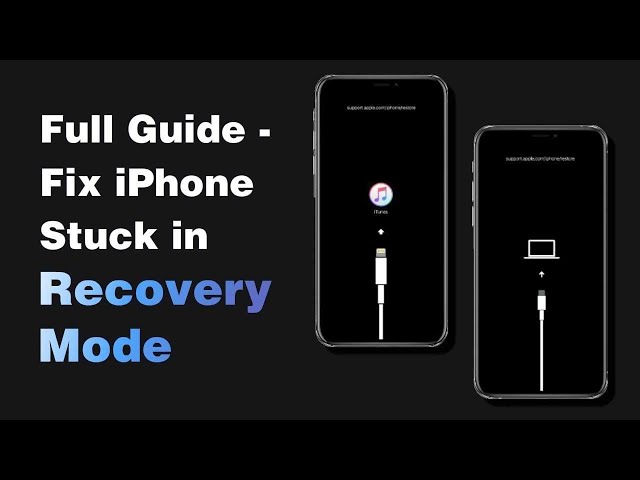How to Fix iPhone X Stuck in Recovery Mode (100% Work)
Category: iPhone Issues

3 mins read
A lot of reasons could be responsible for your iPhone X stuck in recovery mode screen, such as failed iOS update, incomplete iOS restore or failed jailbreaking.
In some cases, hardware damage like dropping your iPhone, getting it wet or overheated can also be the root causes. Whichever the reasons, the following solutions can fix the problem of your iPhone X stuck in recovery mode.

In this article:
You can have a quick look at the comparison table below or head to each method directly to get your iPhone X out of recovery mode.
| Success Rate | Required Time | Difficulty | Data Loss Risk | |
|---|---|---|---|---|
| iMyFone Fixppo | 100% | 10 seconds | Easy |  |
| Force Restart iPhone | 50% | 5-10 minutes | Easy |  |
| Restore in DFU Mode | 80% | 20-25 minutes | Complex |  |
| TinyUmbrella | 80% | 5-10 minutes | Complex |  |
Part 1: Exit Recovery Mode from iPhone X with 1 Click for Free
Being not able to get iPhone X out of recovery mode manually, you can exit recovery mode from iPhone X with a third-party software like iMyFone Fixppo.
With Fixppo, you can fix iPhone X stuck in recovery mode with 1 click without losing any iPhone data. More importantly, you can use it for totally free, which makes it an even better choice.

Key features of iMyFone Fixppo:
- It can get iPhone X out of recovery mode for totally FREE.
- Specialized in getting your iOS back to normal from issues such as stuck on Apple logo, recovery mode not working, black screen of death, etc.
- Compatible with all iPhone models to exit recovery mode, support all iOS versions including iOS 17/18 beta/18.
- It has been trusted and recommended by a lot of professional websites.
Below are the easy steps on how to exit recovery mode from iPhone X with Fixppo. It's a straightforward method and is especially useful when your iPhone buttons or screen is broken. Please download the software on your Win/Mac.
Step 1: Launch Fixppo and connect your iPhone to the computer for it to be recognized.
Step 2: From the Recovery Mode tab, hit the Quit button to exit iPhone recovery mode.
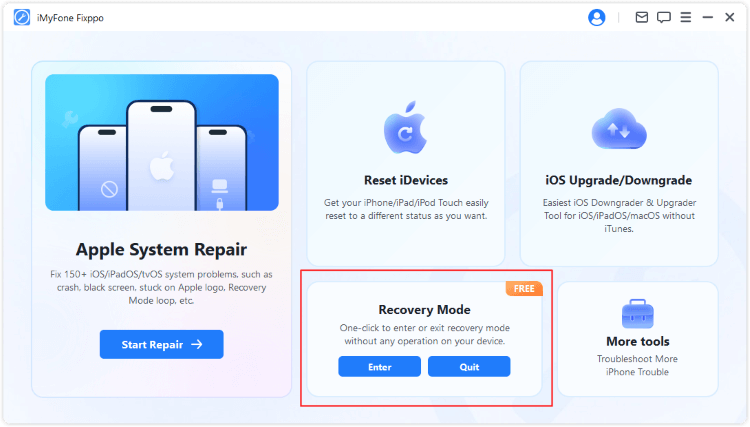
Step 3: In a few seconds, your iPhone will exit recovery mode and restart itself. Totally free to use! You can download it now and get your iPhone X out of recovery mode with this software.
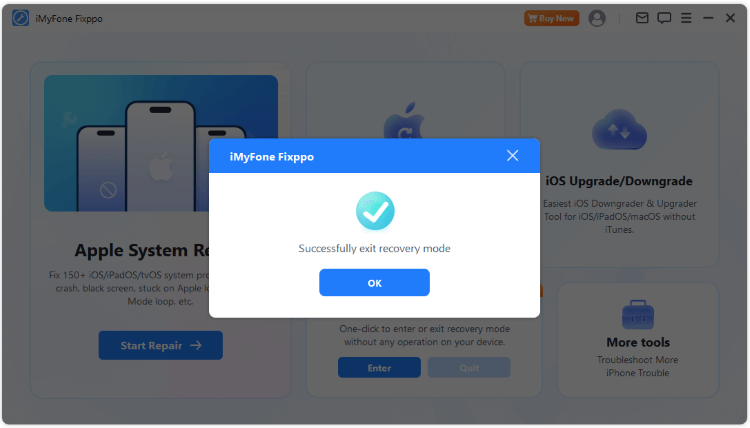
You can also learn how to fix iPhone X stuck in recovery mode with tutorial in this video:
Part 2: Force Restart Your iPhone X
If your iPhone X is frozen in recovery mode, you can restart it with a force restart. Force-restarting your iPhone does not affect the data but it will fix minor software issues, so your data is safe. Here's how to force restart your iPhone X that stuck in recovery mode.
Step 1: Press and release the Volume Up button.
Step 2: Press and release the Volume Down button.
Step 3: Press the Power button and hold until the Apple logo shows up on the screen.

Part 3: Use iTunes to Restore iPhone X in DFU Mode
Another alternative to fix iPhone X stuck in recovery mode is to use the DFU mode (Device Firmware Update Mode). This option works deeply into the system, and with this, your iPhone can communicate with iTunes.
However, a DFU restore will lead to data loss, which means every information you ever saved on your iPhone will be deleted.
But the good thing of this method is that it can get your iPhone X back to work smoothly. If you're fully aware of the data loss risk, you can follow the steps below to get your iPhone X out of recovery mode.
Step 1: Connect your iPhone X to your computer via a USB cable.
Step 2: Launch iTunes and follow to get your iPhone into DFU mode.
- Press and release the Volume Up button. Press and release the Volume Down button too. Press and hold the Power button and wait for the screen to turn black.
- Once the screen goes black, keep holding the Power button and use another finger to hold the Volume Down button too.
- Release the Power button after 5 seconds while still holding the Volume Down button. Wait for your iPhone X to pop up in iTunes before releasing the button.
Step 3: When your iPhone X is detected by iTunes, you can continue bt following the prompts on the screen.
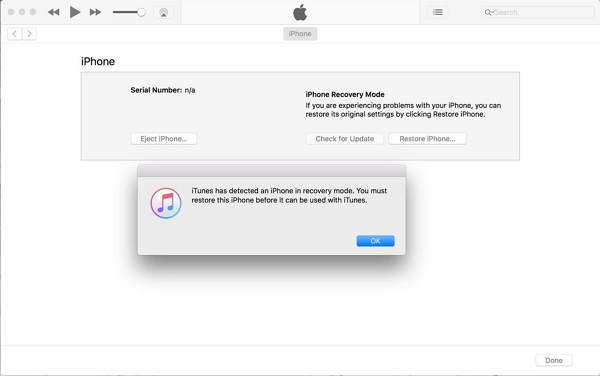
Part 4: Get iPhone X Out of Recovery Mode via TinyUmbrella
TinyUmbrella is a useful tool that works in fixing iPhone X stuck in recovery mode. It is an effective tool that works across different devices running on different iOS versions. To use TinyUmbrella to exit recovery mode from iPhone X, follow the steps below:
Step 1: Download TinyUmbrella. Launch it and connect your iPhone to your computer.
Step 2: Allow the tool to detect your iPhone.
Step 3: Click on the "exit recovery" button from the tool’s interface.
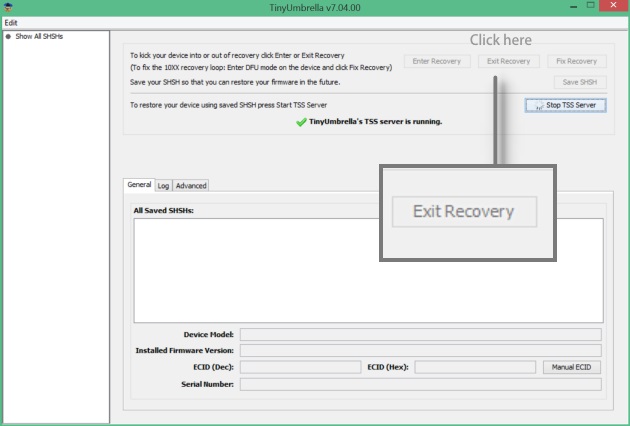
Conclusion
Any of the above options work effectively in fixing your iPhone X stuck in recovery mode, hope they can be helpful. To ensure no data loss during the fixing process, iMyFone Fixppo should be the first choice. With 1 click, you iPhone X can exit recovery mode easily.