In today's digital world, the ability to seamlessly transfer files, mirror screens, and remotely control devices is essential. AirDroid has long been one of the most popular apps for Android users looking to achieve these functions. However, with recent concerns about the app's security, privacy, and price, many people are now searching for alternatives.

This article explores some of the best AirDroid alternative available in 2025. We'll examine the features, pros, and cons of each app, as well as their prices and compatibility with various operating systems. By the end of this article, you'll have a clear idea of which AirDroid alternative is the best fit for your specific needs.
In this article:
Part 1. A Glance of the Best 9 AirDroid Alternatives
| App Name/Features | AirDroid Cast | iMyFone MirrorTo | Pushbullet | Join | MyPhoneExplorer | AirMore | Vysor | Mobizen | SnapPea | Scrcpy |
|---|---|---|---|---|---|---|---|---|---|---|
| Platform | Windows, macOS, Android, iOS, Web | Windows, macOS, Android, iOS, Web | Windows, macOS, Linux, Web | Windows, macOS, Linux, Web | Windows | Web | Windows, macOS | Windows, macOS, Android | Windows | Windows, macOS, Linux |
| Price (USD) | Free, Premium ($29.88 - $360/year) | Free Trial, Pro version ($59.99 for lifetime using) | Free, Pro ($39.99/year) | Free, Pro ($49.99/year) | Free | Free | Free, Pro | Free, Pro ($39.99/year) | Free | Free |
| Price (Free Trial) |

|

|

|

|

|

|

|

|

|

|
| File Transfer |

|

|

|

|

|

|

|

|

|

|
| Screen Mirroring |

|

|

|

|

|

|

|

|

|

|
| Remote Control |

|

|

|

|

|

|

|

|

|

|
Part 2. Choose A Better Alternative for Airdroid
01 iMyFone MirrorTo
iMyFone MirrorTo is a screen mirroring software that allows you to mirror your smartphone or tablet screen to your computer. It supports multiple platforms, including Windows, Mac, and Web. MirrorTo also allows you to stream your device's screen to online conference software like Zoom, Microsoft Team or live streaming platforms like YouTube and Twitch for easy viewing and sharing. You can also use computer's mouse and keyboard to control your device from your computer, making it a useful tool for remote access and support.

- Screen Control: you can control your Android/iOS device’s screen from PC/Mac with keyboard and mouse.
- Live Streaming: Stream phone screen with audio to YouTube, Twitch, Kick, etc.
- Cast multiple screens on a PC: you can share your iPhone and iPhone on a PC at the same time.
- Remote into iPad: you can share your iOS/Android screen remotely.
Phone to TV: you can cast your phone to Samsung TV in this guide.
Steps to view phone screen from PC:
1. Download and launch MirrorTo on your PC. Connect your iPhone and PC with the same Wi-Fi connection.
2. Enter your passcode to "Trust your computer".
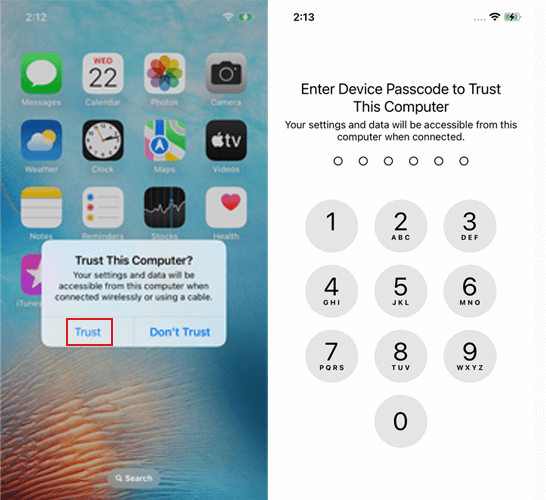
3. Then you can see your iPhone screen is mirrored on your computer automatically. You can cast more than one screen at the same time.
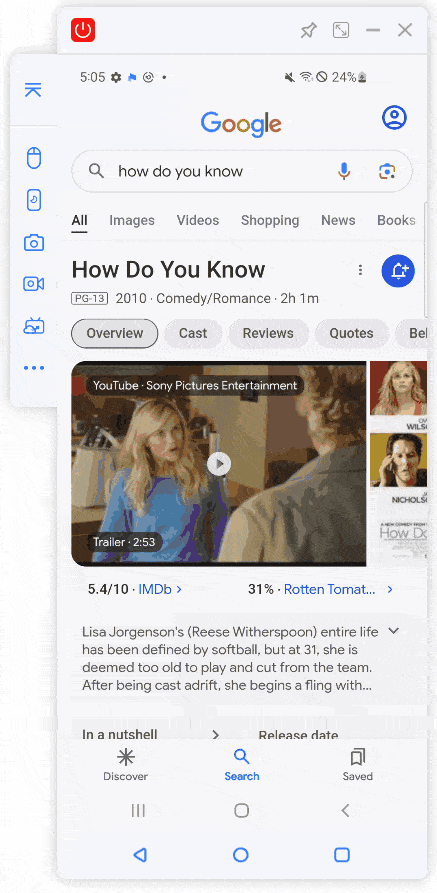
If you want to control your iPhone screen. Go to "Settings", then enter "Bluetooth" and pair the bluetooth between your phone and computer.
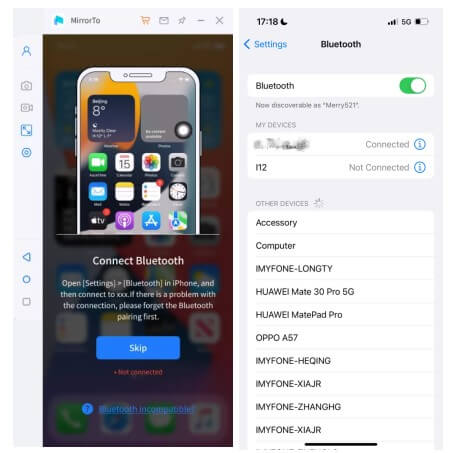
- Screen Control: MirrorTo allows you to control your iPhone/Android from your PC to play mobile games.
- Record Screen: Support 4K & 60 FPS video recording when your share your phone.
- Live Streaming: Stream your mobile games on Twitch or YouTube on your computer or using phone as webcam.
- Specialized Screen Mirroring: MirrorTo focuses solely on screen mirroring and casting, making it a more streamlined and specialized tool.
- Easy-to-Use Interface: MirrorTo has a user-friendly interface that makes it easy for users to set up and use the screen mirroring feature.
- Stable and Reliable Connection: MirrorTo uses wireless connection technology that provides a stable and reliable connection between devices,ensuring a smooth and uninterrupted mirroring experience.
Watch Video Tutorial to Mirror Phone to PC Easily:
Get MirrorTo 10% OFF with Coupon Code: YTR5E7
02 Pushbullet
Pushbullet is a multi-platform tool that lets users easily share links, files, and other content between their devices, including computers, smartphones, and tablets. With a simple interface and reliable connection, Pushbullet makes it easy for users to send and receive messages, notifications, and more across different platforms and operating systems.
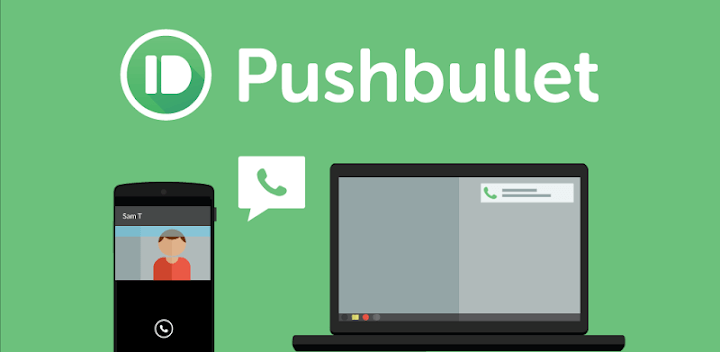
Pushbullet’s Advantages over AirDorid:
- Simplicity: Pushbullet's user interface is more simple and easy to navigate.
- Universal Copy and Paste: Pushbullet enables users to copy and paste text and other content across different devices, which is not available in AirDroid.
- SMS Texting from Computer: Pushbullet allows users to send and receive SMS text messages from their computer, while AirDroid requires users to download a separate app for this feature.
- Notification Mirroring: Pushbullet allows users to mirror notifications from their mobile device on their computer, which helps manage multiple devices and stay on top of important messages.
03 Join
Join is a versatile app that allows Android device users to connect and share data with other devices like computers and mobile devices. With Join, users can perform remote device management and file sharing across different platforms.
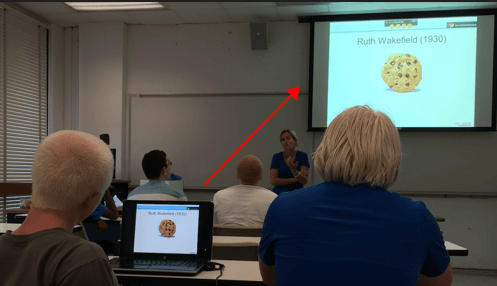
Join’s Advantages over AirDorid:
- Cross-platform compatibility: Join works across multiple platforms, including Android, Windows, Mac, and Linux, making it easier for users to connect and share data across different devices.
- No file size limits: Join allows users to transfer files of any size, unlike AirDroid which has file size limits in its free and paid versions.
- End-to-end encryption: Join uses end-to-end encryption to ensure that data transferred between devices is secure and private.
- Task automation: Join offers advanced task automation features, allowing users to create custom macros and automate routine tasks for enhanced productivity.
04 MyPhoneExplorer
MyPhoneExplorer is a mobile device management software for Windows-based computers that enables users to manage their Android devices, synchronize contacts and calendars, backup and restore data, transfer files, send SMS messages, and manage device applications and system files.
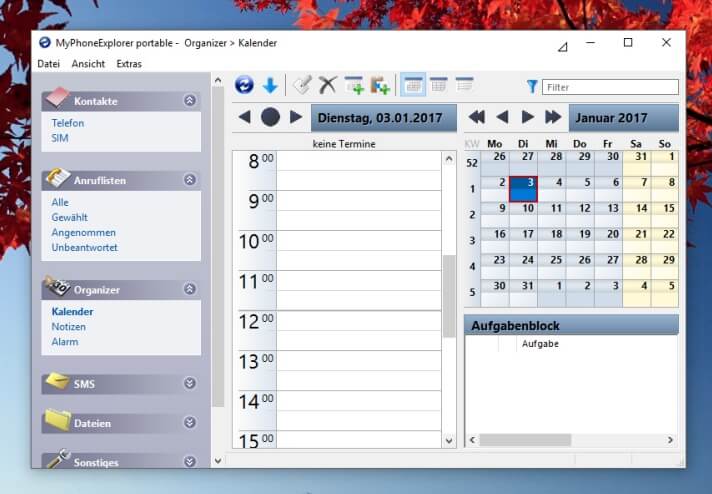
MyPhoneExplorer’s Advantages over AirDorid:
- No internet connection required: MyPhoneExplorer works over USB or Wi-Fi connections, eliminating the need for an internet connection to manage your Android device from your computer.
- No file size limits: MyPhoneExplorer doesn't limit file transfers based on file size, unlike AirDroid which has file size limits in its free and paid versions.
- Multiple backup options: MyPhoneExplorer offers several backup options, including full backups of device data and selective backups of specific data such as contacts, calendars, and SMS messages.
05 AirMore
AirMore is a web-based mobile device management tool that enables users to transfer and manage files, music, videos, and other content between their mobile devices and computers wirelessly. It eliminates the need for a physical USB cable or any additional software installation and allows users to access their mobile device's contents through a web browser.
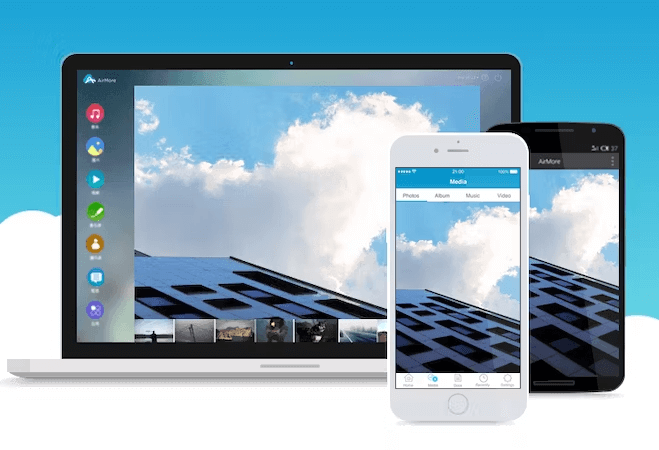
AirMore's Advantages over AirDorid:
- Easy file transfer: AirMore offers seamless and effortless file transfer between mobile devices and computers without requiring any additional software installation or physical USB cables.
- No size limits: AirMore allows users to transfer files of any size, unlike AirDroid which limits file transfers to 100MB in the free version and 1GB in the paid version.
- User-friendly interface: AirMore's interface is intuitive and user-friendly, making it easy for users to navigate and use its features.
- No device rooting required: Unlike AirDroid, AirMore doesn't require users to root their Android devices to access its full range of features.
06 Vysor
Vysor is a screen mirroring application developed by ClockworkMod. It allows users to mirror and control their Android devices on a computer through a Chrome browser extension, simplifying interaction.
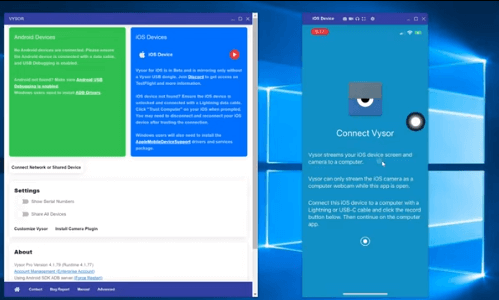
Vysor’s Advantages over AirDorid:
- Simplicity: Vysor is primarily focused on screen mirroring and control, providing a straightforward and easy-to-use interface.
- Direct Integration with Chrome:Vysor's Chrome extension allows users to mirror their Android device directly from the Chrome browser without the need for a standalone application.
- Lightweight: Vysor may be considered lightweight as it focuses on screen mirroring without the additional features that AirDroid offers.
07 Mobizen
Mobizen is a screen recording and mirroring app that allows Android users to remotely manage and control their devices from their computers or other mobile devices. It provides a range of features such as screen recording, mirroring, and remote file management.

Mobizen’s Advantages over AirDorid:
- Screen recording and mirroring: Mobizen offers the ability to record and mirror screens, which AirDroid does not.
- Wireless connection: Mobizen allows users to connect wirelessly, without the need for cables or additional hardware. AirDroid requires a cable connection.
- No file size limits: Mobizen doesn't have any file size limits, unlike AirDroid which has file size limits in its free and paid versions.
- Better for gaming: Mobizen provides better performance for gaming as compared to AirDroid, making it a better choice for gamers.
08 SnapPea
SnapPea is a software application that enables users to manage their Android devices through their computer. With SnapPea, users can transfer files, manage contacts, and send SMS messages. The software is free to use and offers a user-friendly interface, making it a popular alternative to other Android management tools. It is available for free and supports both Windows and Mac computers.

SnapPea’s Advantages over AirDorid:
- No internet connection required: SnapPea doesn't require an internet connection to connect your Android device to your computer, making it a more reliable option.
- User-friendly interface: SnapPea has a more user-friendly interface that's easy to navigate and use.
- No ads: Unlike AirDroid, SnapPea doesn't display any ads, providing a more streamlined user experience.
- More secure: SnapPea has stronger security measures in place to protect user data, making it a safer option for managing Android devices.
09 Scrcpy
Scrcpy is an open-source, lightweight, and efficient Android screen mirroring tool. It allows users to display and control their Android device on a computer via USB or over a wireless connection.
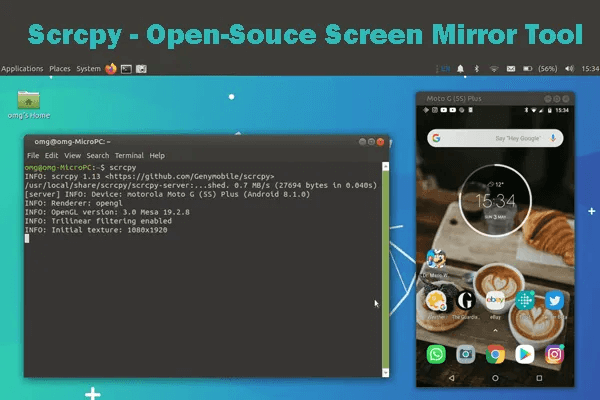
Scrcpy’s Advantages over AirDorid:
- Lightweight: Scrcpy is lightweight and focused on screen mirroring, making it efficient for displaying and controlling Android devices with minimal resource usage.
- Open Source: Being open-source, Scrcpy is free to use, and its code is accessible for users to inspect, modify, or contribute to.
- Low Latency: Scrcpy provides low-latency screen mirroring, resulting in a more responsive and real-time experience.
Part 3. FAQs about AirDroid Alternatives
1 What is the best AirDroid alternative?
The best AirDroid alternative depends on the specific needs of the user. Some popular alternatives include Pushbullet, AirMore, Join, and MyPhoneExplorer. Each has its unique features and advantages, so it's best to evaluate each based on what you require.
2 Is AirDroid free to use?
AirDroid offers both free and paid versions of its software. The free version includes basic file transfer and remote access features, while the paid version offers more advanced capabilities such as remote camera access and cross-platform file sharing.
3 How do I connect my phone to my computer using AirDroid alternative?
To connect your phone to your computer using an AirDroid alternative, you need to install the app on both devices and connect them via Wi-Fi or USB cable. The specific steps may vary depending on the app you are using, but most have clear instructions and user-friendly interfaces.
4 Can I transfer files wirelessly using AirDroid alternative?
Yes, most AirDroid alternatives allow for wireless file transfer between your phone and computer. This feature allows you to transfer files without using a USB cable or cloud storage services, which can be a convenient and fast way to move files between devices.
Conclusion
There are various AirDroid alternatives available that offer similar or even better features for managing your Android device from your computer. Whether you are looking for a free or paid solution, there is an option out there for everyone.
From iMyFone MirrorTo to Vysor, these alternatives provide a range of functionalities such as screen mirroring, file transfer, messaging, and more. It ultimately depends on your specific needs and preferences. It's important to do your research and choose the AirDroid alternative that fits your needs and budget best.



















