[3 Ways to Solve] How to Repair Corrupt MXF Files
Category: Repair Files

5 mins read
MXF files are widely used in the broadcasting and film industries due to their flexibility and compatibility with various media formats. However, these files can sometimes become corrupt, leading to playback issues or even data loss.
Understanding how MXF files get corrupt, along with the available tricks and professional repair solutions, can help you safeguard your valuable media files. In this article, we will discuss every tips about corrupt MXF files repair for you.
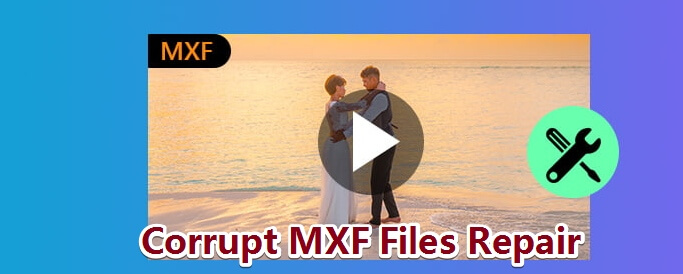
Fix corrupted MXF files without modifying the original data and content.
In this article:
Part 1: What is a MXF File?
MXF, or Material Exchange Format, is a standardized container format established for digital video and audio media. It facilitates seamless collaboration between various platforms like cameras, editing software, and broadcast servers.
MXF files encompass video, audio, timecode, and metadata details, and are extensively employed in the film and TV industry for top-notch recording and editing. They are favored by industry professionals for their broad compatibility and ease of use across diverse software and hardware setups.

What is considered a corrupted MXF file?
If you're experiencing any of the following issues, you may be dealing with a corrupt MXF file:
- The file won't open or play in your editing software or media player.
- Unexpected errors or crashes occur when accessing the file.
- Audio and/or video content appears distorted or missing.
Part 2: Use a Professional MXF File Repair Tool to Fix Corrupt MXF Files
If you're looking for a comprehensive repair method, professional MXF file repair services is a reliable option. iMyFone UltraRepair - Video Repair is one such powerful tool that specializes in repairing various video file formats, including MXF.
In the case where not all software work to repair the metadata, this advanced software offers a range of features to ensure the best possible repair results for your valuable MXF files in HD & 4K with ease. And its deep-repair mode ensures a higher success rate than other methods.

Features of Video Repair Tool:
- Widely support numerous video formats, including MXF, MP4, MOV, AVI, FLV, MKV, MTS, MXF, M4V and more.
- Use cutting-edge repair algorithms to fix various corruption issues, such as video playback problems, video format not supported issues, blurry videos and file header corruption.
- Support to repair multiple MXF files simultaneously, saving time and effort.
- There is no video size and length limit on the videos to be repaired.
- Support to be used on both Windows and Mac systems.
Watch the video on how to repair corrupt MXF video files:
Step 1: Donwload and launch iMyFone UltraRepair, choose Repair tab, then the Add files and start repairing to upload your corrupted MXF files.
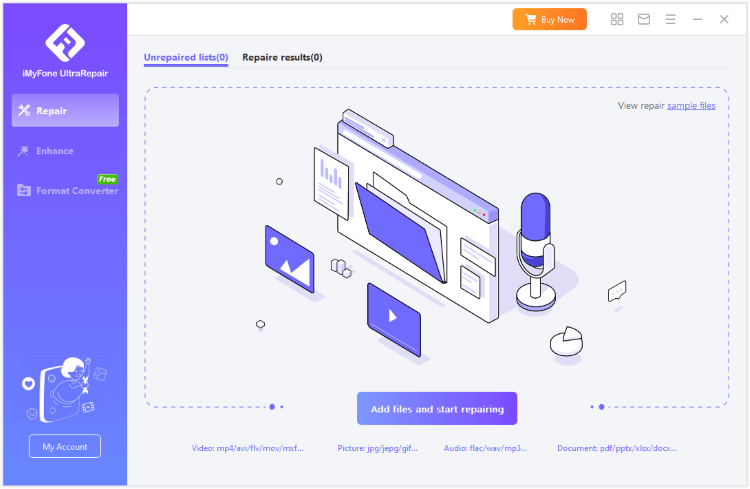
Step 2: After uploading, click Repair, and the software will automatically fix them instantly.
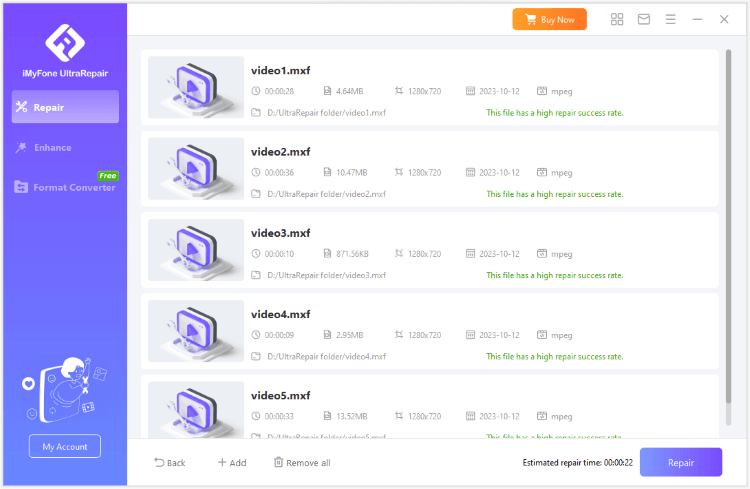
Step 3: The files will be repaired in seconds, click to save them all or preview them directly first.
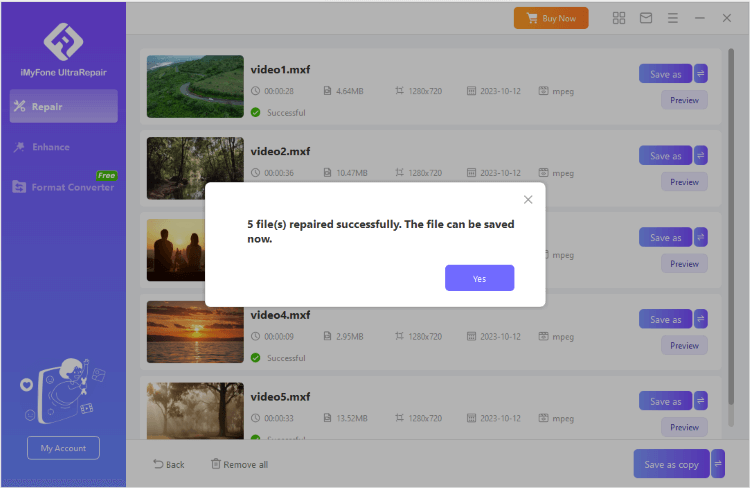
Part 3: 2 Other Possible Solutions to Repair Corrupt MXF Files
Dealing with corrupt MXF files can be frustrating, but don't worry! There are several other solutions you can try to repair and recover your valuable data. These methods can help you restore your MXF files without the need for professional assistance. Here are some detailed steps for various DIY solutions to fix corrupt MXF files.
Solution 1: Repair Damaged MXF Files Manually
Step 1: Locate the .mxf file on your system, ensuring not to open the corrupted .mxf file extension that needs to be recovered.
Step 2: Navigate to the File tab and click Open. Alternatively, use the keyboard shortcut Ctrl + O. Remember to add a reference file if the file is extremely corrupt.
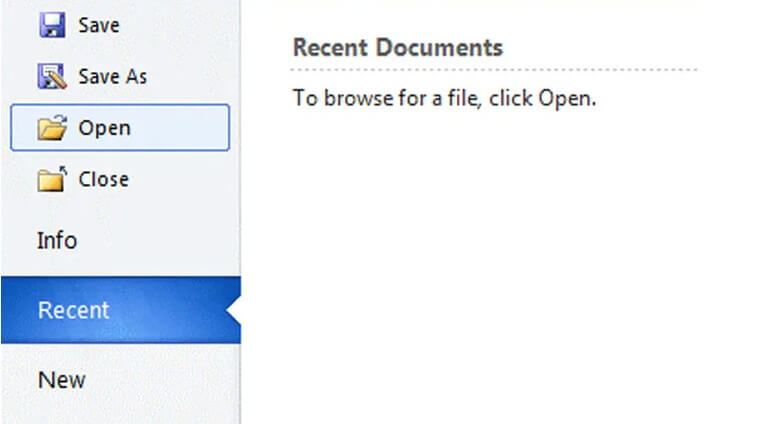
Step 3: Find the corrupted .mxf file in its saved location. Click on the file once to select it, without opening it. Then, click on the drop-down arrow next to the Open button.
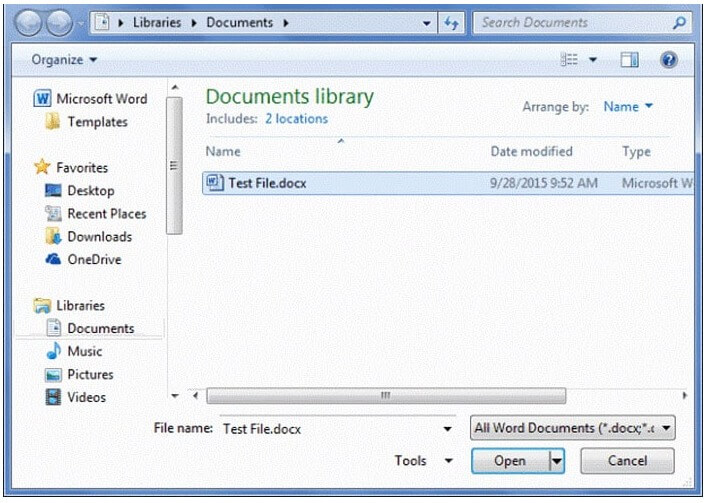
Step 4: Choose Open and Repair from the list that appears, allowing the .mxf file extension to repair the corrupted file.
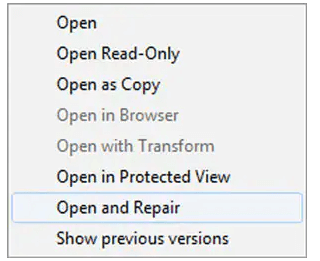
Solution 2: Restore from Backup
Step 1: Locate the backup of the MXF file on your computer or external storage device.
Step 2: Copy the backup MXF file to a safe location on your computer.
Step 3: Open the backup MXF file with a compatible media player or video editing software to verify if it's free from corruption.
Step 4: If the backup file is in good condition, you can continue using it as a replacement for the corrupt file.
This two solutions may not work in every case, and the success of the repair process largely depends on the extent of the MXF file corruption. If the corruption is severe or these methods fail to resolve the issue, it's advisable to seek professional help from a data recovery specialist.
Part 4: Why Does the MXF File Get Damaged?
MXF files, like any other digital files, can get corrupt due to various reasons. Some of the most common causes of MXF file corruption are:
- Improper handling and storage: Mishandling or improper storage of media cards containing MXF files can lead to physical damage or data corruption.
- Interruptions during file transfer: MXF file corruption can occur if there's an interruption during the file transfer process, such as sudden power loss, accidental disconnection of the storage device, or software crashes.
- File system errors: A corrupted file system on the storage device can cause MXF files and other data to become inaccessible or damaged.
- Malware or viruses: Malicious software, such as viruses or ransomware, can infect and corrupt your MXF files, rendering them unusable.
- Improper shutdown or application crashes: Closing your editing software or media player abruptly, or experiencing a system crash while working on an MXF file, can result in file corruption.
Part 5: How to Prevent MXF File from Getting Corrupted?
Maintaining the integrity of your MXF files is crucial to avoid future corruption and data loss. By adopting a few preventive measures, you can minimize the risks associated with MXF file corruption. Here are some tips to help you safeguard your MXF files and ensure their long-term integrity.
- Safely eject storage devices: Always use the Safely Remove Hardware or Eject option before unplugging any external storage devices, such as USB drives, memory cards, or external hard drives. This helps prevent file corruption due to abrupt disconnection.
- Keep software up-to-date: Ensure that your video editing software, media players, and other related applications are up-to-date. Using outdated software can increase the risk of MXF file corruption due to compatibility issues.
- Use reliable storage media: Invest in high-quality storage devices from reputable manufacturers to store your MXF files. Cheap or low-quality storage media can become corrupt over time, leading to file corruption.
- Maintain backups: Regularly back up your important MXF files to multiple locations, such as external hard drives, cloud storage, or other secure storage solutions. This ensures that you have a copy of your files in case the original becomes corrupt or damaged.
- Install a reliable antivirus program: Install and maintain a reputable antivirus program on your computer to protect against malware and viruses that can corrupt your MXF files.
Conclusion
Finding corrupt MXF files repair methods can no longer be a challenging task with the right knowledge and tools mentioned in this article.
You can use the professional MXF Video Repair Tool to handle more severe cases. Additionally, by adopting preventive measures, you can minimize the chances of future MXF file corruption.
With this comprehensive guide at your disposal, you can now confidently tackle any MXF file corruption issues and maintain the integrity of any of your valuable media content not just MXF files.
























