How to Keep Your Data Safe When Using WhatsApp?
Category: Transfer WhatsApp

5 mins read
WhatsApp or WhatsApp business is the most loved app for people nowadays. Because it is free, it is often used by people to contact clients or colleagues overseas. However, as with any app that handles sensitive data, it's important to take steps to protect yourself from potential security threats.
In this article, we'll discuss some important tips for keeping your data safe while using WhatsApp, including the use of WhatsApp backups, two-factor authentication, and encryption. Additionally, we'll explore how iMyTrans (Pre iMyTrans) can help you keep your data safe by providing easy and secure WhatsApp data backup and transfer options.

In this article:
- 5 Tips for Keeping Your Data Safe While Using WhatsApp
- Don't Forget to Back Up Your WhatsApp
- Set Up Two-Factor Authentication for WhatsApp
- Prevent WhatsApp Account Hacking
- Knowing How Does WhatsApp Encryption System Work
- Extra Tip: iMyFone iMyTrans (Pre iMyTrans): How It Can Help Manage Your WhatsApp Data Safely
Tips for Keeping Your Data Safe While Using WhatsApp
01 Make Sure Your WhatsApp Security
The first step to keeping your data safe on WhatsApp is to ensure that the app itself is secure. WhatsApp uses end-to-end encryption, which means that messages are encrypted by complex code so that the third-party apps are difficult to get the exact messages. This ensures that nobody, including WhatsApp itself, can intercept or read your messages.
However, there are still ways that your account can be compromised. One common method is through phishing scams, where attackers send fake messages or emails that look like they're from WhatsApp, asking for your login credentials. To avoid falling victim to these scams, it's important to always verify the sender's identity before entering any login information.
Another important security measure is to always keep your WhatsApp working with the latest version. Developers often release security updates to address known vulnerabilities, so by keeping your app up to date, you can ensure that you're protected from the latest threats.
02 Don't Forget to Back Up Your WhatsApp
Backing up your WhatsApp data is an essential step to protect your data. This ensures that if your device is lost, stolen, or damaged, you can still access your conversations and media. WhatsApp provides an automatic backup feature that backs up your data to your phone's storage or cloud services like Google Drive or iCloud.
However, it's important to note that WhatsApp backups aren't encrypted, which means that your data could potentially be accessed by anyone who gains access to your backup files. To protect your backup data, it's important to enable encryption options provided by your cloud service provider.
Tips How to Backup and Restore WhatsApp Data
Backing up your WhatsApp data regularly is a crucial step in keeping your data safe. This ensures that if anything goes wrong with your device, you can easily restore your data. WhatsApp provides the option to back up your chats and media to Google Drive or iCloud account. Here's how to back up and restore your WhatsApp data:
1 To back up your chats on Android free:
- Open WhatsApp and go to the three-dot menu in the top right corner.
- Then, tap on "Settings">"Chats" >"Chat backup" > "Back Up Now." Your backups will be uploaded to Google Drive.
- You can also choose the frequency of automatic backups, and whether or not to include videos in the backup.
2 To back up your chats on iOS free:
- Open WhatsApp and go to "Settings."
- Select "Chats" and then "Chat Backup."
- Like backing up on Android, tap on "Back Up Now" and wait for the process to complete.
- You can also choose to automatically back up your chats daily, weekly, or monthly.
Restoring your WhatsApp data is equally simple!
3 To restore your WhatsApp chats on Android:
- First, you should install WhatsApp on the new devices.
- Then, verify your phone number.
- At last, tap "Restore" to restore your chat history from the backup. You will need to wait for a moment to restore chat history.
4 To restore your chats on iOS:
- Install WhatsApp on your new device.
- Similar to restore chats on Android, then you can tap "Restore Chat History" to restore your chat history from the backup.
03 Set Up Two-Factor Authentication for WhatsApp
Two-factor authentication (2FA) adds an additional layer of security to your account by requiring a verification code in addition to your password. This helps prevent the dangerous harm your privacy if someone else has your password. To enable 2FA on WhatsApp, go to Settings > Account > Two-step verification and follow the prompts to set it up.
04 Prevent WhatsApp Account Hacking
Account hijacking is a common threat to WhatsApp users. Attackers can gain access to your account by stealing your login credentials, usually through phishing scams or by guessing weak passwords. To save yourself from WhatsApp hacking, it's important to use strong passwords that are difficult to guess or use a password manager to generate and store strong passwords.
Additionally, you should be wary of any suspicious messages or emails that ask for your login credentials. Always verify the sender's identity before entering any login information.
05 Knowing How Does WhatsApp Encryption System Work
As mentioned earlier, WhatsApp uses end-to-end encryption to ensure that messages are secure. However, it's important to note that not all WhatsApp features are encrypted. For example, WhatsApp calls and group chats aren't end-to-end encrypted. To ensure that your conversations are as secure as possible, it's important to stick to one-on-one chats and avoid participating in unsecured group chats.
iMyTrans (Pre iMyTrans): How It Can Help Keep Your Data Safe
iMyTrans (Pre iMyTrans) is a powerful tool that can help you keep your WhatsApp data safe by providing secure backup and transfer options. With iMyTrans, you can back up your WhatsApp data to your computer or another device, ensuring that you always have a secure copy of your conversations and media.
However, by having a reliable backup of your WhatsApp data, you can ensure that your conversations, photos, and videos are safe in case your device is lost, stolen, or damaged. This means that you can easily restore your WhatsApp data on a new device without worrying about losing any important information.
Additionally, iMyTrans (Pre iMyTrans) allows you to transfer WhatsApp data between different devices and platforms, which can be helpful if you are switching to a new phone or want to use WhatsApp on multiple devices. This can also help prevent data loss or security issues that can occur when transferring data manually.
Overall, while iMyTrans (Pre iMyTrans) may not have direct security features, having a reliable backup of your WhatsApp data can be an important part of keeping your information safe.
The Benefits of iMyTrans (Pre iMyTrans)
While WhatsApp provides the option to back up and restore your data, sometimes it can be challenging to restore your data, especially if you switch between Android and iOS devices. This is where iMyTrans (Pre iMyTrans) comes in. It's a powerful tool that can transfer, backup, and restore your WhatsApp data with ease, regardless of whether you're using Android or iOS devices.
Here are some benefits of using iMyFone iMyTrans (Pre iMyTrans):
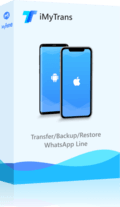
1,000,000+ Downloads
Key Features:
- It can transfer your WhatsApp data from Android to iOS or vice versa.
- It can selectively restore your WhatsApp data, allowing you to choose what you want to retrieve.
- It supports more space to backup WhatsApp chats, messages, stickers, and more.
- If you saved WhatsApp chats with iMyTrans, it can also help you to recover your WhatsApp data even if your phone is lost, stolen, or damaged.
Conclusion
WhatsApp is an incredibly popular messaging app used by millions of people worldwide. While it offers many convenient features, it's essential to take steps to protect your data from potential security threats. By following the tips outlined in this article, you can help ensure that your WhatsApp data remains safe and secure.
Backing up your data regularly is crucial, and while WhatsApp provides a built-in backup feature, iMyTrans (Pre iMyTrans) offers additional benefits, making it an excellent choice for anyone looking to keep their WhatsApp data safe and secure. So, if you're looking for a reliable tool to backup, transfer, and restore your WhatsApp data, consider giving iMyTrans (Pre iMyTrans) a try.
















