Every invention has its pros & cons, and modern GPS technology is no exception. While this may be a boon in a plethora of ways, it poses some serious threats in terms of your privacy.
But the good news is that it is incredibly easy to spoof your location using Android location spoofer apps. Having said that, there are many appl like that available online and if you are having trouble choosing the right one, you have come to the right place.
In this article, we are going to review the top 8 Android Location Spoofers include lots of free fake gps apk- how to use them and which is the best one for your needs. Let’s begin!
Top 8 Android Location Spoofers [Reviewed!]
In this article:
1 Try to Recover iPhone Data without Backup
iMyFone AnyTo, after its incredible success as an iOS location spoofing app, has launched its tool for Android as well. It is already getting traction from thousands of users from all around the globe. It is safe to say that just like their iOS location spoofer, the Android Location Spoofer tool by iMyFone AnyTo is one of the safest tools to use.
Here are a few of the top features of this top Android Location Spoofer – iMyFone AnyTo for Android.

Key Features:
- It allows you to change GPS location on Android 14 to anywhere you want within a matter of seconds.
- You can use it to plan a route in a virtual location using a map and simulate virtual movement at a customized speed.
- You can use this Android location spoofer tool to work safely with all location-based apps such as AR games and access location-restricted content.
- It maintains a historical record of all the virtual locations which makes it even easier to fake your location on your Android device.
Now that we have the detailed features of AnyTo for Android, here is a step-by-step guide on how to use this tool to fake your location on your Android device.
Step 1: Download the AnyTo app for free on your phone (iPhone or Android). Once the download is complete, open iMyFone AnyTo to start your free unlimited trial.
Step 2: Click the AnyTo icon, open AnyTo app. Follow the instructions in the software to complete the basic settings before changing the location.
Step 3: Select the location you want to change, choose the mode you need, then click the Move button. Your location will be changed within seconds.

Besides, you can also change iOS/Android GPS location on PC with 1-click, enjoy your iMyFone AnyTo full version trial now!
Connect iPhone/Andoid devices to the PC. Click "Get Started".
Select Teleport Mode or Multi-spot Mode to plan a route.
Click the Move button to change location on the map to this new location!
And that’s it.This is how you use the Android Location Spoofer - AnyTo for Android to fake your location in just three steps.
- This Android location spoofer app works perfectly with all kinds of location-based apps - be it AR games (like Pokémon Go), dating websites (like Tinder), and more.
- AnyTo for Android allows you to share your virtual location on your social media as well!
- It is probably the best Android location spoofer which not only allows you to set a virtual location but also allows you to simulate movements at a ‘customized speed’ in that location.
- It is compatible with the latest versions of Android!
- This is not actually a con but a discomfort. AnyTo for Android can be used only after downloading it on Windows PC or MAC and not by installing directly on your Android device.
2 Fake GPS Location – Lexa
There are GPS spoofing apps that claim to be the best. We tried a couple of location spoofing apps for this guide and one of the top Android location spoofer tools that got our attention is Fake GPS Location by Lexa. Fake GPS by Lexa is a quite popular Android location spoofer app.
Here’s how to use Fake GPS Location as a GPS spoofing app for Android.
Step 1: Download this Android spoofer on your Android device. Install and launch it.
Step 2: Before you start using the app, you’ll have to turn on the developer options on your Android device. To turn that on, open “Settings” and then click on the “About” option. Tap on the “Build number” option for 7 times. This will enable developer options on your Android device.
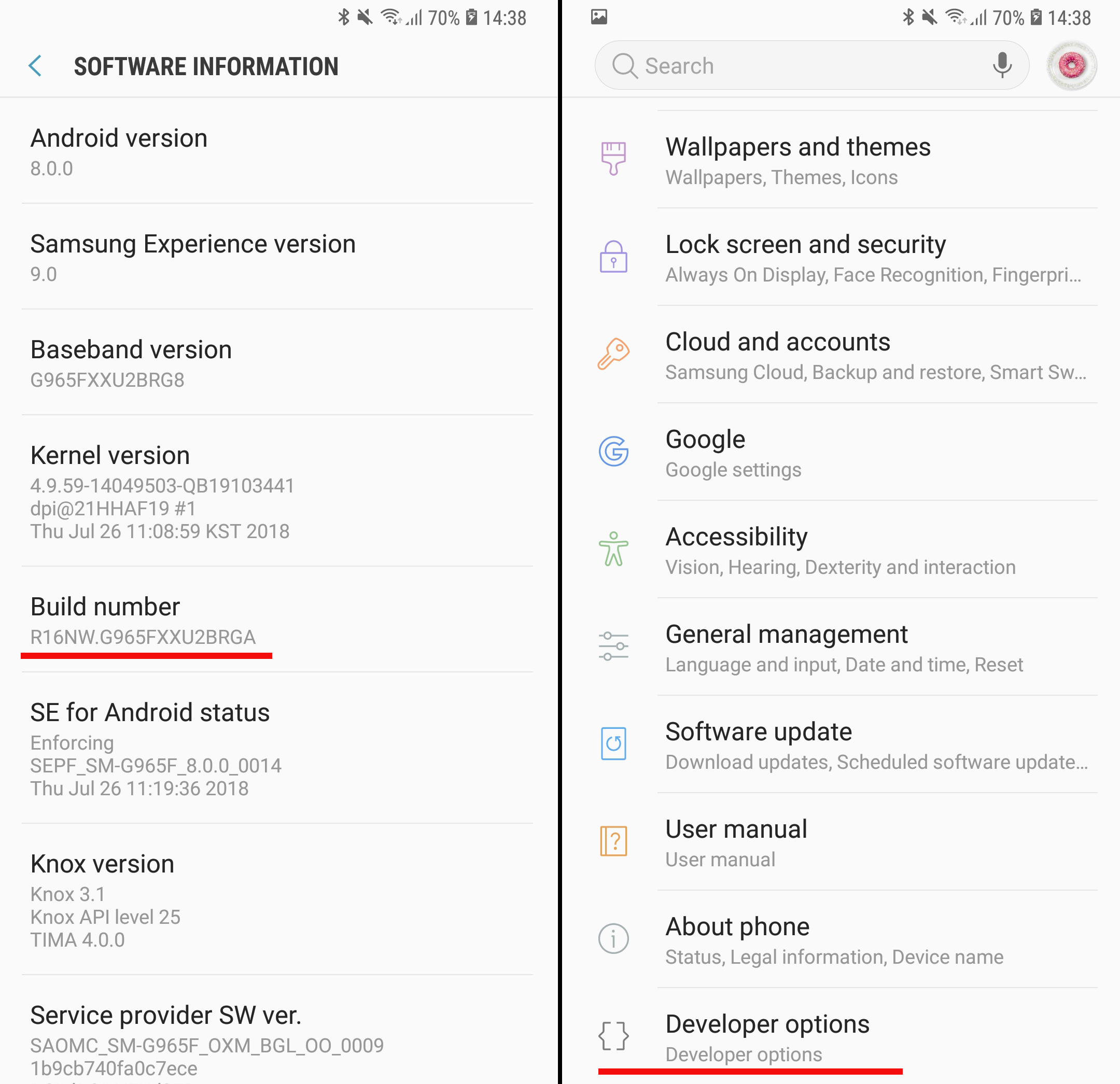
Once it’s turned on, go to “Developer options”, followed by the “Mock location app” option, and then, click on the “Select mock location app” option. From the list, choose “Fake GPS” to be your Android location spoofer app.
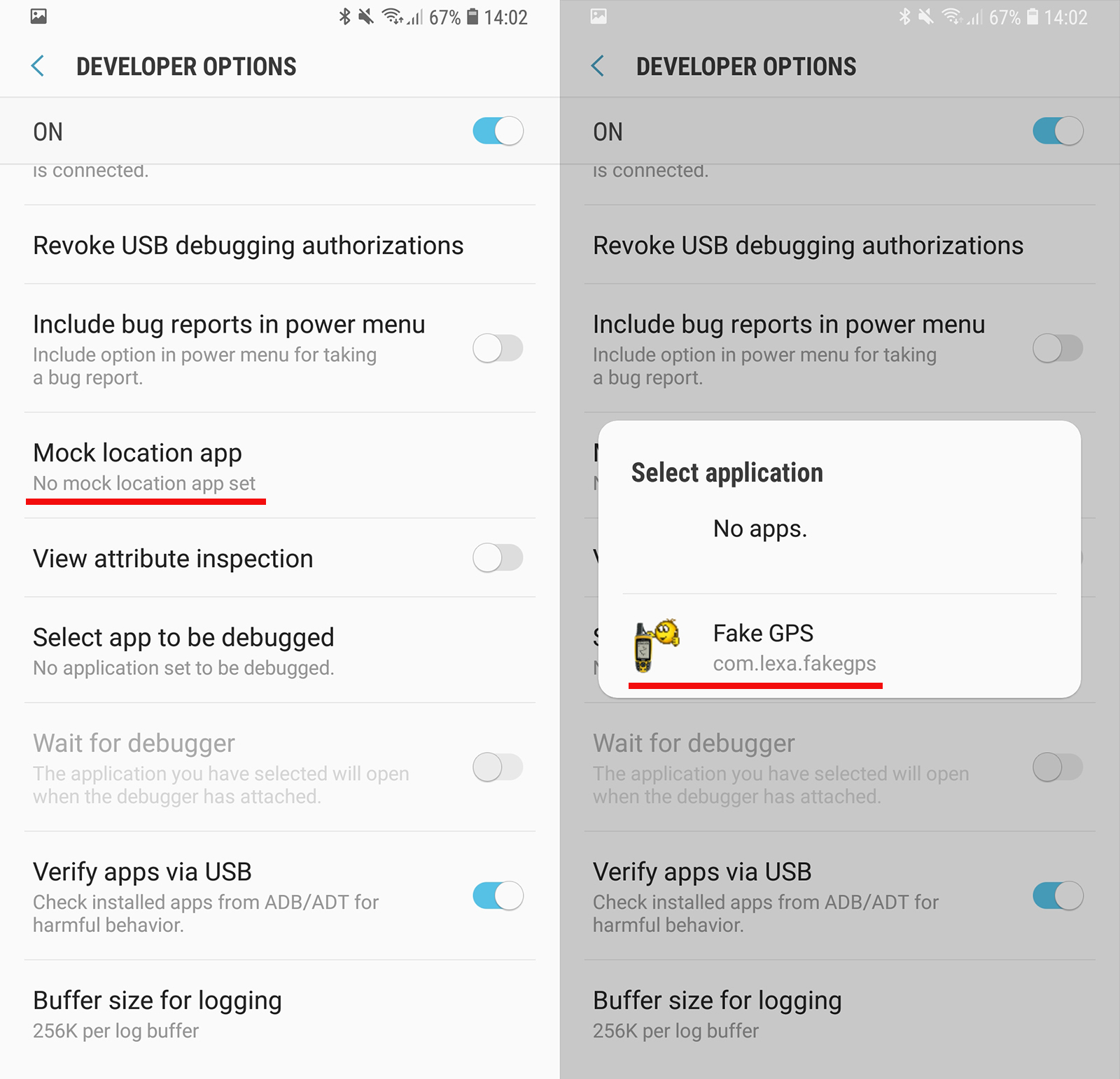
Step 3: Go back to the Fake GPS app. If you have a virtual location in your mind, enter it in the search bar and click on the ‘Play’ button that appears at the bottom right side of your Android device screen. Your location is now changed.
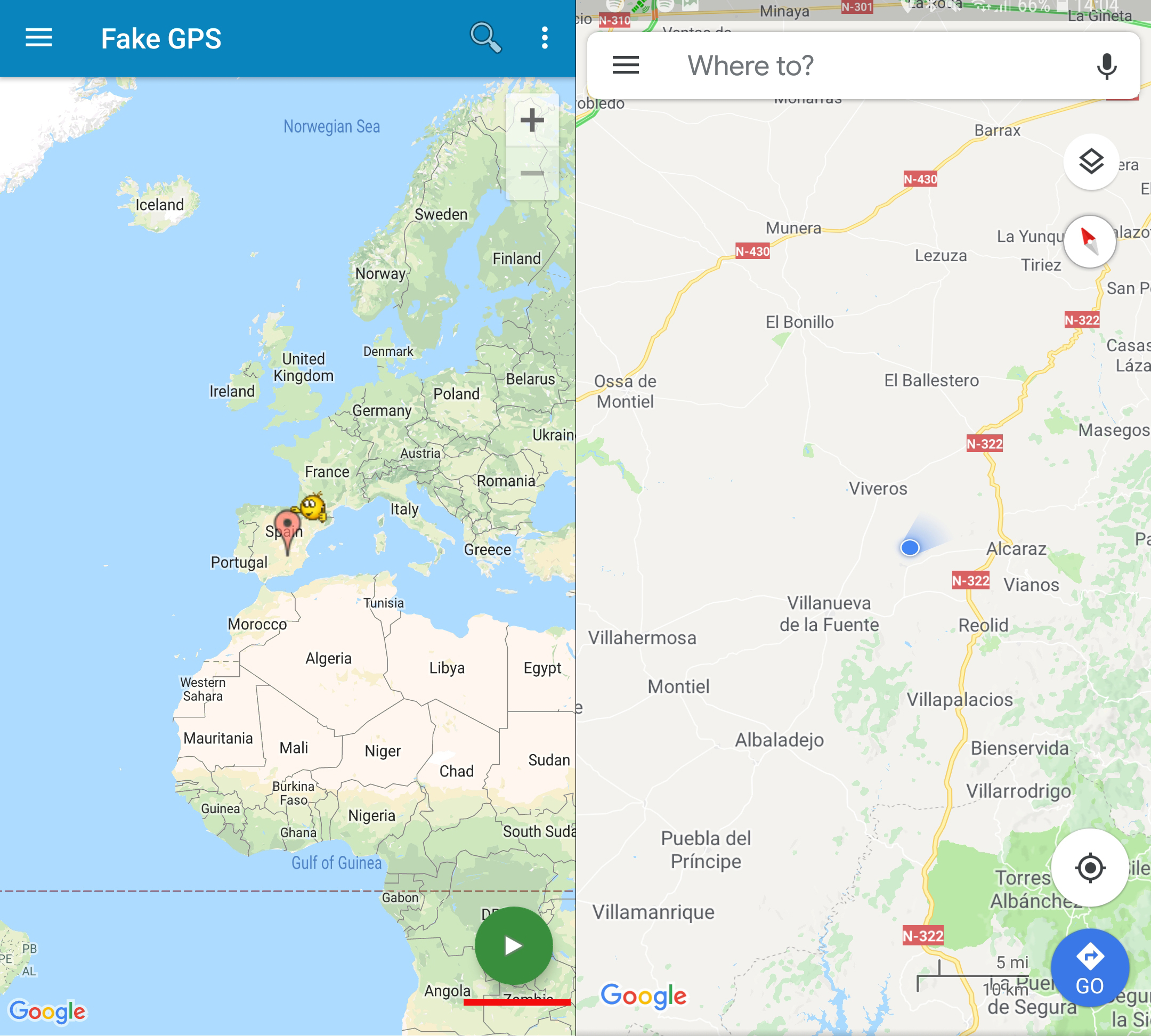
In case you have any doubts, you can now open Google Maps to see if it shows you the virtual location you entered earlier.
And that’s how to use Fake GPS Location as your Android spoofer app.
- Allows you to teleport your phone to any virtual location in the world with two clicks
- It works for both rooted and non-rooted Android devices.
- Fake GPS by Lexa works perfectly with the latest Android version.
- Some users have complained that even after turning off the app they can’t go back to their original location.
3 Fake GPS Location - GPS Joystick
Fake GPS Location – GPS Joystick is one of the most used Android location spoofer apps and for all the right reasons. Whether it is for testing the functionality of the app in a virtual location or faking your location for a different reason altogether, this app is definitely worth a shot.
Here’s how to use this app as your Android location spoofer app.
Step 1: Go to the above link, install and download this app on your Android device. Just follow the on-screen instructions to move forward.
Step 2: This app needs access to developer options on your Android device. Follow Step 2 in the “Fake GPS Location – Lexa” section to turn on the developer options on your device. In the ‘Select mock location app’, select the ‘GPS Joystick’ option.
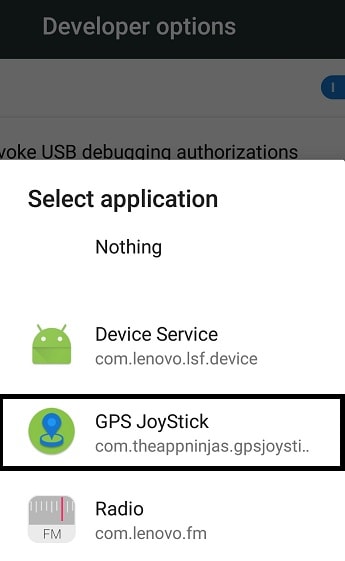
Step 3: Once the app is installed and the developer options are turned on, find the ‘Select an option to get started’ section and click on the ‘Set Location’ option. Search for a location you want to go to and press the play button.
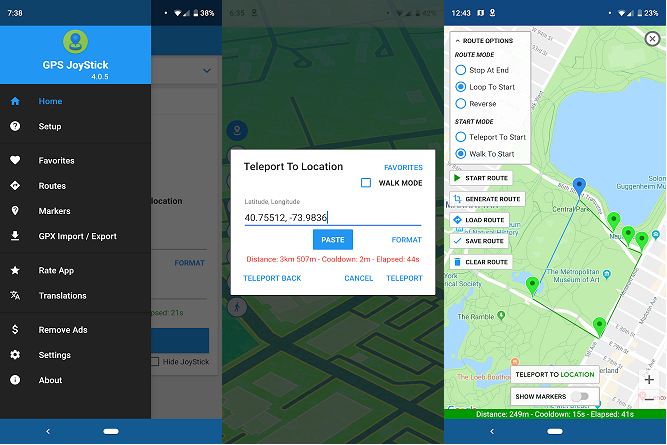
Here are some of the pros and cons of using this app as your Android location spoofer app.
- Doesn’t ask you to root your Android device.
- It’s a free-to-use app freely available.
- Has a user-friendly interface.
- Contains in-app ads
- Can be easily detected by other apps
4 Fake Location (Mock GPS)
Fake Location (Mock GPS) is one of the top Android location spoofer apps that you can use to safely fake your location on any Android device. It is an app by LKR Studio available on the Play Store. One of the things about this Android location spoofer app is its easy-to-use user interface.
Here’s how to use Fake Location (Mock GPS) - a top Android location spoofer to fake your GPS.
Step 1: Install and launch this app. Click on the menu option, available on the top left side of your screen, click on the “Enable mock location” option and make sure that mock locations are turned on your device.
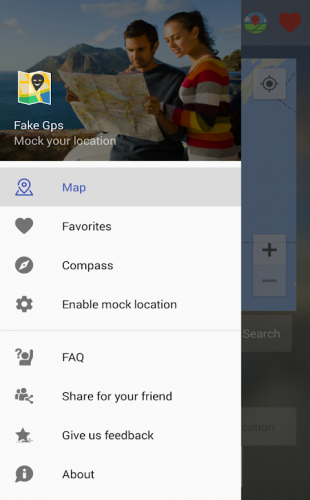
Step 2: Go back to the home screen, enter a virtual location you want to move to, and then click on the “Start fake location” button.
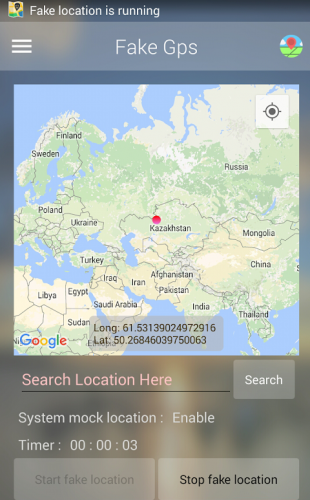
Step 3: In case you want to go back to your original location, all you have to do is click on the ‘Stop fake location” button.
That’s it. That’s how you can change your location using this Android location spoofer app with just 2 clicks.
- This Android location spoofer app has one of the simplest user interfaces.
- It saves your fake location history. This not only allows you to easily fake your location but also create a fake location footprint.
- The accuracy of this Android spoofer app can be estimated by the fact that it also allows you to set compass coordinates at a fake location.
- Often, your Android device shows a fake location even after this Android location spoofer app is turned off.
- If you are using this app to play a game, developers of that game can easily detect it and you may get blocked for cheating.
5 Mock GPS With Joystick
Mock Location with Joystick is another Android location spoofer app that definitely deserves to be a part of this list. It has a user interface similar to most of the location spoofing apps available out there.
Here is how to use it as a GPS spoofing app for Android.
Step 1: Go to the above link, download, and install the app. Before using this app, make sure that the developer options are switched on your device. To switch it on, follow Step 2 in the “Fake GPS Location – Lexa” section of this article.
Step 2: Open the app once the Developer Options is turned on. Search for a location you want to move to, and select it once it appears in the search results.
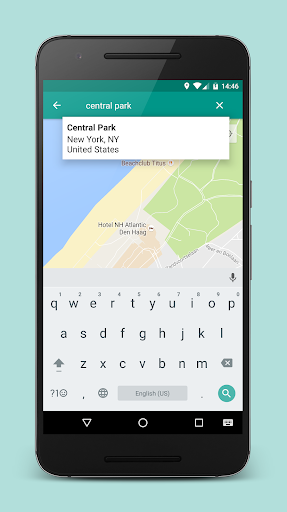
Step 3: Once you are sure of your location, click on the ‘CLICK TO TELEPORT HERE.’ You can also move around the joystick in the app to move to a virtual location.
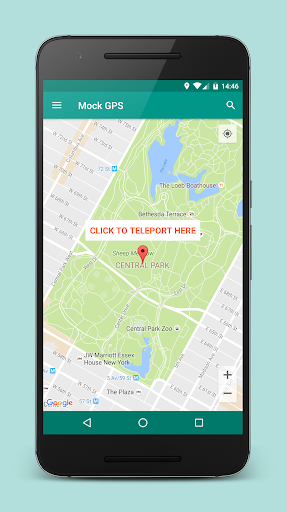
And this is how easy it is to change your location using the Mock GPS with Joystick app.
- Allows quick teleporting to a fake location.
- Has a joystick feature.
- User-friendly interface
- Works only in Android devices with developer options turned on.
6 Fake GPS Location - Hola
Fake GPS Location- Hola is one of the most popular Android location spoofer apps. Most people know it as a VPN app, but it isn’t. It is incredibly easy to spoof your location using this app.
Here is how to use Fake GPS Location - Hola as an Android location spoofer app.
Step 1: Download and install the Fake GPS Location - Hola app.
Step 2: Before you open the app, follow Step 2 under the “Fake GPS Location – Lexa” section of this article to turn on developer options and select ‘Hola Change GPS Location’ as your Mock Location app.
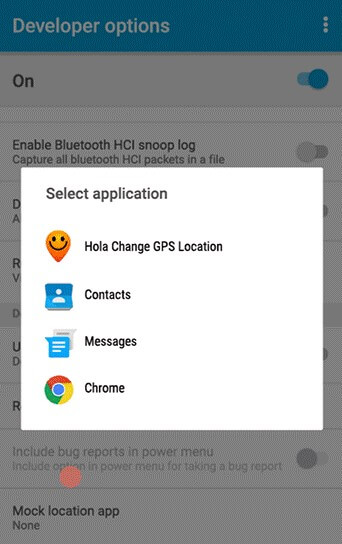
Step 3: Open the Fake GPS Location - Hola app, search for a location, and click on the ‘Go’ button once the virtual location appears in the map on your app.
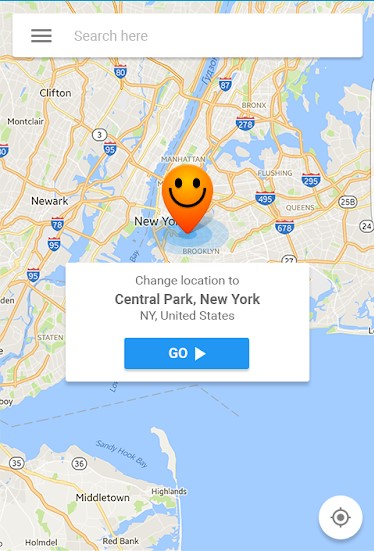
Here are a few of the pros and cons of using this app as an Android spoofer app.
- Changing your location to most places is quite fast.
- Incredibly easy to use.
- The free version has all the basic options.
- The free version allows others to use your internet bandwidth and use others’ internet bandwidth on your device.
7 Fake GPS – ByteRev
Fake GPS – ByteRev is another top Android location spoofer app. It is rated 4.3 stars by more than 46,000 users worldwide.
Here is how to use this app as a GPS spoofing app for Android.
Step 1: Download and install the app by clicking on the above link.
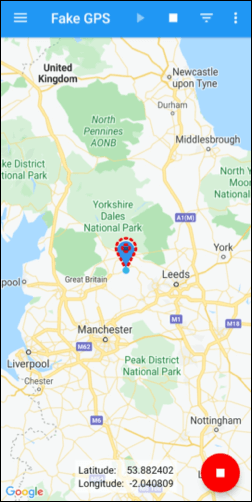
Step 2: Make sure you have turned on Developer options on your Android device. Select Fake GPS by ByteRev under the “Select mock location app” option.
Step 3: Go back to the Fake GPS - ByteRev app. Enter a location you want to go to, make sure that it’s the same location displayed on the map, and click on the ‘Play’ button to start spoofing your location. To stop spoofing your location, click on the ‘Stop’ button from the series of options at the top of your screen.
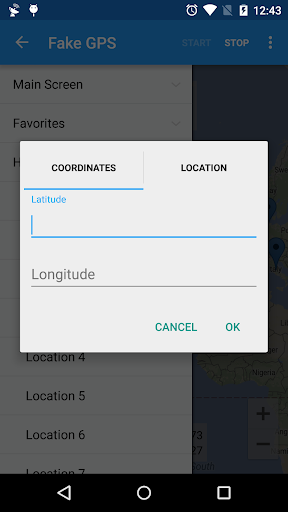
Here are a few pros and cons of using Fake GPS - ByteRev as your Android location spoofer app.
- Allows you to quickly fake your location by entering exact coordinates or location.
- It maintains a history of your virtual locations.
- You need to turn on ‘Developer Options’ to make this work.
- For more accurate GPS spoofing, you will need to enter ADB commands on your computer that can get complicated for non-technical users.
8 Fake GPS Go Location Spoofer
Fake GPS GO Location Spoofer is definitely one of the best Android location spoofer apps. Don’t go just by its name. This app works perfectly to spoof your location for other purposes than just playing Pokémon Go from a virtual location.
Here is how to use Fake GPS GO Location Spoofer as an Android location spoofer app.
Step 1: Go to the above link, download and install the Fake GPS Go Location spoofer app.
Step 2: Open the ‘Settings’ app on your Android device, go to ‘Location’ settings, and choose the "GPS ONLY" or called "Device only" option.
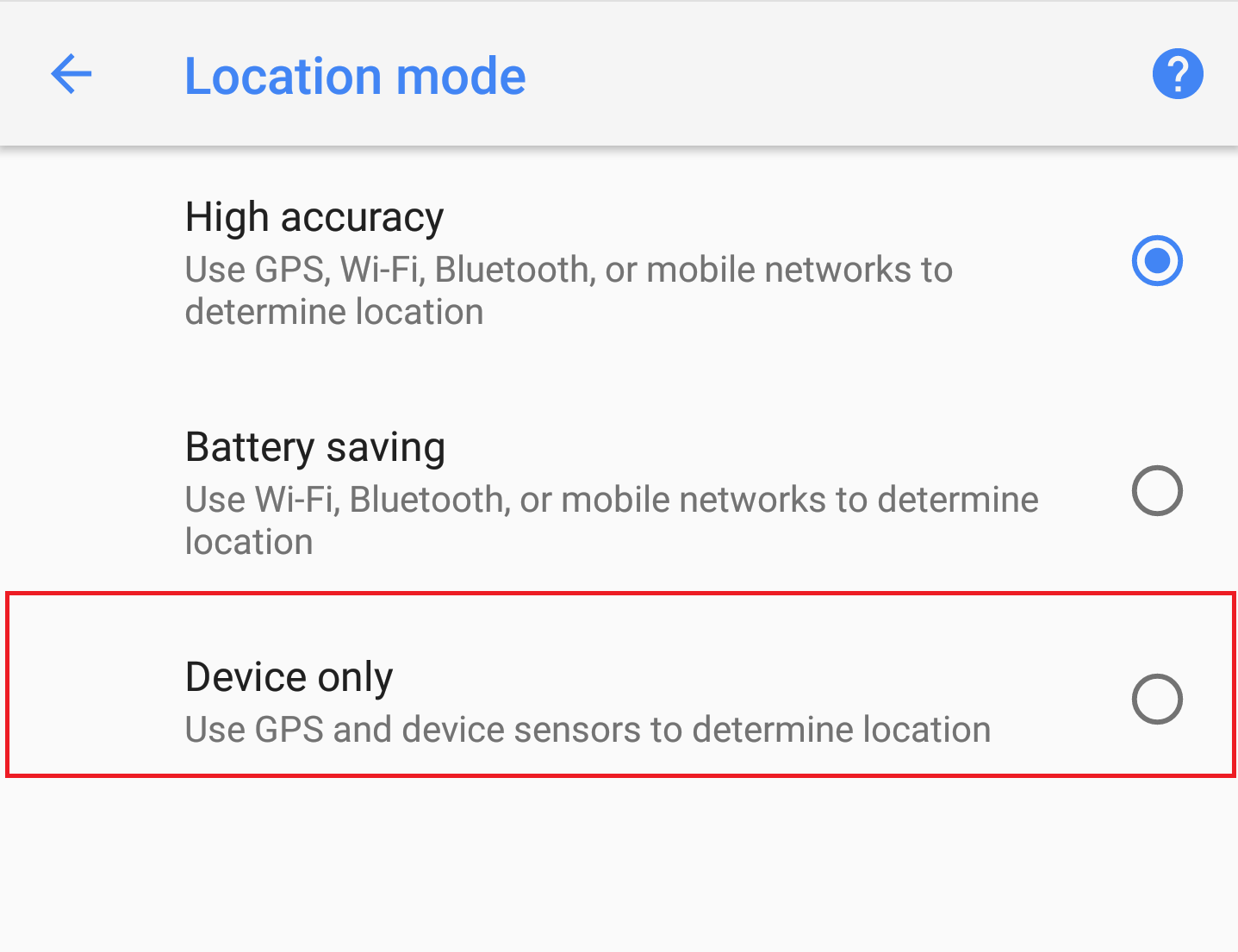
Step 3: Open the Fake GPS Go Location Spoofer app, enter a virtual location you want to move to, and press the ‘Play’ button.

Here a few pros and cons of using Fake GPS Go Location Spoofer as your Android GPS spoofer.
- Has an easy-to-use user interface.
- Works well for both rooted and non-rooted smartphones
- Saves your preferred locations in the history tab
- The free version of this app doesn’t contain advanced features.
- The free version also contains too many ads that can be frustrating.
Conclusion
These are the top Android location spoofer apps in 2024. We have tried all of the apps mentioned in this article. All of them come with their own pros and cons but if you ask us to choose our favorite, it would be iMyFone AnyTo for Android, without any doubt! Download the app today and start safely spoofing your location on your Android device!
Change GPS Location on iOS/Android
168,282 people have downloaded it.
- Fake iOS/Android GPS location to anywhere in the world instantly.
- 100% Work with location-based apps such as AR games, social platforms, etc.
- Joystick to simulate GPS movement freely when playing games.
- Import / Export GPX file to save your favorite routes.
- Compatible with All iOS & Android versions.



























