Are you looking for a full guide to fix MobiAnyGO not working? Look no further! In this article, we will discuss the common causes of MobiAnyGO not working and provide step-by-step instructions to help you get your device up and running again.
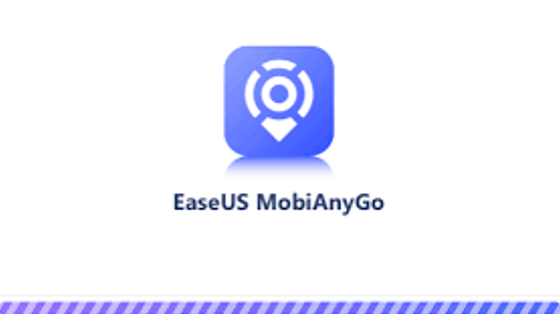
We'll also look at some useful tips and tricks to help you troubleshoot any issues with your device. By the end of this article, you should have a better understanding of how to fix MobiAnyGO not working. So let's get started!
Part 1: What’s EaseUs MobiAnyGo?
EaseUS is a company founded in 2004 with the aim of performing tasks like data recovery and security. With just a few clicks, users of Windows PCs may modify the location of their iOS devices using spoofing software called EaseUs MobiAnyGo. By choosing two or more locations from the map feature, users can customize their fake GPS route.
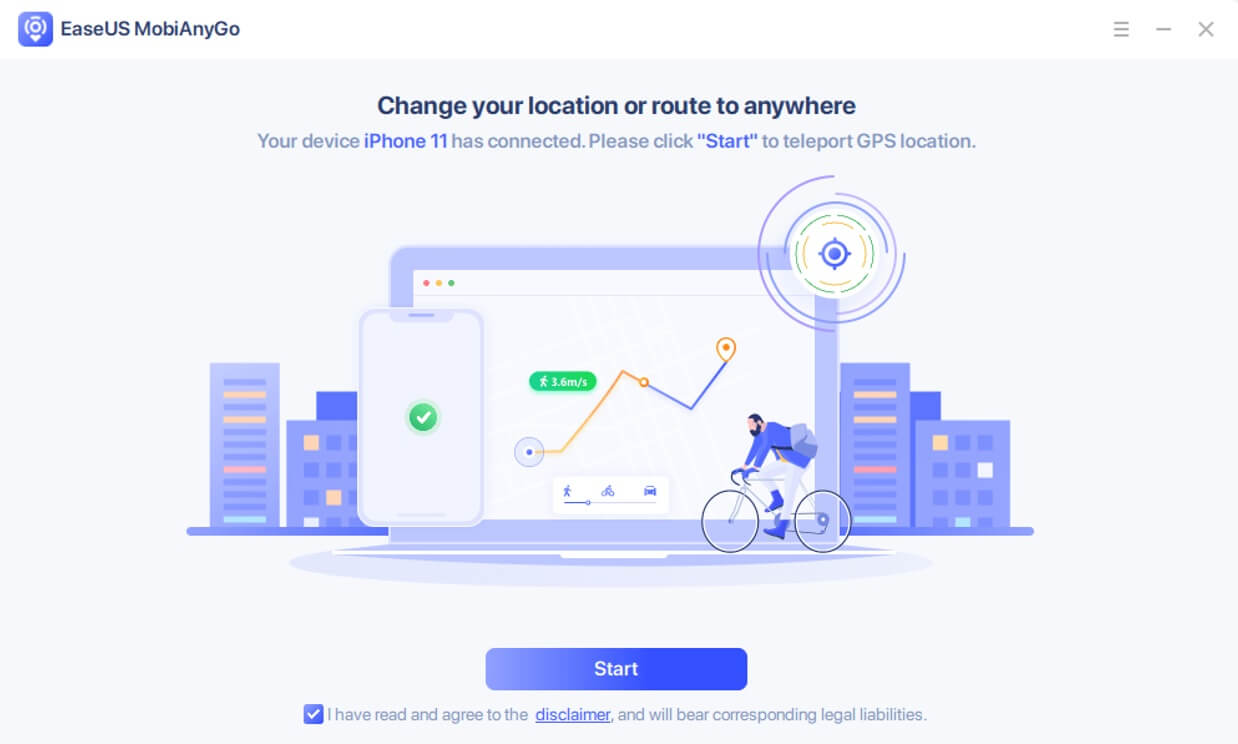
With it, users may imitate their GPS movements at varying rates to appear to be walking, running, or driving.
When you want to pretend to be somewhere else while playing games like Pokémon Go near your current location, it can be useful. Additionally, you can use it to catch a special Pokémon that can only be found in a different region of the world or take part in an in-game event that is not available in your area.
Part 2: How to Fix the MobiAnyGo Not Working Issue?
ISSUE 1 The Program doesn't display the map:
ISSUE 2 iPhone and iPad can't connect to MobiAnyGO
If your iPhone/iPad cannot connect to MobiAnyGo, follow these step-by-step instructions.
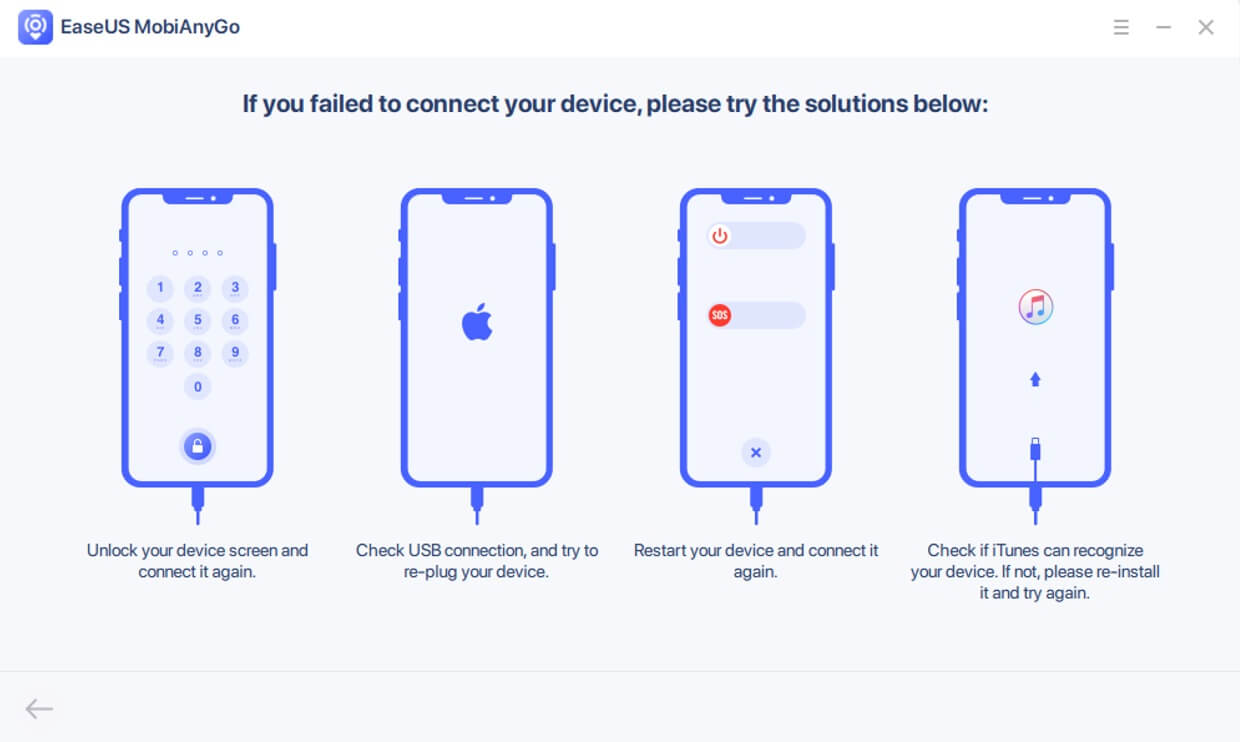
Make sure AnyGO is compatible with the iOS version you are using. The most recent releases, iOS 8, guarantee compatibility.
ISSUE 3 MobiAnyGo frequently crashes
If the problem persists, try repeatedly re-opening the software. Send the support staff the software log files if the problem persists.
On a Mac:
Go to Mac's top menu, select Go, and then select the Options key on the keyboard. Options for the library will be displayed in a drop-down menu. Find the "iToolab AnyGO" log file for a Mac crash by going to library>logs>Diagnostic reports.
Using Windows:
Using MobiAnyGo Head over to the installation path. Before delivering the log folder to the support staff, find it and compress it.Part 3: In-Depth EaseUS MobiAnyGo Review
EaseUS MobiAnyGo is a great app for iOS devices, however it doesn't currently support iOS 17. Only Windows-based laptops are supported by EaseUS Mobi AnyGo; Android devices are not.
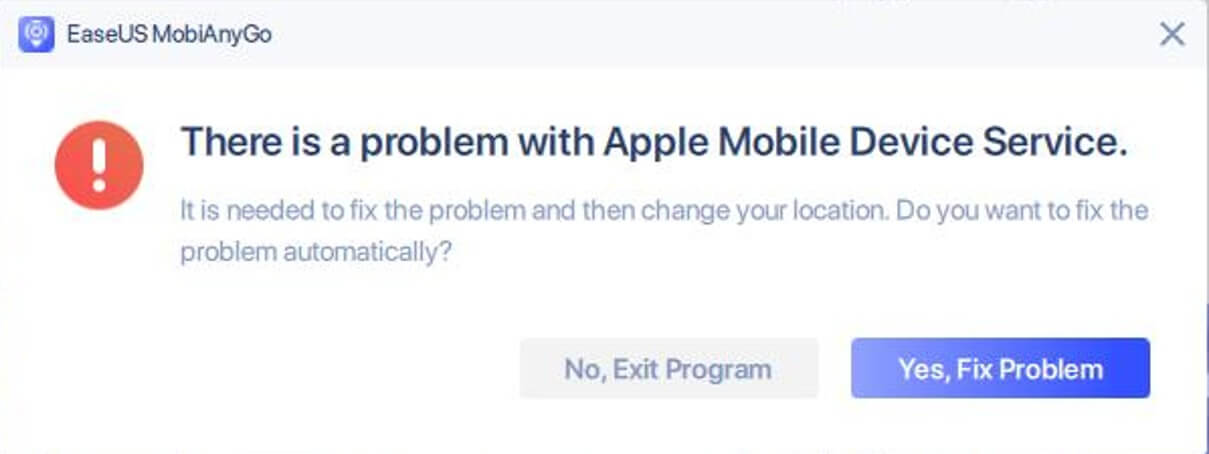
Part 4: The Best EaseUs MobiAnyGo Alternatives You Can Change Location
EaseUs MobiAnyGo might be one of the best location-spoofer in town, but it hasn’t achieved the level iMyFone AnyTo has, which can be used by users to instantly change their locations with certain added perks.
When you want to share some cool destinations with friends on social media, hide your location on a map to avoid being monitored, or access geo-specific features on location-based apps, iMyFone AnyTo can change your location in a single click.

Key Features:
- Play games based on location without walking.
- Freely spoof a joystick for a GPS location. Fake location on social media to anywhere.
- AnyTo supports Android location spoofing exclusive to the market.
- Save your favorite routes by importing or exporting GPX files.
- Compatible with ll iOS and Android versions, including changing location on iOS 17 and Android 14.
| MobiAnyGo | iMyFone AnyTo | |
|---|---|---|
| User-Ratings | 4.3/5 | 4.8/5 |
| Ease of Use | 4/5 | 4.5/5 |
| Support | Only iOS | Android & iOS |
| Connection Stability | Good | Excellent |
| Free-Trial | None | Available |
Step 1: Download the AnyTo app for free on your phone (iPhone or Android). Once the download is complete, open iMyFone AnyTo to start your free unlimited trial.
Step 2: Click the AnyTo icon, open AnyTo app. Follow the instructions in the software to complete the basic settings before changing the location.
Step 3: Select the location you want to change, choose the mode you need, then click the Move button. Your location will be changed within seconds.

Besides, you can also change iOS/Android GPS location on PC with 1-click, enjoy your iMyFone AnyTo full version trial now!
Connect iPhone/Andoid devices to the PC. Click "Get Started".
Select Teleport Mode or Multi-spot Mode to plan a route.
Click the Move button to change location on the map to this new location!
Conclusion
Conclusively, this article has summarized the working of MobiAnyGo, common problems encountered whilst using it and some possible fixes to repair MobiAnyGO not working. Lastly, we’ve compared MobiAnyGo with iMyFone AnyTo.
Both have their respective advantages over one another, but the latter seems to have more features and a user-friendly interface which makes it very popular among the new users.
























