[Fixed] How to Enter DFU Mode on iPhone Using Tools
Category: Unlock iPhone

3 mins read
When failing to factory reset your iPhone, you can give DFU mode a shot. Here in this post we share with you top 4 free DFU tools for you to put iPhone in DFU mode. Also you will find a DFU alternative here for completely resetting your iPhone.

In this article:
Part 1: What is DFU Mode
The acronym "DFU" stands for “Device Firmware Upgrade”. It’s the deepest type of iPhone restore but remains an essential smartphone restore mode that allows all devices to be restored from any state.

iPhone DFU mode is important in updating the firmware, jailbreak, rescuing an unresponsive iPhone, or installing an older version of iOS. This restore mode can be used to solve many other iPhone and iOS problems.
Part 2: Top 4 iPhone DFU Tools
To put iPhone in DFU mode, there are many apps and software that can be of help. Some of these tools have been shared in the following paragraphs.
Top #1 DFU Tool: RecBoot
RecBoot can help you to reboot iPhone, iPad or iPod touch for free by clicking only two tabs on the interface that would enter/exit your iPhone to/from recovery mode respectively. Your iPhone will restart automatically when you’ve exited recovery mode.
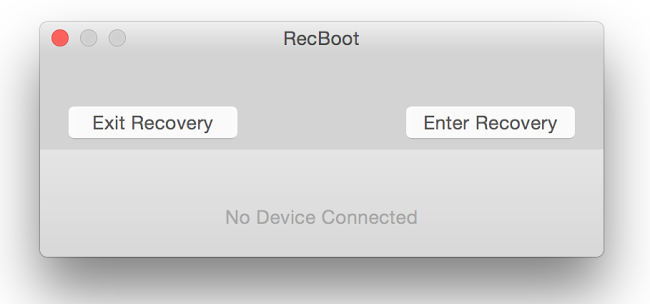
- RecBoot is very easy to use, and the interface is friendly.
- It’s free of charge.
- It doesn’t work on the 64-bit operating system.
Top #2 DFU Tool: Tiny Umbrella
Tiny Umbrella as an iPhone tool wasn’t primarily meant for putting iPhone into DFU mode, but this is one of the tiny features in this iPhone tool. However, this tool is doing just fine in entering and exiting iPhones to/from DFU mode, after which your device will be forced to reboot.
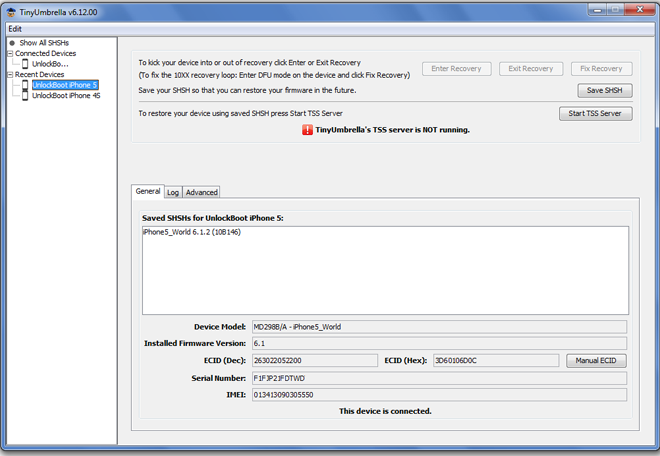
- It can restore your iOS to older versions.
- It has several features and serves as a multi-functional iPhone tool.
- It may not detect your device sometimes.
- It poses a great risk to iPhone data and can render your precious data unrecoverable.
Top #3 DFU Tool: RedSn0w
RedSn0w primary feature is to jailbreak iPhones, iPads and iPod touches. However, this tool still offers some features in recovery fix. You can easily enter or exit DFU mode with this software. You can reboot your iDevice after using this tool.
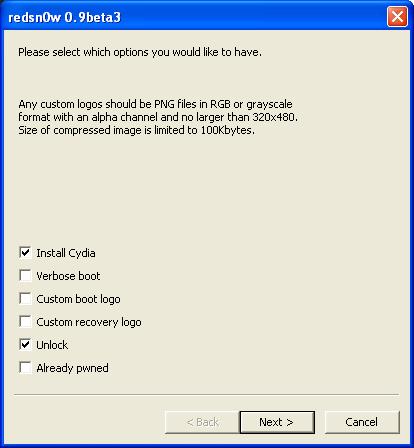
- It offers other features outside recovery/DFU mode.
- It would help to prevent endless loops of recovery mode that arises when you jailbreak your iPhone.
- The latest version of this tool is not compatible with most recent versions of iOS.
Top #4 DFU Tool: iReb
The software iReb can be useful in restoring iPhones, iPads, or iPod touches in any condition such as recovery mode, Apple logo, iPhone crash, or unresponsive iPhone.
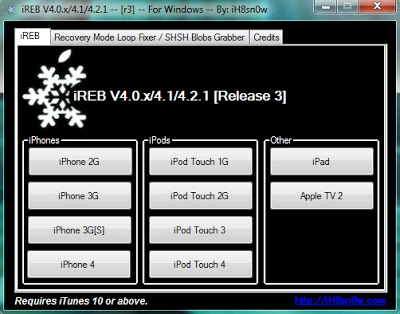
- It functions well on all PCs and operating systems.
- It’s a simple app with three tabs, which makes it easy to use.
- There is a high probability that you’ll end up losing your data.
- It’s not a good option if you’re concerned with safeguarding your iOS data.
Part 3: Alternative to Delete and Erase iPhone with DFU Mode
If you're looking for a tool to deletee and earse iPhone with DFU mode, you should not miss iMyFone LockWiper! Not only can this tool help you solve your problem, but also it can unlock other types of locks. It can remove Apple ID from iPhone and unlock iPhone passcode . If you've used it is easy to use, iMyFone LockWiper owns a wide range of users. Now, let's see how powerful it is!

- Bypass iPhone touch ID as well as Face ID without any difficulty.
- Support to unlock Apple ID as well as its password without technical knowledge.
- Factory reset a locked iPhone without passcode including broken or disabled iPhones.
- Compatible with all iOS versions and devices, like iOS 16 and iPhone 13.
Here is a video tutorial to delete and erase iPhone by using iMyFone LockWiper.
Here are the steps to completely delete and erase iPhone with iMyFone LockWiper.
Step 1: Launch iMyFone LockWiper. Then choose Remove Screen Lock mode and click Start.

Step 2: Connect your iPhone to the computer.
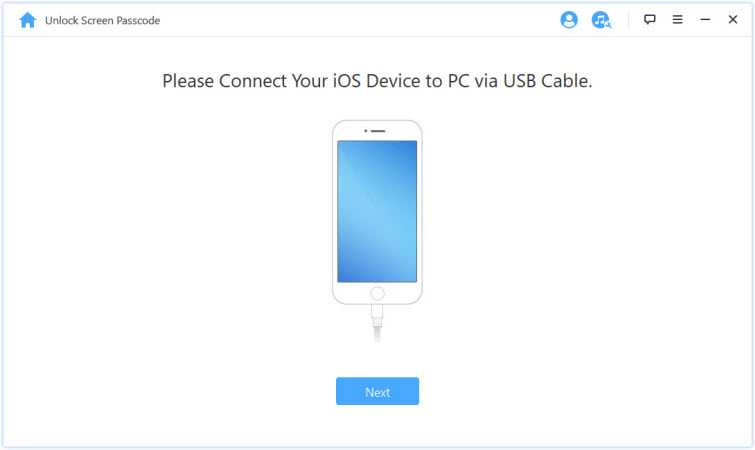
Step 3: Confirm iPhone information and then click Download to continue.

Step 4: After finishing extraction and verification process , click Start Unlock.
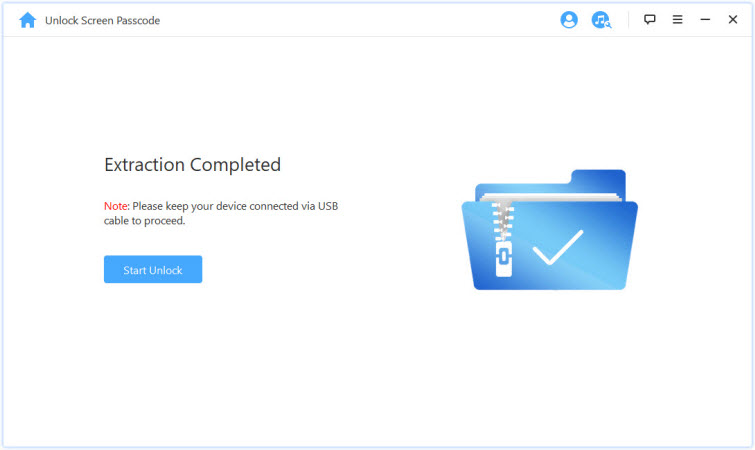
Step 5: After a few minutes, your iPhone will be successfully unlocked.
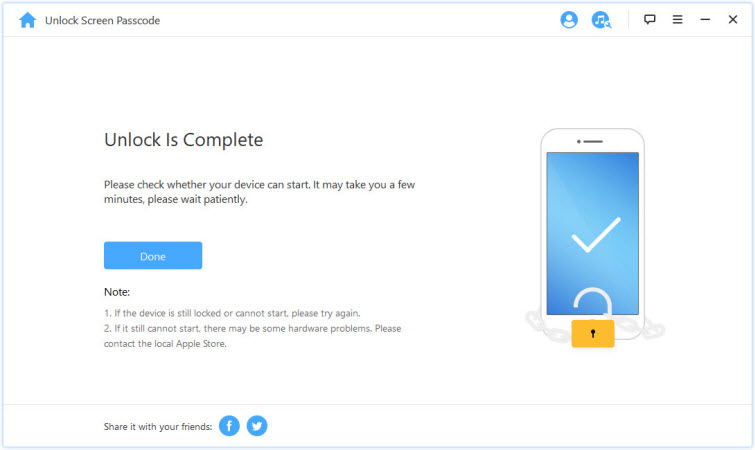
Conclusion
You can also completely erase deleted files with iMyFone LockWiper. When you use iMyFone LockWiper as your favorite DFU mode alternative, you’ll get to enjoy the following features. We promise all third-party apps and their fragments can be erased by iMyFone LockWiper. This would eliminate incessant crashing of your jailbroken iPhone. Juck click the download button below to get a free trail!
























