[Updated] How to Fix Pixelated Pictures in 7 Ways?
Category: Repair Files

5 mins read
Blurry, unclear and pixelated pictures are very annoying. These pictures are usually more prevalent with low-resolution images and occur due to the bad compression and inaccurate resizing.
But don't worry if facing these issues now. In this post, we'll share 7 working methods to help you on how to fix pixelated images easily.

Repair blurry/pixelated images in 1 click to improve the quality.
In this article:
- Part 1: Why My Photos/Images Are Pixelated?
- Part 2: How to Fix Pixelated Pictures?
- 1. Use an Photo Repair Tool to Restore Pixelated Photos

- 2. Fix Low-Resolution Photos Pixelation in Photoshop
- 3. Use Blur and Sharpen Filters to Repair Pixelation in Photoshop
- 4. Create Soft Layer Over Pixelated Image Using Photoshop
- 5. Fix Pixelated Image in Paint.NET on PC
- 6. Use Free Online Platforms to Fix Pixelated Photos
- 7. Repair Pixelated Photos on Android and iPhone
- Part 3: FAQs about Pixelated Image
Part 1: Why My Photos/Images Are Pixelated?
What determines the detail of a photo is simply resolution, and you should also note that resolution is measured in pixels/inches, they are important when it comes to the resolution of your photos.
If you understand this, then you have less to wonder as to why a high-resolution photo does not easily pixelate or blur compared to a low-resolution photo that pixelates or blurs with just a 20-30% zoom.
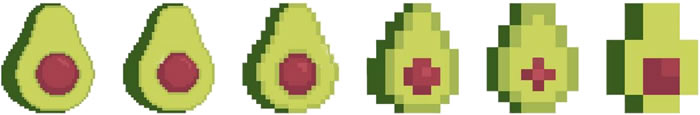
However, if the pixel dimensions are wrong, a high-resolution photo can become bad. Here are some common reasons why your photo can become pixelated:
- As already stated above, low-resolution photos.
- Resizing small images inappropriately.
- Wrong image compression.
- A corrupted or damaged photo can also result in pixelated or sometimes blurry photos.
Part 2: How to Fix Pixelated Pictures?
Pixelate photos usually occurs for technical issues; therefore, fixing requires some technical programs. But don't worry, you only need to push some buttons in the programs, and they will handle all the technicalities for you.
For many years now, Photoshop has been the best program for handling problematic pictures. But what if Photoshop is too expensive? The good news is that Photoshop is only one of the seven methods you can fix pixelated photos..
1.Try Photo Repair Tool to Fix Pixelated Image
As said, damages to your photos in form of virus or other things can cause them to pixelate. And if that is the case, there's no easy shortcut but to fix the corrupted photo first. Therefore, you need an advanced Photo Repair Tool- iMyFone UltraRepair, which is designed to enhance the quality and resolution of blurry/pixelated images without manual intervention.

Key Features:
- Support to repair photos in all levels of corruption, such as pixlated, blurry, old, corrupted without quality loss.
- Support to enhance blurry/pixelated photos in terms of resolution and quality.
- No file size and export limit on the photos to be repaired.
- Also support to repair corrupted videos, audio and files.
- Support to be used on both Windows and Mac systems.
Watch the video on how to make blurry/pixelated pictures clear:
Here's how to fix pixelated pictures with UltraRepair:
Step 1: Download to launch the software, click the Enhance tab, then choose the feature Photo Clarity.
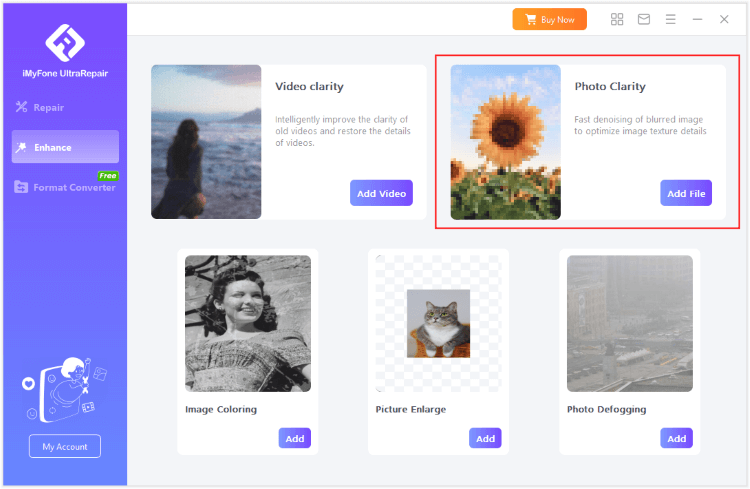
Step 2: Upload the pixelated image you want to make it clear, then the software will begin the process automatically.
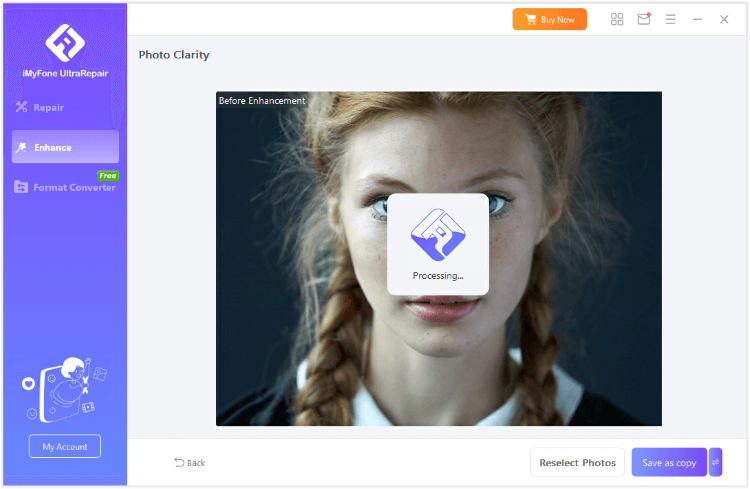
Step 3: When the photo is made less pixelated, you can see the contrast, then save the clear one to your device.
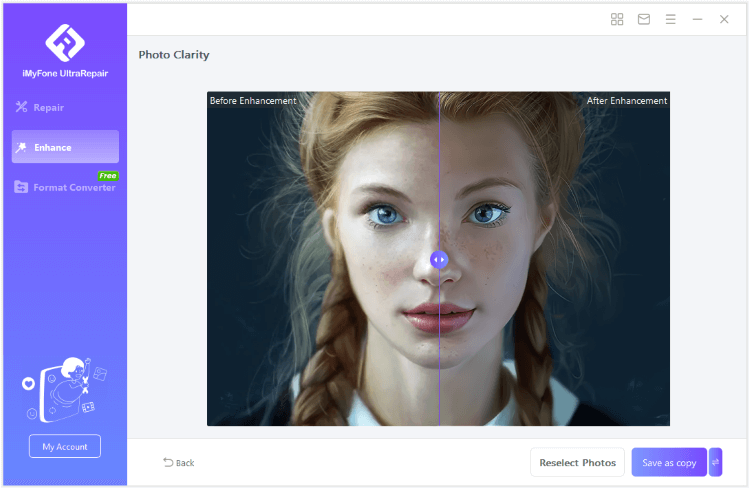
2.Fix Low-Resolution Photos Pixelation in Photoshop
Photoshop remains one of best ways to fix pixelation in low-quality photos whether for printing or any other use. And here's how to fix a pixelated image in Photoshop:
Step 1: Launch Photoshop and open the photo on it.
Step 2: Go to Image > Image Size at the top tab.
Step 3: Go ahead and change the resolution by the value of 300 or as required in the Image Size window and hit OK.
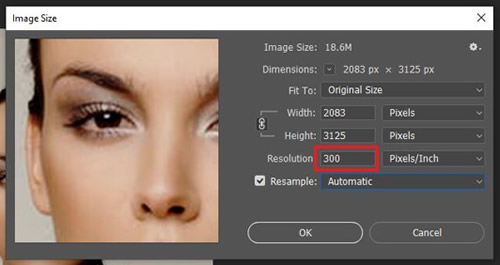
Step 4: Still in the top tab, go to Filter > Camera Raw Filter.
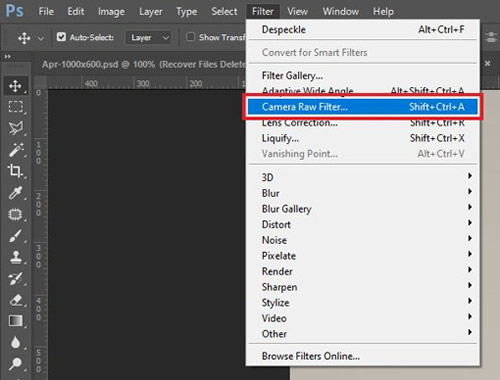
Step 5: Once the Camera Raw Filter window opens, go to the Detail section and move the Sharpening and Noise Reduction sliders till you no longer see the pixelation and hit OK.
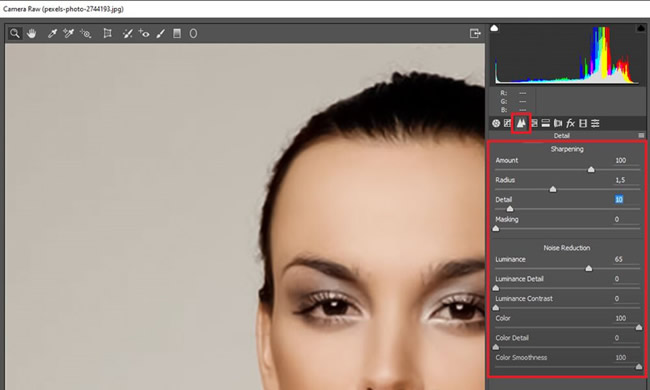
Step 6: Now, go back to Image, still at the top tab; then, Adjustments > Hue/Saturation.
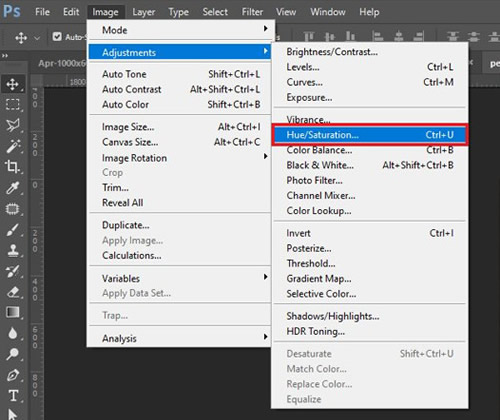
Step 7: Adjust the color of your photo to your taste.
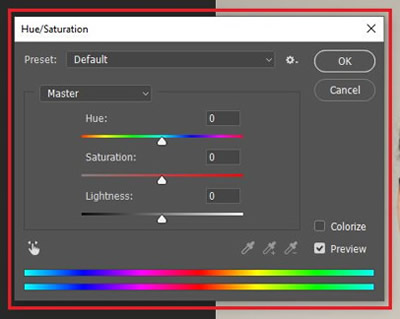
Step 8: Now, save the photo by going to File in the top bar, then Save.
3.Use Blur and Sharpen Filters to Repair Pixelation in Photoshop
If the first step didn't work for you, here's another good trick to try, still try Photoshop to learn how to clear a pixelated image:
Step 1: Launch Photoshop and open the photo you want to fix.
Step 2: Go to Filter > Blur > Gaussian Blur at the top tab.
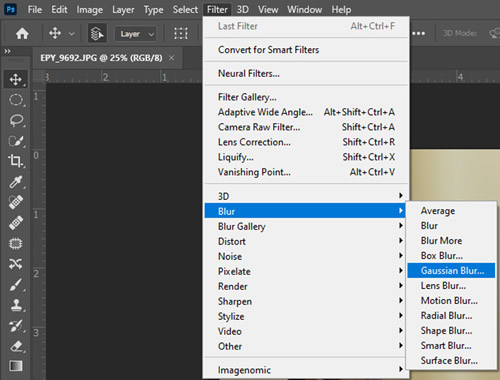
Step 3: The Gaussian Blur window will pop up, increase the blur value to a reasonable level.
Step 4: Go back to Filter, then Sharpen > Unsharp Mask.
Step 5: The Unsharp Mask window will pop up, increase the value to a reasonable level.
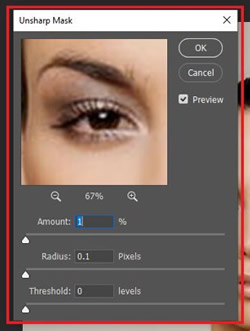
Step 6: Now, save the photo by going to File in the top bar, then Save.
4.Create Soft Layer Over Pixelated Image Using Photoshop
Using Photoshop, it is possible to mask pixels in pixelated photos by creating a soft layer over them. to fix pixelated pictures:
Step 1: Launch Photoshop and open the photo you want to fix.
Step 2: Right-click on the photo layer and select Duplicate Layer. You can hit Ctrl/Comd + J as well.
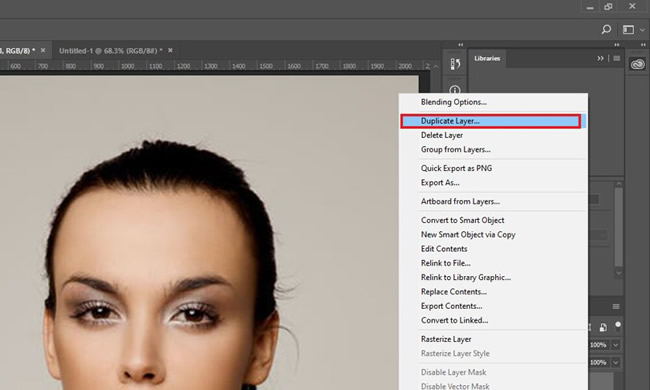
Step 3: In the layers panel, click on the blending options and select Soft Light from the drop-down menu.
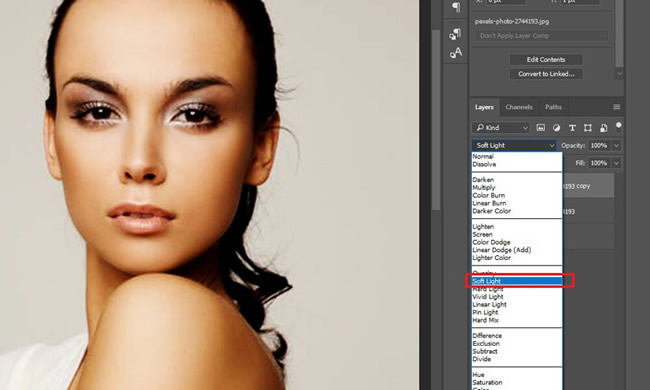
Step 4: Go back to Filter, then Noise > Despeckle. If the pixelation clears at once, fine. If not, repeat the process until everything clears off.
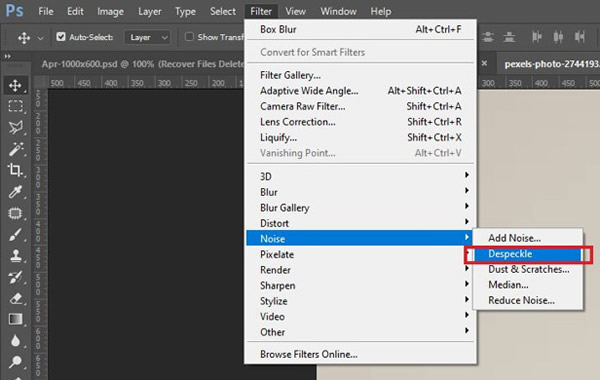
Step 5: Lastly, go to Image > Adjustments > Brightness/Contrast and adjust them to your taste.
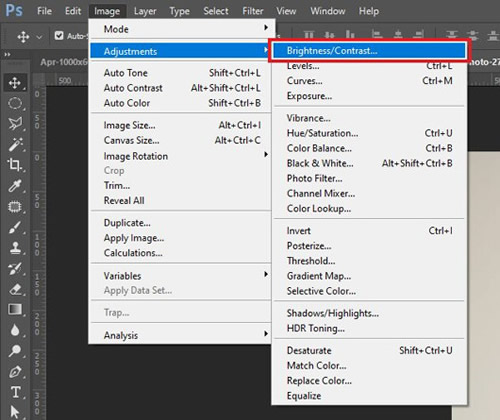
Step 6: Now, save the photo by going to File in the top bar, then Save.
5.Fix Pixelated Image in Paint.NET on PC
Many users have agreed that Paint.Net is a good option when you don't have Photoshop. It is even free for Windows users, and it is easy to use, unlike the complicated Photoshop.
Here's how to make an image less pixelated using this software:
Step 1: Launch Paint.NET and open the photo you want to fix.
Step 2: Go to Effects > Blur > Gaussian Blur at the top tab.
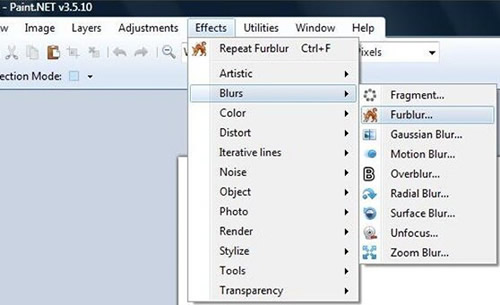
Step 3: The Gaussian Blur window will pop up, increase the blur value to a reasonable level and hit OK.
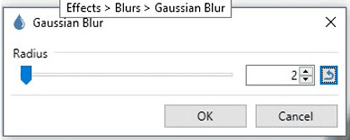
Step 4: Go back to Effects, then Photo > Sharpen.
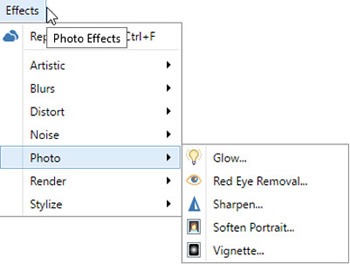
Step 5:In the Sharpen box, shift the slider till the pixelation is gone.
Step 6: Hit OK, then save the photo.
6.Use Free Online Platforms to Fix Pixelated Images
There are numerous platforms with which you can edit your pictures, and fix pixelated photos. You don't even need to download any program or extensions for them to work perfectly. Tools for how to fix a pixelated image include:
7.Repair Pixelated Photos on Android and iPhone
What if you have pixelated photos but do not have access to a PC? Don't worry; there are a handful of apps available in the App Store and Play Store for iPhones and Androids respectively that can help you repair your pixelated photos. They include the Adobe Lightroom, Pixlr, Google Photos, PicsArt, etc. Just play around with their sharpening feature.
How to Fix Error Loading on a Media File that Could Not Be Played?
Part 3: FAQs about Pixelated Image
1 Can I fix pixelated photos on iPhone or Android? How?
Yes, you can fix pixelated photos using an iPhone or an Android phone. There are many apps with sharpening features that you can use to your advantage. But, be mindful that these apps do not have a feature for reducing pixelations; therefore, use initiative and skills to fix it properly.
2 How to use Photoshop to reduce pixelation?
There are many ways you can use photoshop to reduce pixelations in your photos. It depends on what method you find convenient for you. You can refer to the section on how to use photoshop to fix pixelated photos in this post.
3 How can I prevent pixelation in my photos?
To prevent pixelation, use the highest resolution setting on your camera or smartphone, avoid using digital zoom, ensure proper lighting, and use a tripod to minimize camera shake.
4 Can pixelation be avoided when uploading photos to social media platforms?
Most social media platforms compress images to reduce file size, which can cause pixelation. To minimize pixelation, upload high-resolution images and avoid over-editing your photos.
Conclusion
Here's how to fix pixelated pictures using different effective tools. For you to fix a pixelated image with ease without manual operation, the iMyFone UltraRepair Photo Enhancer is here to do all these fixing things for you. Don't miss it!























