Are you looking for the best solution to your iOS file transfer problem? You see, we use our phones in almost everything, and that includes capturing our most memorable moments. Oftentimes when our storage runs out, we may want to back up the files, mostly on our computers. But how can you transfer all these files conveniently and efficiently? This is what we will focus on in this article, as we tell you about a powerful tool, the Tipard iPhone Transfer, which you can use. And we will also tell you about a great alternative tool. So, stick around for that as well.
Part 1. Tipard iPhone Transfer Ultimate review
Is Tipard iPhone Transfer Ultimate safe
Whether transferring files between two iPhones or between your PC and iOS devices, you can rely on the Tipard iPhone Transfer. The software is safe for your iOS data. It connects multiple devices at once, all of which it does safely, making sharing the data such a breeze. Also, Apple has enhanced data security in that when trying to use any data transferring software to access your iOS data, a pop-up window is always displayed, asking you to input your password.
How to use Tipard iPhone transfer ultimate
Using this data transfer software is super-easy, as you will find out in a minute. The process is easy and convenient, given that you can connect multiple devices. Here is a step-by-step process on how to use Tipard iPhone Transfer Ultimate to transfer iOS data files;
Step 1 – first, you need to download and install the software to your PC. Then, open it. You now need to connect your iPhone, iPad, or iPod to the PC via a USB cable.
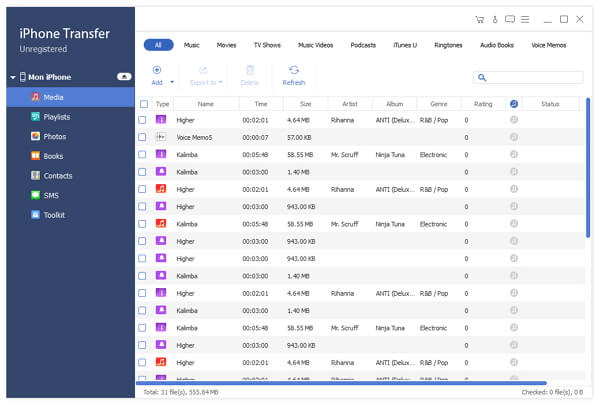
Step 2 – once you’ve connected, all your files from your iOS device will be detected and displayed on the left side of the software. So you can select the files that you want to transfer.
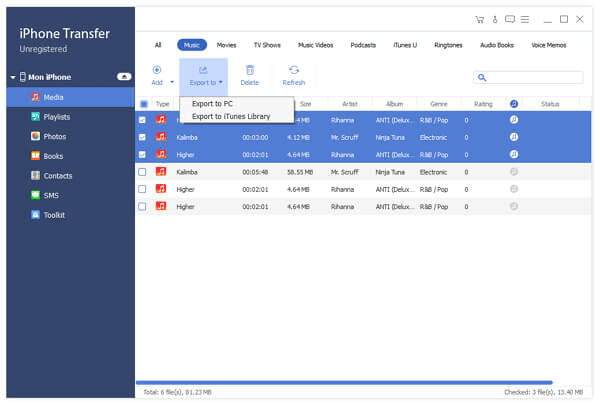
Step 3 - once you’ve selected the required files, you need to click the Export button at the top of the software. To transfer them to the PC, click on Export to PC and select where to save them. To back them up to iTunes, click on Export to iTunes Library.
Part 2. Tipard iPhone Transfer Ultimate better alternative
If you are looking for a good alternative to the Tipard iPhone Transfer, you need to check out iMyFone TunesMate iPhone Transfer software. This is an extremely convenient and easy-to-use tool that you can use to transfer any type of file from your iOS device to your computer. The software offers some excellent features that contribute to a better user experience. The features are as follows;
Main Features about iMyFone TunesMate:
- It can facilitate a two-way transfer from your iOS devices to your computer and vice versa.
- It can sync iOS devices without making changes to the old files
- You can merge and enrich your iTunes libraries
- Has the ability to support numerous iOS devices
So, here is a step-by-step process on how to transfer files from your iOS devices to your PC using the iMyFone TunesMate software;
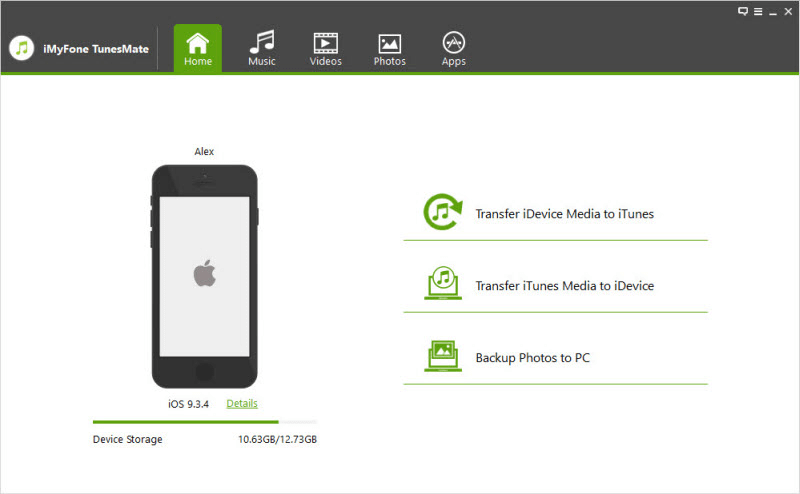
Step 1 – First, download and install the software to your PC. Launch it and then connect your iOS device to the PC via a USB cable
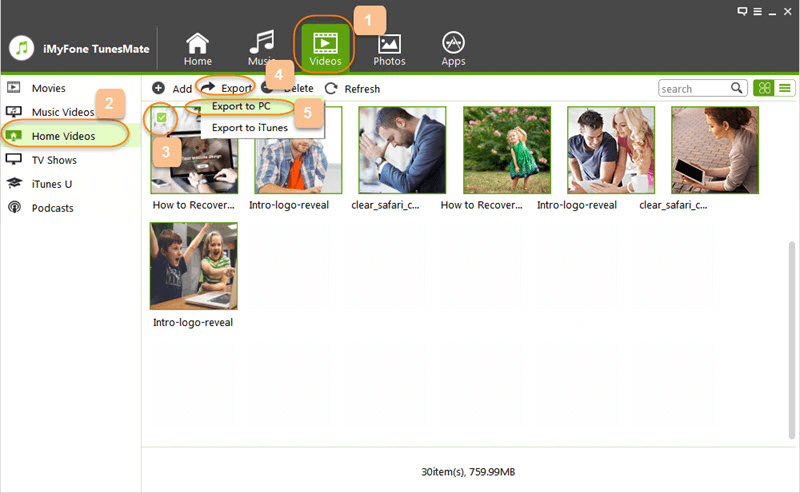
Step 2 – click on the Videos icon and then select from the options on the left side of the interface. Check the videos you want to transfer and click Export > Export to PC. Another way is to right-click on the selected video > Export > then Export to PC.
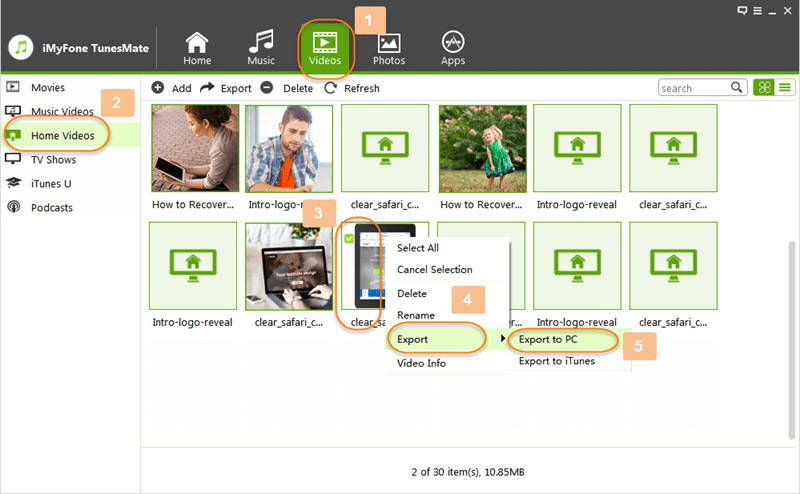
Step 3 – a pop-up window will appear where you select the target folder on your computer to save the files. Click Select Folder to start the transfer process.
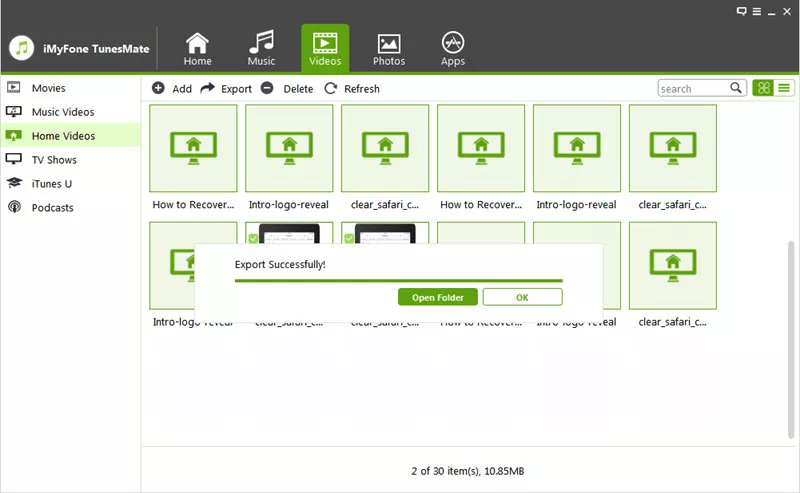
Once it’s done, a pop-up window will display Export Successfully. So click Ok to complete the process.
Part 3. FAQs about Tipard iPhone transfer ultimate review
3.1 Is there any free Tipard iPhone transfer ultimate registration code or coupon code
Yes, there is! You see, when you register, you can get a 20% discount on your purchase. These codes are geared towards encouraging as many purchases as possible. The codes, however, will not last long, so hurry while the offer still lasts.
3.2 Is it safe to use Tipard iPhone transfer ultimate crack version
Yes, it is safe! This version is designed with iOS data safety as a top priority. For instance, when transferring data, in case a file that you are trying to transfer is already on the pc, it automatically skips it to ensure that there is data write-up, which would damage the said file.
3.3 What is the Tipard iPhone transfer ultimate price?
The Tipard iPhone transfer costs about $39.96, down from $49.95. You can easily get it from the website.
Final thought
Transferring data between iOS devices has never been easier, especially with software such as the Tipard iPhone Transfer Ultimate and iMyFone TunesMate. Talking of the TunesMate, it has a user-friendly interface that even first-timers will have an easier time navigating. You can get it from our website today!

















 December 21, 2022
December 21, 2022


