You can easily change location in Pokemon Go, the best Pokemon Go IV checker helper.
Pokémon is a globally beloved game, and many players are constantly in pursuit of perfect IV100 Pokémon, engaging in team battles, and completing various tasks.
Now, AnyTo's new Pokémon information retrieval feature offers trainers even more convenience, making it easier for you to find the information you need.

In this article:
Feature 1: Pokémon Search
1 Real-time Reception of IV100 Pokémon Information
In the world of Pokémon training, Individual Values (IVs) are crucial. Pokémon with high IVs have greater potential, so the quest for IV100 Pokémon has long been a goal for many players. AnyTo's Pokémon information retrieval feature simplifies this task.
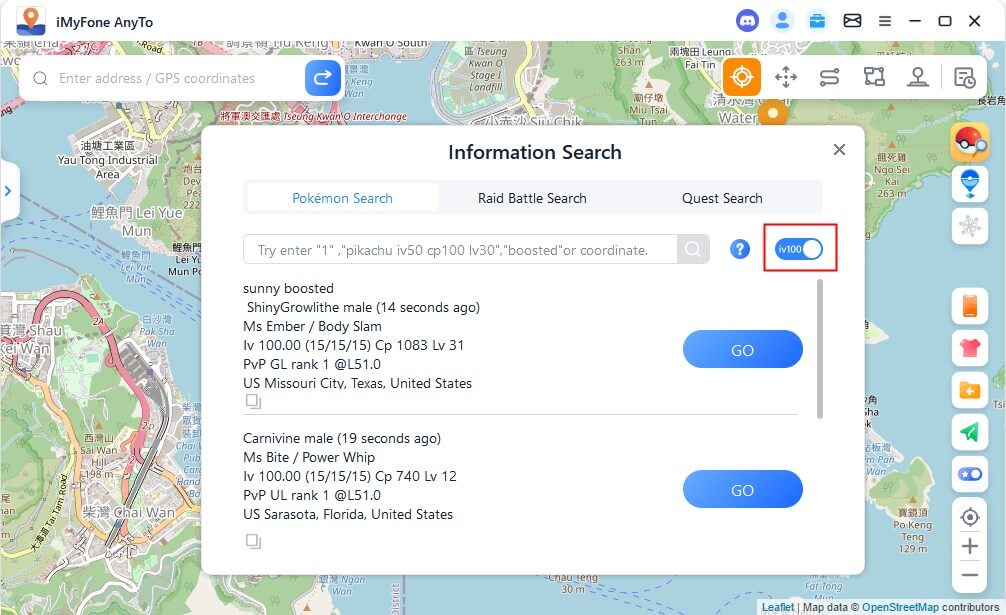
In the Pokémon search list, locate the "iv100" push switch and activate it. This will provide you with notifications for Pokémon with a level of 100.
Click the "Go" button to view the location of these Pokémon and use the Teleport Mode to travel to their location.

2 Search for the Pokémon Information You Want
Whether you're looking for specific Pokémon or simply curious about information related to certain keywords, AnyTo's Pokémon information search feature has you covered.
Simply input your keywords into the input box in the Pokémon information search list, then click the search button or press the "Enter" key on your keyboard to instantly retrieve relevant results.
The convenience of this feature lies in its customization to suit your needs. Whether you're searching for Shiny Pokémon that appear in specific regions or looking for Pokémon with particular abilities or moves, you can effortlessly find the information you require.
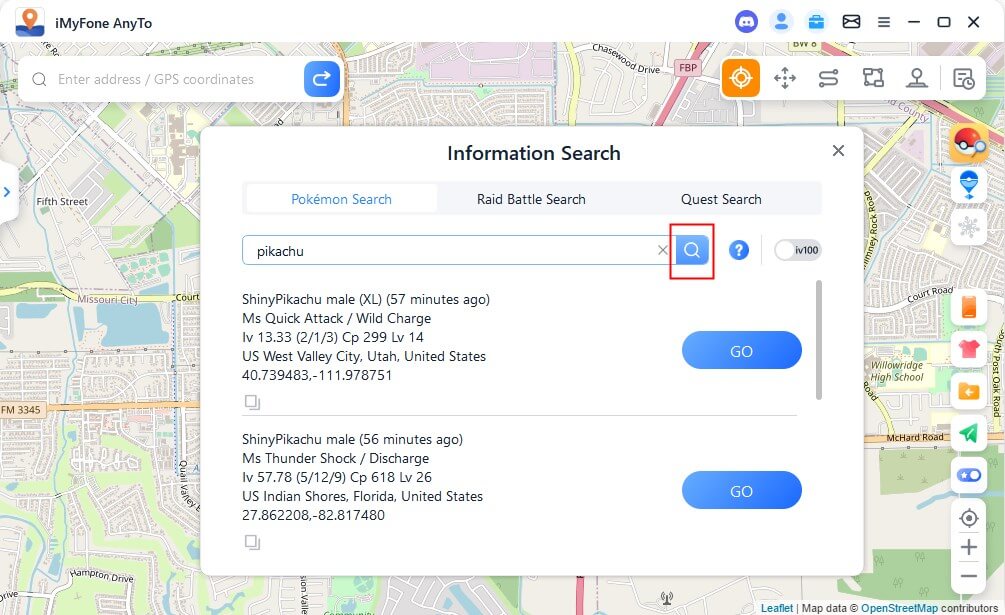
The detailed Pokémon search method is as follows:
- 1. [Pokédex ID]: E.g. enter "0001" to instantly find Bulbasaur.
- 2. [Pokémon Name]: E.g. enter "pikachu" to instantly find Pikachu.
- 3. [iv value]: E.g. enter "pikachu iv90" to find pikachu with a min IV 90.
- 4. [cp value]: E.g. enter "pikachu cp50" to find pikachu with a min cp 50.
- 5. [lv value]: E.g. enter "pikachu lv30" to find pikachu with lv min 30.
- 6. [coordinate]: Enter (latitude, longitude) like "39.478708,-119.752693" to find Pokémon within 10km.
- 7.[boosted]: Enter "boosted" to search for weather-enhanced Pokémon.
- 8. [Gender]: Enter "male", "female" or "genderless" for specific gender Pokémon.
- 9. [PVP Stat Rank]: (lc | gl | ul) Search for Little, Great, or Ultra League PVP stat rank 1-100. Example: "lc5" for Little Cup stat rank 5 Pokémon.
- 10. [size]:(XXS | XS | M | XL | XXL) Search Pokémon by size. Use "xs" for real-time search of XS-sized Pokémon.
- 11. [Weather]: (sunny | rainy | partlycloudy | cloudy | windy | snow | fog) Search by weather conditions. Like "rainy" for rainy weather Pokémon.
- 12. [despawn time]: (h | m | s) Enter hours, minutes, or seconds. E.g., "5m" for Pokémon despawning in 5 minutes.
- 1. Enter "pikachu iv50 cp600 lv30" to search for Pikachu with iv value 50, cp value 600 and lv value 30 in real time.
- 2. Enter "pikachu 39.478708,-119.752693" to locate Pikachu within 10km of the area.
Feature 2: Raid Battle Search
In raid battles, cooperation and strategy are paramount. AnyTo's raid battle information search feature allows you to gain a better understanding of information related to remote raid battles. Similarly, just input relevant keywords into the input box, then click the search button or press the "Enter" key on your keyboard to search for related results.
This is particularly useful for players who want to delve deeper into specific raid battle strategies or are in search of team members. You can look up information related to raid battles that pique your interest, ultimately improving your performance in battles.
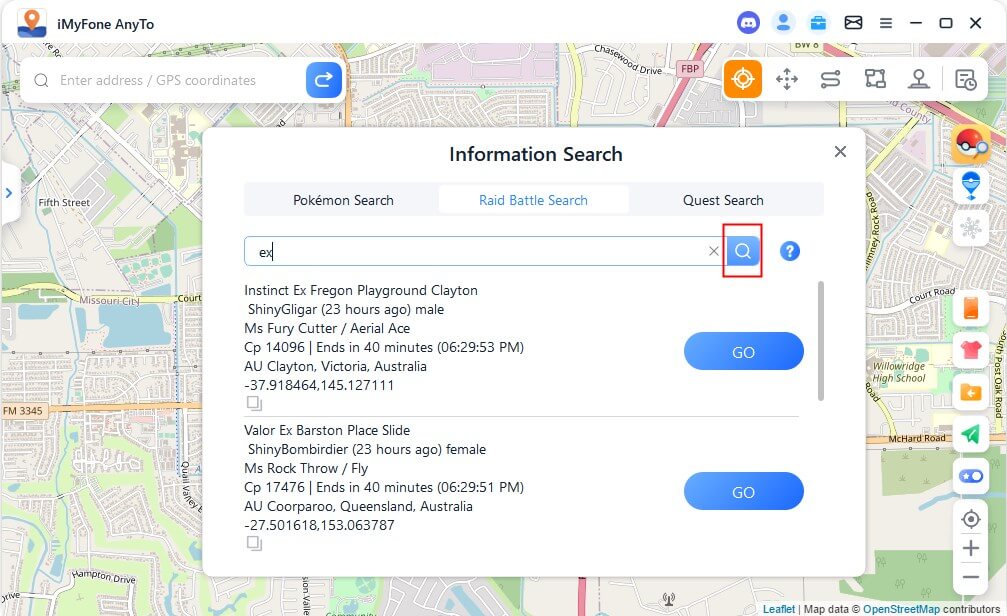
The detailed Raid Battle search method is as follows:
- 1. [Pokédex ID]: E.g. enter "0055" to instantly find Golduck raids.
- 2. [Pokémon Name]: E.g. enter "golduck" to instantly find Golduck Raid.
- 3. [Raid Tier]: Enter "t(TIER)" or "mega" to find tier-specific or mega raids. E.g. enter "t1" to find T1 tier raids.
- 4. [hatched]: Enter "hatched" to search for hatched raids.
- 5. [coordinate]: Enter "latitude, longitude" like "-37.896463,145.036097" to find raids within 10km area.
- 6. [boosted]: Enter "boosted" to find weather-enhanced raids.
- 7. [ex]: Enter "ex" to search for EX Raid Eligible gyms.
- 8. [team]: Enter "mystic", "valor" or "instinct" to find raids in gyms controlled by the specific team.
- 9. [weather]: (sunny | rainy | partlycloudy | cloudy | windy | snow | fog) Search by weather conditions. E.g., enter "rainy" to find raids during rainy conditions.
- Enter "mankey 34.682198,135.507207" to locate Mankey raids within 10km of the area.
Feature 3: Quest Search
Quest are an essential part of the Pokémon world. Whether you're searching for currently available quest or seeking guidance on how to complete specific quest, AnyTo's quest information search feature has you covered.
Once again, simply input task-related keywords into the quest information search list's input box, then click the search button or press the "Enter" key on your keyboard to search for relevant results.
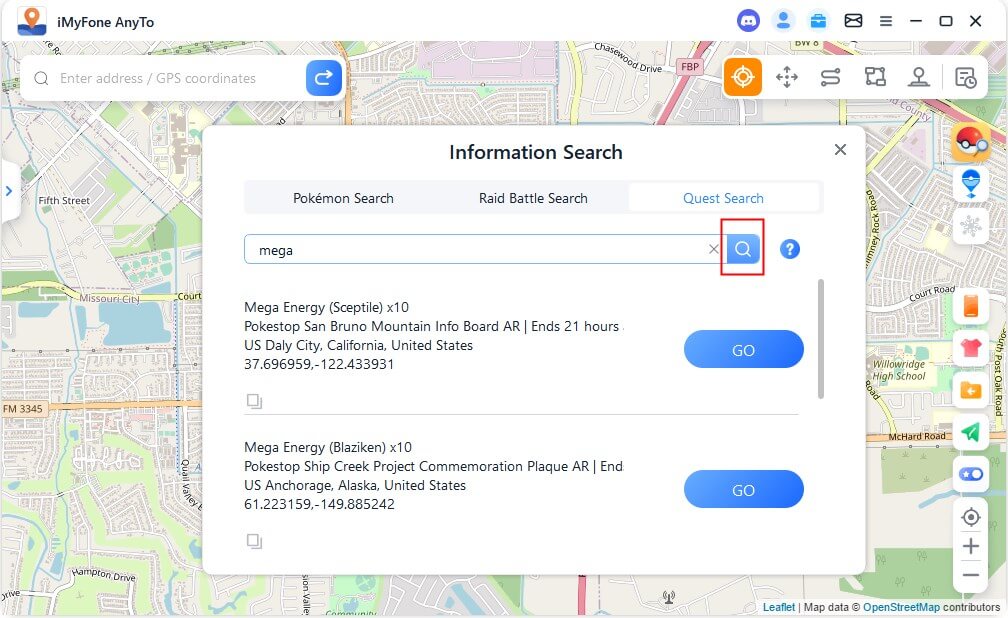
The detailed Quest search method is as follows:
- 1. [item]:Search for reward items like "pokeball," "greatball," "ultraball," "razzberry," "revive," or "stardust".
- 2. [Pokemon encounter]: E.g. enter "pikachu" for Pikachu encounter.
- 3. [mega energy]: Enter "mega" for mega energy.
- 4. [AR mode]: Enter "ar" or "nonar" to search for quests with a specific AR mode.
- 5. [coordinate]: Enter (latitude, longitude) like "-37.896463,145.036097" to find quests within a 10km area.
- Enter "stardust nonar" to find stardust quests without AR mode.
Conclusion
In summary, AnyTo's Pokémon information retrieval feature offers trainers more convenience, making it easier to find IV100 Pokémon, team battle information, and task-related details.
This feature enhances your Pokémon training journey, eliminating the need to search for information aimlessly. You can now access the assistance you need at any time, ensuring that you stand out in the world of Pokémon.





















