Not only do players look for Pokemon, but they also look for Pokemon Go Stops when playing Pokemon Go.

The augmented-reality software, which has quickly taken over the world and is presently in first place in all of the mobile app stores, is really just one massive hunting game. And if you want to be successful in catching all of them, you will need to explore new territories and investigate all of the spots that have been carefully highlighted as points of interest.
In order for you to become the very greatest, here is everything we know about PokeStops, including the many different unique items they spew out.
In this article:
Part 1: How to Use Pokemon GO Maps to Find Pokestops?
There are a variety of maps available for use in Pokemon Go, each of which is an efficient way to locate gyms in Pokemon go.
PogoMap, PokeMap, Poke Hunter, and The Silph Road are a few examples of useful tools that you could employ. These Pokemon Go maps contain accurate information that has been validated by a number of other trainers as well. The following is a guide on how to locate Pokestops using the maps in Pokemon Go.
- Visit the official website for the Pokemon Go map that you are currently using on your device.
- Conduct a search for the Pokestops in any given region.
- You may view the locations of any Pokestops on the map by zooming in and out.
Part 2: More Functions of Pokemon GO Maps
Because there is so much information that can be obtained from these maps, the role of Pokemon go Maps is not limited to simply locating Pokestops. The following is a list.
- You have the ability to be aware of the spawning sites and raid maps.
- You may customize the Pokemon Go map by adding Pokestops, gyms, and other features.
- You can see the various sites represented by a different color, allowing you to readily differentiate one from the other.
- Find the sites of the nests, and capture uncommon Pokemon.
Part 3: How to Pick the Best Pokemon Stop Maps?
Watch Pokemon Go's map for blue markers while walking. PokeStops. As you get closer, they'll become Poke Balls from floating cubes. Watch Pokemon Go's map for blue markers while walking. PokeStops. As you get closer, they'll become Poke Balls from floating cubes.
Here are some tips to pick the best Pokemon Go Stop Maps.
Tip 1: Pokemon Go uses Ingress data. Ingress uses your location to suggest Portals to visit. Players' location data populated a global Portal map. Niantic altered four years of Ingress Portal data for Pokemon Go. Players could locate PokeStops with images at launch. Ingress now offers a massive worldwide intel map showing Portal sites. Install Ingress on your phone, create an account, and log in to access this intel map and identify all the Portals (PokeStops).
Tip 2: The Ingress map is perplexing. Luckily, Ingress and Pokemon Go enthusiasts created a Chrome and Firefox browser extension for detecting PokeSpots. The Pokemon Go subreddit has instructions.
Tip 3: A global Google map with markers shows PokeStops and Gyms. You may add PokeStops to the map, although it's incomplete.
Part 4: Best Pokemon Go Maps to Find Pokestops
Here's how to choose a service that protects your data, has an easy interface, and provides reliable information? We present the top Pokemon Go Maps services available.
1 PoGoMap
PoGoMap is the most popular Pokemon Go map tool, including information on PokeStops, gyms, and rare Pokemon. To find Pokestops on the latest map, click the magnifier symbol on the right or type PokeStop into the search box. You may also search for PokeStops by location to learn where Pokemon will appear.
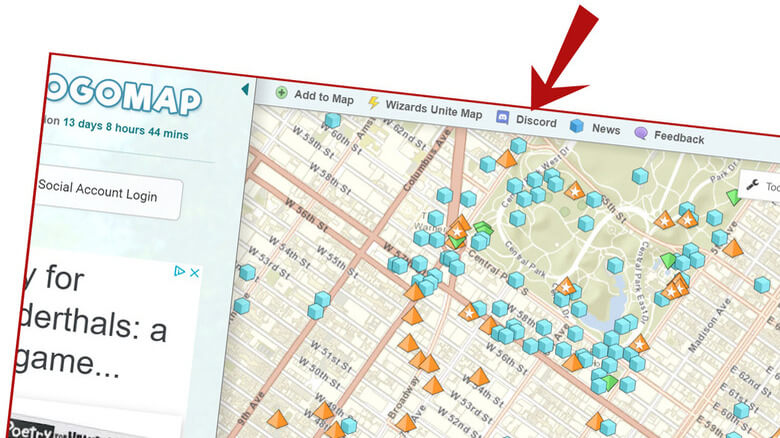
This service has 389 visible locations. It's simple and works on most browsers. You can sign up using your social media account.
2 PokeMap
Pokemon Go Maps instantly lists all game-related places, PokeStops, and Gyms. How? Real gamers share information, making the site reliable. Searching by country can also find Pokemon. PVP and Pokemon combat information is also available. Its obtrusive advertising may distract you.
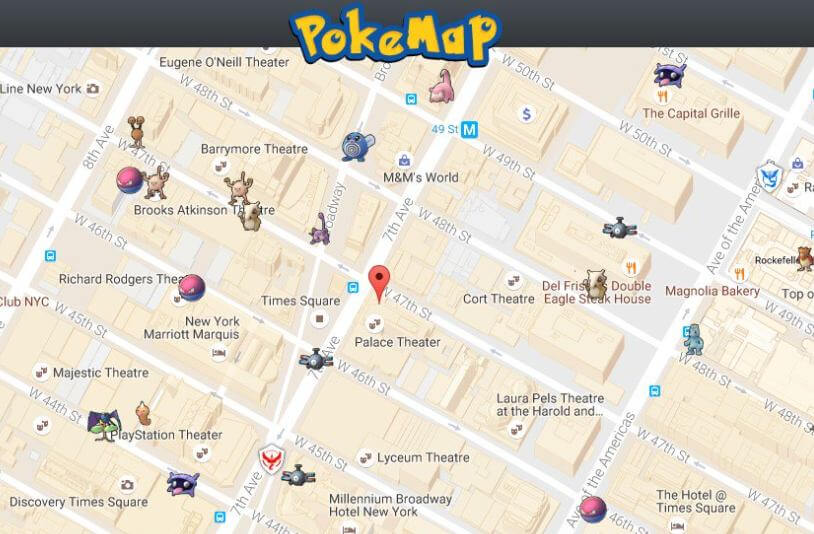
3 Pokemon Go PokeHunter
This platform currently covers Lithuania, Minnesota, Oregon, Washington, and California. PokeStops, Pokemon, live remote raids in Pokemon Go, and gyms are everything. The map makes it easy to find a PokeStop or catch regional Pokemons. Ad pop-ups can disrupt the seamless interface.

How to Reach Pokestops Miles Away?
Using a Location Spoofer - AnyTo
We now have Pokemon Go maps to PokeStops, gyms, and more. One problem! What if the PokeStop on any of the platforms above is far from your home or Pokemon Go game? How can you go? iMyFone AnyTo's good solution in this regard.
In fact, AnyTo is the best iOS Pokemon Go teleporter. This equipment lets you instantly teleport to any Pokestop.
Enable location changer iMyFone AnyTo on your iOS device or Android and teleport to your PokeStop. This program's auto cooldown timer inhibits frequent location changes, so Niantic won't catch you.
AnyTo's simple interface helps beginners spoof quickly. It works on most typical computers running Windows or macOS.

Key Features:
- One-click access to GPS location customization.
- Apps like Facebook, WhatsApp, and Pokémon Go that rely on your location will work with no problems.
- Adds support for GPS files, so you can get going on your preferred routes.
- Joysticks make it easy to adjust course with minimal effort.
Step 1: Download the AnyTo app for free on your phone (iPhone or Android). Once the download is complete, open iMyFone AnyTo to start your free unlimited trial.
Step 2: Click the AnyTo icon, open AnyTo app. Follow the instructions in the software to complete the basic settings before changing the location.
Step 3: Select the location you want to change, choose the mode you need, then click the Move button. Your location will be changed within seconds.

Besides, you can also change iOS/Android GPS location on PC with 1-click, enjoy your iMyFone AnyTo full version trial now!
Connect iPhone/Andoid devices to the PC. Click "Get Started".
Select Teleport Mode or Multi-spot Mode to plan a route.
Click the Move button to change location on the map to this new location!
Conclusion
This guide should help you discover PokeStops on Google Maps. Google Maps requires you to know the area's name to find a Pokestop. If you don't know any spots owing to inexperience or other reasons, use our Pokemon Go maps to discover everything. If the PokeStop is far from your home, iMyFone AnyTo can spoof your location and get you there quickly.

























