MLB TV is a great way to watch your favorite teams play in the comfort of your own home. However, if you’re traveling or living abroad, you may need to change your location on MLB TV.

This guide will show you how to do this quickly and easily so that you can continue watching the games no matter where you are.
In this article:
5 Best VPNS for Changing Location on MLB TV
1 NordVPN
Surely, one of the leading VPN location faker used to alter IP addresses super-quick. Due to its huge number of US servers and lightning-fast speeds that enable you to view MLB games nationwide, NordVPN is the best VPN for MLB.tv.
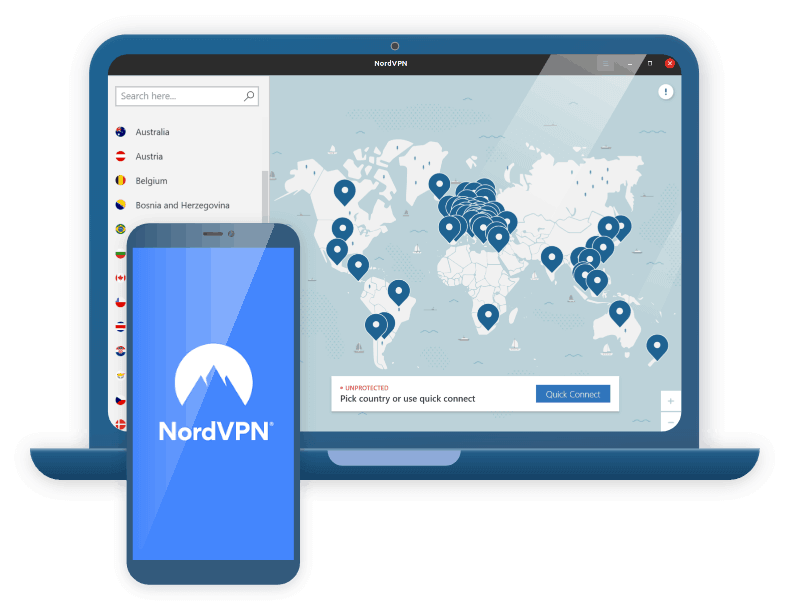
As per reliable rankings, NordVPN is tied for first place. They boast 5500 servers in 60 countries.
Features:
Operation Procedures:
- Numerous US servers are available to prevent MLB.tv blocks.
- Fast speeds are offered by NordLynx to reduce buffering.
- may access all popular streaming services.
- The VPN on our list that values privacy the most.
- Included is SmartPlay (Smart DNS).
- reasonable price.
- Lack of a router app.
- Expensive.
- Poor Malware-Blocking Result.
2 Surfshark
Surfshark is one of the greatest services for watching MLB.tv. Having 500 servers, which spread over to 20 cities. So, you may feel secure knowing that MLB.tv blackouts are a thing of the past.
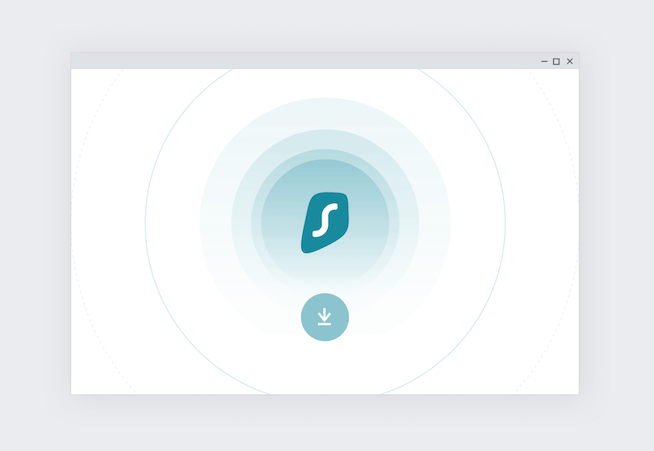
Using the cutting-edge tunnelling technology WireGuard, Surfshark offers exceptionally remarkable speeds with an average of 262.6 Mbps, not to be equaled by any of the VPN leading companies. It is excellent for watching MLB game matches live.
Features:
Operation Procedures:
- Very affordable plans with top-notch features.
- Can easily get around MLB.tv blackouts.
- Lag-free viewing with excellent speeds.
- Many connections at once.
- Opens material on most streaming providers.
- Numerous robust security features.
- Apple's apps are somewhat less robust.
3 IPVanish
IPVanish is a great choice if you're searching for a quick VPN to help you circumvent MLB.tv blackouts.

Despite lacking dedicated streaming servers, it is quite effective in allowing users to access MLB.tv games. This is largely because it has servers spread throughout 20 US cities. For getting over geo-restrictions on some other streaming services, like BBC iPlayer, it's not quite as fantastic. However, it can unblock YouTube TV and Netflix.
Features:
- Can unblock material on MLB.tv.
- Fast connections that are ideal for streaming.
- iOS users can try it for free.
- Programmable kill switch.
- Infinite connections.
- Not all streaming services can be unblocked.
- Is a member of the Five Eyes coalition.
- Not applicable in China.
4 AtlasVPN
Despite having the smallest server fleet among the companies on this list, Atlas VPN is a great VPN for watching MLB games online.
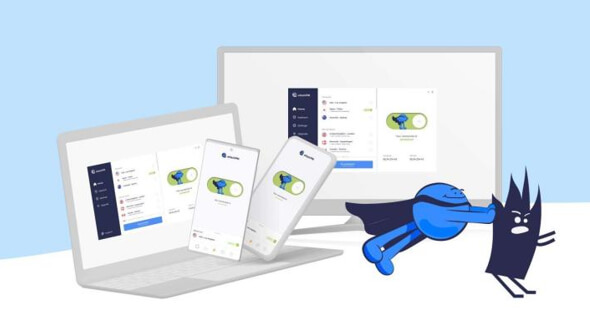
Features:
- Excellent value
- several connections at once
- wide selection of US servers
- reliable extra security features
- Fewer servers overall.
- The US location is bad for privacy
- There may be some streaming issues with the free plan.
5 PureVPN
PureVPN is a great streaming option that integrates well with MLB.tv. It may give you access to a variety of international services showing plenty of baseball games thanks to its sizable fleet of over 6500 servers spread throughout 78 nations.
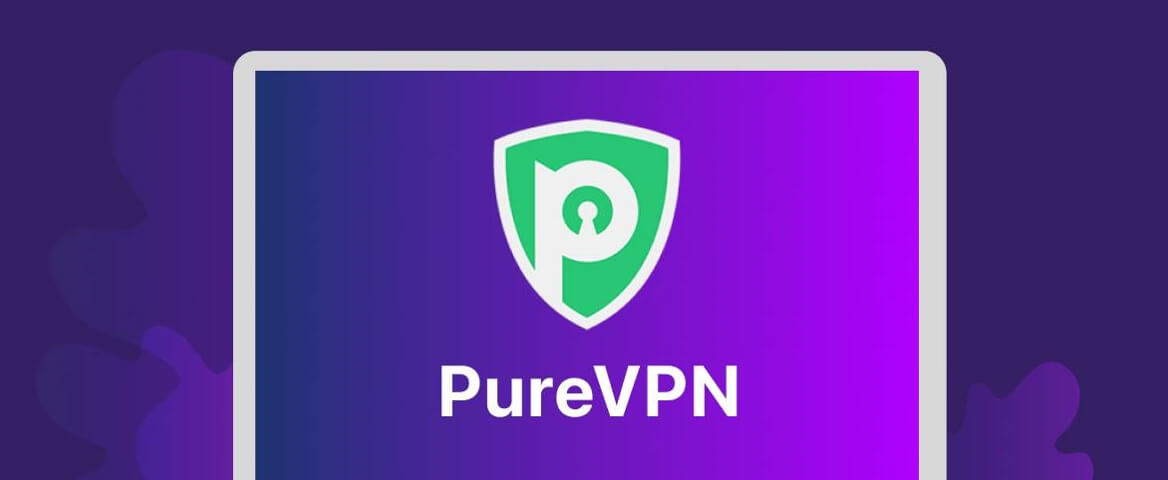
The performance is quite good because of the quick and safe WireGuard protocol. With only extremely infrequent connection drops, the games were streaming in great quality with no discernible latency or buffering difficulties.
- Vast fleet of servers.
- Easily gets around blackouts and blocks on MLB.tv.
- 10 connections are active at once.
- Protocol WireGuard is quick and secure.
- Money-back guarantee of 31 days.
- Connection has uncommon problems.
Yes, all these VPNs can alter one’s IP address, but they won’t actually change your real-time location. VPNs are simple to use but they can be traced all the way back.
[Bonus Tips] Change Your Location with 1-Click by iMyFone AnyTo
When you want to share some cool destinations with friends on social media, hide your location on a map to avoid being monitored, or access geo-specific features on location-based apps, iMyFone AnyTo can change your location in a single click.

Key Features:
- One-click access to GPS location customization, simulate GPS movement easily.
- Apps like Facebook, WhatsApp, and Pokémon Go that rely on your location will work with no problems.
- Adds support for GPS files, so you can get going on your preferred routes.
- Joysticks make it easy to adjust course with minimal effort.
Step 1: Download the AnyTo app for free on your phone (iPhone or Android). Once the download is complete, open iMyFone AnyTo to start your free unlimited trial.
Step 2: Click the AnyTo icon, open AnyTo app. Follow the instructions in the software to complete the basic settings before changing the location.
Step 3: Select the location you want to change, choose the mode you need, then click the Move button. Your location will be changed within seconds.

Besides, you can also change iOS/Android GPS location on PC with 1-click, enjoy your iMyFone AnyTo full version trial now!
Connect iPhone/Andoid devices to the PC. Click "Get Started".
Select Teleport Mode or Multi-spot Mode to plan a route.
Click the Move button to change location on the map to this new location!
- One of the biggest benefits is having one-click access to different GPS locations.
- It maintains anonymity while all apps continue to function flawlessly.
- The pace of walking can be increased or decreased.
- Not Free.
Conclusively, VPNs might be the first-choice apps to change your location on MLB TV. But it’s not entirely safe. iMyFone AnyTo, however, is so simple to use that you can change your location with 1-click and is highly safe. That’s why it’s better than those conventional VPNs which are super-expensive as well.
Change GPS Location on iOS/Android
168,282 people have downloaded it.
- Fake iOS/Android GPS location to anywhere in the world instantly.
- 100% Work with location-based apps such as AR games, social platforms, etc.
- Joystick to simulate GPS movement freely when playing games.
- Import / Export GPX file to save your favorite routes.
- Compatible with All iOS & Android versions.



























