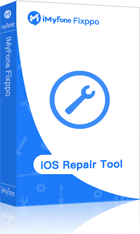You have installed the iOS 17 Beta/ iOS 17 with excitement and high expectations for the new features as soon as you get to know about its release. But, unfortunately, you end up losing all expectations when the latest beta version is giving you a hard time with new bugs. Downgrading your iOS 17 Beta/ iOS 17 in such a situation might be a thought that runs into your mind.
However, there are some people failing to downgrade iOS 17 Beta/ iOS 17 to iOS 16, which makes the situation more troublesome, right? Hence, we have brought this post specifically to resolve your issue and help you get over such a tiresome situation.
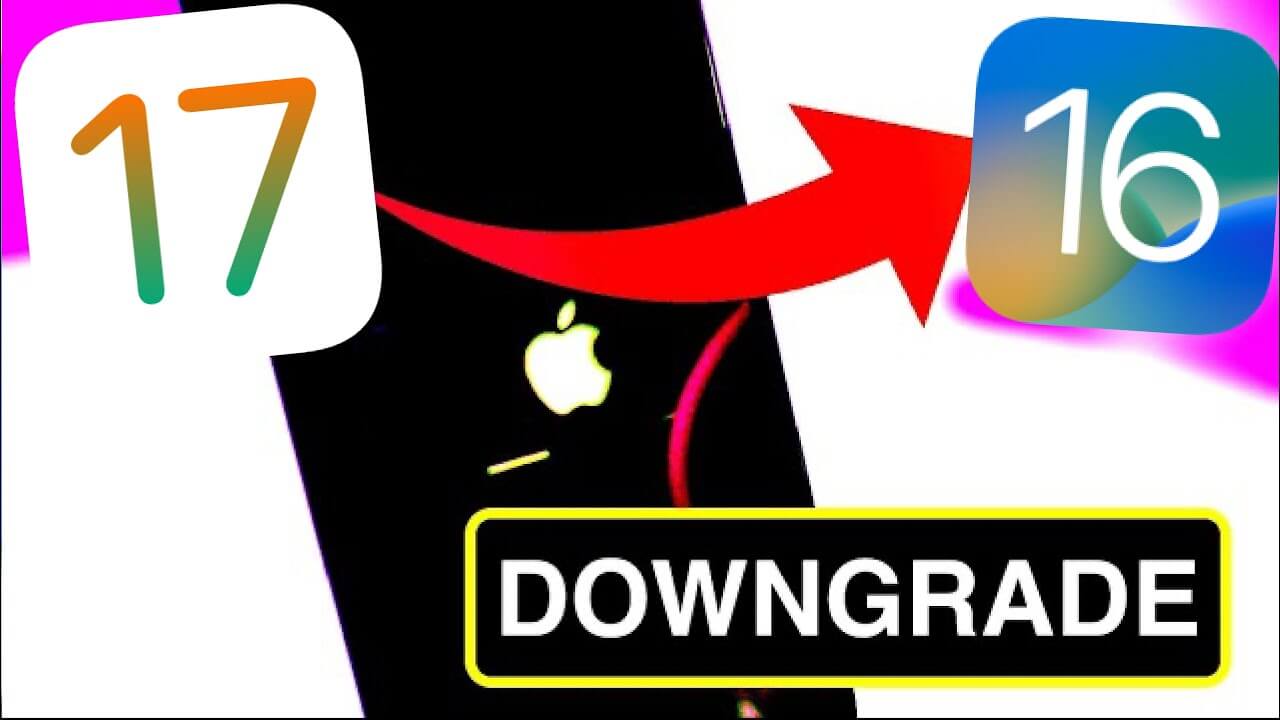
Part 1. Update iTunes to Latest If You Cannot Downgrade iOS 17 Beta/ iOS 17 to iOS 16
If your iTunes is not up-to-date, that could be the reason why you cannot downgrade iOS 17 Beta/ iOS 17 to iOS 16 in the first place. Hence you need to check if any new update is available.
If you're using a Mac, open the App Store and click 'Updates'. If updates are available, download them.
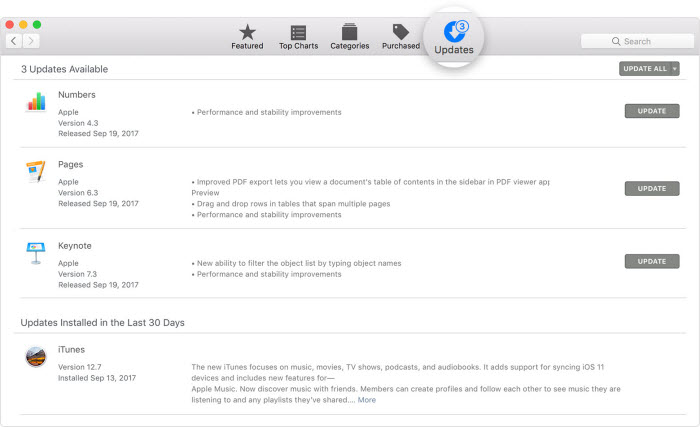
If you are using Windows, launch iTunes and click 'Help' > 'Check for Updates' and lastly download the update.
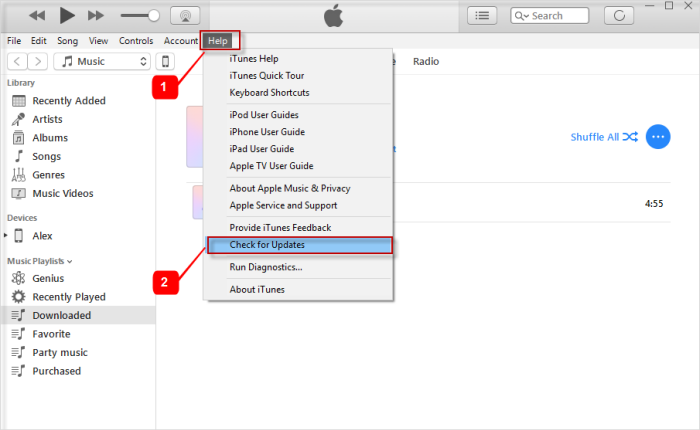
Part 2. Solve "Cannot Downgrade iOS 17 Beta/ iOS 17 to iOS 16" Issue
When you're still unable to downgrade iOS 17 Beta/ iOS 17 to iOS 16, we would like to highly recommend you a proficient tool iMyFone Fixppo iOS System Recovery. This tool stands out for its reliability and being ease to use.
iMyFone Fixppo - System Repair
One-stop iPhone Troubleshooter:
- Update to the latest iOS 17 beta.
- No data loss with iOS issues fixed smoothly.
- Easily downgrade iOS 17 beta to the previous version without jailbreak.
- Repair 150+ iOS/iPadOS/tvOS system problems like stuck on Apple logo, screen won't turn on, recovery mode loop, reboot loop, and black screen, etc.
Limited Time 10% OFF Coupon Code for iMyFone Fixppo: YTR5E7
- Without any trouble, you will be able to downgrade iOS 17 Beta/ iOS 17 to iOS 16 using this tool and the highlight is that you will accomplish the task without jailbreak.
- Furthermore, great compatibility is what this tool stresses upon.
- It can smoothly work on both Windows and Mac. All iOS devices including iPad, iPhone 8/X/XS/XR/11/12/13 are supported.
- It also solves other iOS issues like top of iPhone screen not working, iPhone screen black but still works, iPhone screen flickering and more.
- It has been trusted by Makeuseof, Macworld, 9to5mac and so on.
【Step 1】 Go to your browser and make sure to download the correct version of iMyFone Fixppo iOS System Recovery. After downloading, install and start it to get the process begun. Make a connection between your iOS device and the computer with the help of a genuine lightning cable.
【Step 2】 When the iOS device is successfully connected to the PC, you have to pick out the 'Standard Mode' from the first screen of the software.
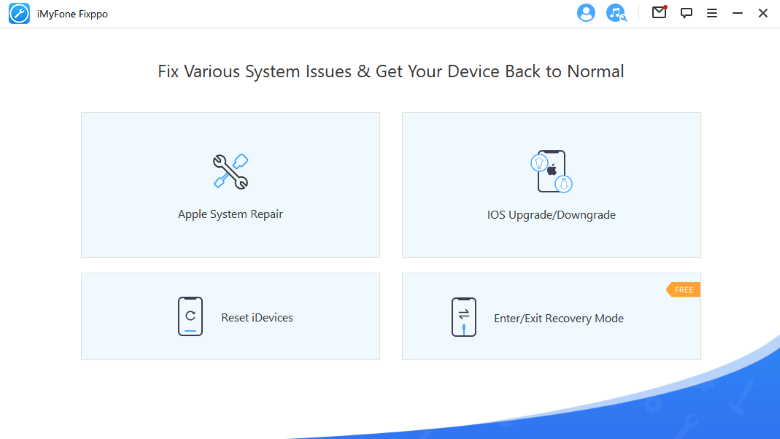
After this gets done, ensure to click on the 'Start' button and follow the instructions to put your iPhone/iPad in DFU mode for better detection.
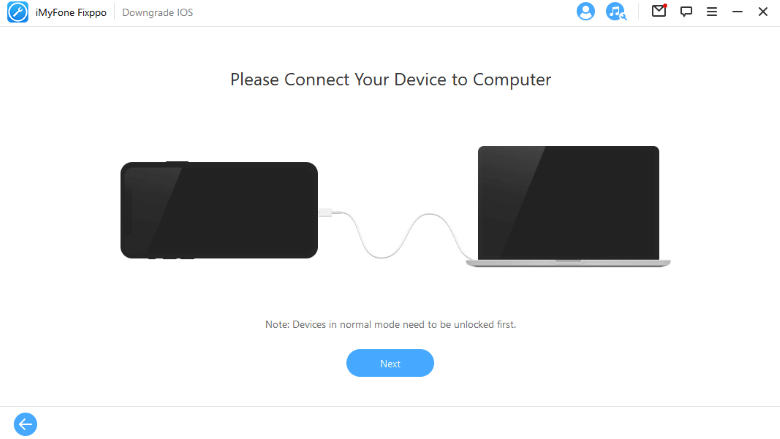
【Step 3】 Once the device is in DFU mode, it will be automatically detected by iMyFone Fixppo iOS System Recovery, and the program will then provide you with firmware version according to it.
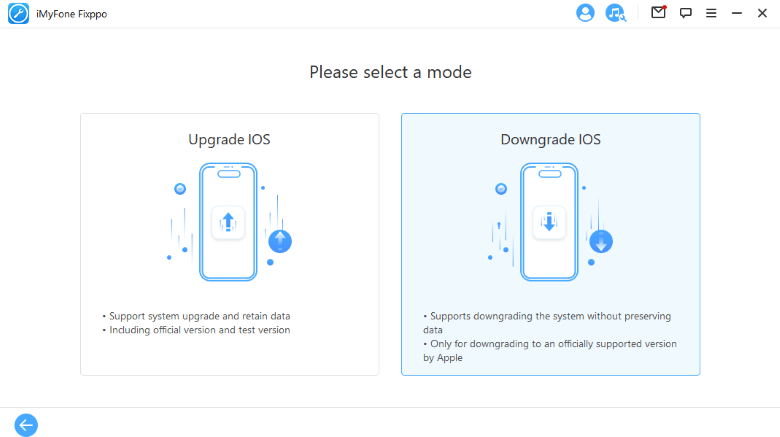
Here is what you need to pay attention to. Notice the screen and you will see your device model details. You will also find the compatible firmware details the program has automatically detected. In that field, you need to hit the drop-down menu and select a lower iOS version you wish to downgrade to if it doesn't show you the iOS 16 automatically. After that, click on the 'Download' button.
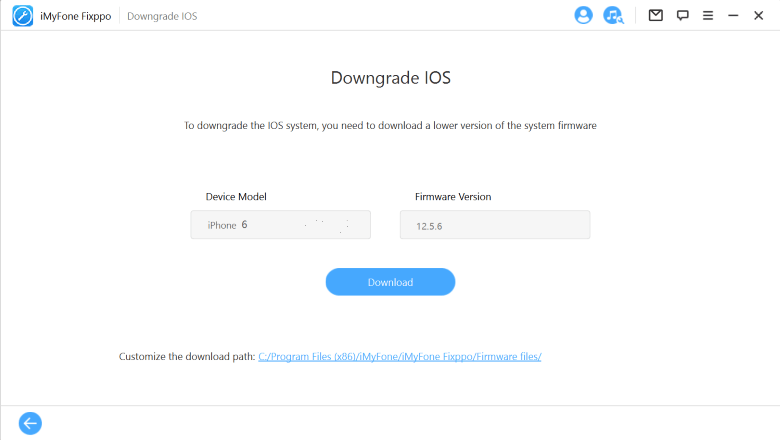
【Step 4】 At the end, once the firmware has been downloaded, hit on the 'Start to Fix' button. Then the program will start to verify the firmware and then install the iOS 16 firmware on your iPhone.
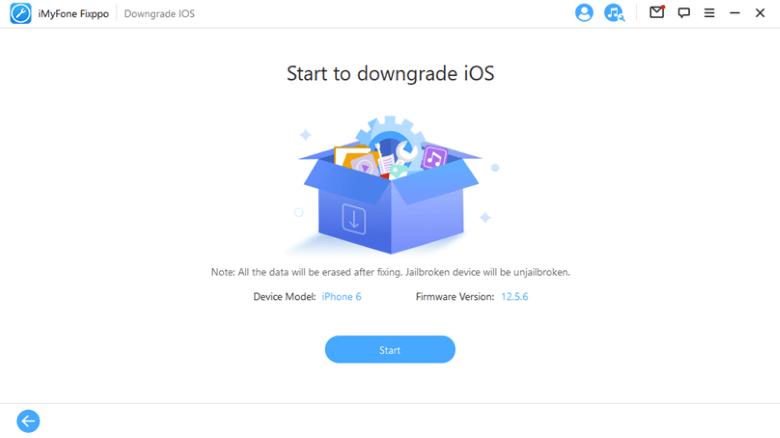
| Success Rate | Difficulty | Required Time | Data Loss | What Can Be Fixed | |
|---|---|---|---|---|---|
| Drain iPhone Battery | 10% | Easy | Long | No | Only battery issues |
| Offload Unused Apps | 20% | Easy | Short | No | Only app issues |
| Hard Reset | 30% | Easy | Short | No | A few software issues |
| Update iOS Version | 50% | Easy | Long | No | Some software issues |
| iMyFone Fixppo | 100% | Easy | Short | No | All system/software issues |
| Apple Support | 100% | Complex | Long | Depends | Most hardware/software issues |
That concludes this guide. With these Solutions, especially iMyFone Fixppo, all you have to do is sit in comfort as your tool does the work for you. We hope it was helpful for you. Thanks for reading!
Downgrade iOS 17 Beta without Jailbreak
- One-click to reset your device without needing any passwords.
- Easily enter/exit recovery mode for free.
- Protect your private data when you conduct repairs.
- Downgrade iOS 17 Beta/ iOS 17 to iOS 16 until Apple issues an update.
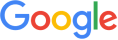
 iMyFone Fixppo
iMyFone Fixppo
Limited Time 10% OFF Coupon Code for iMyFone Fixppo: YTR5E7
Don't Miss:
3 Ultimate Options to Downgrade iOS 17 beta on iPhone/iPad >>>
How Can I Downgrade iOS 17 without Computer? >>>






















 October 10, 2023
October 10, 2023