“I can’t restore my new iPhone from my iTunes backup because iTunes keeps prompting for an iPhone backup password. I can’t even recall setting the password. I have already tried all the passwords I can think of but none has worked. Do you guys have any suggestions?” – Duke, Discussions.apple.com
If you are in this situation, you may think that it is impossible to restore iPhone without password. The answer is yes! All you will need is the right method. In this article, we will show you the best way you can use to restore iPhone without password.
How to Restore iPhone Backup without Password?
Do you know you can restore iPhone without password? All you will need is a iPhone backup unlocker tool known as iMyFone KeyGenius. iMyFone KeyGenius has 3 powerful attack methods to recover your password. This guarantees its users 100% decryption rate. When using KeyGenius, you won’t need technical knowledge. You will only need to follow 3 extremely simple steps to unlock iPhone backup without password.
keyGenius has powerful features. Some of these features include:
- The tool makes it extremely easy for you to unlock iPhone backup without password.
- KeyGenius features 3 powerful attack methods. These guarantee you 100% success rate.
- The tool will do its job without damaging your backup files or infecting your system with viruses.
- You will be able to unlock your iTunes backup in 3 simple steps without a password. You do not need technical knowledge to use KeyGenius.
- KeyGenius removes all the iPhone backup encryption settings, you can create new iPhone backups without a password.
To unlock iPhone backup without password using KeyGenius, you will only need to follow the easy steps below:
Step 1: After launching KeyGenius, select "Unlock iTunes Backup" and choose the iTunes backup file you would like to unlock from the available list. You can also import the file into the program.
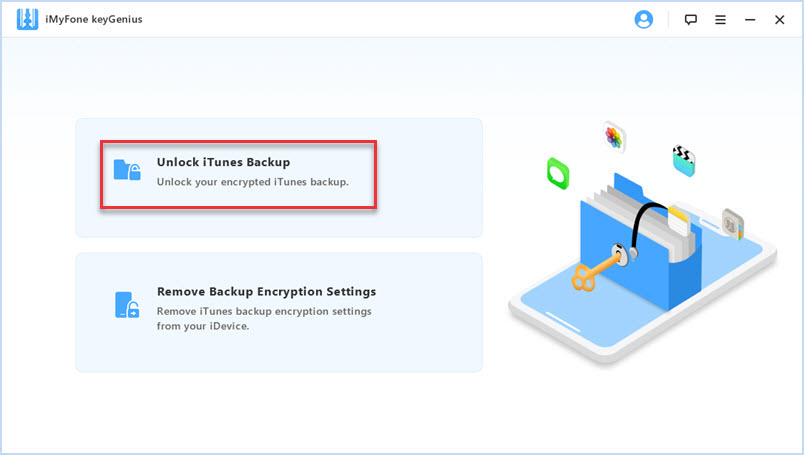
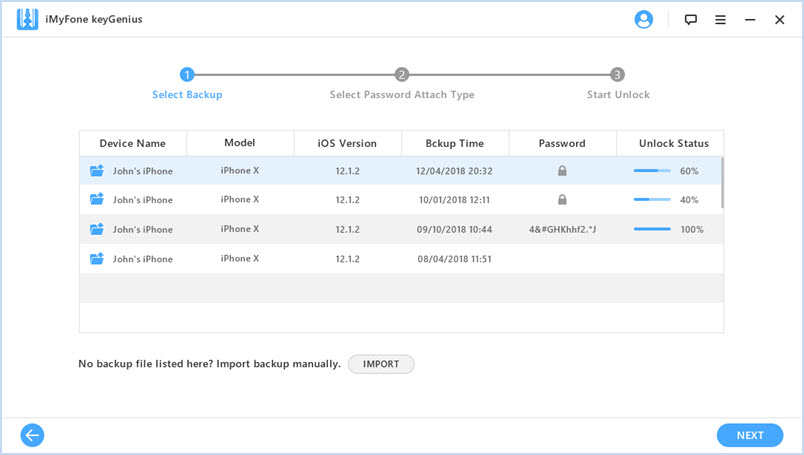
Step 2: Depending on your specific situation, select the ideal attack method.
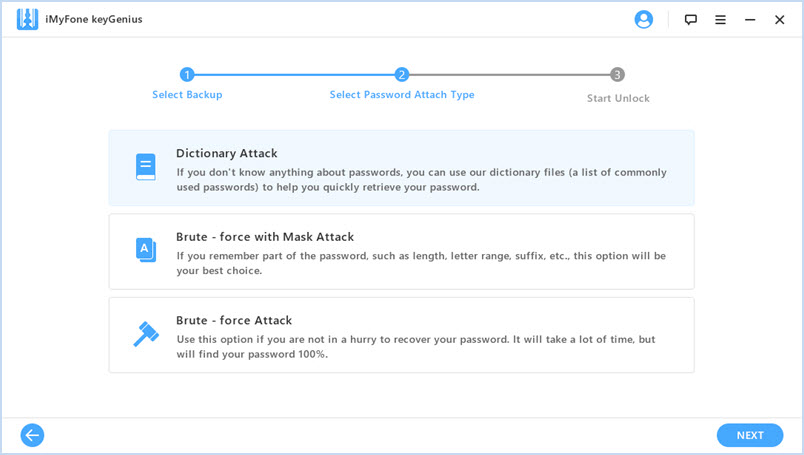
Step 3: Just in a few minutes, KeyGenius will recover the backup password.
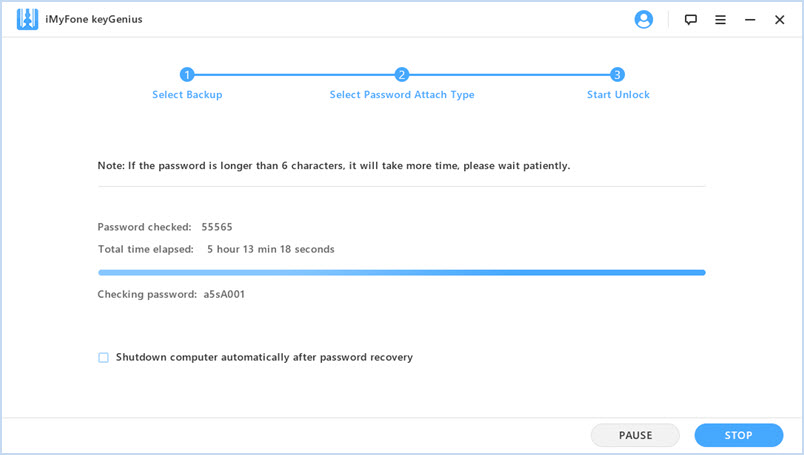
After finding back your backup password, now simply use it to restore your iPhone backup.
Other Ways to Unlock iPhone Backup Password
1. Unplug and Re-Plug Your iDevice
In some instances, although very rare, the solution to your issue could be as simple as unplugging and re-plugging your iDevice. iTunes does have some bugs. These could cause the tool to prompt you for a password that you didn’t set. Sometimes, glitches that cause iTunes to misbehave are easy to fix.
2. Try All Possible Passwords
iTunes does not have a limit on the number of times its users are allowed to enter the iPhone backup password. Therefore, you can try as many passwords as possible. Try your device passwords and even 1234. If you are lucky, one of the passwords could help you decrypt your backup.
Tips: How to Make a New Backup by Resetting the Password?
1. Reset Backup Password without Password
If it is impossible to access your iPhone backup password, you can still remove the encryption settings without a password. KeyGenius has a “Remove Backup Encryption Settings” feature and choose "Remove without password". The feature will remove the encryption within a couple of seconds without a password.
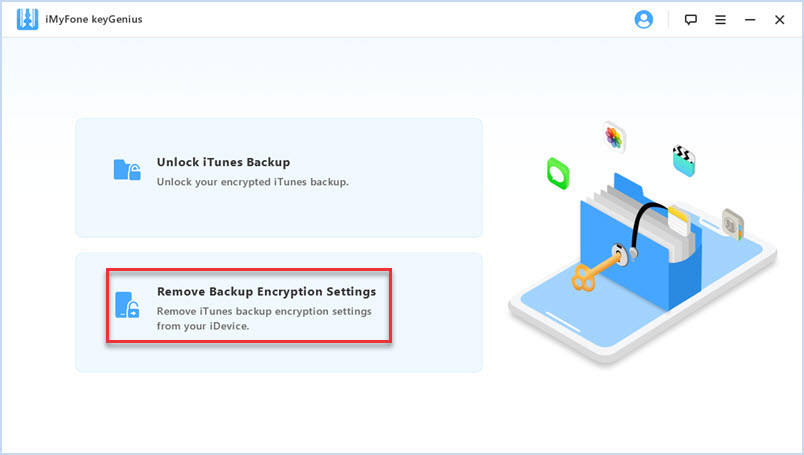
2. Reset Backup Password with Password
If you currently have access to your original iPhone backup password, you can use it to remove the encryption settings in iTunes by unchecking "Enctyp iPhone backup" and input your password.
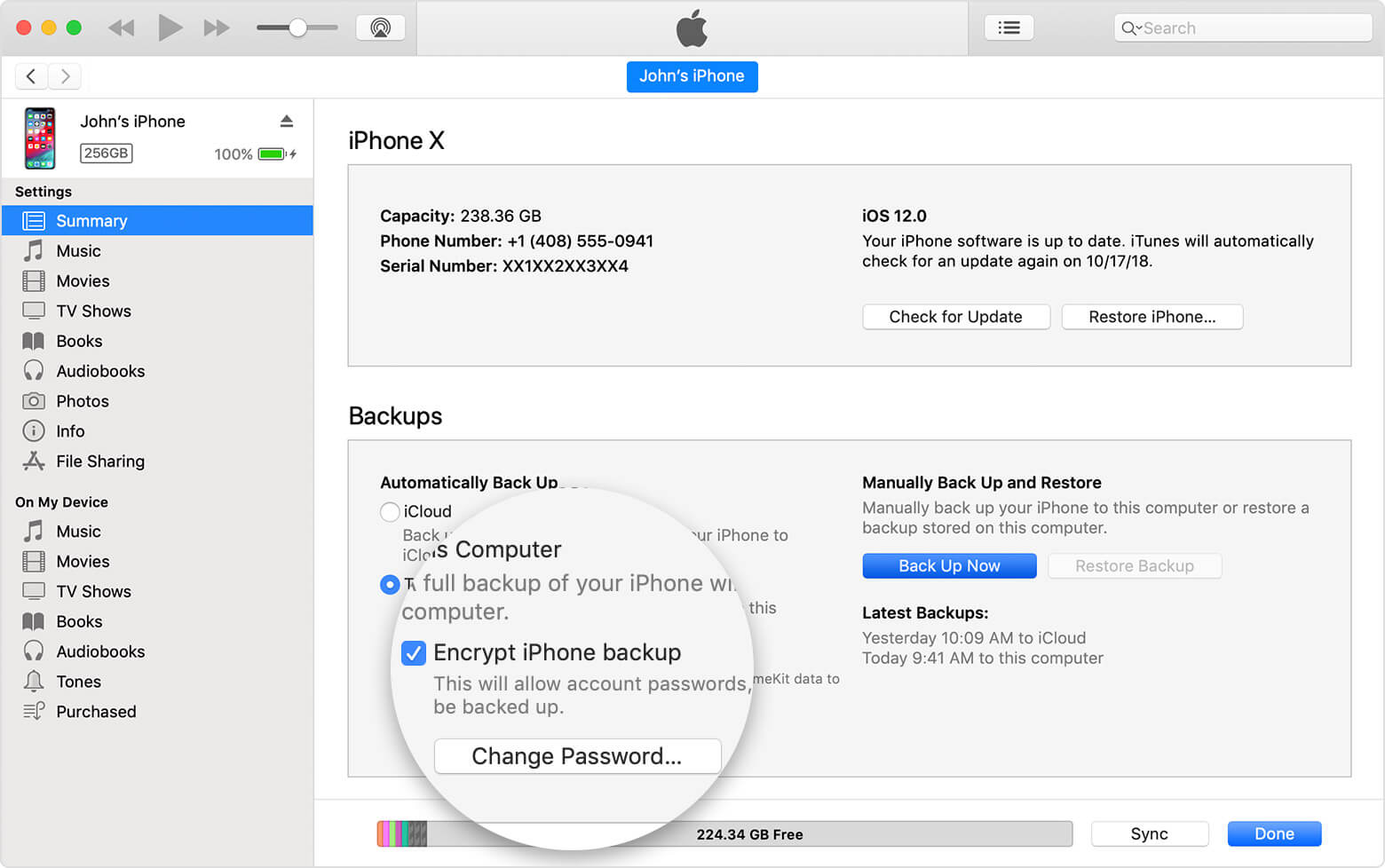
3. Change a New Password on Your Own
To reset your iPhone backup password using iTunes and the old password, follow the steps below:
- Launch iTunes on your PC and connect your iPhone with a USB cable. Click the iPhone icon on the top-left corner when it appears.
- In the Summary screen under Backups, click “Change Password…”.
- Enter your old password and then create your new password. Tap Change Password.
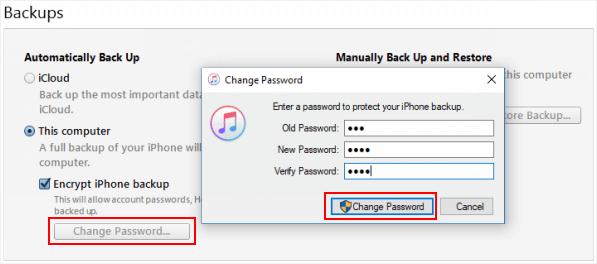
Conclusion
If you cannot recall your iPhone backup password, you can still restore your iDevice from the encrypted backup. All you will need is a tool known as KeyGenius. KeyGenius makes it possible for iDevice users to restore iPhone without password. The tool is easy to use. You do not need any technical knowledge to restore iPhone without password using KeyGenius. It works with all iOS devices and iTunes versions. KeyGenius has a 100% success rate, why not give it a try?






















 September 9, 2021
September 9, 2021

