In case you didn't know, iTunes automatically creates encrypted iPhone backups if you checked the box once. And, if you lose your password or forget it, there’s no way to turn off the encryption. Without a password, it’s next to impossible to uncheck “Encrypt iPhone backup.” Are you stuck in a similar situation and wondering how to turn off the encryption or get your password back? Don’t worry; we have answers to all your questions. Read on to learn how to turn off iPhone backup encryption without a password using 2 different methods.
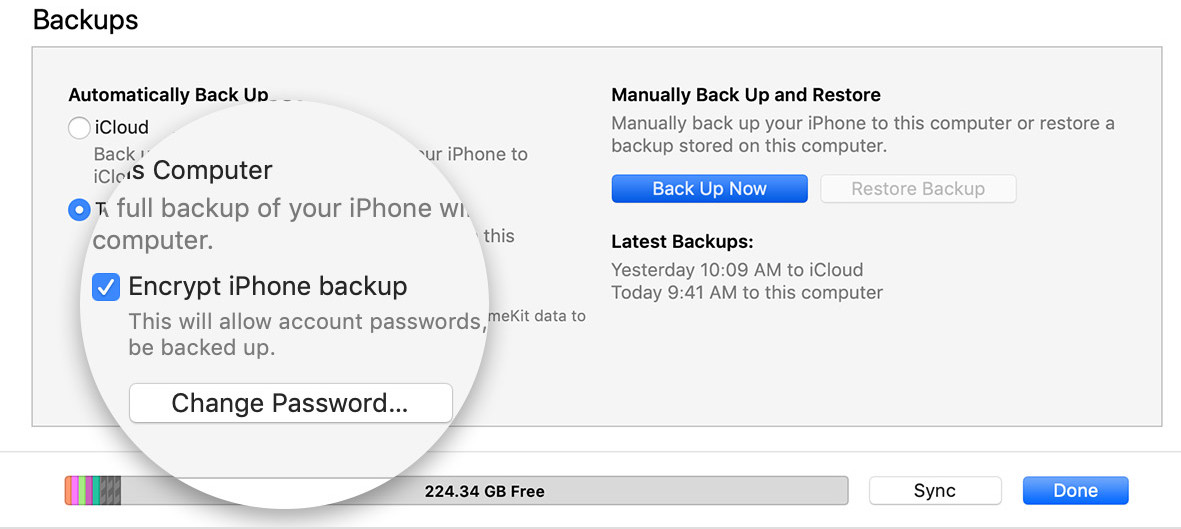
Turn Off iPhone Backup Encryption Without Password
If you are spending sleepless nights trying to remember your iPhone backup encryption password, you can use iMyFone KeyGenius to remove the encryption. It is an effective solution to remove iTunes backup encryption in a matter of minutes without losing any data or changing the original settings of your iPhone. And, the best thing is that you don’t need any technical knowledge to use the software.
- Unlock iPhone backup encryption without password in just a few seconds
- Easily remove iPhone backup settings and let you use a new backup password
- Only 3 steps away to turn off iTunes backup password
- 3 powerful unlock methods to ensure a high success rate
- No data loss worries
Follow the easy steps below to turn off iPhone backup encryption using iMyFone KeyGenius:
Step 1: Download and launch iMyFone KeyGenius on your PC. Then connect your iPhone to your PC.
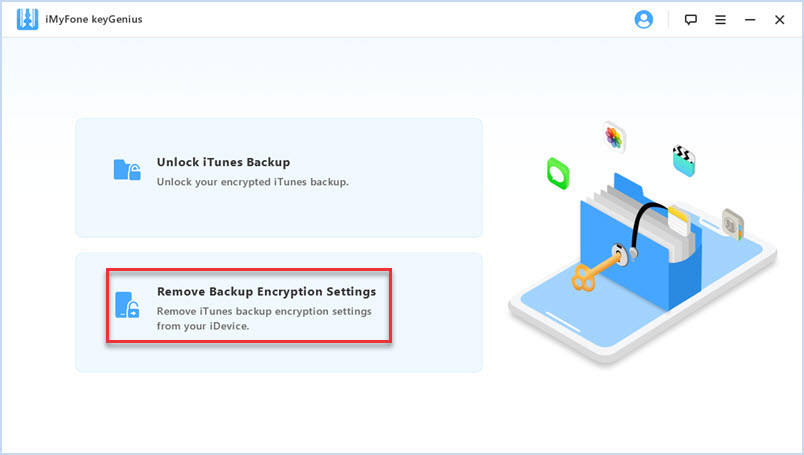
Step 2: From the main screen of the software, click “Remove Backup Encryption Settings.”
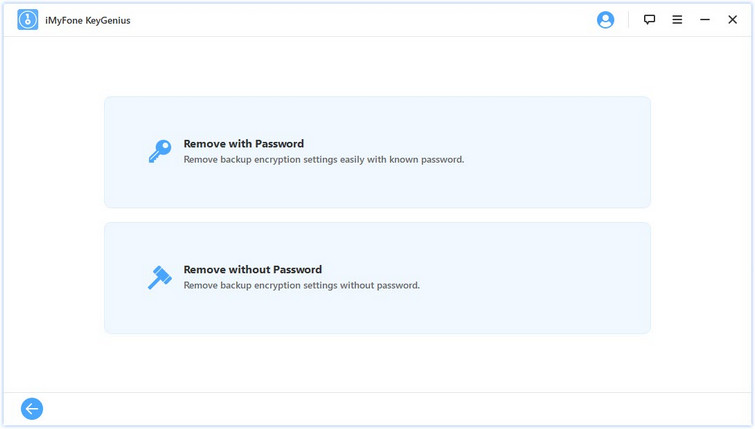
Step 3: On the next screen, click “Remove without password” and wait a few seconds, it will be removed.
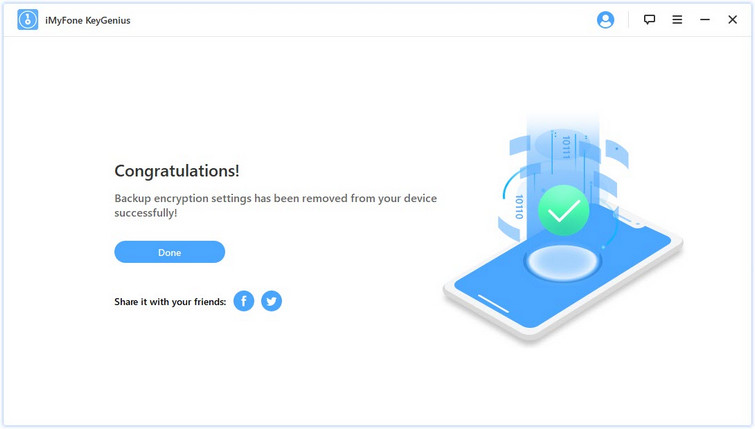
Turn Off iPhone Backup Encryption Using iTunes
Apple also provides iPhone users with a quick solution to remove iPhone backup encryption. But you have to know the password correctly to turn it off. Follow the steps below to turn off iPhone backup encryption using iTunes:
- Launch iTunes on your PC and connect your iPhone with a USB cable.
- Click the device icon.
- Uncheck "Encrypt iPhone backup" and enter your old password to turn it off.
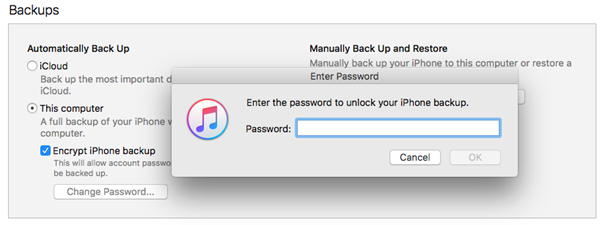
Bottom Line:
Now that you’ve identified 2 methods to turn off iPhone backup encryption, you can use either of them to quickly decrypt your iPhone backup. However, you can remove it without a password with the first method as there’s no risk of data loss. We hope you found the article useful. If you have any questions about any of the methods discussed above, do let us know.






















 September 9, 2021
September 9, 2021
