In this article:
- Part 1. Things about Free Video Downloader for Chrome
- Part 2. Problems You Might Face While Playing Videos in Chrome
- Part 3. Best 10 Video Downloaders for Vimeo Chrome
- 1. TopClipper

- 2. Video Downloader for Vimeo
- 3. Simple Downloader for Vimeo™
- 4. Video Downloader Professional
- 5. Video Downloader for Web
- 6. Video Downloader Plus
- 7. VimeoMate
- 8. SaveFrom.net Helper
- 9. Vimeo Video for Downloader
- 10. Vimeo Download Plus
- [Bonus Tips] The Fastest way to download Vimeo video
Vimeo has been a favorite platform for creators to showcase their work, and its popularity has only increased with time. However, sometimes we want to download those videos for offline viewing, and that's where the video downloader for Vimeo Chrome comes in handy.
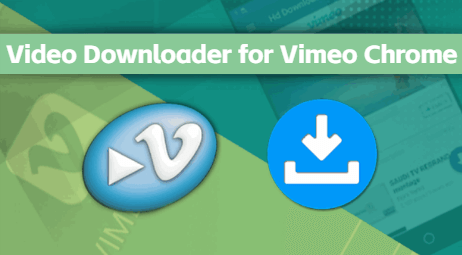
In this blog post, we'll explore the free video downloader for Chrome and the common problems you might face while playing videos in Chrome. We'll also highlight the best 10 video downloaders for Vimeo Chrome and share some bonus tips on the fastest way to download Vimeo videos.
So, if you're looking for a reliable flash video downloader for Vimeo Chrome, keep reading!
Let's easily download the video to your computer or mobile device without watermarks.
Part 1. Things about Free Video Downloader for Chrome
Are you tired of constantly buffering videos or being unable to watch them offline? If you are, then you might want to consider using a simple vimeo downloader for Chrome. Here are some things you need to know about it:
1 What is a Free Video Downloader for Chrome?
A free video downloader for Chrome is a browser extension that allows you to download videos from different websites, including Vimeo, YouTube videos, Facebook, and others. It is a great tool that can help you access your favorite videos without the need for an internet connection.
2 How does it Work?
Using a free video downloader for Chrome is simple. After installing the video downloader chrome extension, a download button will appear whenever you watch a video on Vimeo.
All you need to do is click on the download button, and the video will be saved on your computer or device. Some video downloaders for Chrome also allow you to choose the video quality and format you want to download.
3 Benefits of using a Free Video Downloader for Chrome
There are many benefits of using a free video downloader for Chrome. Here are some of them:
1. Watch videos offline - With a video downloader, you can watch your favorite Vimeo videos anytime, even without an internet connection.
2. Save time - No more waiting for videos to buffer or load. You can download the video and watch it later, saving you time.
3. No ads - Some video downloaders for Chrome can remove ads from the videos you download, making your viewing experience more enjoyable.
4. More convenient - You don't have to keep returning to the Vimeo website whenever you want to watch a particular video.
Part 2. Problems You Might Face While Playing Videos in Chrome
As much as we love to watch videos on Vimeo using Chrome, we sometimes face problems that can hinder our viewing experience. Below are the four most common problems you might face while playing videos in Chrome, including how to fix them.
1 Playback Controls are not available
Have you ever clicked on a Vimeo video page and found the playback controls missing? This issue usually occurs when the Vimeo player cannot load correctly due to an outdated browser or an incompatible extension. To fix this issue, try updating your Google Chrome web browser and disabling any extensions that might be causing the problem.
2 Troubles with Embedded Vimeo Videos
Embedded Vimeo video is a great way to share videos on websites, but they can sometimes cause problems when playing on Chrome.
If the video doesn't play, try clearing your browser cache, disabling any extensions, or opening the video in a new tab. If none of these solutions work, you might want to contact the website owner for assistance.
3 Video Buffering
Buffering is another common problem you might face while playing Vimeo videos on Chrome. This issue usually occurs due to slow internet speed or an overloaded server.
To fix this problem, try pausing the video and allowing it to buffer for a few seconds before playing it again. If the issue persists, try switching to lower video quality or upgrading your internet connection.
4 Firewalls and Plugins Block the Video Play
Sometimes, firewalls or plugins can block Vimeo videos from playing on Chrome. To fix this issue, try temporarily disabling your firewall or plugins and see if the video plays.
If it does, you might want to add Vimeo to the allowed sites list in your firewall or change the plugin's settings to allow Vimeo videos to play.
Part 3. Best 10 Video Downloaders for Vimeo Chrome
There are many options if you are looking for a video downloader for Vimeo on Chrome. Here are the top 10 video downloader extensions that you can use to download videos from Vimeo on Chrome.
1 TopClipper
iMyFone TopClipper is a reliable video downloader software that allows you to download Vimeo videos with ease. This software is available for both Windows and Android operating systems and is completely free to use. Once you have installed TopClipper on your device, you can quickly and easily download Vimeo videos by following a few simple steps.
To download a Vimeo video using TopClipper, simply open the video you want to save and click on the TopClipper icon. The software will automatically detect the video and provide you with a range of download options. You can select your preferred video quality and start the download process by clicking the "Download" button.

10% OFF Coupon Code: TC10OFF
TopClipper is known for its fast download speeds and user-friendly interface, making it a great choice for those who want to save Vimeo videos quickly and easily. With TopClipper, you can watch your favorite videos anytime, even without an internet connection.
Overall, TopClipper is convenient and reliable for Vimeo video downloading software. Whether you want to save a video for later viewing or offline use, TopClipper is a great choice that won't disappoint.
2 Video Downloader for Vimeo
Video Downloader for Vimeo is an excellent extension that allows you to easily download Vimeo videos. It is a user-friendly online tool that supports multiple formats, including MP4, FLV, and AVI. This extension comes in handy if you want to download a Vimeo video and watch it later without an internet connection.
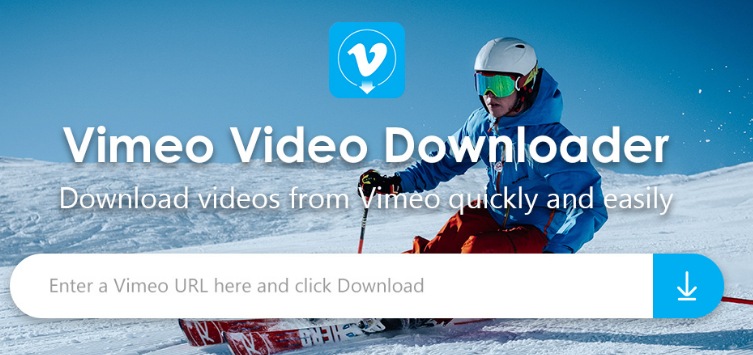
You can follow the steps below to use vimeo downloader
Step 1. You need to install the extension from the Chrome web store.
Step 2. Once installed, open the Vimeo video you want to download and click the button below the video player. A pop-up window will appear, allowing you to choose the video quality and format you want to download.
Step 3. After selecting the desired format and quality, click the "Download" button, and the video will download.
One of the best things about Video Downloader for Vimeo is its compatibility with all Vimeo videos, including those embedded in other websites. This extension also allows you to download high-resolution videos, up to 4K. Furthermore, it lets you download multiple videos simultaneously, saving time and effort.
3 Simple Downloader for Vimeo™
Simple Downloader for Vimeo™ is an easy-to-use extension enabling you to download videos effortlessly. This extension lets you download videos in different formats and resolutions, such as 720p, 1080p, and 4K.
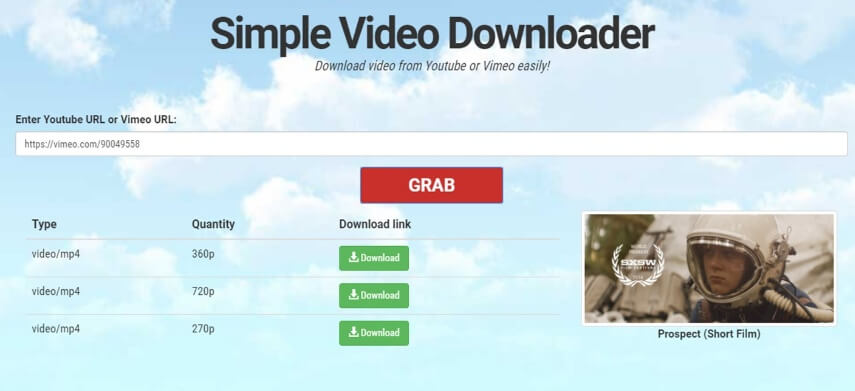
The steps are below:
Step 1. Install this extension on your Chrome browser.
Step 2. Simply open the Vimeo video you want to download, click on the extension icon, and select the format and resolution you prefer. The video will be downloaded in just a few clicks.
4 Video Downloader Professional
Video Downloader Professional is a versatile video downloader extension that supports multiple video sites, including Vimeo. With this extension, you can download videos in various formats and resolutions, such as MP4, FLV, and AVI, and choose the video quality before downloading.

Additionally, Video Downloader Professional offers a built-in video player that allows you to preview the video before downloading it. Here are the steps.
Step 1. Install this extension on your Chrome browser.
Step 2. Open the Vimeo video you want to download, and click the extension icon. The video will be downloaded in just a few moments, and you can enjoy watching it offline.
5 Video Downloader for Web
Video Downloader for Web is a simple and user-friendly video downloader extension for Vimeo on Chrome. It supports various video formats and resolutions, such as MP4, FLV, and 1080p, and allows you to download videos quickly and easily with just one click.
The extension also features a built-in video player that lets you preview videos before downloading, ensuring you're getting the right video.
6 Video Downloader Plus
Video Downloader Plus is a feature-rich video downloader extension for Vimeo on Chrome. It not only allows you to download videos in different formats, such as MP4, AVI, and WMV but also supports batch downloads, which can save you a lot of time when downloading multiple videos.
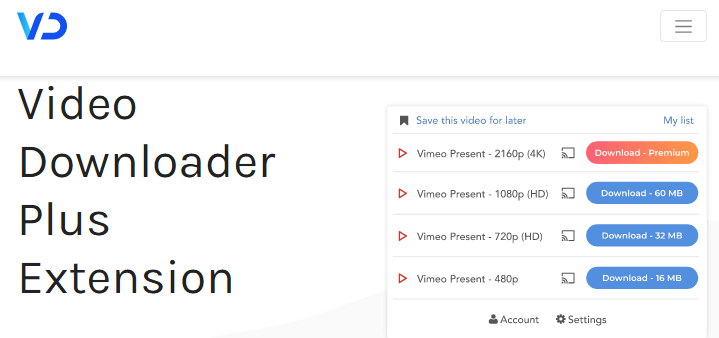
In addition, the extension has a built-in video player and a media converter that lets you convert video files to different formats.
7 VimeoMate
VimeoMate is a powerful and versatile video downloader extension for Vimeo on Chrome. It supports a wide range of video formats and resolutions, including HD and 4K, and allows you to download videos with just one click.
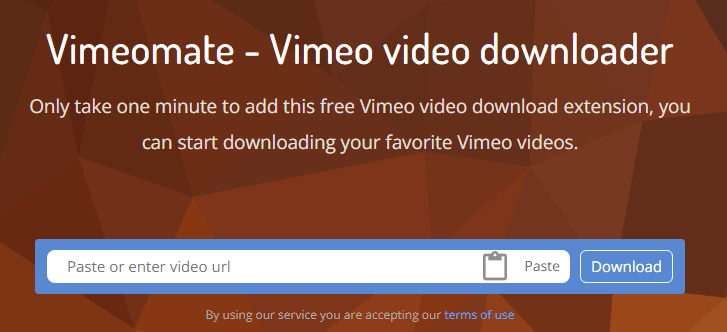
The extension also features a built-in video and media player that lets you preview and watch videos before downloading. Another great feature of VimeoMate is its ability to download videos from other websites besides Vimeo, making it a great all-in-one solution for downloading online videos.
8 SaveFrom.net Helper
SaveFrom.net Helper is a versatile and user-friendly video downloader extension for Chrome that can help you download Vimeo videos quickly and easily. Once installed, it automatically detects video content on web pages and allows you to download them in various formats, including MP4, FLV, and WEBM.
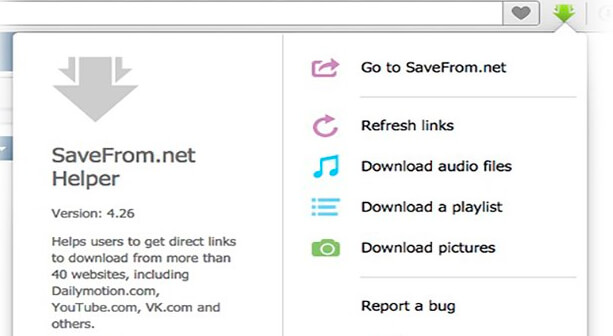
SaveFrom.net Helper also supports downloading entire playlists from Vimeo, which is a handy feature for those who want to save multiple videos simultaneously. It is worth noting that this extension also supports video downloads from many other popular video-sharing platforms, including YouTube, Facebook, and Dailymotion. Here are the steps to use SaveFrom.net Helper
Step 1. Simply install the extension.
Step 2. Open the Vimeo video you want to download. The extension will automatically detect the video and display a download button below it. You can then choose your preferred format and resolution, and the video will be downloaded to your computer.
9 Vimeo Video for Downloader
Vimeo Video for Downloader is a lightweight and easy-to-use video downloader extension for Vimeo on Chrome. It lets you download videos in various formats and resolutions, including HD and 4K.
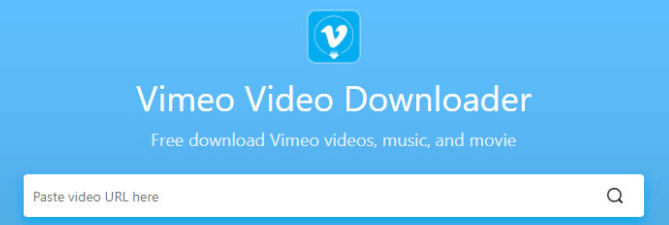
Vimeo Video for Downloader also supports batch downloads, allowing you to download multiple videos simultaneously. Additionally, it has a built-in video player that lets you preview videos before downloading.
10 Vimeo Download Plus
Vimeo Download Plus is a user-friendly and versatile video downloader extension for Vimeo on Chrome. It allows you to download videos in various formats and resolutions, including HD and 4K, and also supports batch downloads.
Moreover, Vimeo Download Plus lets you download videos from other video sites, including YouTube, Facebook, and Dailymotion. The extension also has a built-in video player that lets you preview videos before downloading.
Additionally, Vimeo Download Plus has a download accelerator that can speed up your downloads, making it a great option for those with slow internet connections.
[Bonus Tips] The Fastest way to download Vimeo video
If you're looking for a quick and easy way to download Vimeo videos, iMyFone TopClipper is an excellent choice. This powerful video downloader for Chrome lets you download Vimeo videos quickly and without any watermarks or limitations.

Key Features:
- Remove the TikTok watermark and allow you to repost these videos.
- Re-edit videos automatically and output high-quality videos quickly.
- Save TikTok videos without watermark in bulk without any skills.
- Increase the chances of getting more TikTok likes and followers.
- Help you beat the TikTok algorithm and get on TikTok fyp easily.
10% OFF Coupon Code: TC10OFF
To download Vimeo videos using iMyFone TopClipper, follow these easy steps:
Step 1. Install iMyFone TopClipper on your Chrome browser.
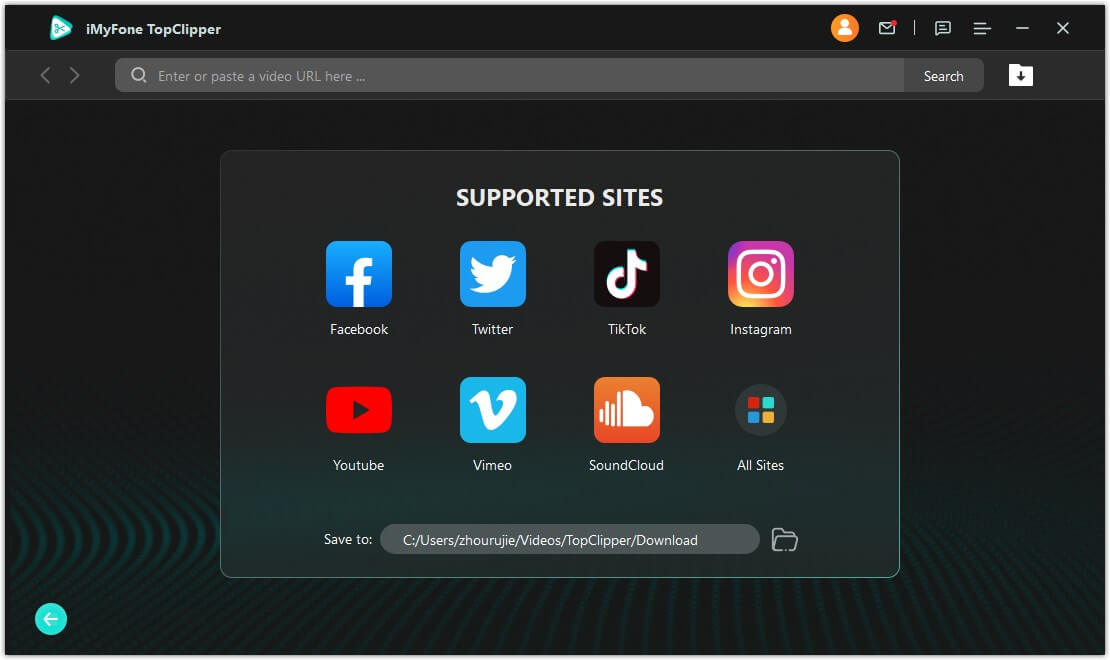
100% Free, 100% Working! A Tool Full of Surprises

Step 2. Go to the Vimeo video you want to download.
Step 3. Click on the iMyFone TopClipper download icon in your browser.
Step 4. Select the resolution and format you want to download the video in.
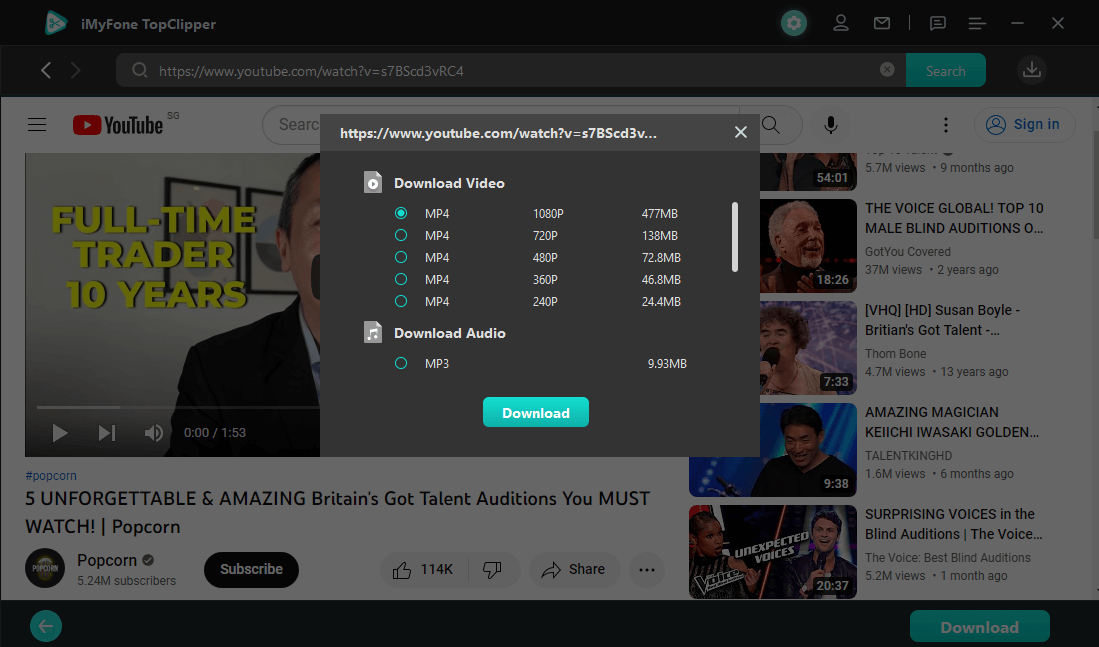
Step 5. Click on the download button, and the video will start downloading immediately.
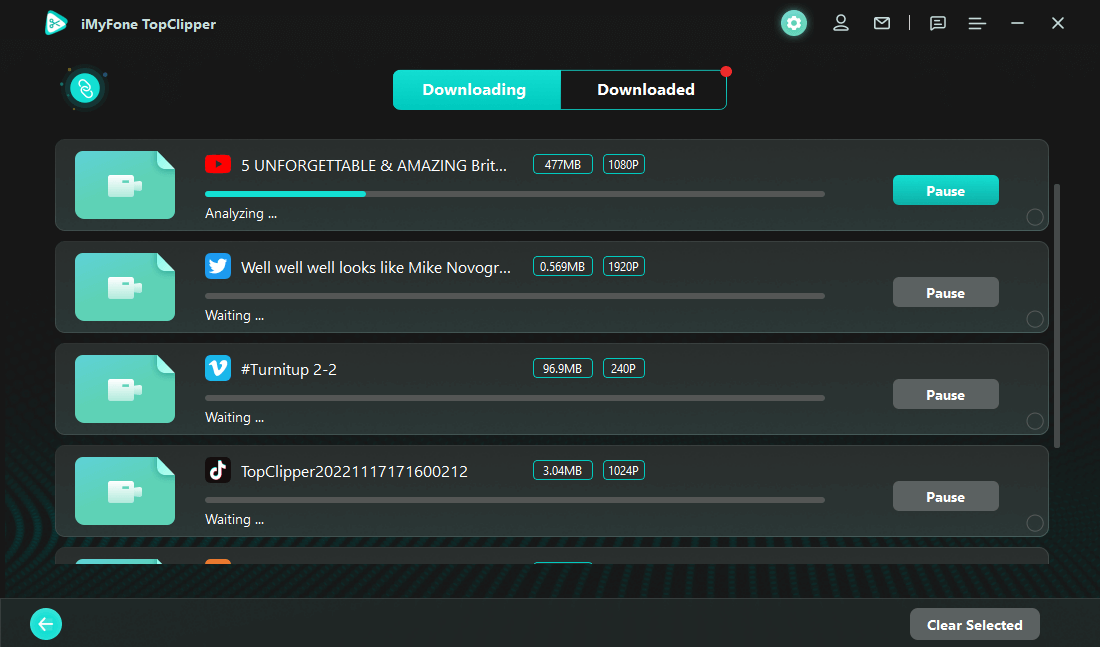
iMyFone TopClipper is a great choice if you want to download Vimeo videos quickly and easily. With this powerful video downloader, you can enjoy your favorite Vimeo videos offline, without any limitations or watermarks.
Conclusion
In conclusion, downloading videos from Vimeo or any other website on Google Chrome can be a convenient way to save your favorite videos for offline viewing.
However, it's important to use a reliable and safe video downloader to avoid any malware or viruses. In this article, we have discussed the free video downloader for Chrome, the problems that you might face while playing videos in Chrome, and the top 10 video downloaders for Vimeo on Chrome.
We hope this guide has helped you find the right video downloader for your needs and made downloading videos a breeze.
Remember to always respect the intellectual property rights of the creators and owners of the videos you download.






















