Playing Fate/Grand Order on PC can get more pleasure than play it on your mobile phone due to the bigger screen. We have 4 feasible ways for you to play Fgo on PC with emulators.

In this article:
Part 1. Play Fate/Grand Order on PC without Emulators
If you want to show your mobile screen to others on PC when you play games or want to share videos. You can use iMyFone MirrorTo to make it. It’s a screen mirroring app that allows you to stream games live and video conferencing from your phone to your computer.
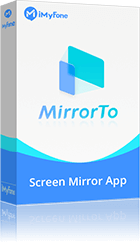
- Game Keyboard: Allow you to playing mobile games on PC.
- Control iOS or Android directly from PC.
- Support screen recording your phone on PC with high-quality 1080p.
- Stream mobile games on TikTok, Zoom, Twitch and almost all apps for screens sharing.
Video tutorials on how to play Fate/grand Order with iMyFone MirrorTo:
Get MirrorTo 40% OFF with a Coupon Code for Black Friday: MTBF88
- Simplicity: Setting up and using iMyFone MirrorTo is generally easier compared to emulators.
- Compatibility: Ensures compatibility with all mobile games that work on the original device, addressing potential issues faced by some emulators.
- Run iOS Apps on PC: Allows running iOS apps on both PC and Mac computers, filling a gap where iOS emulators for entertainment purposes are not readily available.
- Low PC Requirements: Requires less processing power compared to emulators, making it suitable for older or less powerful computers.
- Real-Time Data Sync: Gameplay is mirrored from your mobile device to your PC in real-time, automatically syncing in-game progress, items, and changes.
- Consistency: Ensures a consistent gaming experience by seamlessly continuing progress on your PC that started on your mobile device.
- Avoid Data Loss: Minimizes risks of data corruption or loss during synchronization, as it mirrors the mobile device's screen in real-time without the need for manual data transfers.
- No Game Restrictions: Bypasses game restrictions imposed by some developers on emulators to prevent cheating or unfair advantages.
- No Need for Extra Software: Streamlines the process without requiring additional software or tools for data synchronization, eliminating reliance on third-party apps.
Mirror & Control iOS/Android Screens on Windows PC/Mac Easily and Fluently.
Part 2. Play Fate/Grand Order on PC with Emulators
1 BlueStacks
BlueStacks is a mobile gaming platform for PC. It’s an Android emulator. You can play your Android mobile games on a PC with it. If you have an iPhone, you are only allowed to play the Android version of the game you want to play on your computer.
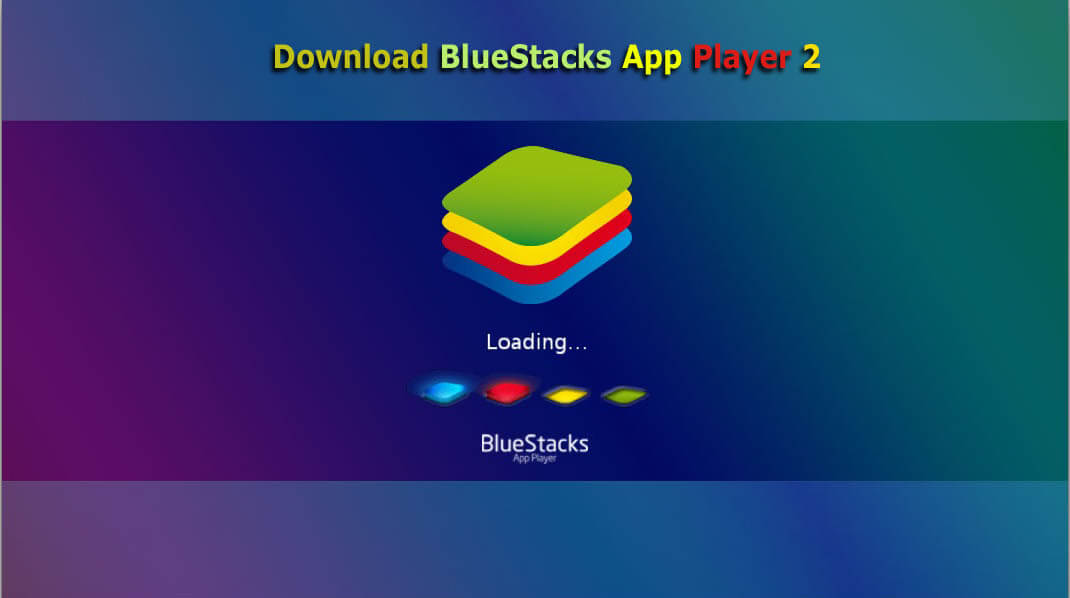
Steps to playing Fate/Grand Order on PC with BlueStacks:
Step 1: Download the emulator from its official website.
Step 2: Launch the software and download Fgo you want to play from the Play Store that is built-in.

Step 3: After the game is downloaded on the emulator, launch it and you can play it on your computer with your keyboard and mouse.
Click here to view more detailed guides of streaming to conference & live streaming.
2 NoxPlayer
NoxPlayer is also an Android emulator that allows you to play mobile games on your PC. It’s lighter than Bluestacks. It requires a lower level of CPU and uses less storage.

Steps to playing Fgo on PC with NoxPlayer emulator:
Step 1: Download and install the emulator from its official website.
Step 2: Download the Fgo from the APP Center.
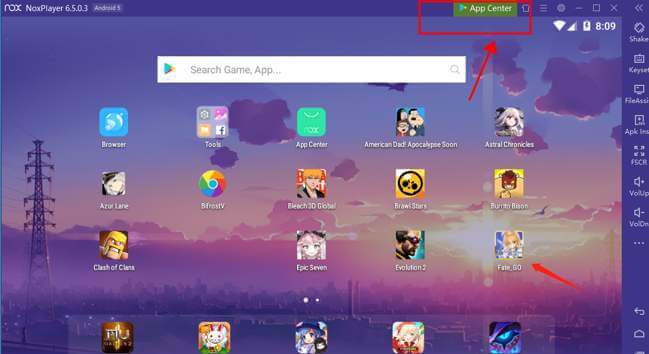
Step 3: Then click the Fgo icon to play it on your computer.

3 LDPlayer
LDPlayer is another well-known emulator for you to play Fate/Grand Order on PC. It requires higher CPU usage than BlueStacks and NoxPlayer. But it offers a high level of performance in some situations.

Steps to playing Fgo on PC with LDPlayer:
Step 1: Download the LDPlayer from its website and launch the software.
Step 2: Search and download Fgo from the Play Store in it.
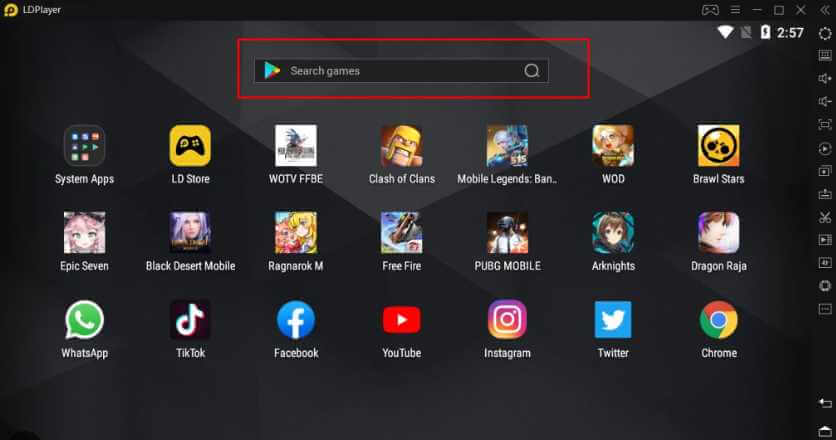
Step 3: Then Fgo will be installed in the emulator and you can launch it to enjoy it on your computer.
4 MEmu Play
MEmu Play has fast speed and outstanding performance. You can choose it to enjoy the mobile game on PC too.

Steps to using MEmuPlay to play Fgo:
Step 1: Download and install it.
Step 2: Search and download Fgo from the Play Store in the emulator.
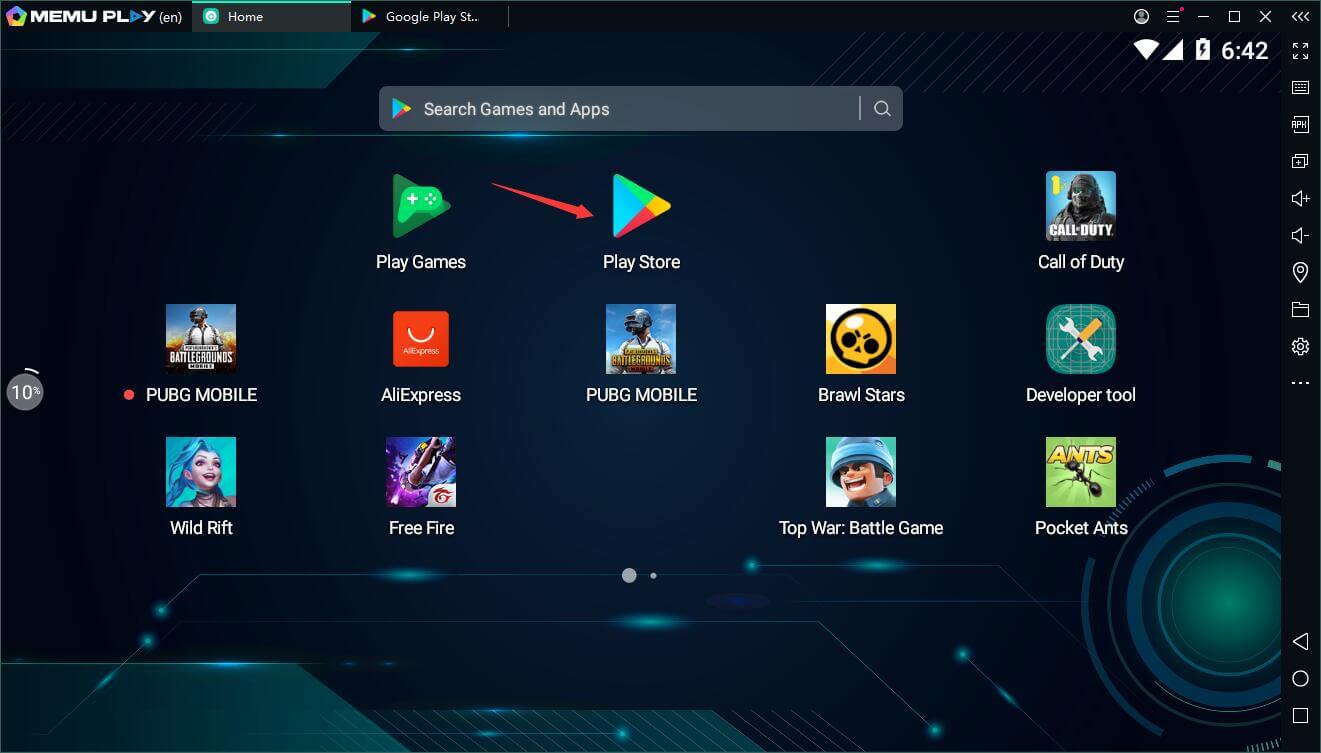
Step 3: Then you can launch the Fgo icon to play it with your keyboard and mouse.
Part 3. FAQs about Fate/Grand Order on PC
1 What are Fate/Grand Order PC requirements?
2 Can I play Fgo on Mac?
Yes. You can play it on Mac with the above emulators on Mac. They all provide a Mac Version. However, you are only allowed to play the game with an Android version. There are no emulators for iOS on the market.
Conclusion
Now you must know how to play Fate/Grand Order on your computer. Choose from the 5 Android Emulators to get the most suitable one for your gaming. By the way, iMyFone MirrorTo can help you a lot if you want to share your screen with others or launch a game live. It’s very easy to use and has a stable connection. Try it for your convenience.
























