How to Fix TikTok Lagging Video? - 6 Workable Methods!
Category: Repair Files

1 min read
“Why is TikTok so slow today? Why the TikTok video buffering all the time?”
TikTok is one of the most popular video-sharing apps out there. It's an addictive app; if you're on that app, you might face your TikTok videos lagging.
When the TikTok app lags, the videos you record will suddenly stop playing. It will not play even though it has been buffering for a long time, no matter how many times you try to tap your screen and pause the recording. If this problem happens, we can help you fix the TikTok lagging video on your Android or iOS phone.
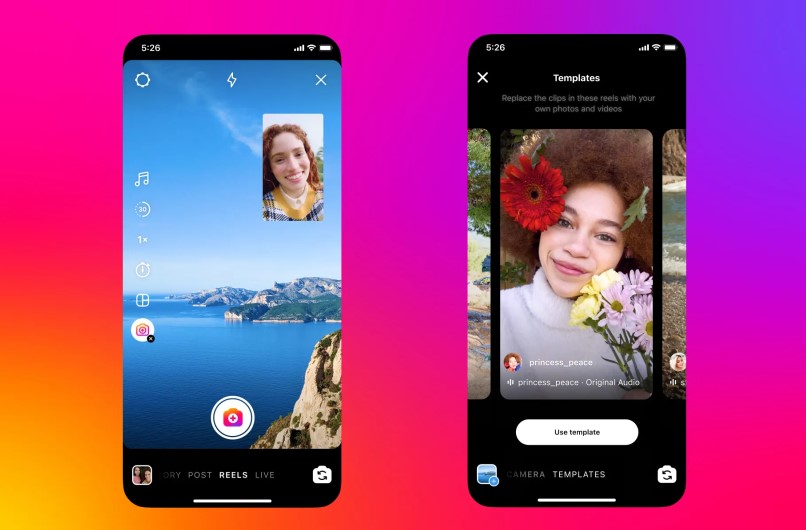
In this article:
Try iMyFone UltraRepair to fix any broken or corrupted videos without quality loss.
Part 1: Why Are My TikTok Videos Lagging?
Lag is a common issue with TikTok, and several factors can cause the TikTok running slow problem. Some of them are written below:
Out-Dated Device: When you're having difficulties playing videos on any platform, the first thing you should look at is your device. Using an outdated or low-end smartphone, the TikTok app may struggle to perform properly, resulting in video blurring and lagging.
Apps in Background: While using TikTok, you may have other applications running in the background, putting an additional burden on your device and causing it to overheat or collapse.
Unstable Internet: Another major cause of TikTok video buffering or lagging troubles might be an unstable Internet service. For the TikTok videos to operate, load, and play properly, you'll need a steady Internet connection with no significant downloads or background activities.
Part 2: 6 Fixes to TikTok Lagging Video Issues
Here are some ways you can follow to get rid of the TikTok Lagging Video Issue. Make sure to follow the instructions carefully.
1 Clear the Caches of the TikTok
Many users experience TikTok lag as a result of watching too many videos. As a result, TikTok accumulates additional caches on your mobile device. As a result, you must clear the cache for TikTok to work efficiently on your phone. To accomplish this:
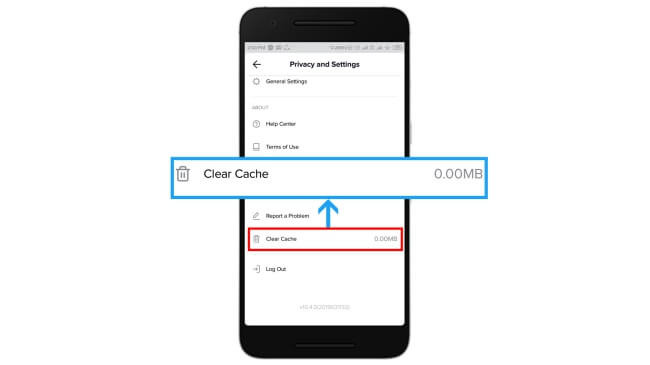
2 Updating TikTok
App developers offer regular app updates to ensure that they are optimized for all devices and that bugs are fixed. If you haven't updated TikTok in a while, give it a shot and see if the app's performance is better and the TikTok videos are buffering or not.
To upgrade TikTok on iOS, follow the steps below:

To upgrade TikTok on Android, follow the steps below:
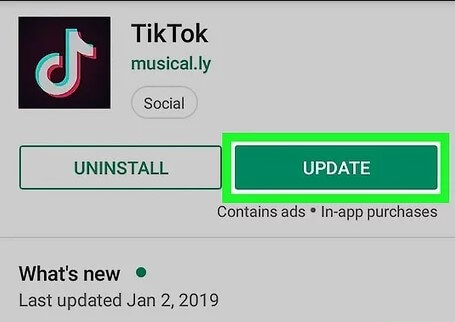
3 Restarting iPhone
If you are still facing the TikTok lagging issue, your iPhone might still be experiencing a software issue. Minor software issues and malfunctions can be fixed by restarting your iPhone. Depending on the model of your iPhone, you can restart it in one of two ways:
iPhone 8 and earlier: Hold down the power button until the words "slide to power off" display on the screen. To turn off your iPhone, swipe it from left to right. To restart your iPhone, press and hold the power button one more.
iPhone X or later: Hold the volume and side buttons until "slide to power off" displays on the screen. Swipe the red and white power symbol from left to right to switch off your iPhone. To restart your iPhone, press and hold the power button.

4 Connect with Well-condition Network
A sluggish internet connection may also prevent your device from loading TikTok videos. To rule out this possibility, we recommend doing a speed test on any speed-checking website to determine your network's current capacity.
If you are not receiving the speed specified on your subscription service, try restarting your network router or modem to reconnect to your ISP.
After that, run another network test to see if the problem has been resolved. If not, contact your service provider and let them handle the matter.
5 Force Stop the App
TikTok uses memory and storage, so if your device doesn't have enough of either, it will overheat and become unresponsive. The TikTok will run slow and videos on TikTok may therefore remain buffering or cease loading.
To disable any background processes for the TikTok app in this situation, we advise you to force stop and close the application. Additionally, quickly restarting the software may fix any short-term problems while beginning a fresh experience on the platform. Here's how to do it.
iOS
Android
6 Reboot Router/Modem
The TikTok app may undoubtedly have a lot of lag difficulties due to a broken WIFI network. As a result, you must ensure the WIFI signal strength and speed are at their best.
Unplug your modem's power cord from the main power source to accomplish this. Reconnect the power cord to the main power outlet once three minutes have passed. Connect your device to the Wi-Fi network after a little delay. You can see that your TikTok app is currently lag-free.
Bonus Tips: How to Fix Downloaded TikTok Lagging Video?
Donwloading the TikTok videos for later enjoying is what we would do. But there are times when the download TikTok videos are lagging, even not playing. At that time, the not-playing problem is more serious but can be fixed using any video-repair tool.
Here we recommend iMyFone UltraRepair to you! It's a powerful file repair software that is capable of repairing corrupted video files in many scenarios, such as blurry, video has no sound, videos not playing, etc.
All can be repaired without losing the original quality!

Key Features:
- Repair corrupted videos of various formats, such as MP4, MOV, AVI, FLV, MKV, WMV, 3GP, MPEG, etc.
- Fix damaged videos that are saved from TikTok, YouTube, Instagram, etc.
- Batch repair multiple videos at once with no video size limit.
- Support to enhance blurry video quality to enjoy the whole clarity.
Watch the video on how to repair corrupted mp4 files that are lagging:
See how to repair download TikTok lagging video:
Step 1: Download to launch the software, click the Repair tab to upload videos by clicking Add files and start repairing.
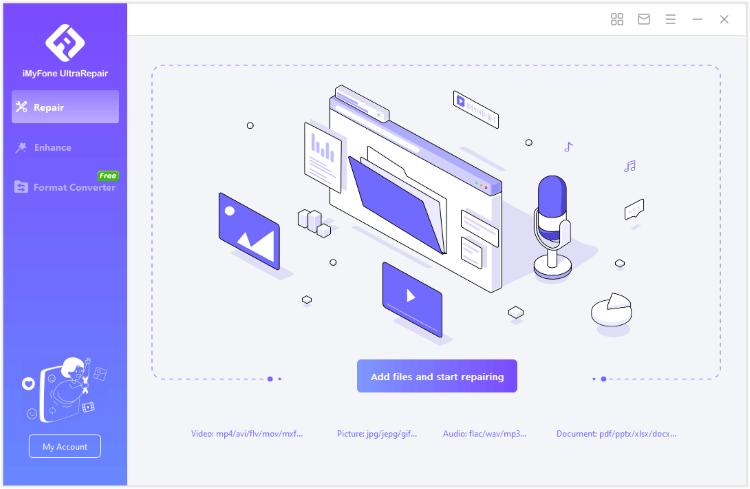
Step 2: When the corrupted/lagging TikTok videos are uploaded, click Repair to begin.
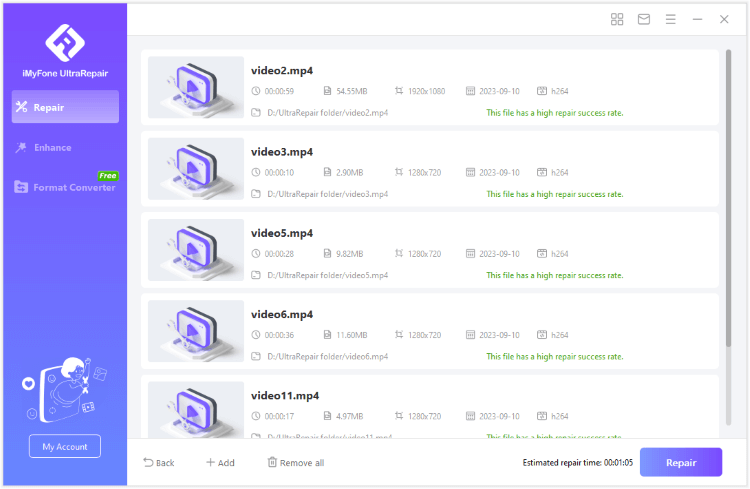
Step 3: Preview or save the repaired videos as new copy.
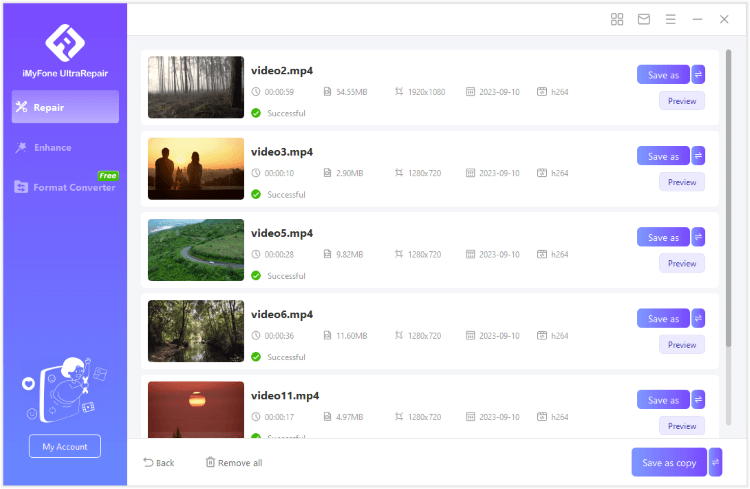
Limited Time 10% OFF Coupon Code for UltraRepair: YTR5E7
Conclusion
Good news to all you TikTok lovers out there! Your video will not be ruined by lagging issues anymore. You can fix TikTok lagging video using the methods described above.
For the downloaded TikTok that are running slow or stop working, the best way is to use the Video Repair Tool mentioned, which will make things easier for you. For any other problems, you can drop a comment below this article, and we will come back with a solution as soon as possible. Good luck!



















