[Fixed] No Sound on Videos When Playing on an Android Phone?
Category: Repair Files

3 mins read
I downloaded a video from the internet, but when I play it, there is no sound, why media sound not working. Is there any way to help me solve this problem?
If you are facing the same problem right now, then don't worry, this post is exactly for no sound on videos on Android, we have collected 8 proven methods to help you quickly solve the no sound when playing video on an Android phone problem.

In this article:
- Why Can't I Hear Videos on My Phone?
- 6 Methods to Fix No Sound on Videos on Android
- 1. Restarting the Device
- 2. Re-Check Basic Settings
- 3. Test the Device Hardware
- 4. Fix the Video File by a Reliable Third-Party Repair Tool

- 5. Identify and Uninstall Conflicting Apps
- 6. Refresh and Clear Cache Partition
- 7. Factory Reset Your Device
- 8. Claim The Warranty
- Tips to Prevent Videos with No Sound on Video
Part 1. Why Can't I Hear Videos on My Phone?
Usually the causes of no sound on videos on android are categorized as malfunction of the device itself or video and other external reasons, the following are the guesses of the causes, understand the root cause of the problem in order to better solve and avoid the problem next time.
1 Possible Android Device Reasons:
If you can't hear the sound of the video, it could be due to some settings on the device itself, such as the volume is turned down, headphones are plugged in, or Do Not Disturb mode is enabled.
If you haven't upgraded your Android to the latest version, an old system may cause audio on your phone to not play, no sound, and other malfunctions.
If you have updated your Android system, this will
- Update the patch to fix the sound not playing issue.
- The security of the phone will be upgraded.
The presence of cookies and caches inside some devices may affect the performance of the phone, resulting in loss of audio and may also cause Android videos to have no sound.
Incorrect storage path of the video can cause your video or audio file will be corrupted, which may also be the reason why the video can't be played with sound.
2 External Reasons:
Apart from the device, an unstable network connection or mobile data can also cause the video to have no sound.
If the problem occurs in a specific location, it means that there is an issue with your service provider.
If all locations experience the issue, it indicates weak signal coverage in your area.
There may be no sound at the time of recording due to the corruption of the player or app that recorded the video, so naturally, it won't play back the sound.
Over time, dust and debris may accumulate in the speakers of your Android phone, which is the culprit for the video sound not playing back.
Part 2: 6 Methods to Fix No Sound on Videos on Android
There can be many reasons why your phone's sound is not working, but the good news is that there are corresponding solutions for each of them. After troubleshooting the issue, we provide you with the following six solutions:
1 Restarting the Device
The reasons for causing silent malfunctions may exist in the Android operating system. If this is the case, we suggest that you try restarting the operation before taking any irreversible actions. In some cases, a restart can restore the sound and easily resolve this temporary issue.
2 Re-Check Basic Settings
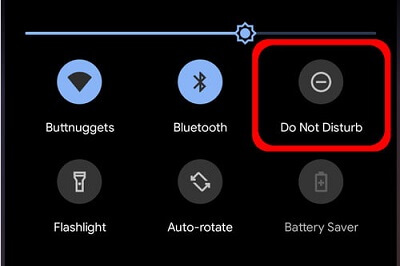
3 Test the Device Hardware
Please download a hardware testing software to test your phone's audio hardware. If your android phone plays absolutely no sound, the hardware is faulty.
Maybe in the past few days your phone has taken a hit or has been seeped in by liquid, try to recall if something similar has happened in the past few days, they may have caused your phone's hardware to suffer damage. If this is true, then the best thing to do is to seek cell phone repair services from professionals who are in your neighborhood.

4 Fix the Video File by a Reliable Third-Party Repair Tool
If you've ruled out other possibilities and are able to determine that the reason the video has no sound is due to a corrupted file, then here's the perfect way I'm able to fix this problem.
iMyFone UltraRepair is a the most professional tool to help you repair the audio issues with your Android phone. It can also repair any corrupt videos or enhance blurry videos with ease. It's a one-step cleanup for your Android device to eliminate all the issues your videos may be facing.

Key Features:
- Support repair videos of any file format, including MP4, MOV, FLV, WKV, etc.
- Only 3 simple steps to repair broken videos with common issues, like black screen or various video errors - 0xc10100bf,etc.
- Have a very high success rate to repair damaged videos successfully.
See how to repair video with iMyFone UltraRepair
Step 1. Download and install iMyFone UltraRepair on your PC. You can download the program by clicking the Try it Free button above. And click Video Repair option on the home screen.
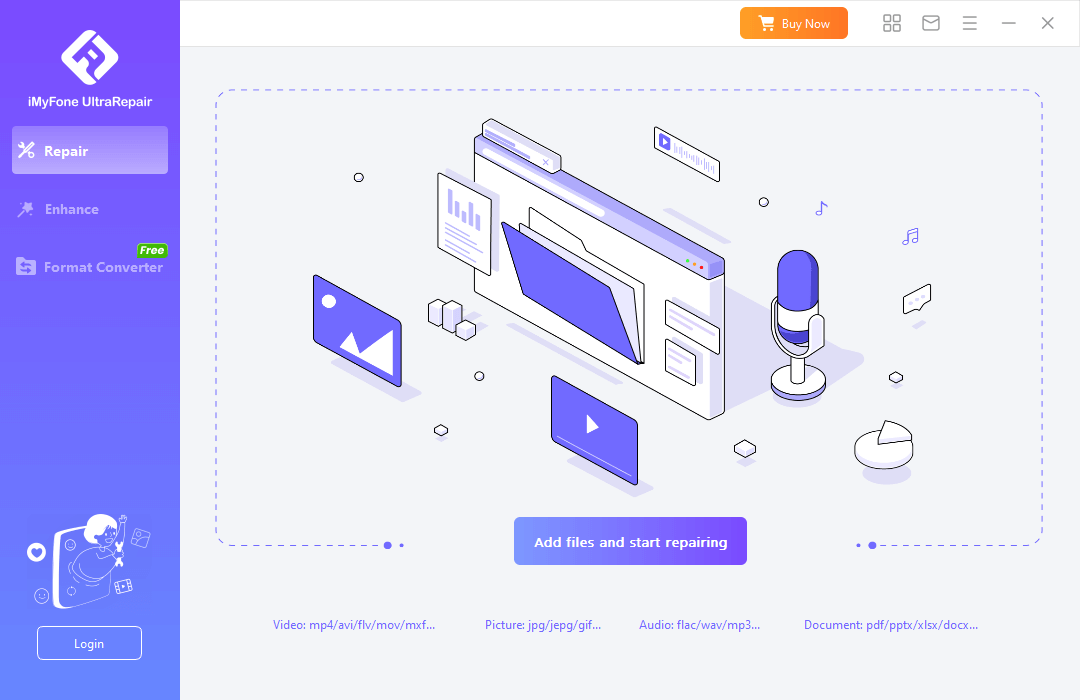
Step 2. Upload the no sound videos you want to repair, and click the Repair button to start the program.
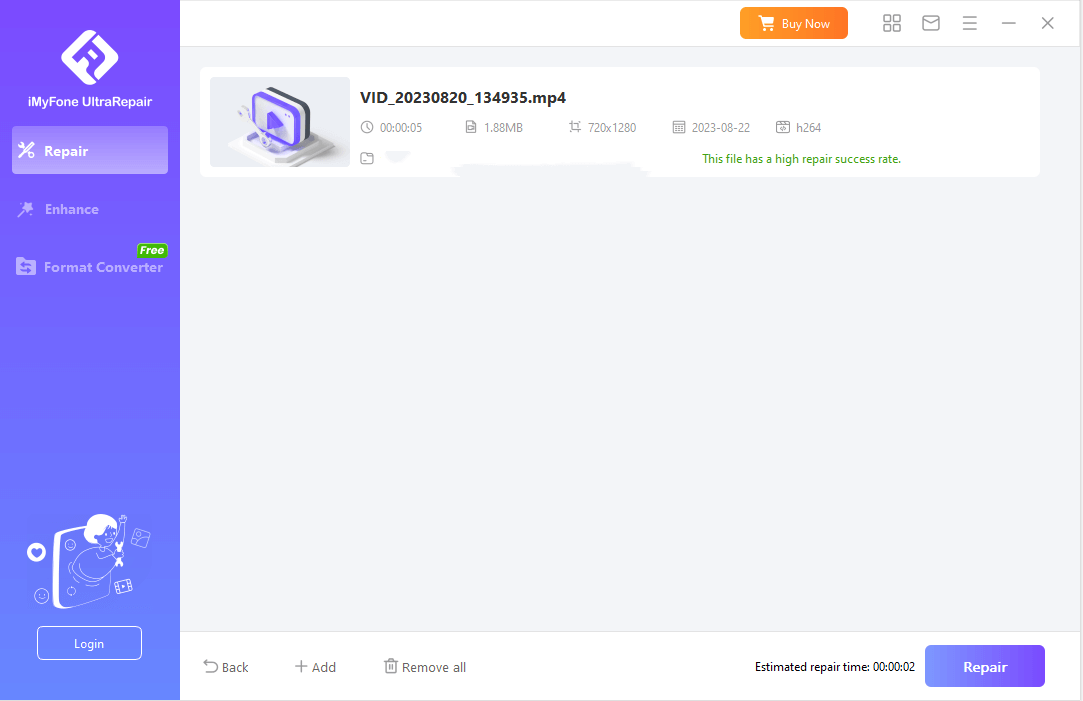
Step 3. Then you can save the repaired video on your PC by tapping the Save All button.
This tip is a bit more technical, but sometimes an app conflicts with your device's sound settings. You can pinpoint the problematic app using safe mode. First, power off your device, then turn it on by simultaneously pressing the power and volume down buttons. Disable each app one by one and check for sound issues. Once you find the troublesome app, uninstall it to fix the problem. To perform this step, you'll need to enter your device's recovery mode. In this mode, use the volume down button to navigate through the menu. Locate the "Wipe Cache Partition" option, highlight it, and press the power button. After rebooting your device, your cache partition will be as good as new, potentially resolving any sound issues. Once you've managed to fix this issue, remember to be extra cautious the next time so that you don't experience the same. Here are a few things you can do to prevent losing sound in your Android issue. We mainly show you the reasons, solutions, and preventive measures for video playback without sound on Android phones in this post. Choosing the third-party tool iMyFone UltraRepair is the easiest way to slove this problem, try it through the free trial button below! If you have any questions, you can always contact us!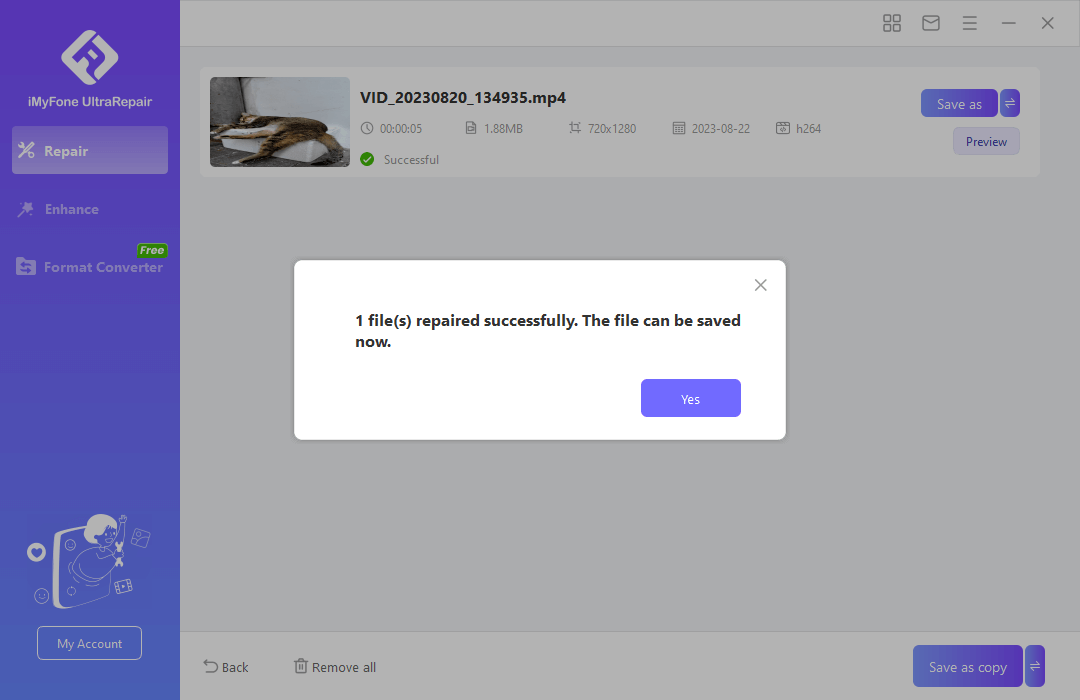
5 Identify and Uninstall Conflicting Apps
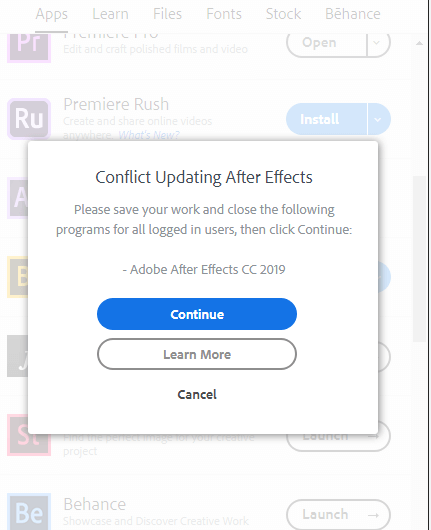
6 Refresh and Clear Cache Partition
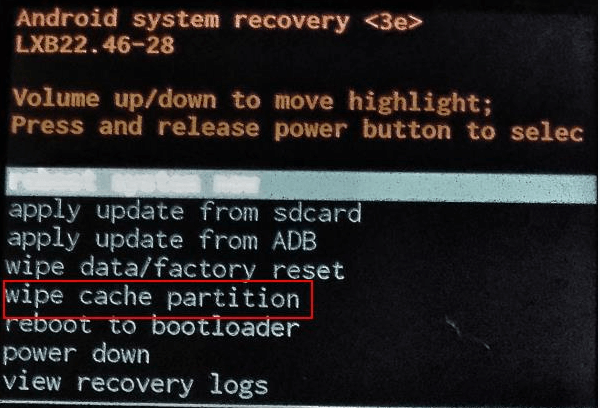
Part 3: Tips to Prevent Videos with No Sound Issue on Android
Conclusion


















