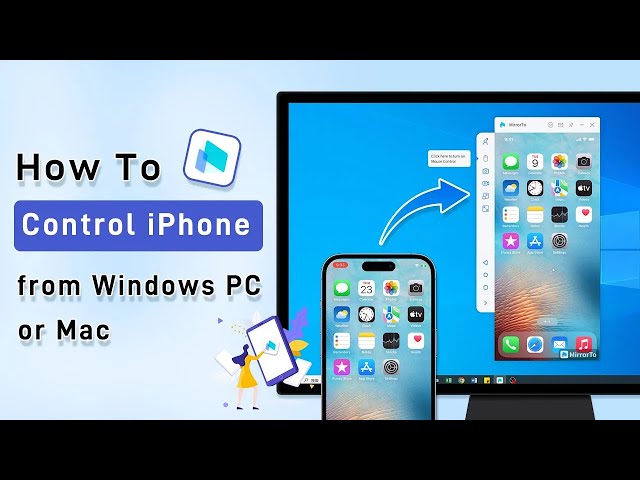When is iOS 17 coming out?Which iPhones will support iOS 17? Will iPhone X get iOS 17?
WWDC has recently unveiled the highly anticipated iOS 17, accompanied by the initial release of the developer beta version. Except about the new updates of iOS 17, one of the matter people cares about most is that Will my iPhone model support iOS 17? Apple made an announcement confirming that iOS 17 will be compatible with the iPhone XS and newer models. As a result, support for the iPhone X, iPhone 8, and iPhone 8 Plus has been discontinued.

In this article, we will learn more about iOS 17 and especially the screen mirroring functionality on iOS 17, exploring its features and capabilities.
In this article:
Part 1. What’s the Difference Between Screen Mirroring & iOS 17 AirPlay?
Screen mirroring on iOS 17 displays your entire iPhone screen on the TV, showing all activities. AirPlay, on the other hand, streams media content from your iPhone to the TV without mirroring the screen, allowing you to use your phone privately while media plays on the TV.
Part 2. Best Way to Mirror iPhone iOS 17 on PC/Mac
iMyFone MirrorTo is a great screen mirroring app compatible with iOS & Android. It stands out by the smooth performance, HD mirroring screen & phone control. Its powerful features make your screen mirroring more convenient.

- Wide compatibility: Support the latest iOS and Android version.
- Fluent Screen Mirroring: It provides smooth mirroring experience without any lag and delay when mirroring your iPhone to Mac or Windows computer.
- Access your phone from PC and even take full control of the Android devices.
- HD Mirroring Screen: It offers 1080p high-quality screen and 2K resolution for mirroring.
Steps to cast iPhone screen with iOS 17 on PC:
- Download & install MirrorTo from its official website or just click to download here.
- Launch the app. Use a USB cable to connect your iPhone and PC.
- Choose "iOS" & "USB Connection‘’ in MirrorTo on PC.
- On your iPhone, go to Control Center > Screen Mirroring. Connect your PC.
- tap your passcode to trust your computer.
- Then you can see your iPhone screen on your PC.
- If you want to control your iPhone screen from PC, you need to connect Bluetooth.
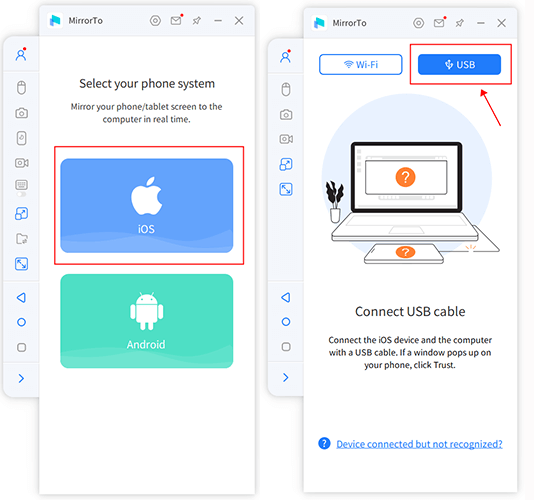
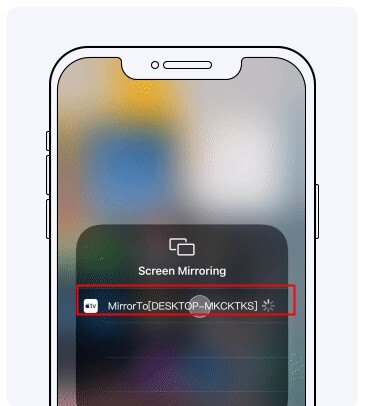
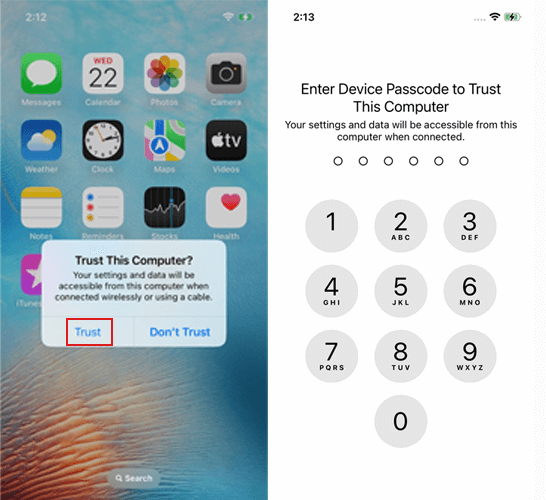
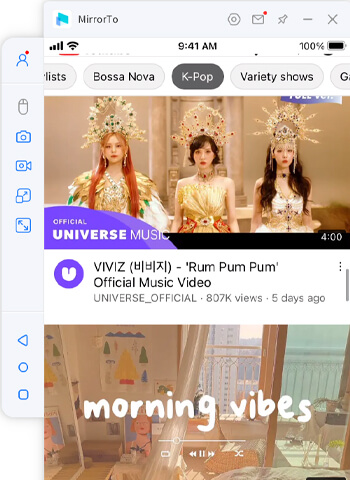
Watch Video Tutorial to Mirror iOS 17 iPhone to PC/Mac
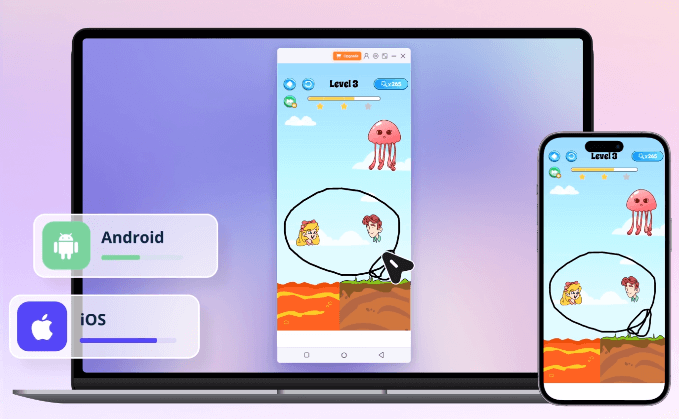
MirrorTo VS MirrorTo Lite for Phone Mirror
- Features
- Price
- Cast to PC
- Cast to Mac
- Mouse Control
- Gaming Keyboard
- Screen Record
- Live Streaming
- MirrorTo
- $9.99/mo
- MirrorTo Lite
- $6.99/mo
- Limited
- Limited
Part 3. What‘s the Updates on iOS 17
- 1. Safari enhances privacy with improved protection against trackers and unauthorized access.
- 2. Password sharing allows secure sharing with trusted contacts via iCloud Keychain.
- 3. The Health app introduces mental health features, including mood logging and access to resources.
- 4. Screen Distance in Screen Time promotes healthier device usage by encouraging users to maintain an appropriate distance.
- 5. Maps adds offline maps and trail discovery, along with real-time charging availability for electric vehicle drivers.
- 6. AirTags can now be shared with up to five people, enabling tracking and precision finding.
- 7. Apple Music introduces collaborative playlists and SharePlay for easy music sharing.
- 8. AirPods receive enhancements in Adaptive Audio, Personalized Volume, and Conversation Awareness.
- 9. The Home app expands activity history viewing and adds more features for smart locks.
- 10. Reminders improves with a categorized grocery list and Visual Look Up.
- 11. Privacy updates include expanded Communication Safety and Sensitive Content Warning features.
- 12. Accessibility updates introduce Assistive Access, Live Speech, Personal Voice, and Point and Speak features.
Part 4. FAQs about iOS 17 Screen Mirroring
1 Which devices can I use for screen mirroring on iOS 17?
iOS 17 screen mirroring is compatible with a range of devices, including smart TVs, streaming devices, and other mirroring-enabled platforms. iPhone xs and above are supported with iOS 17.
2 Does screen mirroring affect the quality of the displayed content?
Screen mirroring aims to replicate the iPhone screen accurately. However, the display quality on the larger screen can be influenced by the resolution and capabilities of the target device.
3 Are there any limitations or considerations for iOS 17 screen mirroring?
Some apps or content may have restrictions on screen mirroring due to copyright protection or licensing agreements. Additionally, the performance and experience may vary depending on the network connection and the capabilities of the target display device.
4 Can I downgrade from iOS 17 to a previous version?
In general, Apple allows a limited window of time after an iOS release to downgrade to the previous version. However, the availability of downgrade options depends on Apple's policies and may vary for different iOS versions.
Conclusion
In summary, screen mirroring on iOS 17 enables users to project their iPhone's screen onto a larger display, enhancing the viewing experience for various activities. iMyFone MirrorTo is a screen mirroring tool for iOS 17, allowing users to easily project their iPhone screen onto a larger display. With real-time content sharing and enhanced viewing experiences, it offers a convenient and seamless way to mirror screens for presentations, media playback, and gaming. It enhances the screen mirroring capabilities on iOS 17, providing an exceptional mirroring experience.