iMyFone iTransor Lite
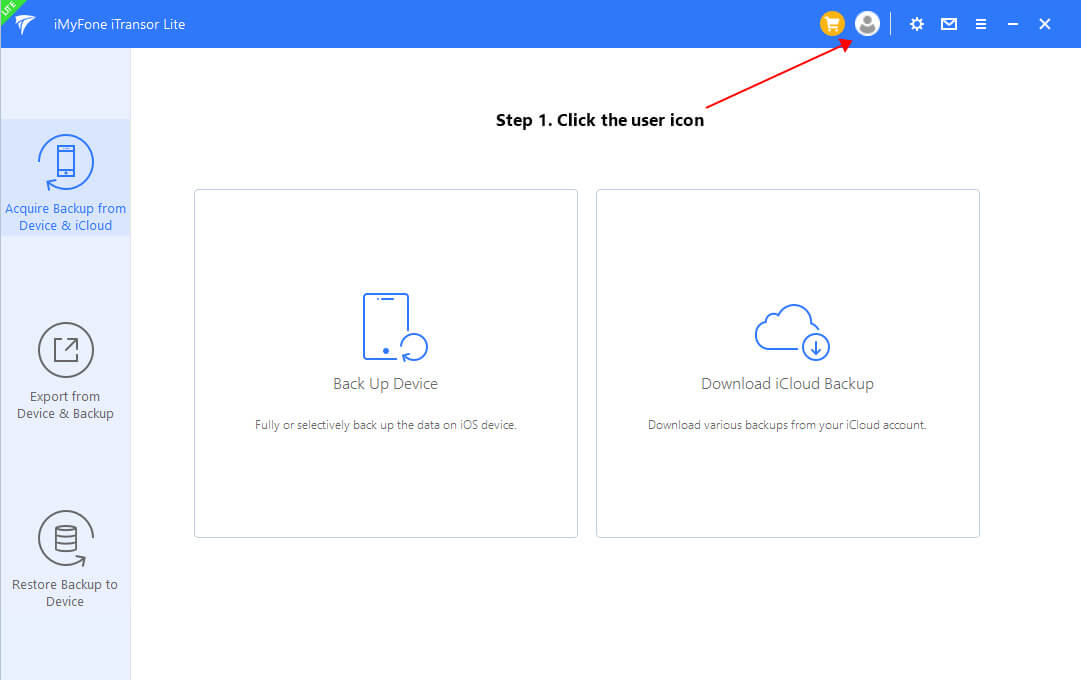
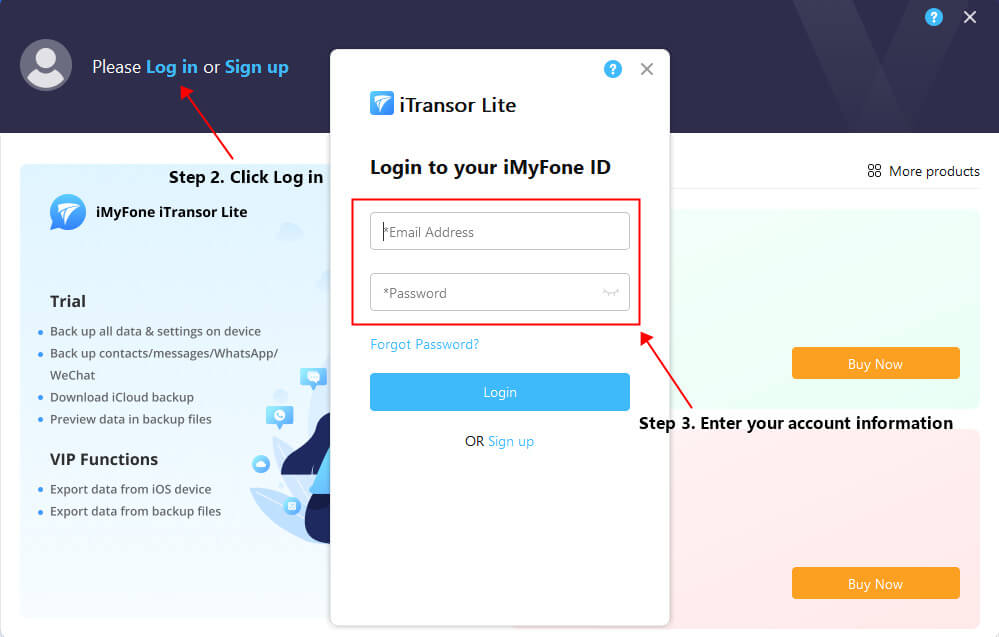
You can contact our online customer service via Chatbot at the bottom right corner on our webiste to solve this problem as a priority. You can also submit an online form to contact our support team to fix the issue.
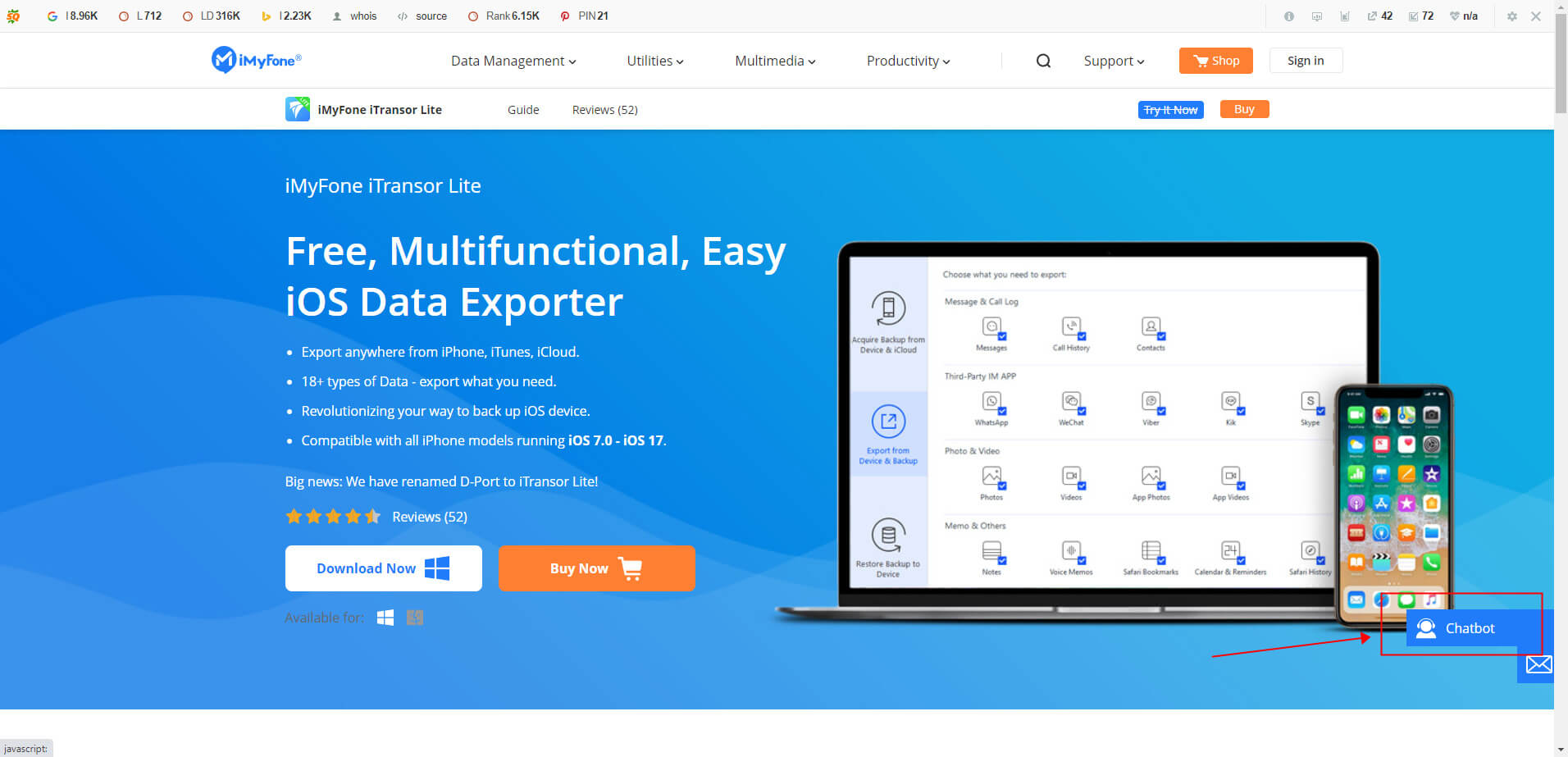
new-made iTunes backup via "Export from iTunes Backup" to search for your data. Its result will be same with
the result of scanning your iPhone directly.
backups/iCloud backups/backups made by iMyFone iTransor Lite. iMyFone iTransor can do what iMyFone iTransor
Lite can do. Besides, it can selectively restore iOS devices from iTunes backups, iCloud backups, and the
backups made by iMyFone.
which shows the main features of iMyFone iTransor Lite and iMyFone iTransor.
Just click "Upgrade to Pro" and then you will get to upgrade page on which you can download the free trial
of iTransor and pay for the price difference between iTransor Lite and iTransor. Our system will
automatically send the license info for iMyFone iTransor after the payment and then you can register it.
Lite which shows the main features of the free trial, iMyFone iTransor Lite, and iMyFone iTransor.
If you decide to upgrade to iTransor, just click "Buy Now" which is in the bottom line of the column of
iTransor and then you will get to the upgrade page on which you can download the free trial of iTransor and
pay for it. Our system will send the license info for iMyFone iTransor after the payment and then you can
register the free trial of iTransor with the license information.
iMyFone iTransor cannot be used on iMyFone iTransor Lite.
programs. If you think iMyFone iTransor Lite is better for you, you will have to download it separately.
The license for iMyFone iTransor Lite cannot be downgraded, either.
and backup files.
Lite.
The default path of backup files on Windows computer is: C:Users/Admin.
If you have set up the paths by yourself, then you can check the exported data and backup files from the
paths you selected. You can view the paths by clicking the gear icon in the upper right corner.
- iMyFone D-Back
- iMyFone Fixppo
- iMyFone UltraRepair
- iMyFone LockWiper
- iMyFone LockWiper (Android)
- iMyFone AnyTo
- iMyFone MirrorTo
- iMyFone ChatsBack
- iMyFone ChatsBack for LINE
- iMyFone iMyTrans
- iMyFone iTransor for LINE
- iMyFone iTransor
- iMyFone iTransor Lite
- iMyFone iTransor Pro
- iMyFone Umate
- iMyFone Umate Pro
- iMyFone TunesMate
- iMyFone Umate Mac Cleaner
- iMyFone TunesFix
- iMyFone D-Back (Android)
- iMyFone iBypasser
- iMyFone D-Back for Windows
- iMyFone D-Back for Mac
- iMyFone AllDrive
- iMyFone MagicMic
- iMyFone MagicPic
- iMyFone Filme
- iMyFone MarkGo
- iMyFone VoxBox
- iMyFone KeyGenius
- iMyFone AnySmall
- Passper for Excel
- Passper for Word
- Passper for PDF
- Passper for PowerPoint
- Passper for RAR
- Passper for ZIP
- Passper WinSenior
- iMyFone Novi AI
- iMyFone MusicAI
- iMyFone DreamVid
- iMyFone PDFacademy
- Nut Studio
















