iMyFone iBypasser
is much easier than on Windows. For Windows users, if you have access to a Mac computer, you are recommended
to execute jailbreak on Mac first.
Nobody but the original iCloud account owner can unlock the Activation Lock with correct Apple ID and
password. In the phone market, there are tons of iOS devices out there that are second-hand and locked,
especially iPhone with iCloud activation lock. Apple itself unlocks iCloud if you can prove that the device
is indeed yours. There are also third-party service providers who are authorized to make such changes to an
iPhone’s iCloud activation status. There are only a handful of software vendors who can do a proper and
legit iCloud activation lock removal for you, and we’re one of them. It is up to you to use the service
responsibly.
the process, your iOS device might get bricked.
logging out the currently used Apple ID. Restoring an iPhone erases all the settings and contents. So an iOS
device with activation lock screen has no data.
your device.
If you your device is running iOS 13.3 or versions above, please do not restart your device. The activation
lock screen will appear again after restarting.
Step 1. Prepare a firmware package of iOS 12.4.7.
Step 2. Connect the iOS device to your computer.
Step 3. Launch iTunes and select the iOS device from the top left corner.
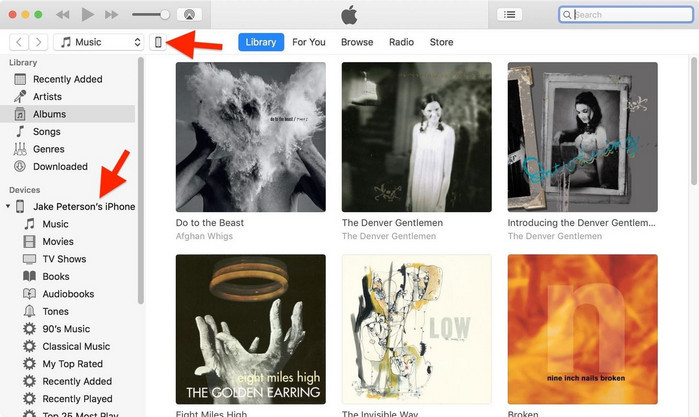
Step 4. Then click on " Summary " in the left-hand sidebar.
Step 5. If on a Mac, hold down the " Option " key, then click " Restore
iPhone " in the Summary page in iTunes. On a Windows PC, do the same but hold down
" Shift " instead.
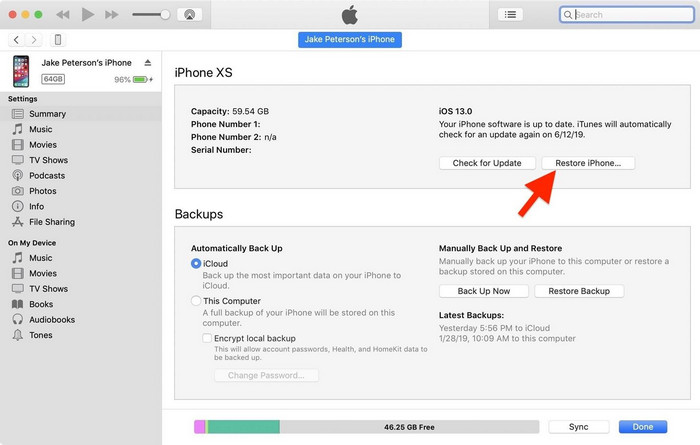
Step 6. From the window that pops up, select the iOS 12.4.7 ipsw firmware file you had downloaded earlier.
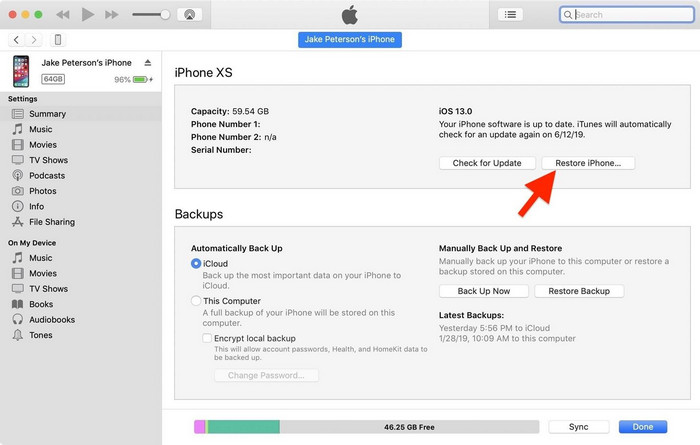
Step 7. iTunes will inform that it will upgrade your iOS device to iOS 12.4.7 and will verify the update
with Apple.
Step 8. Click " Restore ".
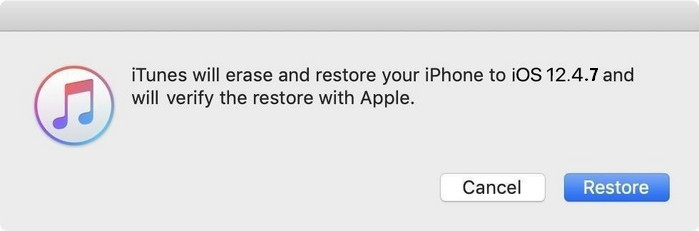
iTunes should now upgrade your iOS device to iOS 12.4.7.
Option 2. Upgrade with Fixppo Automatically.
Step1.Download iMyFone
Fixppo and install the software.
Step 2. Choose " Standard Mode " from the home interface. Connect your iOS device to the
software and follow the onscreen instructions.
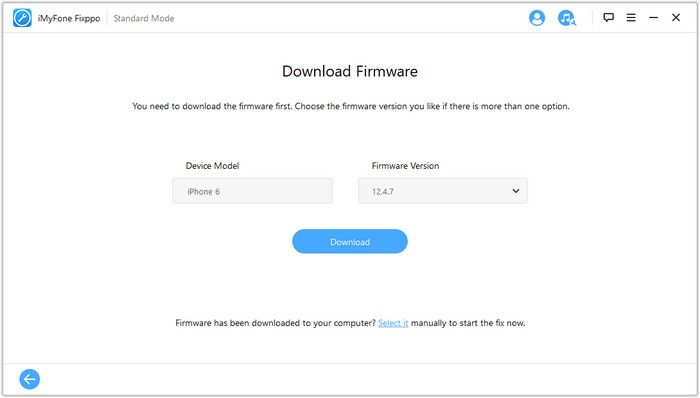
Step 3. Your iOS version will be iOS 12.4.7 when the process ends.
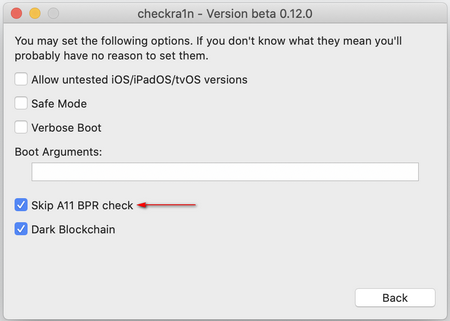
Option 1. Use Another Checkra1n Version
If the jailbreak failed, please use another Checkra1n version and repeat the jailbreak process.
Step 1. Download
other recommended Checkra1n versions through a browser.
Step 2. Install the other version on your Mac. If you come across the problem below, please execute a
command to run it.
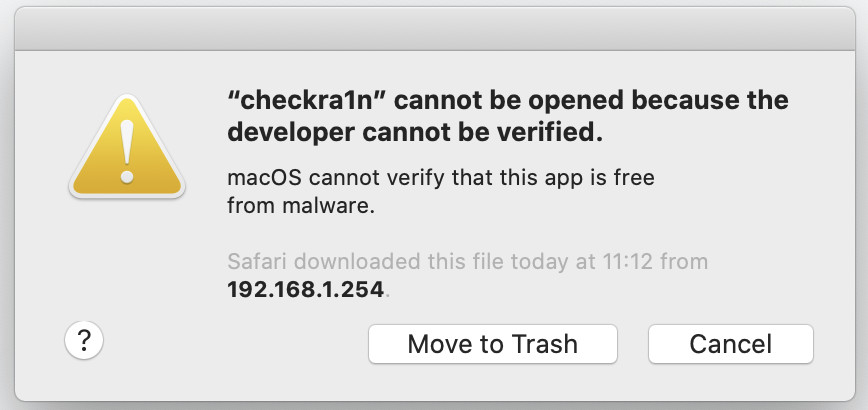
In the terminal app on your Mac, follow the instructions below:
1) enter “xattr –rc” and press the Space bar
2) drag the newly downloaded Checkra1n to the command window
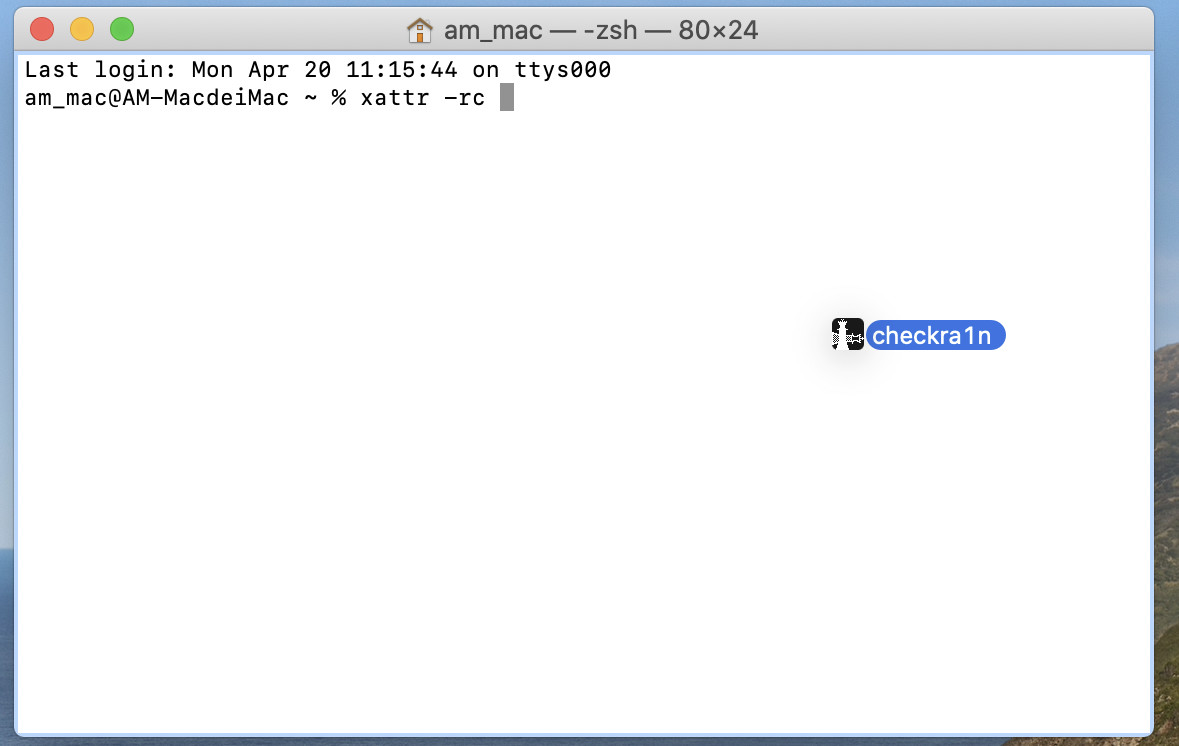
3) then press “Return” and you will see the result as shown on the picture
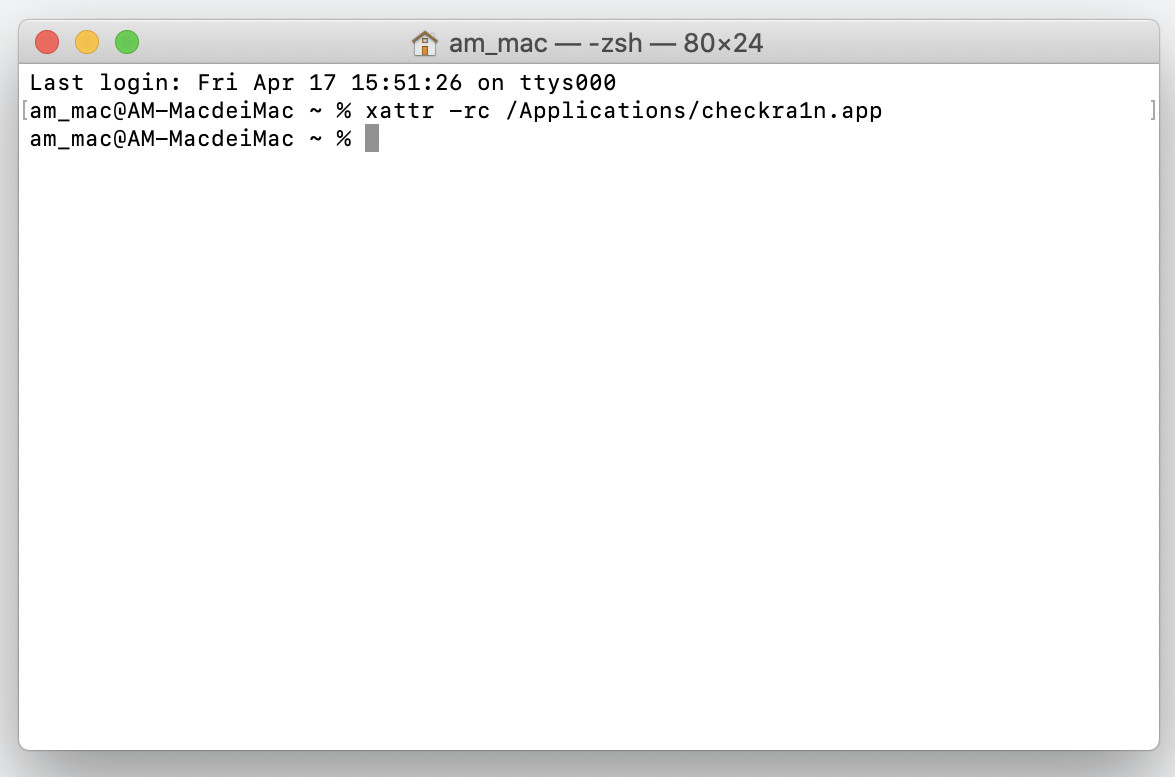
Option 2. Fix Errors if Error Codes Are Given
You might come across the following error codes when the jailbreak failed, the solutions are given below.
- Error code: -20
Choose the “Safe Mode” option and jailbreak again.
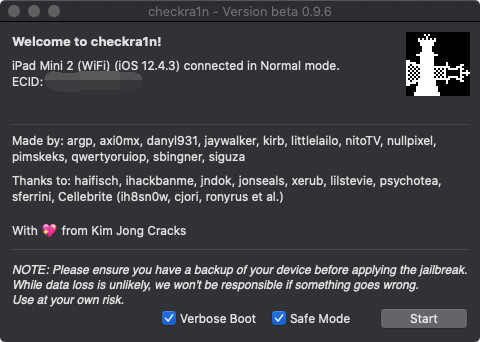
- Error code: -31
Install your iOS firmware again and try the jailbreak one more time.
If retry still does not work, please email us at support@imyfone.com. Our customer support
specialist will offer help.
-
For iPad, iPhone 6s and below, iPhone SE and iPod touch, hold the Home button and the Lock button
until the device reboots. -
For iPhone 7 and iPhone 7 Plus, hold down the Side button and Volume Down button until the device
reboots. -
For iPhone 8, iPhone 8 Plus, and iPhone X, quick-press the Volume Up button, then quick-press the
Volume Down button, then hold down the Side button until the device reboots.
bypass the activation lock screen again. You can use it on the same device for unlimited times before the
license expires.
status .
Take the steps below to check the FMI status on your iOS devce:
Step 1. Open your browser and visit https://ifreeicloud.co.uk/free-check .
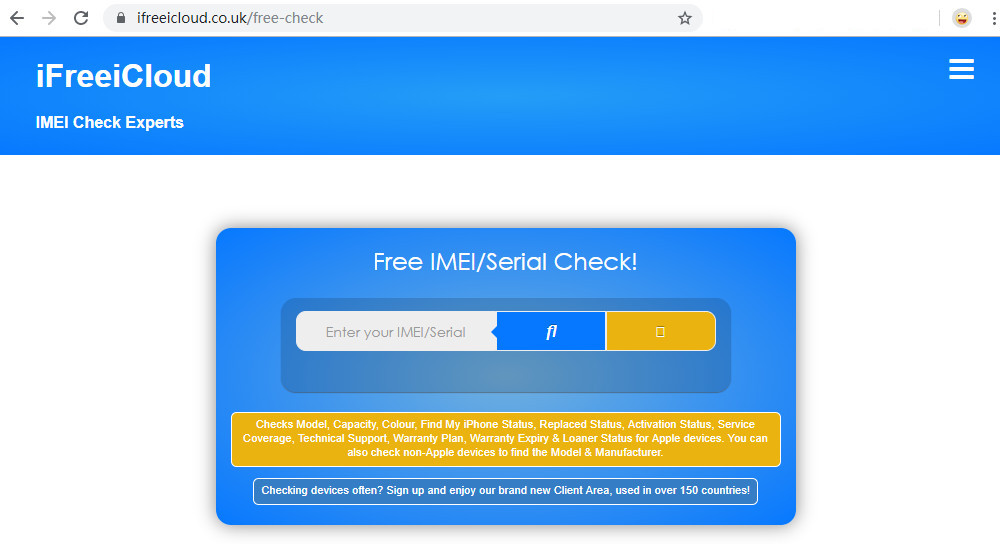
Step 2. In the white area, enter or paste your serial number, and then click the “f1” button in blue.
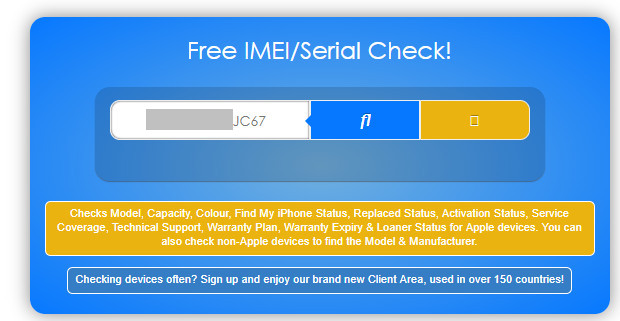
Step 3. You might be required to verify some images.
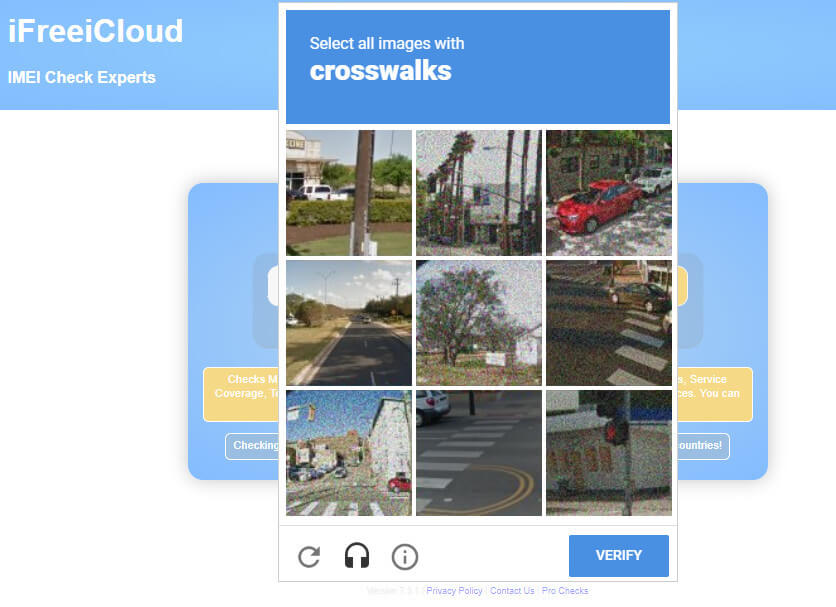
Step 4. After you’ve passed the images verifying. An orange bar with “Chcking…” will appear. Wait for
seconds.
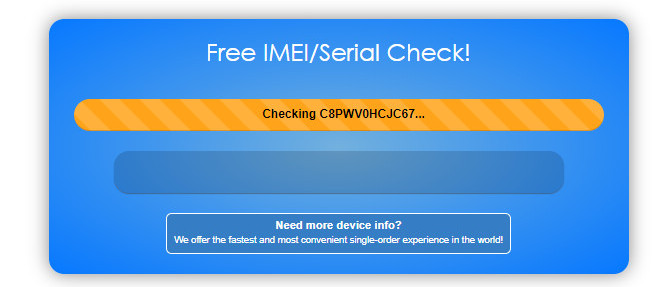
Step 5. The result will be displayed as the image below:
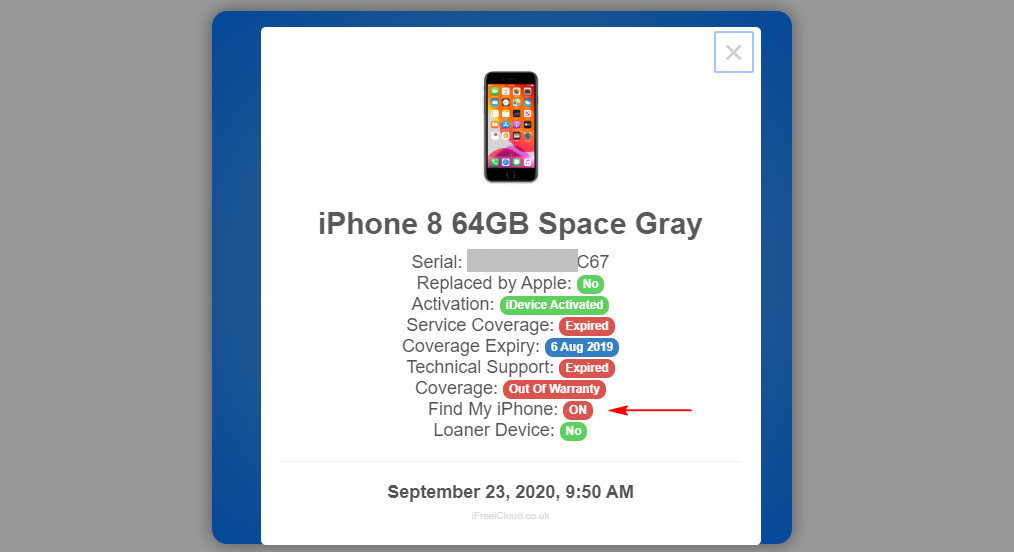
tutorial.
If the jailbreaking process with Unc0ver failed, please try again.
Note: If you know the screen passcode but don't have the Apple ID password to sign out of iCloud on your activated device with Find My feature on, please select the "Turn Off FMI" mode.
- iMyFone D-Back
- iMyFone Fixppo
- iMyFone UltraRepair
- iMyFone LockWiper
- iMyFone LockWiper (Android)
- iMyFone AnyTo
- iMyFone MirrorTo
- iMyFone ChatsBack
- iMyFone ChatsBack for LINE
- iMyFone iMyTrans
- iMyFone iTransor for LINE
- iMyFone iTransor
- iMyFone iTransor Lite
- iMyFone iTransor Pro
- iMyFone Umate
- iMyFone Umate Pro
- iMyFone TunesMate
- iMyFone Umate Mac Cleaner
- iMyFone TunesFix
- iMyFone D-Back (Android)
- iMyFone iBypasser
- iMyFone D-Back for Windows
- iMyFone D-Back for Mac
- iMyFone AllDrive
- iMyFone MagicMic
- iMyFone MagicPic
- iMyFone Filme
- iMyFone MarkGo
- iMyFone VoxBox
- iMyFone KeyGenius
- iMyFone AnySmall
- Passper for Excel
- Passper for Word
- Passper for PDF
- Passper for PowerPoint
- Passper for RAR
- Passper for ZIP
- Passper WinSenior
- iMyFone Novi AI
- iMyFone MusicAI
- iMyFone DreamVid
- iMyFone PDFacademy
- Nut Studio
















