iMyFone Umate
will apply the almost lossless compression technique – JPEG to compress the photos and reclaim more space on
your iOS Devices."JPEG" is the so-called Joint Photographic Expert Group – the first international standard
of image compression. JPEG image compression algorithm does not merely provide good compression performance,
but at the same time, has a better reconstruction quality, thus, it makes the lossless compression
available. All in all, "JPEG" typically achieves 10:1 compression with little perceptible loss in image
quality, which is widely and popularly used in image processing field
In conclusion, by virtue of JPEG technique, iMyFone Umate can safely compress your photos to release up to
75% of your photos' capacity for your iDevice.
Absolutely not! By default, this program will automatically create backups for your photos on your computer.
Therefore, you can still get the original photos back if needed.
After Compression, you can back to the Compression interface of iMyFone Umate, in the bottom left corner,
click "Open Backup Folder", you can find all your original photos.
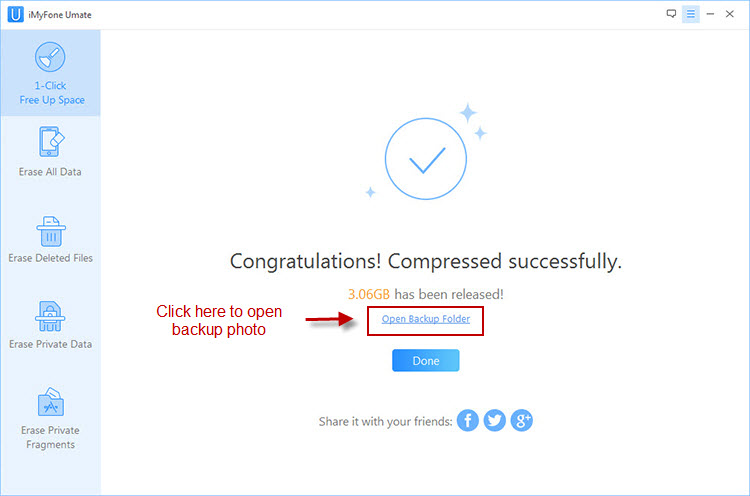
- Make sure your iOS is supported. iMyFone Umate can support iOS 7.0 and later.
-
Reconnect your device or use another workable USB cable (the originally USB cable is the best if
available to use); then close and restart iMyFone Umate. -
Ensure that the latest version of iTunes is installed successfully and it can detect the device. If
not, you can go to the link www.apple.com/itunes/ to download and reinstall it.
If you encounter the error for several times, please contact us via support form: https://www.imyfone.com/company/contact-us/ ,
describing your case in details. More information will be greatly helpful for troubleshooting.
upgrades. The only difference is that the Basic License can only support one iOS device, the Family License
support 2-5 iOS devices. If you have more than one iDevice, we suggest you to choose the Family License.
https://www.imyfone.com/company/contact-us/ , our
sales team will get back to you within 48 hours in weekdays.
products. If you meet any technical problems when using the trial versions of iMyFone Umate, or you have any
difficulty in using or purchasing it, please contact us to submit your queries. Our support team will answer
you within 24 hours (working days).
Note: Free (Giveaway) item does not support free lifetime upgrades and lifetime customer
service.
servers like we are. If our product iMyFone Umate on other site is not secure enough to you, please let us
know immediately, and we will double check it accordingly. If true, we will work with our agents and take
appropriate action to improve their security. At the meantime, we will often review our agents to make sure
that they are following our strict standards on selling.
the quickest way to get support. To reply you without delay, please try to submit your case as much detailed
and clear as possible, so that we can handle the issue quicker and solve it by one reply to let you get the
point.
iMyFone will not ignore any question that submitted to us. We will try our best to solve all technical
issues or other problems that you encounter when using our products. Sometimes, we may deal with many
questions at one time, so please kindly wait for our reply. We promise that the earliest response will be
provided to you!
trying our best to apply this function to the latest iOS system.
file management programs aren’t able to access the directories since iOS 8.3.
fill in your email and the license code. Note: make sure there is no space copied before and after your
email and license code.
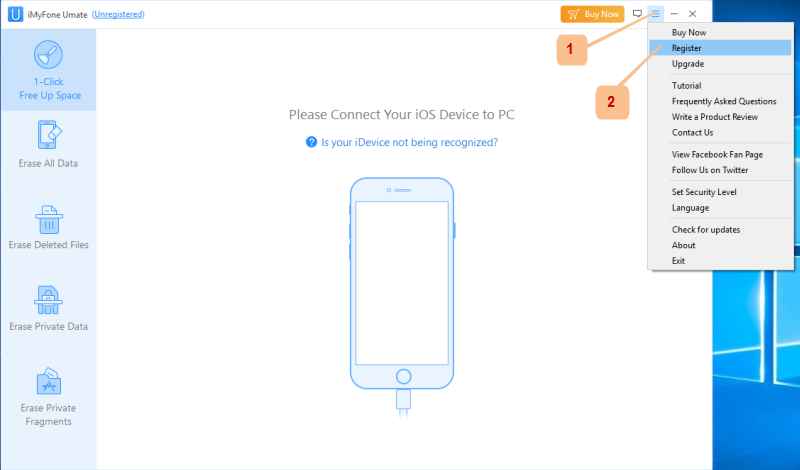
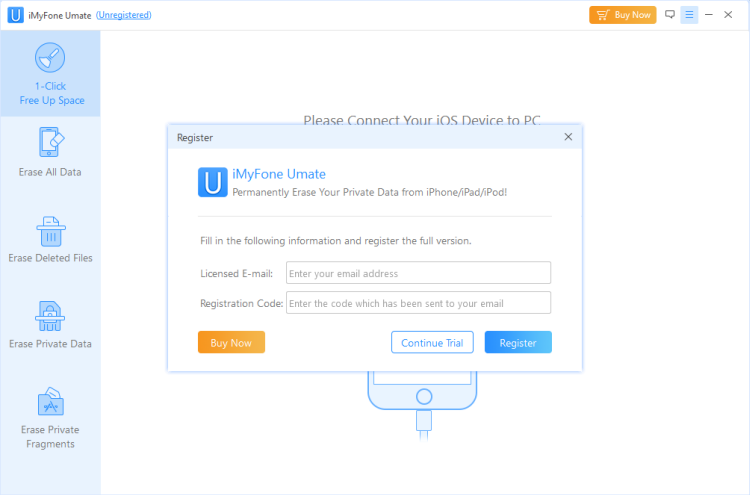
when scan your device and the accurate space can only be known after clearance. The estimated figure will be
relatively accurate for the first time of using use the program, but after that, it might be not so
accurate.
Backup Folder" on the bottom left corner, you can find all your selected videos.
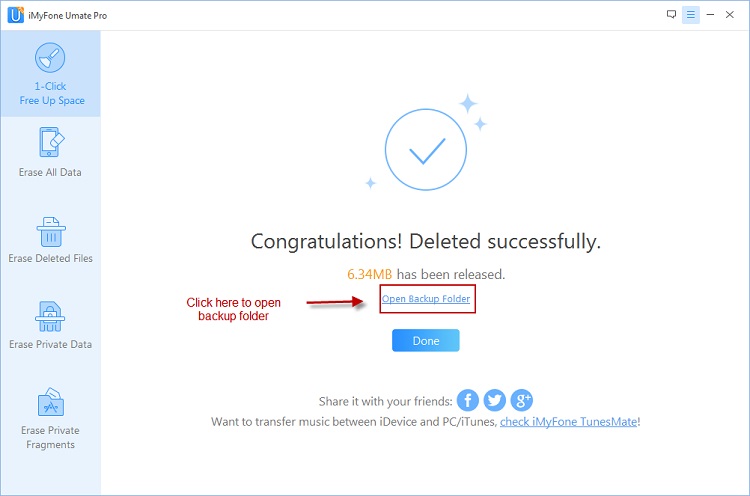
process of clearing. And if the available storage reduce after clearing, you can restart the software and
reconnect your iPhone to clear the temporary files one more time.
are sorry for the system bug and are working on fix it. To update iMyFone Umate, please go to our product
page and click the download button to get the latest version.
Generally, the more junk/temporary files on your iPhone, the longer time it will take, especially when
iMyFone Umate cleans your iPhone for the first time.
iOS system itself and the third-party apps.
For iDevices with iOS 8.3 and above, iMyFone Umate can also remove temporary files created by iOS system
itself. But for third-party apps' temporary files, we couldn't remove them directly, we free up this part of
space by clearing up trash debris.
- iMyFone D-Back
- iMyFone Fixppo
- iMyFone UltraRepair
- iMyFone LockWiper
- iMyFone LockWiper (Android)
- iMyFone AnyTo
- iMyFone MirrorTo
- iMyFone ChatsBack
- iMyFone ChatsBack for LINE
- iMyFone iMyTrans
- iMyFone iTransor for LINE
- iMyFone iTransor
- iMyFone iTransor Lite
- iMyFone iTransor Pro
- iMyFone Umate
- iMyFone Umate Pro
- iMyFone TunesMate
- iMyFone Umate Mac Cleaner
- iMyFone TunesFix
- iMyFone D-Back (Android)
- iMyFone iBypasser
- iMyFone D-Back for Windows
- iMyFone D-Back for Mac
- iMyFone AllDrive
- iMyFone MagicMic
- iMyFone MagicPic
- iMyFone Filme
- iMyFone MarkGo
- iMyFone VoxBox
- iMyFone KeyGenius
- iMyFone AnySmall
- Passper for Excel
- Passper for Word
- Passper for PDF
- Passper for PowerPoint
- Passper for RAR
- Passper for ZIP
- Passper WinSenior
- iMyFone Novi AI
- iMyFone MusicAI
- iMyFone DreamVid
- iMyFone PDFacademy
- Nut Studio
















