iMyFone iTransor Pro
drop-down menu and says something like "Connected as a..." or "USB Charge Only". You will see the USB
computer connection options. Choose MTP or PTP from the list.
You can also open the Settings and type "USB configuration" or "USB preference" into the search bar to see
the USB connection options.
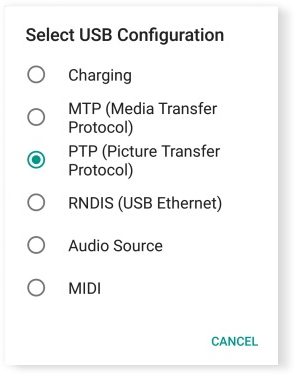
computer. Here we take Samsung as an example.
Step 1. Go to https://www.samsung.com/us/support/.
Step 2. Select your product type and device name.
Step 3. Click PRODUCT INFO.
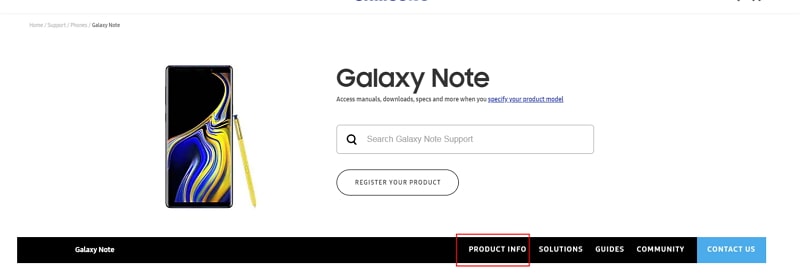
Step 4. Enter the product details and click CONFIRM.
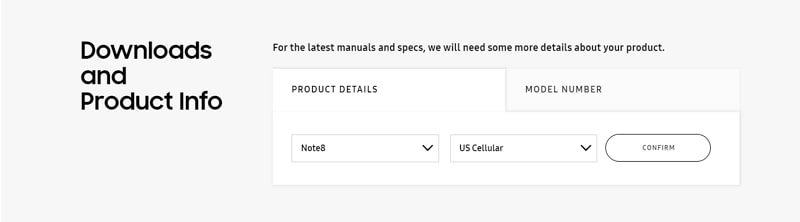
Step 5. You will see the Software option. Click Download to download the driver for your device.
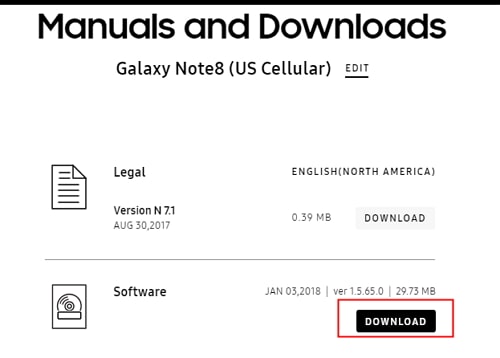
Note: If you cannot find your driver, contact Samsung customer service. If you cannot find the driver for
your device on the official website of your phone's brand, contact the support team.
computer and you will see if the Encrypt local backup checkbox is checked. You can either remove the
password by unchecking the checkbox or change the password.
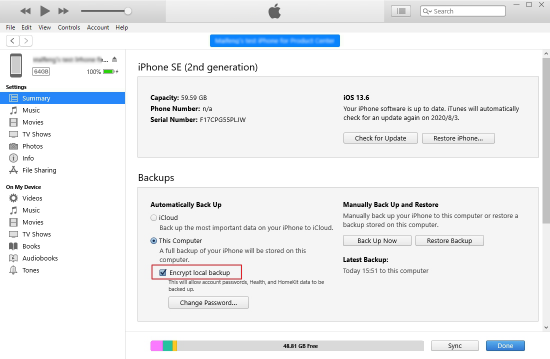
Note that the old password is required on both occasions. If you forgot the password, you can use a tool to remove it.
For Ringtones and Ebooks, go to My Files, Internal storage, then enter the iMyFone folder, and you'll see
the iBook folder which contains all your iPhone eBooks and the Ringtone folder which contains all your
iPhone Ringtones. You should use an eBook reader to open the eBooks and a media player to open the
ringtones.
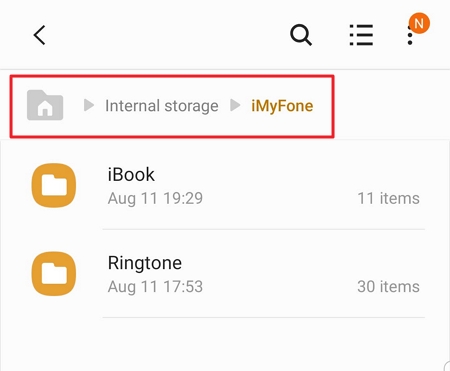
or Apple ID password and then confirm that you want to erase your device. Now just wait for a few minutes to
complete the factory reset.
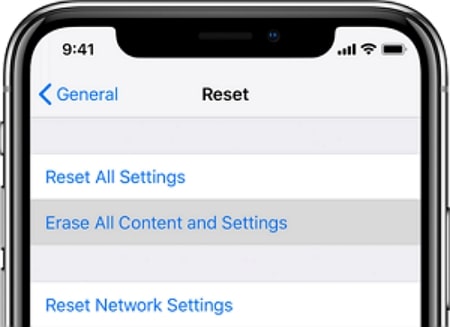
and find them there. For voice memos, go to the Voice Memo app on your iPhone (or reopen it if it's working)
and you will see the voice memos you've transferred.
- iMyFone D-Back
- iMyFone Fixppo
- iMyFone UltraRepair
- iMyFone LockWiper
- iMyFone LockWiper (Android)
- iMyFone AnyTo
- iMyFone MirrorTo
- MirrorTo Lite
- iMyFone TopClipper
- iMyFone VoxNote
- iMyFone ChatsBack
- iMyFone ChatsBack for LINE
- iTransor Go for WhatsApp
- iMyFone iMyTrans
- iMyFone iTransor for LINE
- iMyFone iTransor
- iMyFone iTransor Lite
- iMyFone iTransor Pro
- iMyFone Umate
- iMyFone Umate Pro
- iMyFone TunesMate
- iMyFone Umate Mac Cleaner
- iMyFone TunesFix
- iMyFone D-Back (Android)
- iMyFone iBypasser
- iMyFone D-Back for Windows
- iMyFone D-Back for Mac
- iMyFone AllDrive
- iMyFone BitLockerGoMac
- iMyFone MagicMic
- iMyFone MagicPic
- iMyFone Filme
- iMyFone MarkGo
- iMyFone V2Audio
- iMyFone VoxBox
- iMyFone FamiGuard
- iMyFone MintPDF
- iMyFone KeyGenius
- iMyFone WhatsApp Recovery
- iMyFone AnySmall
- Passper for Excel
- Passper for Word
- Passper for PDF
- Passper for PowerPoint
- Passper for RAR
- Passper for ZIP
- Passper WinSenior
- Smart BLE Finder
- iMyFish
- iMyFone Novi AI
- iMyFone RewriteX
- iMyFone EasifyAI
- iMyFone MusicAI




















